We have already explained how you can take a backup of your Android text messages, call logs, contacts, etc.
As technology grows, people are using WhatsApp Messenger, WeChat, skype, line Messenger, etc., instead of default Android messaging clients. However, most people are using WhatsApp Messenger as a messaging client.
WhatsApp Backup
Here in this article, we will show you everything you need to know about WhatsApp Backup.

How to take WhatsApp backup
You can take a backup of your WhatsApp Chat on your Google Drive account; all you need to do is just follow the steps to take your WhatsApp Backup.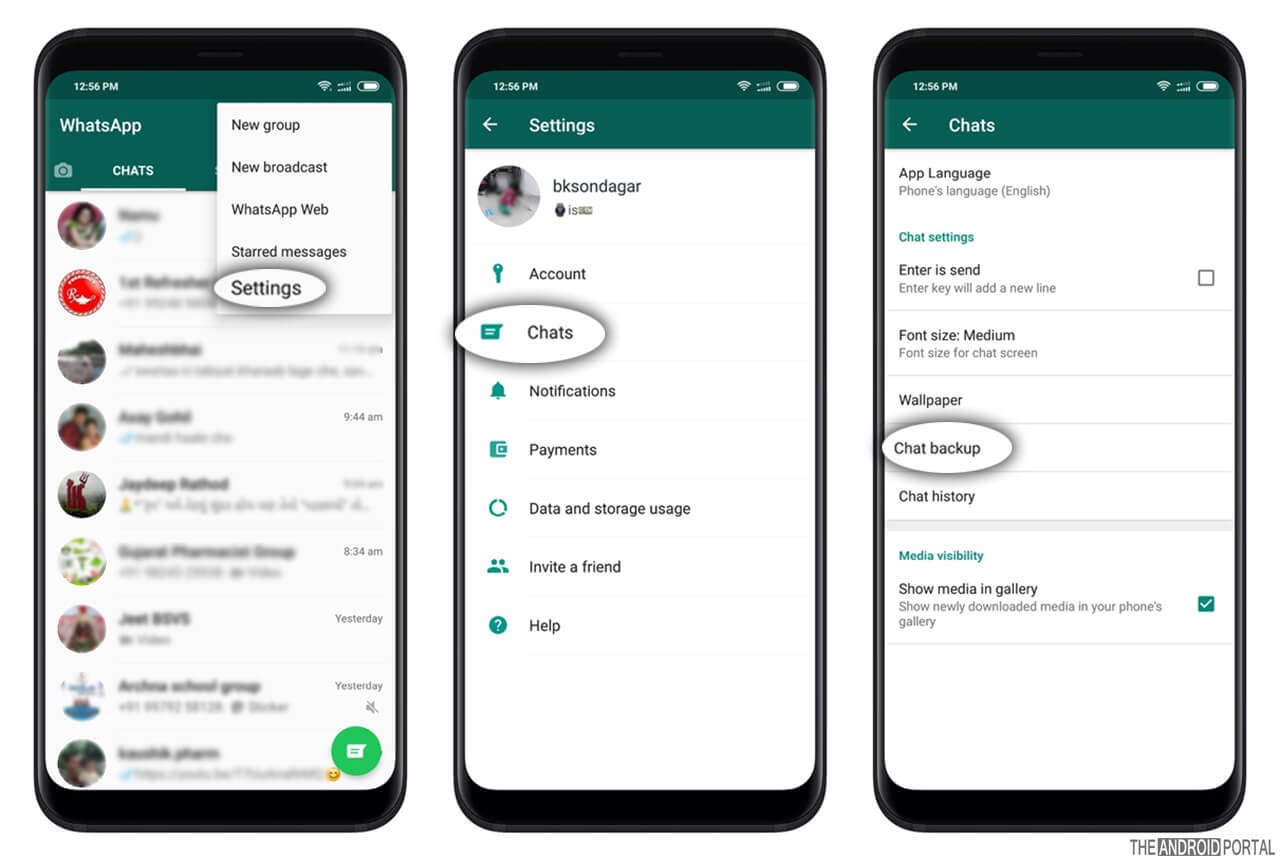
Here we have explained in a few easy steps How to back up Whatsapp Chats. Follow these steps to back up Whatsapp messages from the WhatsApp app.
- First of all, open “WhatsApp” from your Android device.
- Now tap on the “Options” button/key, and you will see a “Setting” > “Chats” > “Chat backup”
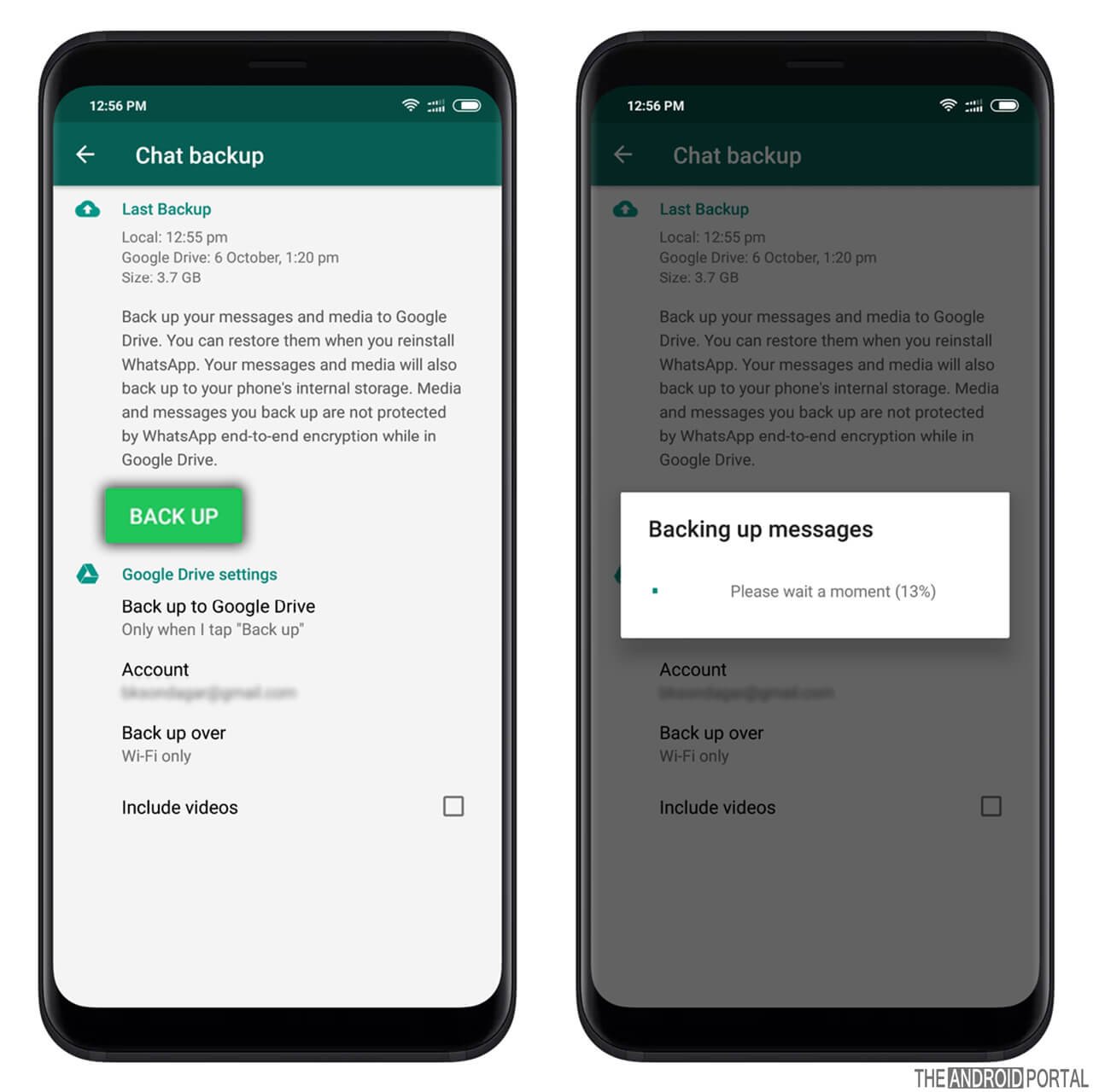
- You will see the Backup button; tap on Backup so that Whatsapp will automatically back your messages on your device’s storage or sync them with your configured Google Drive account.
Once this process is finished, your backup will be stored in your Google Drive account. So whenever you reset your device and log in with your Google Account in which your WhatsApp backup is there, you will automatically be prompted to restore your Chat at the time of configuring WhatsApp.
Backup Frequency
You can also set a backup frequency based on your requirements. E.g., you can take a manual backup, weekly, daily or monthly backup.
See Also: Read Deleted WhatsApp Messages by Sender
Recover Whatsapp Deleted Chat History
If you have deleted your WhatsApp messages by mistake and you want to restore them to your device, here is the easiest way to restore your WhatsApp messages on your device again.

- Remove the current version of Whatsapp from your device by uninstalling it.
- Download Whatsapp again and install it on your device
- When you set up your WhatsApp account, it will ask you to restore it.
- It will automatically search for backup files from your device and restore them on your newly installed WhatsApp.
If you have a backup stored on your device, you will see the above options to follow. But when you have taken a backup to Google Drive, you will see an option like below, and you can make use of it to restore WhatsApp from Google Drive.
How To Restore Whatsapp Chat from Google Drive
If you have configured your Whatsapp to backup it on Google Drive, and you are connected to the internet, It can also restore a backup from your Google Drive as well. Check out the video on How to restore WhatsApp backup files from Google Drive in just 3 steps.
- First of all, Sign in to your Google account on the new phone that was used for backup.
- Open your “WhatsApp messenger.”
- If you have installed a new Whatsapp app, Enter the phone number and verify your phone number.
- After verifying your phone number, it will ask whether you to restore messages or not. Select the “Restore” Button
- After Clicking the “Restore” Button, You receive a notification on the Screen & that you have done it.
You can also watch the video below to get help.
We hope this video has helped you with how to restore WhatsApp backup from Google Drive to Android.
Related: Hide Whatsapp Last Seen For Everyone Without Any Apps
Restoring Whatsapp Messages on Android Manually
- Open your WhatsApp app > Go to menu > Settings > Chat Settings > Backup conversations.
- Now your backup file will be stored as “msgstore.db.crypt7” in your phone’s folder under the following location. /WhatsApp/Databases folder.
- Now you just have to rename your backup file to “msgstore.db.crypt7.current”, without the quotes to make it easy to find when you want to restore the backup. So whenever you are reinstalling WhatsApp, Whatsapp will search for the file “msgstore.db.crypt7.current” from your device. Note – If Whatsapp can find a backup file with that name, it will successfully restore your WhatsApp conversation from your backup file.
- Now to restore your WhatsApp conversations from a backup, uninstall WhatsApp and find the correct backup file from the WhatsApp folder. Slightly older backups are named “msgstore-YYYY-MM-DD.1.db.crypt7”. To restore any of these, rename the file to “msgstore.db.crypt7”.
- Now reinstall WhatsApp. Once you verify your phone number, WhatsApp will show a prompt saying that it has found backed-up messages. Tap Restore, choose the correct backup file, and wait for the conversations to appear in the app.
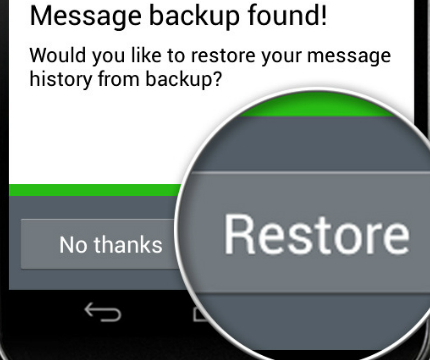
If you are looking for How to Recover Whatsapp Deleted Chat History, you just have to back up your Whatsapp conversation from the setting and rename that file.
Using this trick, you can easily back up Whatsapp Messages and How to Restore Whatsapp Chat History on other devices. You just have to transfer that backup file to another device.
How To Delete Whatsapp Backup on Android
If you want to delete your backup taken on WhatsApp, you can also delete it from the database folder of your device. For this, you will need any file manager app & follow the steps to delete the backup of Whatsapp:
- Open the File Manager > Select WhatsApp > Database
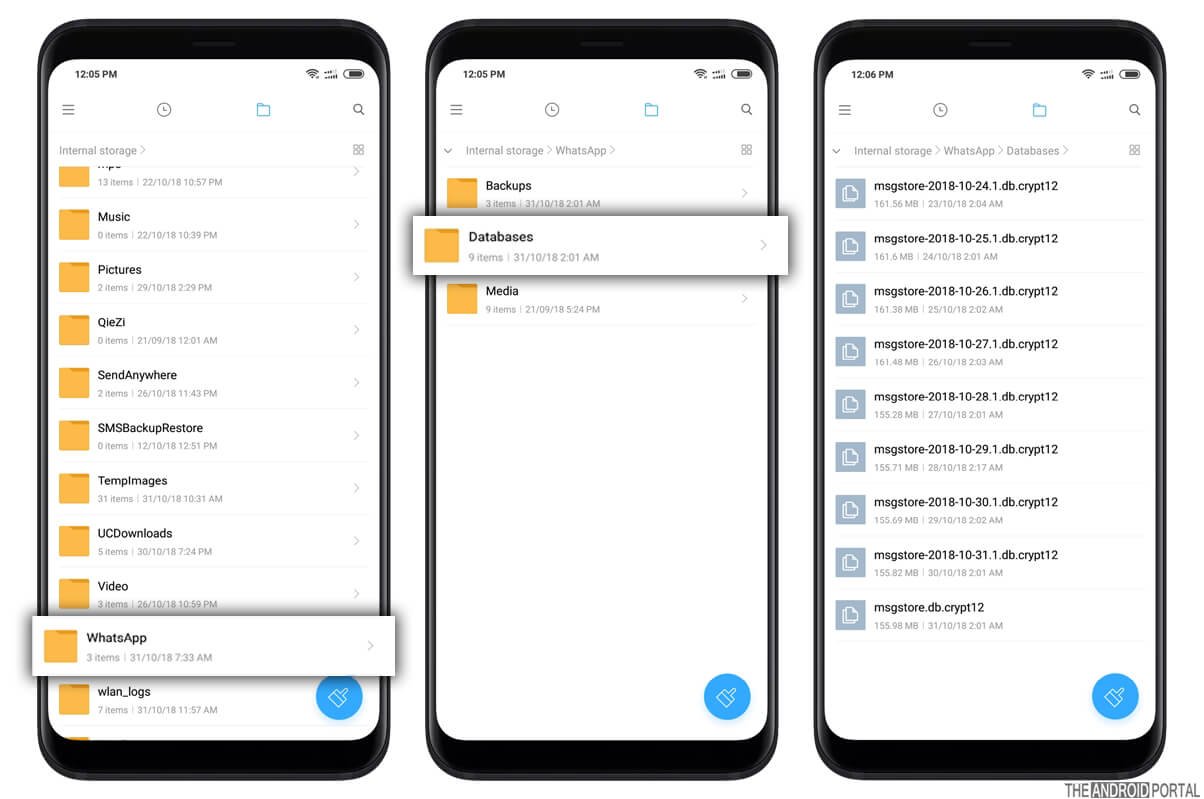
Here you will see a list of backups that have been taken on your device. You can delete those backups if you think they are not useful and again take a new backup from WhatsApp Setting.
Whatsapp will store your backup file in \WhatsApp\Backups folder. If you have moved WhatsApp to your SD card, you will find it in your SD card\WhatsApp\Backups folder. If you have an Android device that doesn’t have a function to move installed apps to an SD card, you can get a WhatsApp backup on the device\WhatsApp\Backups folder.
You can also email your WhatsApp conversation to your email address if you want to store it on your email account or share it with your friends.
For your information: WhatsApp automatically makes backups every day at 4 AM and stores them on the microSD memory card of your Android phone.
Delete WhatsApp Backup from Google Drive
If you are worried about your Space issues for Backup stored on your Google Drive, you don’t have to worry about it, as WhatsApp backup will no longer occupy space on your Google Drive, according to this news.
If you are worried about your privacy and want to delete your WhatsApp backup stored on your Google Drive, you just have to follow the steps to delete it.
- Open “Google Drive” on your Device
- Go to “Menu” > “Backup”
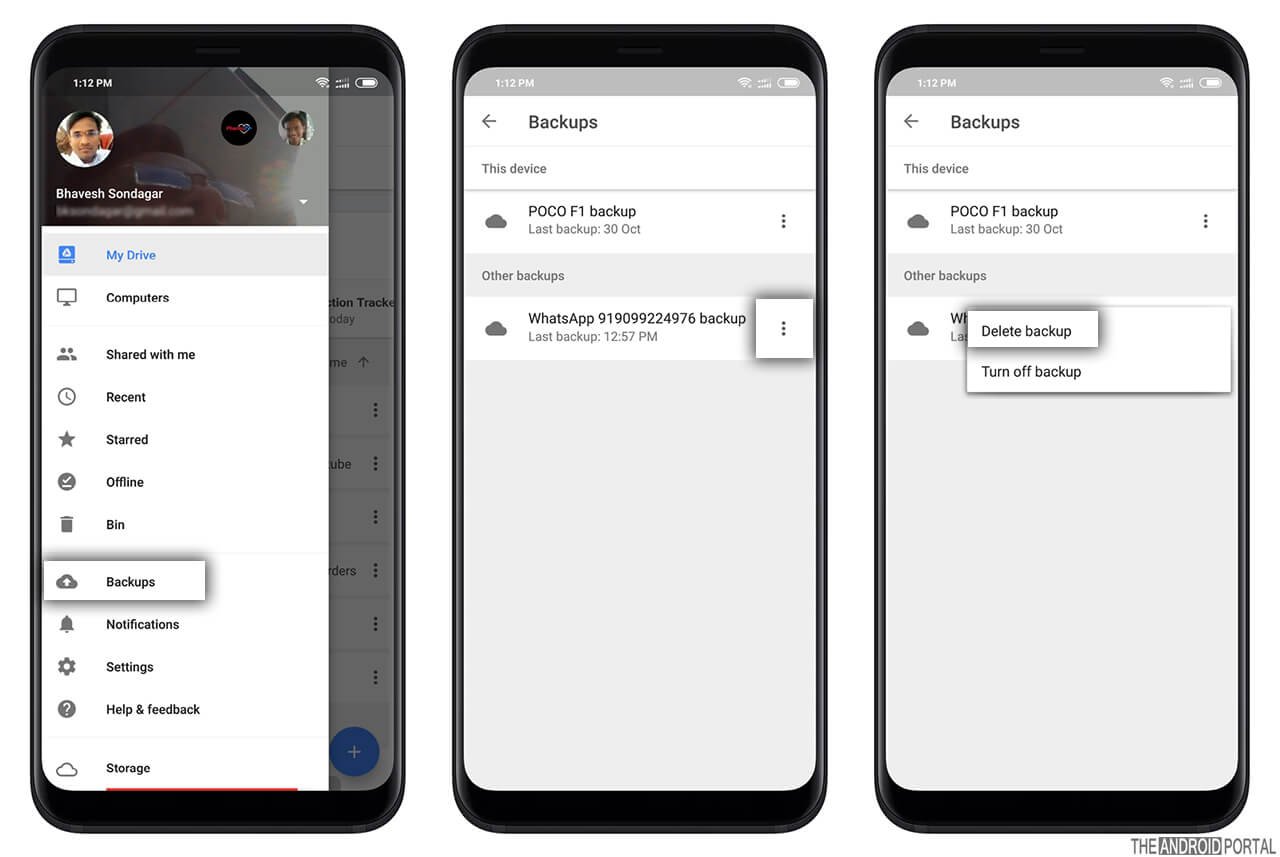
Here you will see a list of devices and your Google Drive Whatsapp Backup file. Just tap on 3 dotted icons just beside the backup to delete any specified backup from your Google Drive on Android.
Once you tap on it, you will see the “Delete Backup & Turn off Backup” option. Based on your preference, you can select the option. Here we show you the delete backup option in the image.
Delete Backup – This option permanently deletes your WhatsApp backup from your Google Drive.
Turn Off Backup – This option will stop backing up your further chat on your Google Drive Account.
So if you are looking for how to check WhatsApp backup in Google Drive, you just follow the above steps to see your WhatsApp backup location on your Google Drive account.
Check out this video to learn more information on backing up or restoring Whatsapp backup with Google Drive.
If you face any problem with that or want to know any more information about that, feel free to comment below.












Nice tips. Or use a 3rd party program called Backuptrans Android WhatsApp Transfer to copy and merge whatsapp chats between different Android Phone. Best luck!
i backup watsaap text masssege under sd card, and email id.
but now i cant restore watsaap masssage..
Dear Amit,
You can check this tutorial on how to backup and restore whatsapp messages.
actually I deleted my watsapp app accidentally and I reinstalled watsapp after 15 days bt i didn’t get any back up message so plzzz tel me hw to get those messages.
If backup file stored on device memory and you have reset your device, backup file would also wiped. You should take backup of whatsapp folder from your device to SD card before format it, so that you can retrive your backup and messages when setting up new whatsapp app on your smartphone.
Should i able to restore whatsapp backup files after 10 days?
please reply.
Yes, if backup is stored on sd card, you can restore it.
but if phone number will be different than i will be able to restore?
Yes, it doesn’t matter. They just need to have whatsapp backup file stored on your device, it will automatically restore it.
but when i am restoring my backup after registering whatsapp with different number, its giving me the following error.
“sorry we were unable to restore any of your message history backups”
please help me out. i will be thankful
TThanks for your update that how to backup the watsup messages. So while I checked in the folder where the backup are stored the file is 0kb. Could you please explain on this? Also how can I confirm that my data’s are backup ?
Thanks in advance
Dear Gautham,
Thank you for your question. It might be possible, if you have recently factory reset your device and there is nothing in your Whatsapp. SO it would showing 0KB.
Another thing might be you are not looking on deviceWhatsAppBackups folder for backup. Please check and confirm.
Recently i am changed my number, but it was not migrated to new number. However, my old number does not exist more on the whatsApp; but my new number neither replaced nor notified to anybody of contact list.
Also, how can i restore my whatsapp e-mail conversation after re-installation of this app.?
I downloaded whatsapp on my new phone and while installing it also shows that it has restored my backup messages, but when I open the whats app , the old messages are not shown, can you help
I have a similar problem as yours, I did factory reset lately,I have saved my whole Whatsapp folder to my laptop. Unfortunate I unable to restore my old chat histories to my Android.
By the way, I have also backup to “Email conversation” under Whatsapp chat setting. The histories now stored at my mailbox. Can I export the messages from Email to Android? Is anyone know about this?
Million thanks for your advice.
Hey Jenny,
Please check this official guide, this might help you @ http://www.whatsapp.com/faq/en/android/20887921
hi Bhavesh,
Thanks for your reply, I really appreciate it. In fact I have tried the solution from this link before but it doesn’t help.
I actually looking for a solution how to transfer my whatsapp from my laptop to Android. The backup folder still in my laptop :-(.
I wrote to Whatsapp service center but they said this is beyond their scope of support, unable to help :-(. I have been searching for help for many days unfortunate I can’t find any answer.
I accidentally uninstalled whatsapp then i reinstalled it but they didn’t ask me to restore messages,how can i get them back please help me.
Hi accidently I have deleted my whats app application nw when im again downloading it im nt able to complete the process of initialization as in it shows initializing n den it stops by itself
i installed what’s app on my new phone and backed up the conversations from my old phone and transferred them to my phone but they are not working only groups are showing up but no conversations . how could i solve this ?? can you help me ?
Same here!! It just show that you’re back on groups, but not showing any messages 🙁
I deleted my chats by mistake…and want to restore those recent chats..as backup is made at 4am but i deleted after that .. can i get that chat back..of after 4am..by any means? Plzz urgent
I am facing the same problem. It doesn’t ask for restoring messages. Please help.
Make sure you have backup file on your sd card, then only it will ask for restore messages.
Hi, I am using the same number but changed the android phone. I have factory reset the older phone & have installed the whatspp application on my new phone. Now when i checked i lost all my older chats…can i get them back.
Please help
thanks
does whatsapp automatically back up by default
on newly installed device
Yeah, ujjawal,
Whatsup does it automatically and store it on your device’s whatsapp folder.
Hi, I was using Whatsapp in HTC Desire X and yesterday, I bought Moto g2. I have had backup on sd card. Hence, I copied sdcard/WhatsApp folder to /storage/emulated/0 because in Moto G2, whatsapp can not be sent to sdcard. After installation of WhatsApp, I entered mobile no and then pop up came asking for message restore. So I clicked on Restore button. After 2-3 mins, pop up message appeared : “sorry we were unable to restore any of your message history backups”. Can you please help me with this issue. I have database backup files in crypt7 format.
Hi Viraj,
This guide may help you further @ https://www.theandroidportal.com/whatsapp-backup-restore-whatsapp-conversations/
Hi, i accidentally reset my phone and it became brand new wit no app that i had to download whatsapp again afresh, previously i had set backup to be refreshed everyday at exactly 4.00pm bt the time the phone reset i did nt do the backup cz i knew it automatically backs itself up,,,how do i retrieve my messages cz there was some really important things sent to me through whatsapp that i wud want to get back….plz help am confused
Hey Molly,
This https://www.theandroidportal.com/whatsapp-backup-restore-whatsapp-conversations/ may help you.
I had a backup of my chat history.After re-installing whatsapp I got the option to restore but after few minutes it says could not restore any messages..what to do..??
Hi,i accidently have reset my android tab2 and it became brand new with no apps than i installed whatsapp again .i also have made the backup conservation earlier but still there is no back up and i also tried back up my conversation with the help of backup text for whatsapp but it is showing no messages how can i get back my whatsapp conversations please help me ……
my phone is M5 TECNO IS DIFFICULT TO RESTORE IT
backup conservation earlier but still there is no back up and i also tried back up my conversation with the help of backup text for whatsapp but it is showing no messages how can i get back my whatsapp
Hi.. wats app ask me to restor massages.. accidently it was touched to skip or cancel to restore.. after intilizzing a while i was shoked.. my inbox was completly empty.. there is no massage history.. please help me.. how do i get back my all massages..??
HI Zaraali,
Thank you for your comment. it’s not an issue to worry about. Just uninstall WhatsApp and install it again. It will again ask for restoration.