Wanna know how to fix LG phones stuck on the startup screen? Well, that’s something that almost every user is encountering on their mobile phone. If you are one of them, don’t panic; this LG smartphone troubleshooting guide will familiarize you with all the solutions to fix this problem.
Their LG android phones get stuck on the startup screen. The problem can be easily solved. The issue arises at the time of updates from one version to higher. At this point, you are not able to use anything in your device. It’s even more frustrating when you don’t know what the problem is and what to fix.
Recent data shows that phone startup issues can arise from various sources, including updates, app conflicts, or system corruption. For the latest LG models like the LG V70 or LG G9, these troubleshooting methods generally apply, but ensure your firmware is up-to-date for best results.
Let’s take a look.
See also: How to Fix LG G4 Camera Not Working | Best LG V60 Accessories
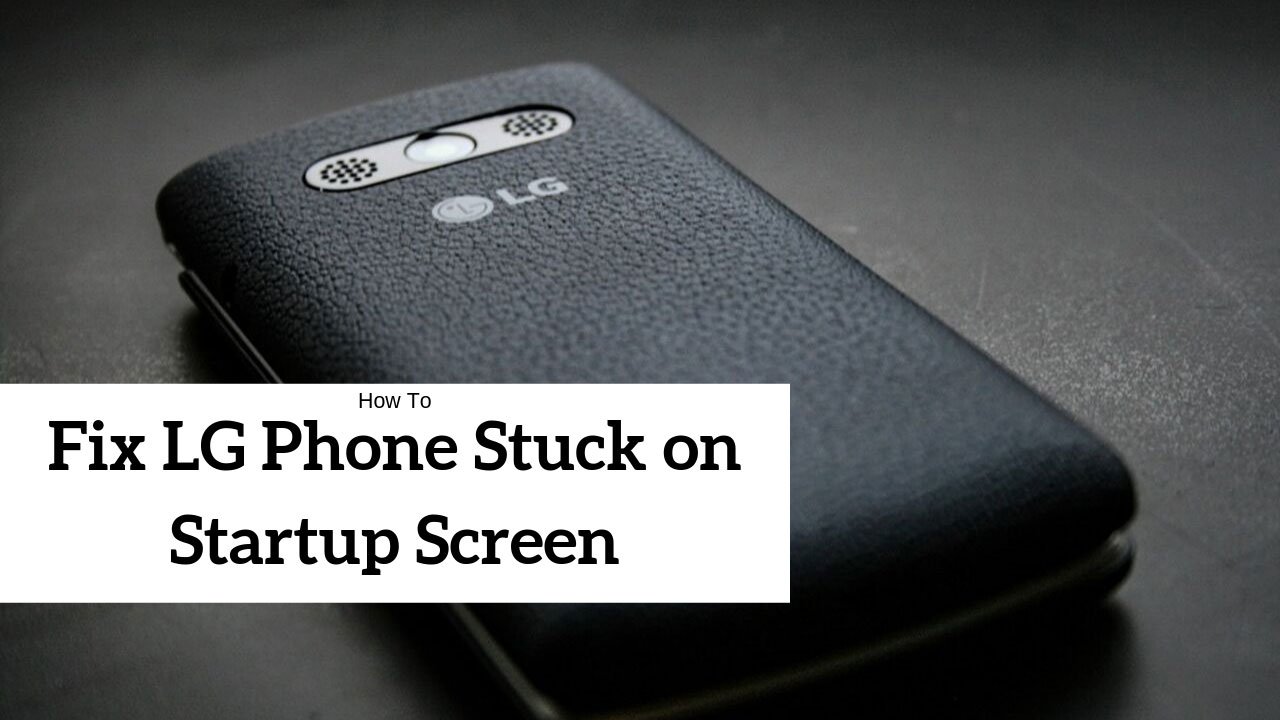
But the most common cause of this problem is a scrambled and corrupted operating system. This is the main reason, as you know, the operating system is the heart and soul of an Android device.
Now, let’s proceed toward the solutions.
Guide To Fix LG Phones Stuck On The Startup Screen
Basic Troubleshooting Before Advanced Methods
- Corrupted Software Files: Often referred to as a “scrambled operating system,” this means your phone’s system files have become corrupted, preventing a normal boot.
- Malware or Virus Attacks: Harmful apps can disrupt your phone’s startup.
- Memory Overload: New updates or apps that require more RAM can cause startup issues.
Force Restart
A force restart can resolve temporary glitches and get your phone back on track. You might feel the phone vibrate during the force restart process. This is normal, so don’t be alarmed.
- For LG Phones with a Power Button:
- Press and hold the Power button for about 10 seconds until the phone restarts.
- For LG Phones with Additional Buttons:
- Press and hold the Volume Down + Power buttons simultaneously until the phone restarts.
| LG Phone Model | Force Restart Button Combination |
|---|---|
| LG V70, LG G9, Newer Models | Press and hold Volume Down + Power for 10 seconds. |
| Older LG Models with Home Button | Press and hold Volume Down + Power + Home for 10 seconds. |
Safe Mode
Safe Mode helps identify if an app is causing the startup issue.
- Enter Safe Mode:
- Power off the device. Press and hold the Power button until the LG logo appears.
- Release the Power button and press and hold the Volume Down button until the device finishes rebooting.
- Identify and Uninstall Problematic Apps:
- If the phone boots into Safe Mode, navigate to Settings > Apps and uninstall any recently installed apps that may be causing the issue.
Download Mode Cautions
Download Mode should be attempted with caution, especially for beginners, as it involves installing firmware. It’s recommended to try simpler methods like a force restart or Safe Mode before proceeding.
Repair Your LG Android Device In Download Mode
You need to boot your device under download mode, which is the paramount solution for fixing this problem. Let’s take a look at the steps.
- Press and hold the “volume down + power + home buttons” for 10 seconds to turn off your device. Release the buttons slowly before “tapping the volume up button” to get into the download mode.
- You need to click on the “Next” button and download the firmware.
- The program will verify your firmware and start repairing your device issues.
- Wait until all the issues are addressed and resolved, and your device returns to its normal working condition.
That’s all. Now check if your phone is fixed now. If not, it’s time to try the next method we discussed in the heading below.
See also: Best LG G5 Cases You Need| Best LG G8 Cases
Factory Reset To Fix LG Phones Stuck On The Startup Screen
Here in these methods, we will perform a data factory reset on your phone. Also, before the second step, keep your data backed up so that you will not lose any essential information after the factory data reset.
- Press and hold the “volume down and power button.”
- Release all the buttons after you see your manufacturer’s logo. This means that you will see an “Android logo” on its back with an exclamation mark.
- Now here, you need to use the “volume up or volume down keys” navigate to the option “wipe cache partition,” and press the “power button” to confirm.
- Finally, you will have to wait until the process is finished. After that, use the volume keys to navigate the option “factory reset or wipe data” and use the “power button” to confirm.
- After following the above steps, your device will restart and return to normal working conditions.
That’s all. Now your device should start working normally without any such issues.
See Also: Common Problems of LG G4 and How To Fix it
Summary
By following these updated steps, you should be able to resolve the startup screen issue on your LG phone. If problems persist, consider reaching out to LG support or a professional technician.
Thanks for reading! For more tips and updates, visit us at The Android Portal, and stay tuned.











