Most of the time we need to back up our Android device data because of frequent formatting or resetting the device to factory setting. Most of the time, we might want our Android Phone Backup to a PC using some Android PC suits when the hard reset or sometimes just backing up contacts & SMS & Call logs & Bookmarks & Calendars for normal reset.
This Super Backup Android app is such a great app for your Android device that enables you to back up Android downloaded Apps, Contacts, SMS, Call Logs, Bookmarks, and Calendars to the SD card with one click.
If you are looking for Android Backup and Restore to New Phone, this app can be used when you are formatting or resetting your device.
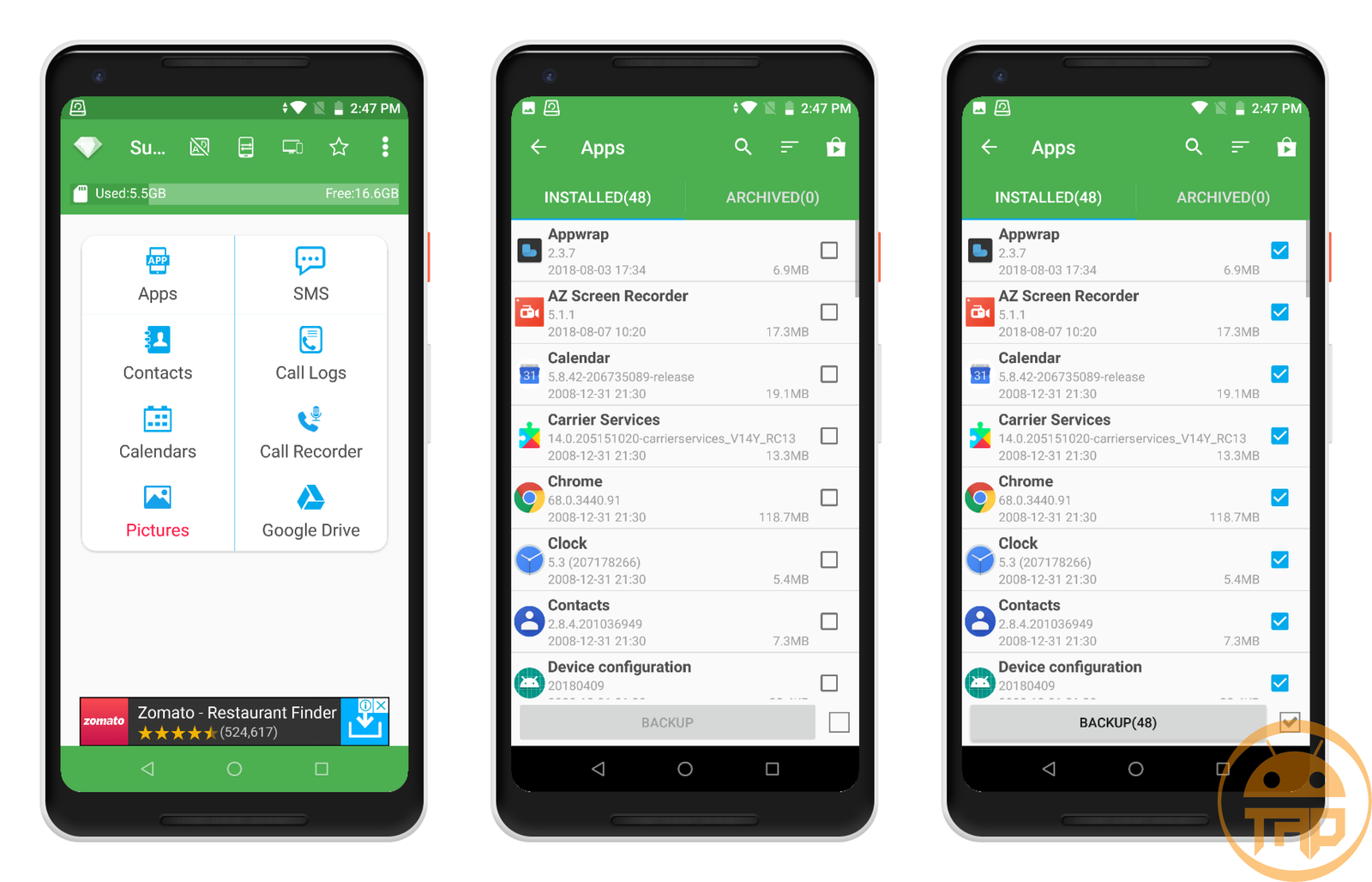
Super Backup for Android has exciting menus inside to back up almost your entire Android phone to your SD card easily. You can see the full backup panel on this Android Backup Utility app.
App Backup – To back up your downloaded & installed app on your device.
SMS Backup – To back up your SMS inbox to your SD card storage.
Contacts Backup – To back up your contacts to your Android phone. (Sync Contacts to Google account)
Call logs Backup – To back, up your call logs history.
Calendars Backup – To back, up your Google Calendars entry to your device.
Related: Backup & Restore your Data Securely on Cloud
When you click on the backup option of anything, you will see lots more options inside it. If you want to back up anything, just click on back. Or Wants to restore your previous backup, click on restore, choose file location, and you have done.
There is also an extra feature that allows a user to send the backup file to any email address directly. You can also set your backup on regular time or schedule your backup time that automatically backs up files for you.
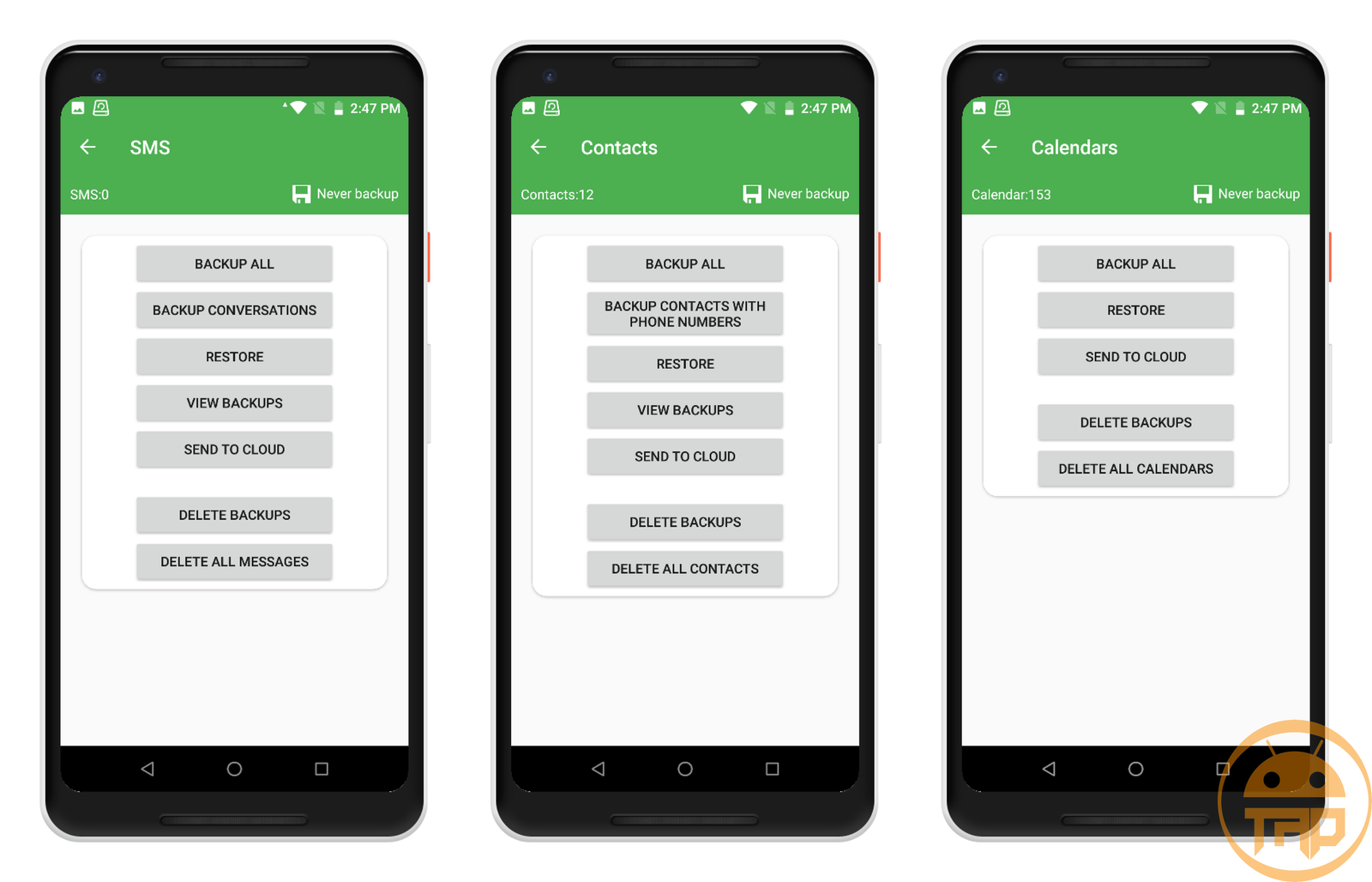
When you are going to back up any data, a default folder will be created with the “SmsContactsBackup” name on your SD card. If your device doesn’t have an SD card/external storage, it might be available on your phone’s internal memory. If you have rooted your Android device, you will also be able to batch-restore the app from your SD card.
Super Backup: SMS & Contacts Features:
- Backup Contacts, SMS, Call Logs, and Calendars to SD card.
- Delete the backup data on the SD card directly.
- Schedule automatic backups from the app dashboard setting.
- Show the last backup count & time.
- The user can change the backup folder path in Settings.
- Best Backup Tool for your Android device.
See also: Backup Software for Android Phone











