How long do SD cards last?” Many wonder about this as they build their digital photo collections. SD cards, used in cameras, smartphones, tablets, are essential yet prone to data loss over time.
Because of this—and because they’re small, portable, and sturdy—SD cards are the most popular media for storing data on mobile devices.
How Long Do Memory Cards Last?
Memory cards typically last between 5 to 10 years. For instance, a card used for daily 4K video recording might last five years, while one used occasionally for photos might reach ten years.
If you use the card often, it will last longer than if you only use it occasionally. The capacity of the card also affects longevity, with higher capacities generally lasting longer.
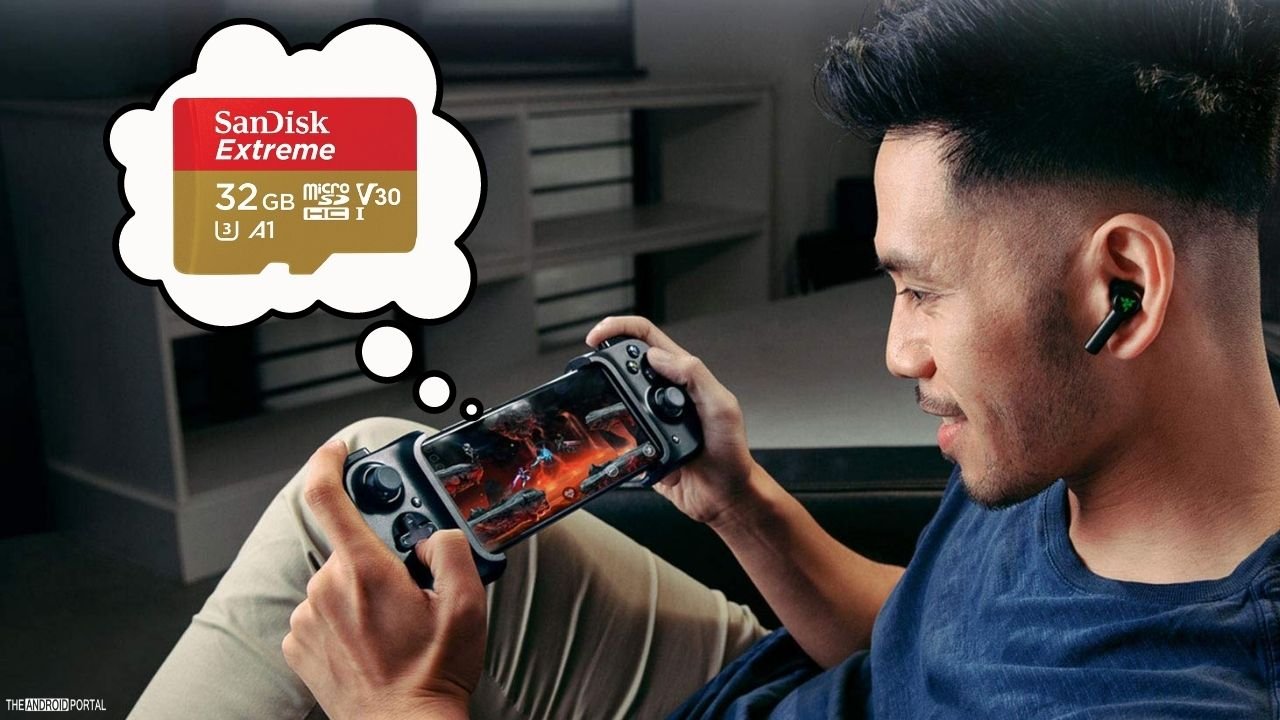
All memory cards will eventually fail just from regular use. But a few precautions can help your SD card last longer and not fail you when you need it most.
Reliability of SD cards
The reliability of SD cards depends on several factors. One of the biggest is the amount of use the card has had. The more times the card has been recorded and erased, the sooner it will start to fail, which is why some photographers who shoot lots of videos buy multiple SD cards and retire them after a certain number of uses.
If we talk about micro-SD cards, you can use them with your smartphone, electronic device, and all different kinds of cameras. Like many storage devices, SD cards retain downloaded files by writing and erasing cycles on the card’s memory cells.
According to our research, memory cells in micro-SD cards can undergo up to 10,000 write-and-erase cycles before wearing out. Compared to hard drives that typically can withstand only around 3,000 write-and-erase cycles before they begin to fail.
Average Lifespan and Factors Affecting It
The lifespan of SD cards varies by brand and capacity, but as a general rule, most SD cards are projected to last 10 years. That said, it’s important to note that SD cards that get heavy use may die out sooner than they’re supposed to.
| Brand | Average Life Expectancy (Years) | Notable Features | Expert Advice |
| SanDisk | 10+ | High durability, error correction | Ideal for those who like a solid balance of speed and reliability. Has a track record of performance. |
| Samsung | 10 | High-speed read and write, encrypted storage | Great for performance junkies. Known for quick data transfers. |
| Kingston | 8-10 | Wide compatibility, robust construction | Suitable for users looking for a ‘no-frills’ card that works well across multiple platforms. |
| Lexar | 8-10 | High-speed options, wide compatibility | Good for those who need a card that’s flexible across many devices, including cameras and drones. |
| PNY | 7-9 | Budget-friendly, decent speed | Perfect for the more casual user or if you’re on a budget but still want reasonable performance. |
The short answer is that no one knows for sure how long an SD card will last because there are so many variables involved.
However, it’s safe to say that if you’re an average user, you can expect the card to work for at least 10 years. If you’re a professional photographer who deals with large amounts of data daily, you may need to replace your cards more frequently.
Factors that affect the lifespan of an SD card:
- Brand and model: Some brands and models of SD cards are known to be more reliable than others. It is important to choose a card from a reputable brand and to read reviews before you buy.
- Type of device: The type of device that the SD card is used in can also affect its lifespan. For example, an SD card that is used in a digital camera, Steamdeck, or Dashcams, that takes high-resolution photos and videos may wear out sooner than a card that is used in a smartphone for storing music and photos.
- Usage: The more often an SD card is used, the sooner it will wear out. This is because each time the card is written, the flash memory cells are slightly degraded. E.g. Daily 4K video recording can reduce lifespan to five years, whereas occasional photo storage might extend it to ten years.
How to prolong the lifespan of your SD card:
- Format the card regularly: Formatting your SD card regularly can help to prolong its lifespan. This is because formatting erases any corrupted data from the card and helps to prevent data loss.
- Avoid extreme temperatures: SD cards are sensitive to extreme temperatures. Avoid exposing your card to direct sunlight or to very cold temperatures.
- Proper Storage: Store cards in cool, dry places to prevent humidity damage.
According to the SD Association
According to the SD Association (the governing body of the SD Card Standard), most SD cards are supposed to last for 10 years before they start showing signs of failure. SD cards are durable, but they’re not indestructible. The key to getting the most out of your SD card is to treat it right.
According to Photographer
Many photographers will tell you that their camera cards last only a year or two. The confusion comes from the fact that memory cards are made to be able to format and be erased many, many times.

In other words, you can delete all of your photos each year and then start over again, but the card itself is expected to hold its data for much longer than a couple of years.
I have an 8GB SD card that I have only formatted once. It has thousands of pictures on it, and I never have any problems with it. I use it for all my important shoots. I would guess that since I hardly ever format it, this one SD card will last me at least 5 years.
The problem is that when it does fail, you won’t know until your camera isn’t reading the card anymore. Which usually happens in the field when you need the images most.
Best Practices for Taking Care of SD Cards
Prevention
To keep your SD cards working as long as possible, make sure that you don’t expose them to extreme temperatures, humidity, or moisture.
Avoid using the card in dusty or dirty environments to prevent damage to its internal components. Make sure that you store the memory cards in a cool and dry place so that their contact pins do not get rusty and corroded over time.
Maintaining
Also, try to use your SD cards as little as possible after downloading images from them so that it does not fill up completely and then have to be reformatted before you can use them again. Don’t remove the SD card from your device until copying is complete.
Performance
For optimum performance, format your memory card regularly. A computer is best for this purpose because formatting an SD card in a camera might delete all of its images.
SD cards have a limited lifespan, even if they’re not being used. The flash memory cells can degrade over time if they’re not correctly erased before each use, leading to permanent data loss.
Treating your SD card as a hard drive won’t help the situation either. Regularly ejecting it from your computer once you’ve finished using it and putting it in a protective case when you’re transporting it will ensure that it lasts as long as possible.
Signs that your SD card is failing:
- Data loss
- Slow performance
- Physical damage
See also: How to Maximize Fitbit’s Lifespan
Final Thoughts
In summary, SD cards can last up to 10 years with proper care. Always back up your data to avoid losing valuable information when an SD card fails.


