WhatsApp has launched a delete-for-everyone feature in the past, that lets the user delete the message sent to recipients. So that you can delete the message that you think should not be sent, or sent by mistake. We have found an app that you can use to read the message that was sent to you on WhatsApp. Even if the sender deletes using the delete for everyone option on his/her WhatsApp.

Read WhatsApp Messages deleted by Sender
Well, you will need to make use of an Android app, that saves notifications for the apps. There are so many notification saver apps on the market, we have tried them but the easiest app we have worked with is Notisave – status and notifications saver.
This app will save app notifications from so many apps, but since we want to save notification messages for WhatsApp only, we will talk about saving WhatsApp notifications only. However, you can use it to save app notifications of other apps too if you wish. You will need to follow the same steps.
How it Works
When you receive a notification on your Android smartphone, it will be displayed in the notification bar of your smartphone. Sometimes you get popup WhatsApp messages on the notification bar.
This app saves the Notifications/Messages that your device receives in the notification bar. So even if the message gets deleted by the sender or you have missed the notification, you can check it out later when you have time.
Sometimes you miss the notification for some apps, but this app also helps you by saving all notifications on your device and you can check it out directly from the Notisave Android app.
How to Use the Notisave app to Read Deleted WhatsApp Messages
You will need to download the Notisave app first to use it. If not, you can download the Notisave Android app from below.
Once you have downloaded & installed that app, you will see a dashboard like below. Now we want to save WhatsApp Notification messages on our device, so follow the steps to configure it.
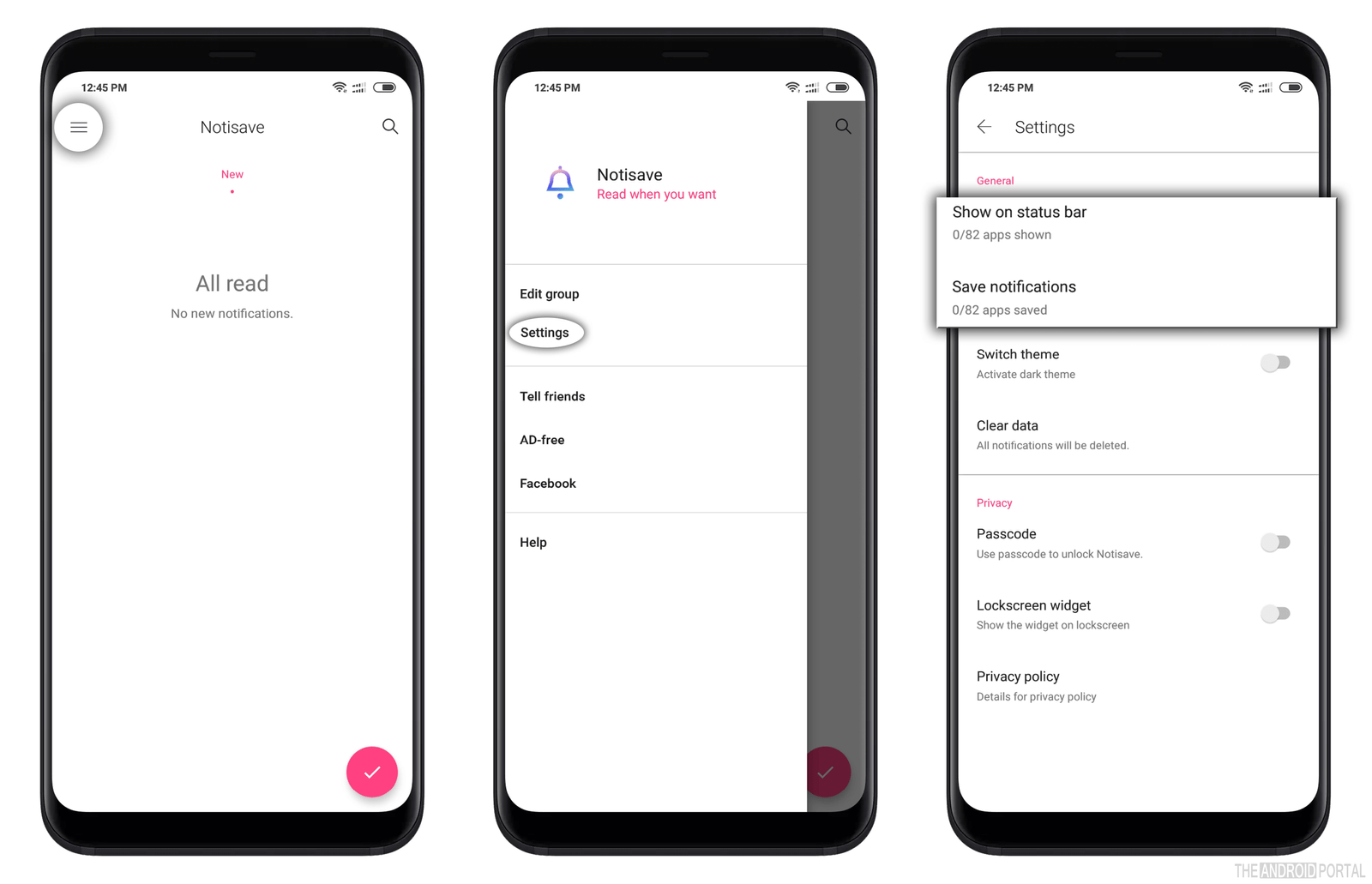
We will have to Go to Settings as shown in the above image and from there we have to select Show on the status bar & Save notification option from the General Menu.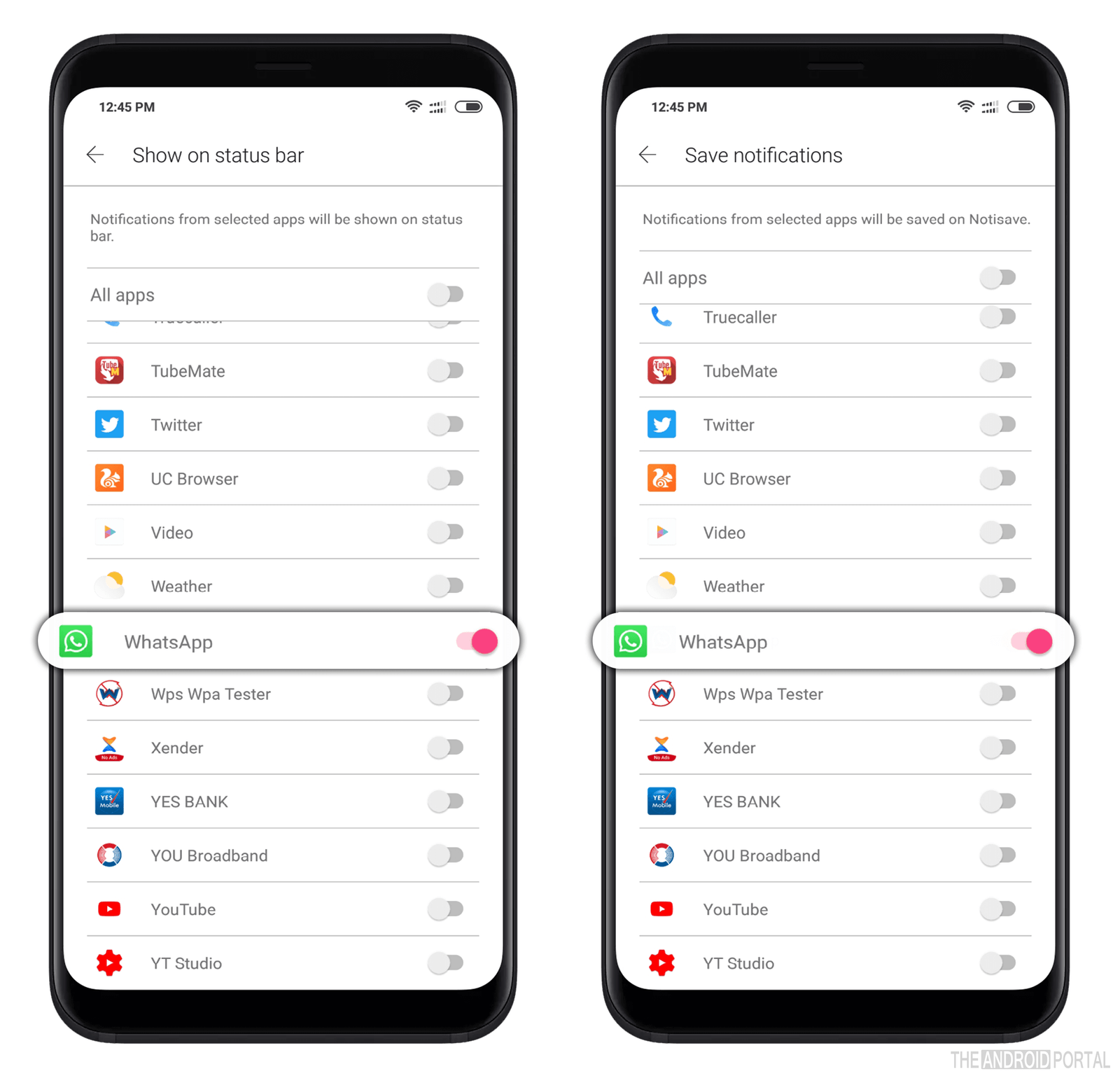
Show on the Status Bar
You can manage the notification that is appearing on your status bar. If you disable all apps there, you will not see any further notifications on your Android notification bar from any app. You can also configure which app, should be shown on the status bar.
Save Notification
This option lets you save notifications you receive from the apps. We want to save only WhatsApp notifications, so we will ignore other other apps. But if you wish to read Hike Messenger, Google Messenger, Facebook Messenger, or any such app’s notification, you can enable it from the Save Notification option as shown in the above image.
Once you do this setting, your notification will start saving on your device and you can access your saved notification from the app as shown below.
Well, this was all about setting and configuring the Notisave Android app to save the Whatsapp messages you receive. But how to see deleted messages on WhatsApp? Here is what it looks like when this app saves your WhatsApp Status and media on your device.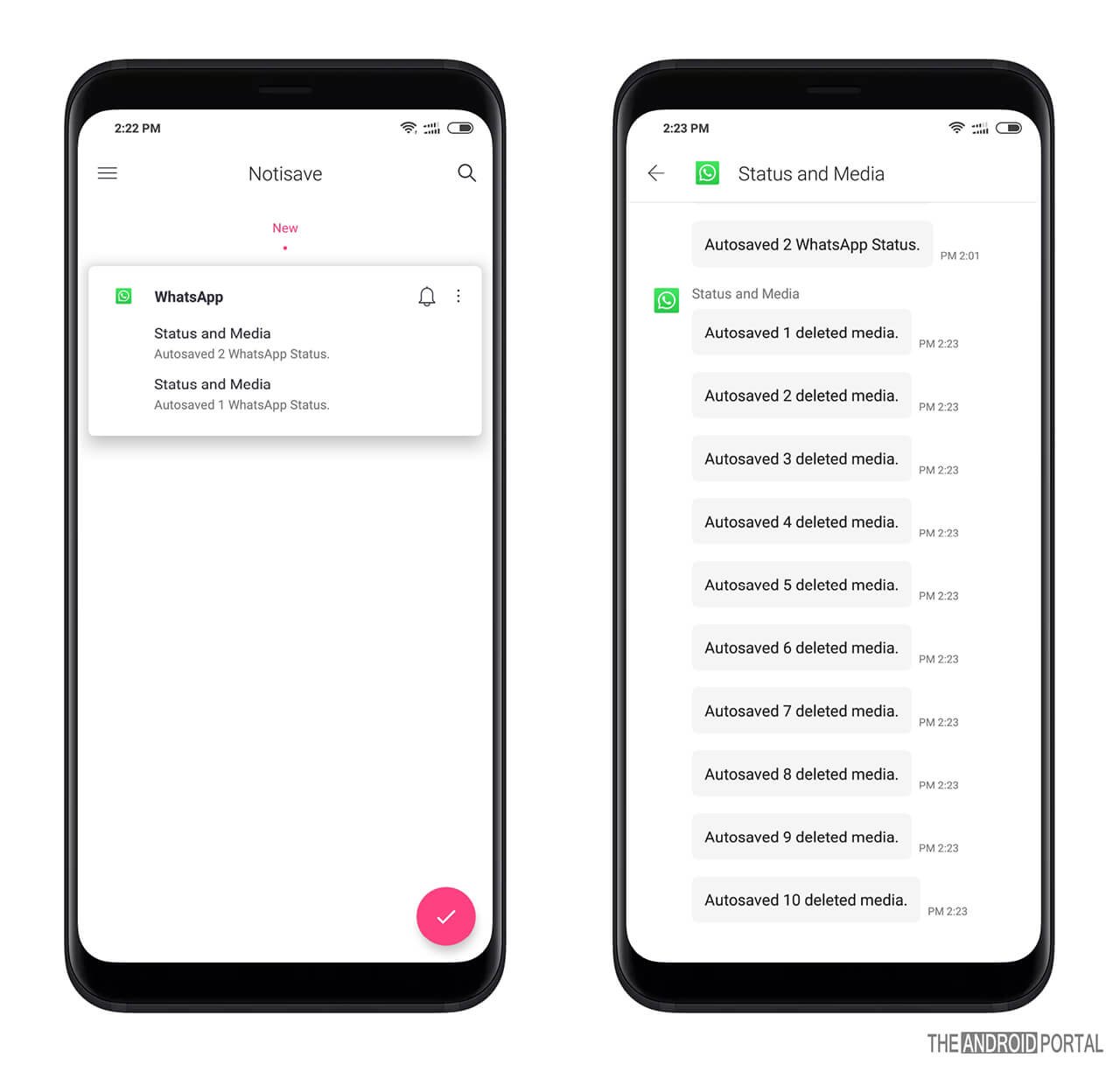
The good thing is that you don’t need any separate apps on your Android to download WhatsApp Status, as this app will automatically download WhatsApp Status from your contacts too as soon as it finds a new one.
To read that deleted message on WhatsApp, just open the Notisave app from your device, and on the dashboard, you will see Chat. Tap on Chat to see the number of messages you have received on your device. You can also select the Auto-save menu to see received messages, images, or saved WhatsApp statuses on your device.
Now let’s talk about someone who has sent you a message on WhatsApp and soon they delete it. You just came to know that, the specified message was deleted on WhatsApp by the sender but you want to read it.
You can read full messages that the sender has sent to you but deleted using the delete for everyone feature. He/she will not come to know about this, that you have read their deleted message but you did! Congratulations!
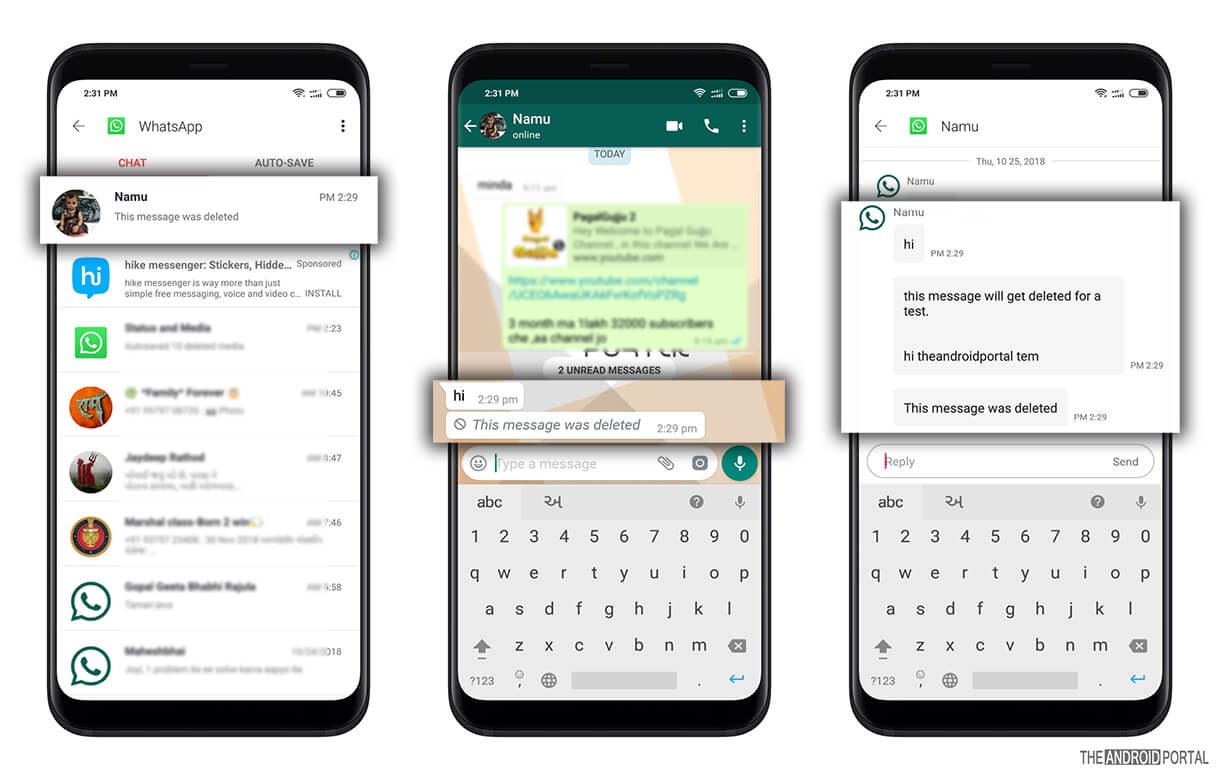
So from now on, when you see This message was deleted option there, you just have to open the Notisave Android app and Under chat, select the name of the person who has deleted their message.
It will open a page, where you will be able to see all received messages from WhatsApp even if they were deleted. (Refer to the last image of the above screenshot).
If you want to download this FREE app, you can check out below to download that app.
The free version of this app will also work to save your chats & messages. You can go for a paid version if you don’t want to see ads on your app.
Verdict
This kind of app helps you spy on your spouse or love too. Suppose, they send someone else’s message to you and then they realize it, so they delete it & you can not see it. Or they wanna break up with you and send you a breakup message, but then they change their mind & delete the message.
At that time, if the message gets deleted, you will never know what that person thinks about you. But you can make use of this kind of app to keep an eye on your messages, there are a lot of other Android spy apps for cheating spouses available in the market, that even let you spy on their WhatsApp Messages too with some paid apps. You can make use of them too if you need to spy on your spouse.
Please share this article to help other people looking to read deleted WhatsApp messages.











