When you are installing apps from non-play store sources, there is more chance of getting your smartphone affected by viruses and malware, sometimes it will auto-download unwanted apps from an unknown source. That is because Google Play Store is not verifying the app for automatic downloading apps or unwanted installation of apps from any apps published on Google Play Store. But you can Prevent Automatic Downloads on your smartphone.
Here is a quick tip on How to Stop Apps from Automatically Updating on your Android smartphone or tablet. Check out the below points that might help you in many ways.
Prevent Automatic Downloads of apps on Android
- Using Apps to check unwanted addons installed on the phone
- Change your Gmail account password
- Disable auto update from the Play Store
- Check recently installed home screen launchers
- Make use of the Stubborn Trojan Killer Android App
- Restrict Background Data
- Wipe Cache Partition
Using the App to Check for Any unwanted add-ons
It would consume your data from the data plan so it would be costly for you if you have a limited internet plan. Also if it installed malware apps or other apps that would continuously send your data anonymously to the app owner, it would be the biggest privacy leakage for you. They can keep track of your phone calls, SMS messages, data usage, and much more.
We have found a new app for Android that will scan all installed apps on your Android smartphone or tablet. It would alert you to any that have unnecessary permissions or auto-functions that are hidden. You can decide what to keep based on how much you use or like an app or game, but you’ll be surprised at how many innocent-looking apps are either poorly coded or on the verge of being malware.

It has the interesting thing that would automatically scan, and a detector detects addons used by your installed applications. It has all the tools to find push notification ads and icon ads. It would help you to identify which app you would like to have. Or which apps you should not keep on your smartphone.
Related: Remove Unwanted Software from Android
This app would give you a brief idea on How to Block Unwanted Downloads and how to stop automatic downloads by apps on Android. Later you can uninstall the app that you see risky to your privacy from your smartphone to be safe. This app is interesting and helps you to know How to Turn Off Updates on Android from your device quickly.
Changing your Gmail account Password
If your smartphone is still downloading apps and games on your smartphone, there might be chances that you have installed Bluestack on your computer; it gets synchronized with your mobile device.
- Remove your account from Bluestack software.
- Change your Gmail account password.
- Check your smartphone for recently installed apps; this may also cause the issue
Why remove bluestack and change the password? – Any downloads would not take place on your smartphone without password confirmation. So once you change your smartphone’s Gmail account password, all downloads should be stopped now.
Disabling Auto updates from the Google Play Store
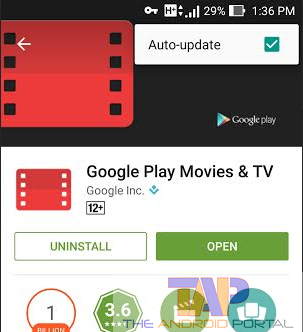
If you think of any apps that get auto-updated on your device and you want to stop that particular app from getting updated automatically, Google Play Store can help you with this.
- Open the Google Play Store
- Go to the app which you want to stop getting updated automatically
- Click on an option and uncheck the box that says auto-update.
Here in this image, we have taken an example of the Google Play Movies & TV app, which we suppose to not get updated automatically. Hence we have gone through Google Play Store and opened the app there. From the option of that specific app, you will find the auto-update option at the top. Uncheck that box, and that app will not get updated automatically until you permit it. This way you can Prevent Automatic Downloads on your smartphone.
You can check the video tutorial on how you can disable Android Automatic Updates to Prevent Automatic Downloads on your smartphone.
Check Smartphone for recently installed launchers
There are a few launchers available on the Google Play Store that also cause an issue with your smartphone, and you might get an auto download of other apps on your device.
Check if you have recently installed any home screen launchers. If installed any such, the removal of that launcher will Prevent Automatic Downloads, and you will not face auto-download issues in the future.
Using Stubborn Trojan Killer Android App
Well, this was a great suggestion given by one of our readers Theo de Kok. According to him, you will need to root your smartphone and then try installing a stubborn Trojan killer Android app. When we have reviewed the app, we would like to give a thumbs up to this suggestion as it works.
This app will prevent your smartphone from automatically downloading viruses without permission, sometimes your smartphone’s data is being uploaded to unknown sources from your phone. However, installing a stubborn Trojan Killer will help your device prevent downloads without your permission.
We have also seen that, sometimes, such adware and Trojans will deactivate the Android device administrator even without your permission. So that you will not be able to uninstall that virus once downloaded automatically. If you are already using this app, please let us know your experience in the comment section below.
Restrict Background Data
Some of our users have complained about the Wi-Fi master key and du battery being installed without permission. A similar experience has been faced by a few readers saying those apps are getting installed without permission.
You can restrict background data on your smartphone to prevent downloading of such apps. Such malicious apps are consuming background data/WiFi to download apps automatically. Sometimes, they upload your data like pics, logs, and passwords to hackers. However, restricting background data usage will stop malicious apps from downloading or uploading on your phone silently.
How to restrict background data on smartphone
- Go to Settings & select data usage from there
- Now select each app one by one that you want to restrict using in the background
- Scroll down and check the “Restrict Background Data” option on your phone.
Now your restricted background data will start working on and will Prevent Automatic Downloads of apps on your smartphone and allow only those apps that you have allowed from setting.
Wipe Cache Partition to Prevent Automatic Downloads
If you followed all tutorials and still auto-download has not stopped, you should try wiping the cache partition on your device. This is an excellent function you can apply to your smartphone if you are frequently facing any other issues too with your device. E.g. sometimes you might face problems with apps crashing like Facebook crashing on a device, and some Google Play store errors due to residual files on your device.
By clearing the cache partition on your device, your device will remove those temp and residual files and make your device function well. You can check out how you can wipe cache partition in detail from here which works on almost all smartphones.
If you still facing that issue, you will need to factory reset your smartphone and change your password. This will stop and prevent your smartphone from downloading automatic apps from the Play Store.
Feel free to comment below if you still facing the same issue with your details. We will be happy to help you.












hi…i’ve got background downloads in my cell phone android but the software didn’t find any push notification or related add-on….so what should i do?
You should go to application manager and disable newly installed apps that you think consuming your background data.
Hi..i have a big problems..nowdays my lenovo cell phone auto install so many apps/games.it full my cell phone internal space.pls help me
Hi SHahkirin Shahari,
change your password associated with your gmail account and this will prevent auto downloads.
.i have a big problems..now days my micromax A190 cell phone auto install so many apps/games.it full my cell phone internal space.pls help me
but i also try this ..i changed my gmail id also but auto apps installation not stop plz sir can u help me about this m fed up..plz
Same problem for me, what to do for this, mine also lenovo
hii… I’m using lava iris 402+ I’m having serious problem of automatic downloading of unwanted apps not only on wifi connection bt even on 2G or3G network.. These apps includes monkey test, hola launcher,9apps, andrid system , time service, #fame n many other….I have already tried to stop it by turning off auto update from play store, unchecking auto restore from backup n reset menu, also done auto start management…. bt it didn’t work….I have also uninstalled all those unwanted, restarting apps bt they get back when i switch on my phone.. while searching on it shows upgrading android apps…n it upgrade all those unwanted apps which i have previously uninstalled…. I’m jst fed up of all this stuff…. pllz help me to solve this big issue
Hi ashutosh,
Requesting you to change your gmail account password and your problem will be solved.
not working dude.. changed google account password.. factory reset phone, still not working
The article has been updated and we have added new method that will help you to stop how you can stop auto update of installed apps directly from Google Play Store.
i have uninstalled all app also setting in google play store auto update in off and in security setting app permission is disable after all i reset my phone and getting started with new gmail ID but still facing same problem any suggestions plzzz
I’ve problem of unwanted app downloads on my Samsung android phone in background.
I’ve done – clear cathe, factory reset, google password change and removed SD card – Still same issue.
And my phone restart takes like 5 min( if it is related)…
Do you have any suggestions ??
Thanks in advance
Frustrated android user.
Hi am,
you should use fresh gmail account with your smartphone, also use advance task killer, that will help you a little bit.
you say to change your gmail password..!!
what if i told you that i don’t use google account in my android.
i disabled play store and play services and everything related to google and still the apps haven’t stopped getting installed automatically.
worst part is it is not only some apps that are being installed automatically i see random ads on my home screen and when i peep in taskmanager to see what’s the activity which is producing that adverts sometime it is something like “android communication service” and sometimes it’s just my launcher..
ohh and that’s not all,
sometimes i see a dialogue saying “fqad has stopped working” and as soon as i click ok it appears again instantly which prevents me from doing anything at all, I have to switch my phone off by removing the battery.
and unknown sources starts getting ticked automatically.
my phone doesn’t sleep automatically.
the recent app tab also have adverts.
the apps i disable automatically gets enabled,i disable the apps cause i can’t remove it seems like it was made system app
moreover what i found out was i can’t even root my phone cause its already rooted(secretly, i have no idea who did that).
public key certificates are also being installed automatically which had made my phone susceptible to Man In The Middle attack.
what i have encountered seems to be extremely rouge.
my cell model is Hwawai holy honor (Hol U-9).
When i on data connection then application will download & install automatic.
i did factory data reset many times and delete everything from memory card but still same problem.
please help me.
thanx in advance
Hi Manoj,
I would advise you to remove all other account and use fresh google account with your smartphone and check. If the problem is still there, let me know.
Hi I am facing issues with my HP slate 6 voice tab, I did hard reset even though automatic installation of applications going on even though after reset it I didn’t add any account with the voice tab even though automatic installation is happening. Please help me out in this regard.
You should use another gmail account instead of your regular gmail, I think problem is there with your regular gmail account you use. I would advise you to create a fresh gmail account and sign in with that account, it will prevent all future play store and automatic downloads.
how i change my g mail password
Hi Giriraj sharma,
Please check this video tutorial on how you can change your gmail account password on https://www.youtube.com/watch?v=Sy1iTpOdW6g and feel free to ask if you still have any questions.
Hi, I have facing same problem for 20 days, I have changed the gmail password and Factory reset, but no use. still apps downloading automatically.
Mate, I have had the same issue. The Apps are being downloaded automatically. I changed the password, but is it possible use the same gmail account in future after changing password.
If I do buy a new phone and could I use the same gmail init?
Pls help, I use Nokia Xl with stock ROM but I have already rooted it, my phone tool automatically download unwanted apps both on mobile network and Wi-Fi but gives me the option to install it but to my surprise, I don’t have any google play account associated to this phone I only use mobogenie, this is really driving nut, pls help
Pls help, I use Nokia Xl with stock ROM but I have already rooted it, my phone automatically download unwanted apps both on mobile network and Wi-Fi but gives me the option to install it but to my surprise, I don’t have any google play account associated to this phone I only use mobogenie, this is really driving nut, pls help
That was the big problem I use intex mobile android ver. KitKat I use wifi lots of app are automatic download , and too much add are shown when I am online what should I do
the same problem with my Micromax A114 Cell..
and i am trying to all solutions those all you suggested..
kindly please tell me some new solutions..
Mr. Sondagar Thank you for the smart advices i hope it will work on mine 🙂
Can it be deleted without a password?
this information help me a lot ,recently i have a problem in my tablet because it download automatically apps ..it download apus launcher ,du battery saver, and wifi key master and it cost much space in my internal ..it was started when my husband download hola launcher ..
hi, i m using Galaxy Grand duos, wnever i start internet in my phone some of application automatically donloaded not from source of google nut from apk like eros now, uc browser, apps. also having issue with on screeen advertisement and some of basic apps not working, errror shos tha “adobe air not working” firewall service popup
Remove your co.android.system.ui
Hi Shubham,
Check out this article @ https://www.theandroidportal.com/fix-process-com-android-systemui-stopped/
It might help you to fix your issue
Hey I m using micromax canvas mega 4g ( model no q417). Nowdays apk file of apps like amazon and gamezone are automatically downloaded and shows a pop-up to install it just like I had a backup of it and goes to install it. But the problem is I haven’t backup of it and it shows to install. I have quick heal free version and I have scan my device for virus but it does not show a virus but when I install gamezone from that pop-up it blocks something. Also my device is bought just about 1 month ago so I don’t want to format my device. Could you please help me.
hey guys i m using lava iris x8 and have the same issues of unwanted auto download and a launcher loading prblm in which a launcher loading is loading and phone get hanged….plz help me and give a strong solution
i used all the stuff mentioned above (change gmail pass,factory reset ,addons detector and even i disable play store too)
bro first unisntal all home launger and make your phone rooting dwnload this kingroot.net..
am sure it will be fix al that problem
sir i have a big problem while playing games or doing some other things some advertisment were shown on my screen this was let by com.android.systemUI how to solve this.. pls help
When switched on the data or WiFi , apps are automatically installing and start working in lava irisx8
hi i am using micromax doodle a102 from last two my mobile is auto downloading unwanted apps when i turn on my data or Wifi. i am not even able to disable or uninstall the apps, if i uninstall it comes again beacause of that my phone is hanging and restarting. i reset my phone thirce even than i am facing the same problem.
my tab is hcl connect 3g 2.0 and last day apus launcher is installed automatocally on it and is not uninstalling coz it became a pre installed app
hii… I’m using lava iris x8 I’m having serious problem of automatic downloading of unwanted apps not only on wifi connection bt even on 2G or3G network.. These apps includes monkey test, hola launcher,9apps, andrid system , time service, #fame n many other….I have already tried to stop it by turning off auto update from play store, unchecking auto restore from backup n reset menu, also done auto start management…. bt it didn’t work….I have also uninstalled all those unwanted, restarting apps bt they get back when i switch on my phone.. while searching on it shows upgrading android apps…n it upgrade all those unwanted apps which i have previously uninstalled…. I’m jst fed up of all this stuff…. pllz help me to solve this big issue
You will have to root your phone and use StubbornTrojan app to stop these downloads.
after i disable some app that provide some auto downloading unwanted app my download notification wont show. how to enable it back. i cant remamber wich one is the app.
hey guys i m using lava iris x8 and have the same issues of unwanted auto download and a launcher loading prblm in which a launcher loading is loading and phone get hanged….plz help me and give a strong solution
i used all the stuff mentioned above (change gmail pass,factory reset ,addons detector and even i disable play store too)i install advanced task killer also but no use….plzzz help me
I answered to these problems two weeks ago, but the moderators don’t let it pass.
Ill try again: root your phone and use the Stubbern Trojan Killer app.
Hi Theo de kok,
Thank you for your suggestion, we have added your recommendation in our article. Feel free to help some of our readers from theandroidportal forum.
Thank you.
This app worked for me. I had several Trojans that even survived a Reset to Factory Settings. After rooting my phone using Kingo Root (the PC version) I tried Stubborn Trojan Killer with succes. I had to restart the app a couple of times before it did its job. Please notice that the whole process should just take some 20 seconds. It removed 5 trojans for me and the downloading stopped. It needs a rooted phone because these trojans have adminastrator rights.
Guy, it worked perfectly. Thanks. I used kingroot apk. Instead.
Yeah,, I have this adware and maybe trojan i guess that auto,atically installs something on my phone.. and i cannot uninstall it… I need some help… thankz…
Hi I have a lenovo yoga tablet 8 . Suddenly one day it started installing many apps and bad content apps. I can’t even uninstall it . It says that the apps are system apps what can I do.
Always popping adds and notification was unclearable. .please give me an idea??
The apps are istalled automatically
I have iris x8 .. Auto update app problem its so irritated me help me I lost lots of data on that …
I have iris x8 .. Auto update app problem its so irritated me help me I lost lots of data on that …and I also changed my gmail account password
remove google account form blustack,i think it will help u
i had the same problem and it is resolved by ‘stubborn trojan killer’. thanks for ur help…but there are some adds that are disturbing again and again… can u plz help me to resolve that problem too?
Try to stop all downloaded apps (in settings). And don’t forget live wallpapers, they are notorious for their adds. If you don’t see any adds anymore, try to start them one by one. If the adds are returning the last app started is doing this. If you really need this app, try the paid version (if available), otherwise find a comparable app.
I have problems with my phone it keeps downloading apps that are not from playstore and sometimes i can only disable them and not uninstall them. they keep consuming my mobile data.
I have one chinese smartphone and it started to download unwanted chinese apps lat week. I deleted the chinese apps, but the issue still goes on. The apps weren´t deleted on smartphone.
How Could fix that?
As you probably know the Chinese Goverment is spying on all their inhabitants, most likely using the Baidu browser for this. Read the articles on this subject on XDA developers forum.
Reset your phone to factory settings, use a NEW google account and password, root your phone and install a bloatware remover app, delete all Chines apps (especially Baidu browser and EZ file manager). Avoid all chinese apps in the future.
I use chinese smartphones for years ((they are much, much cheaper) without any problems.
hii.
yesterday i installed one app and then on my samsung phone has been auto downloading the apps and it gets hanged.
it also auto closes the opened apps and i havent got any gmail and google account yet and have tried reset and disabling the apps but it wont help.
plz help me
Hi I have Samsung Galaxy S2 and same problem for me so I had tried kingroot and trojan killer apps .It worked but as I turned on my wifi , apps starts to install automatically .what to do now ? Can somebody help me ? I dont have a google or gmail account
How can you download apps fgrom Playstore if you don’t have a google account? And please make sure that in Settings->Safety Download from unknown sources is not checked.
After I Factory Reset my phone I set the language and after that it asks for my Wi-Fi password, then I put on the password and automatically it starts the downloads… Even before I set any Google account…
I don’t know what to do…
which smartphone do you use? we have seen many Xiaomi phones having a similar issue.
I use a Letv x800 pro.
It’s not only the auto installed apps, it’s also some pop up adds, most of them about Xiaomi phones…
I have tried factory reset for this issue but it is also not worked for me.what can j do now?
sir, i am using lava xolo mobile. the problem is contentiously auto downloading of some games and and also deducting amount from my talk time itself. i stopped all pop ons , changing the gmail passwords, security setting everything. what can i do to prevent the game apps downloading and waste of my money with out my knowledge.
sir, i am using lava xolo mobile. the problem is contentiously auto downloading of some games and and also deducting amount from my talk time itself. i stopped all pop ons , changing the gmail passwords, security setting everything. what can i do to prevent the game apps downloading and waste of my money with out my knowledge.
Sir , I am using Micromax canvas HD plus .I am facing the same problem that automatic downloading of apps like yellow battery ,Demo ,AliExpress, OYO , amazon and other apps even when not using WiFi or mobile data. I have change gmail account and done factory data reset then also facing the same problem . WHat should I have do to solve the proble.
Sir please help me to solve it.
Thank you.
Well I guess you are all not aware of the IMPOSSIBLE TO UNINSTALL THE VIRUS “SNOWFOX”
I have implemented all the methods mentioned above without success. only to find out that its impossible to uninstall this virus. & its contracted from the app store. no antivirus as good as it is will do the job even when rooted. Sophos tells you where it is but no System manager or any app will uninstall this folder “SNOWFOX” with hundreds of apps!!! with all the ingenious TEKIS no one was able to come up with AN INOCULATION. here is what I found on line AS A LAST RESORT & even that didn’t work for me!!!
**********
khrys on August 15, 2016 at 8:57 pm said:
saw this somewhere on the net
it works for me..
How to delete /system/app/fqad.apk
1. I root my tablet with Kingo Android Root. KingoRoot for Android, the best One Click Root Tool/APK for free.
2. Then I installed SuperSU, SD Maid, SytemCleanup, and Stubborn Trojan Killer through the Google Play. SuperSU is necessary to grant root access to SD Maid and SystemCleanup.
3. Then I placed my tablet in airplane mode to prevent Internet access.
4. I opened up SystemCleanup. I deleted the snowfoxcr folder, which was located in Android/data. I uninstalled all the apps that were installed without my permission.
5. In the SystemCleanup app, I looked for an app named ‘System FQAD’ or an app that has ‘FQAD’ in it name under the Apps section. I hold down on the name until the options open up. I selected ‘Freeze/Delete’ or ‘Manage app’ in order to disable the app.
6. The disabled apps will appear under the ‘Frozen’ section. I swipe left to the ‘Frozen’ section. I opened the options for the ‘System FQAD’ app. I selected ‘Freeze/Delete’ in order to choose ‘Delete system apk’. The FQAD app was still frozen in my SystemCleanup.
7. Next, I went to ‘settings’, clicked on Apps, and swipe left to see the ‘All’ section. And, I scrolled all the way down to ‘System FQAD’ and selected ‘Disable’.
8. Then I reopened SystemCleanUp app and went back to the ‘Frozen’ section. I clicked on app ‘System FQAD’ to open the options, where I click on ‘Freeze/Delete’ and selected ‘Delete system apk’.
9. The System FQAD might still not appear deleted. I restarted my tablet right away. And opened back up the ‘SystemCleanup’ app and saw the ‘System FQAD’ app was gone. And, no more snowfoxcr folders were reinstalled on my tablet again.
10. In the SystemClean up app, I swipe right until I get to the Cleanup section. Looking through that, I saw a file that title ‘Delete Dead Sdcard Datafolder com.android.system.fqad’. I held my thumb down on it until the options opened. Then I selected ‘Cleanup all items’.
I restarted my tablet. I turned off the airplane mode, and scan my tablet with the Stubborn Trojan Killer and then the SD Maid.
Hello
I have also face the same problem and i did factory reset and unchecked the software from unknown sources box….but still have the problems in my HTC 616…..please sugest something
Thankyou Thankyou Thankyou Soooo Much…
I am really very happy now, after get ur Advises!
Now my phone is back in good condition!
Trojan app is Great (y)
my sd card is not even formatting & also unwanted new apps are auto downloading as a form of .apk files
any suggestions ????????
Hello I’m using lava x11 and this problem has also started with me I did factory reset but no benefit I also download trojan killer as u mentioned it shows no trojan but when I run malware bytes it shows 3 malware on my phone when I try to uninstall it shows that uninstall unsuccessful some apps are automatically getting downloaded I switch to WiFi/switch on my internet and automatically my unknowns sources setting gets tick and the app gets installed plz help me 🙁
Did u get solution of it?
Hi, I have even performed reset to factory default and yet a sex app keeps appearing on my phone. Wifi keeps turning on everytime I turn it off. Allow installation of apps from unknown sources keeps turning on minutes after I unchecked the box, and all of this happens even when I have not yet inserted a SIM, nor even put in a memory card, even before I connect my phone to any wifi.
I have done all you said but still ads are coming and automatically app s are downloading plz tell me what I have to do plz
now i used all these solutions , but i still facing automatic downloading apps. i want to know any further method to avoid these problem
Don’t 100% use trojan killer this app really messed my phone up.