Looking for the best photo editor for Android? Read the article below for more details. We know that with the help of a DSLR, camera, or smartphone camera we can capture only photos. All the images, which are captured by different devices contain different sizes and quality. With the help of devices which is mentioned above, we can only capture pictures and shoot video recordings. But, you can not edit the images by DSLR, camera, or smartphone camera. So, for image editing, we must take the help of some best photo editing apps.
So here, we would like to suggest the best Image or Photo Editing Apps for Android-based smartphone devices as well as tablets. With the help of these picture editor apps, you can easily edit the images with different kinds of effects or many other things. So here, we have mentioned the Top 10 Android photo editor apps, so take a look at it.
Best photo editor for Android
Check out the below list for the best free photo editing app for Android that you can use to modify your photos on Android. You will see a few best photo editing software for Android from the below list.
Autodesk Pixlr
The Autodesk Pixlr Android app is one of the most interesting Free Photo Editing Apps for an Android-powered smartphone device. With the help of this photo editing app, you can make fun of images. This app allows you to instantly crop and rotate the images.
Autodesk develops this photo editing app for an Android device. The Autodesk Pixlr app comes with lots of effects, which will help to edit the images with different effects. You can also add the shades and increase – or decrease the brightness in pictures.

With the help of this photo editing app, you can also change the background of images with different types of effects. It comes with many options like Borders, layouts, removes red eyes, filters, overlays, and whitens teeth options to make fantastic editing of images.
With the help of a Pixlr Live feature of this editing app, you can get a preview of effects. You can also make images like a sketch or draw with some special effects of this powerful app. Via using this best photo editing software on your Android smartphone, you can quickly and directly share the edited images on social networking sites like Facebook, Twitter, Instagram, etc.
See also: Best Video Editing Apps For Android
Cut Paste Photos
If you a fond of making a cut and paste of images, then this Android Photo Editor App is for you. This image editing app is known as Cut Paste Photos. Dexati has developed it.
The latest version of this app comes with 3.2.1 and contains a size around of 2.7 MB. It works very well with Android power smartphone devices, which are powered by Android version 2.3.3 and more. With the help of this photo cutter app for Android, you can make new photos from other images.
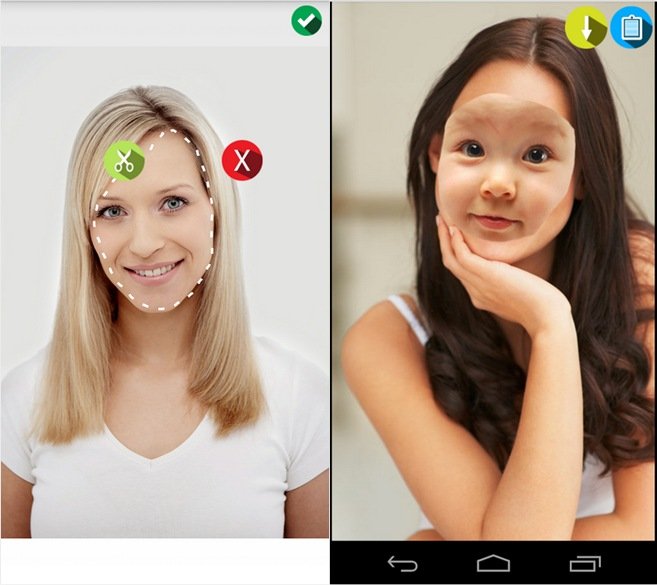
This app comes with newly advanced cut-paste tools like an advanced photo editor, a magnifying glass support, a collage maker, etc. You can create new images by cutting some content from other images and pasting the cutting portion on another picture.
With the help of this app, you can also erase the background of images and also cut the people to put them on another background. After cutting some content from the picture, you can set it to your background, places, or famous people. You can make new images with this app by following the steps, which is mentioned below. You can create new images with this app by following the steps, which are noted below.
- First of all, cut the content from images with the help of the Advanced Photo Editor tool.
- Make some edits in a cut photo and paste it on other pictures.
See Also: Best Free Android Apps for Camera
Cupslice Photo Editor
If you want to fast processing Free Photo Editing Apps, then this app is best for you. The app is known as the Cupslice Photo Editor app. It gives good performance in smartphone devices and tablet devices, which run on an Android OS with Android version 2.2 or more. It comes with the current version 1.3.19 and is 12 MB in size.
Cupslice develops this image editing app. Like other image editing apps, this app also comes with amazing types of effects and editing tools. Your everyday life images will become very stunning images, with the help of this app’s fast processing editor.

This app comes with more than 50 advanced image editing effects to make your pictures very attractive. With the support of this app, you can see a preview of all the amazing photo editing effects.
It also has some adjustments like black and white adjustments, brightness adjustments, contrast adjustments, saturation adjustments, color balance, and picture adjustments. Once this app edits the image, then it is automatically saved in your device’s gallery. You can easily share those images on many Social networking sites like WhatsApp, Twitter, Facebook, Line, etc.
See Also: Best Free Android Apps 2015 – Camera
Photo Mixer
Another best image editing app is the Photo Mixer Picture app. This image editing app easily runs on an Android-based smartphone or tablet device, which is powered by Android version 2.3.3 and more than that. The current version of this app comes with a 1.8 version and contains a size of 3.1 MB.
Dexati develops it. This photo editing app comes with lots of image editing effects, different borders, fantastic image background text facility on a picture. By applying this kind of unique effects, you can make very attractive pictures.

With the help of this picture editing Photo Mixer app Grid Collages feature, you can create one photo from 2/3/4/5/6 photos. The images making this app will automatically save in your Android-powered device’s gallery. You can share the pictures on Social networking sites like Twitter, Flickr, Tumblr, Facebook, etc.
With the filter and effects of this app, you can make attractive grids. It has a great Two Finger Gesture to move images, rotate images as well as Resize photos. You can also write the text on the picture in different fonts, sizes, and color combinations. You can set your ideal background for any images from lots of backgrounds.
Pencil Sketch
If you like the images with the sketch and drawing effect, then this image editing app is only for you. This app is known as Pencil Sketch, which was developed by Dumpling Sandwich. You can download this photo editing app with a size of only 15 MB and with a current version of 4.5.2. It works well with Android version 2.3.3 and up on smartphones and tablet devices. As per the name applied, this app will make your images as a pencil drawing or pencil sketch.

This image editing app comes with two unique methods of effects, the first is “Sketch” and the other type is “Doodle.” In the Sketch method, you can make an accurate image or sketch with attractive edges and borders of sketches. This method is more suitable for Human portrait pictures.
While the other method, which is named by Doodle is more appropriate for views of nature. It also comes with many effects along with filters. You can also add some colors and text on photos, with the help of this editing app.
All the images that have been shaped by this app will automatically be saved in the gallery of your Android device. The images can be easily shared on Facebook, E-mail, Message, Twitter, and other social networking sites.
View Also: Most Useful Android Apps – MX Player
Photo Collage Art
If you want an image editing app with some unique effects and features, then the Photo Collage Art app is the too best app for you and your Android device. SeaSoft developed this app, and its current version is 1.5. It easily runs on Android-powered smartphones and tablets, which runs on Android version 2.3 and more.
This image editing app is one of the best apps to edit pictures, which comes with interesting editing effects as well as features. It also comes with lots of unique types of image frames, in which you can set your favorite image to give it a stunning look.

With the help of this powerful picture editor app, you can save all your memorable moments with the colorful frame and also with fantastic editing effects, to make it more memorable than more. This app makes your images gorgeous and attractive than more.
This outstanding Photo Collage Art app is very easy to use. Once you are done editing pictures, then it is automatically saved on your Android-powered devices. You can also share those edited images on a lot of different types of Social networking sites like Twitter, Facebook, Tumblr, etc.
Mirror Image
If you love and like the mirror image of a photo, then this image editing Mirror Image app is best for you. It is developed by Lyrebird Studio and comes with a size around of 20 MB. Its current version is 1.2.0. For this image editor app, the required Android version is 2.3 and more than that.
This image editing app will allow you to make a mirror effect of your images. You can make creative mirror effects on all the sides like up and down, right and left, and reflection. It comes with more than 35 powerful effects and filters as well as more than 50 photo frames.

It has 15 unique mirror effects to give an attractive look to images. Editing tools like Contrast, Warmth, Brightness, and Tint also come with this app. It also has many grid and collage layouts along with more than 300 stickers and text options. With the help of this image editing app, you can also create square images.
Finally, with the support of this app and its features, you can make more efficient and stunning images than more. You can easily share those images on social networking sites like Twitter, Facebook, and Instagram with your friends.
See Also: Top 10 Android Apps – Online TV
Fotor Photo Editor
The Fotor Photo Editor image editing app is powered and developed by Everimaging Co. Ltd. This free photo editing app can easily run on all Android-powered smartphones and tablets, which runs on an Android version of more than 2.3. It comes with the current version 3.1.1.162 and contains a size around of 27 MB.
This image editing app comes with more than 100 editing effects and different filters along with a one-tap enhance feature. With the help of some new effects like “Cinematic” & “Mono” effects, you can make your editing of the image and final image very useful.

It has 13 unique scene features to make your pictures more attractive than others. You can also change the brightness, contrast, saturation, and exposure. With the help of some image editing tools like crop and rotate, you can quickly make the change in a picture.
You can also give a unique look to the image, with the help of different text, blur effects, and stickers as well as image frames. This free photo editing app is very well known and supports various languages like English, German, French, Spanish, Chinese, Japanese, Portuguese, Italian, Russian, Korean, Thai, Vietnamese, and Indonesian. The images can be easily shared with many social networking sites.
Here we have listed the best photo editor for Android that you can use on your smartphone or tablet. Are you using any one of those photo editors for Android? Do share your experience in the comment section below.











