As we know, nowadays, all the latest mobile phones come with interesting specs and features like built-in memory storage, Rear camera and Front camera, operating system, Processor, RAM, connectivity option, etc.
Most smartphone users have been keen to tell someone about their rear and front cameras. But, sometimes, you cannot capture high or good quality images due to some problem or the low megapixel resolution of the camera.
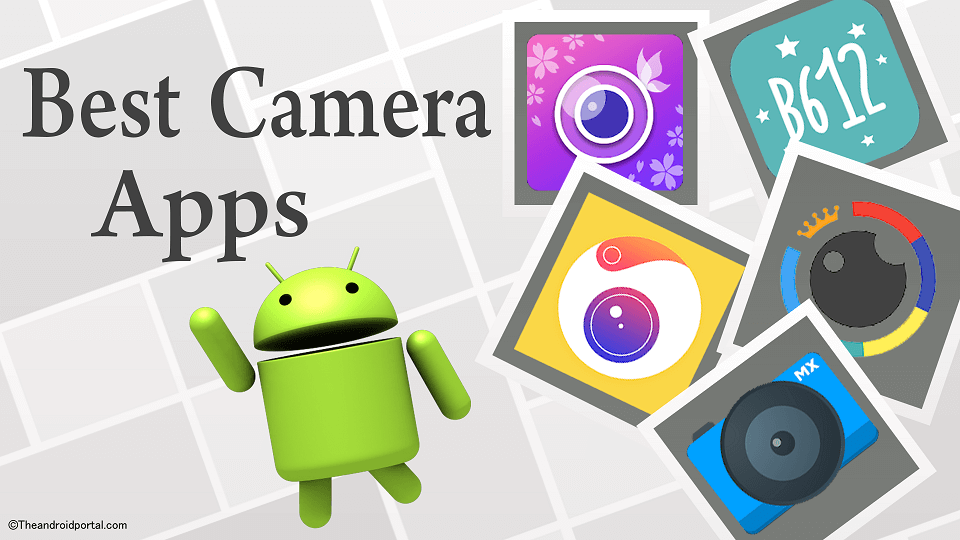
So that we can say that the Camera of a smartphone device is one of the most important components of it, here we are going to review a few of the Best Free Android Camera Apps that would help you increase your photography creativity and productivity effectively.
Nowadays, in the era of science and technology, there are many apps developed and designed only with the intention of photography. If you are unsatisfied with the camera that comes with your smartphone device, then the Camera apps are the best way to capture a creative photograph without additional settings.
This article is also related to the Best Camera Apps for Android smartphones. The camera apps for Android devices come with many different features and modes. Those apps will help you to capture all the perfect shots of photography. Most of the Camera apps can be downloaded at the Google Play Store.
Best Selfie Camera Apps For Android
Now here, we would like to suggest some best camera apps for your smartphone device to capture better photos with different modes.
CYMERA
If you want the best camera app for your smartphone with some different types of image editing features, then Cymera is the best app for your device. The Cymera app for photography has many camera options for selfies.
It comes with 7 charming camera lenses like Divided lenses, fisheye, toy/Lomo camera, etc. With the help of this app, you can capture great selfies with 9 live filters.
Some photography filters like sunny, cream, shine, lovely, etc. are famous for taking awesome selfies from mobile phones.

The Cymera app comes with some great editing tools and features brightness, crop, rotate, and contrast like Photoshop. The feature of Collages is also provided with this app with lots of layouts. With the help of the Collages feature, you can combine your 4 to 5 images in only one image.
It also has automatic face recognition as a beautifying feature. With the help of this interesting feature, you can enlarge your eyes, smile, slim, etc. You can also correct a skin of images with brightening, whitening, and concealers. You can also make your images very interesting with the help of features like brushes, different font styles, albums, frames, and backgrounds.
If you want to share that image on some social networking sites like Facebook, Twitter, and Instagram, which is fully edited with the help of this Cymera app, then the app also has the facility of direct share without exit from the app. Worldwide, there are 150 million smartphone users use this Cymera app. If you want this Cymera app, you will get it exclusively from the Google Play store.
See also: Best Video Editing Apps For Android
Camera360 Ultimate
The other best camera app for your Android smartphone device is “Camera360 Ultimate”. The “Camera360 Ultimate” has many great features, making your images or photos very interesting.
It is a camera app with the best image editing features. With this camera app’s help, you can capture some amazing images and precious selfies with lots of different effects. This Android app will also work very best as an image editor. You can also consider as Best Camera Software for Android.

The “Camera360 Ultimate” Android camera app will also provide a quick access facility to reach some features like Effect Camera, Selfie Camera, Camera Store, New Effects, Cloud Album, and more. This app also comes with more than 10 Camera modes, such as a Selfie camera, Effect Camera, Tilt-shift Camera, Funny Camera, Poster camera, and more modes. It also has more than 200 exclusive filters, where you can create your effects.
Professional photo editing features also come with great camera apps like Rotate, Crop, Blur, Texture, and more. Using this app, you can share images on social networking sites like Facebook, Twitter, WeChat, and more. You can also resize the ratio of the photo (16:9/4:3/1:1) while you are shooting.
Google Camera
The Google Camera app is the Best Camera App for Android, developed and designed by Google developers. It is the best camera app from Google to snap some stunning shots for photography and videography.
The Google camera app also comes with some great and amazing features to take perfect images surrounding you. The great features of this app are making your photos very fascinating.

Some image-enhancing features like Wide Angle, Panorama, HDR+, Lens Blur, and Photosphere also come with this Google Camera application. With the help of this Google Camera app, you can easily take quick images and video recordings.
You will also be able to take some great and stunning images via features of 360° Photosphere and panorama shots. One of the best features of this app is Lens Blur.
In this feature, you can focus only on a single object, and be remaining part of the image will be blurred automatically. A feature of HDR+ becomes very helpful when you want to capture images in low light.
YouCam Perfect
The YouCam Perfect is also a perfect selfie camera app for your Android mobile. It is fully loaded with the editing toolkit to make your selfie more stylish. With this app, you can have multiple beauty effects for the selfie camera. It also permits you to take selfie videos even with effective tools.
The editing toolkit includes tools like One-touch Filters, Photo Crop, Rotate, Mosaic Pixelate, Vignette, and HDR Effect. Using Background Defocus, Gaussian Blur, and other tools, you can also add a blur effect to the images.
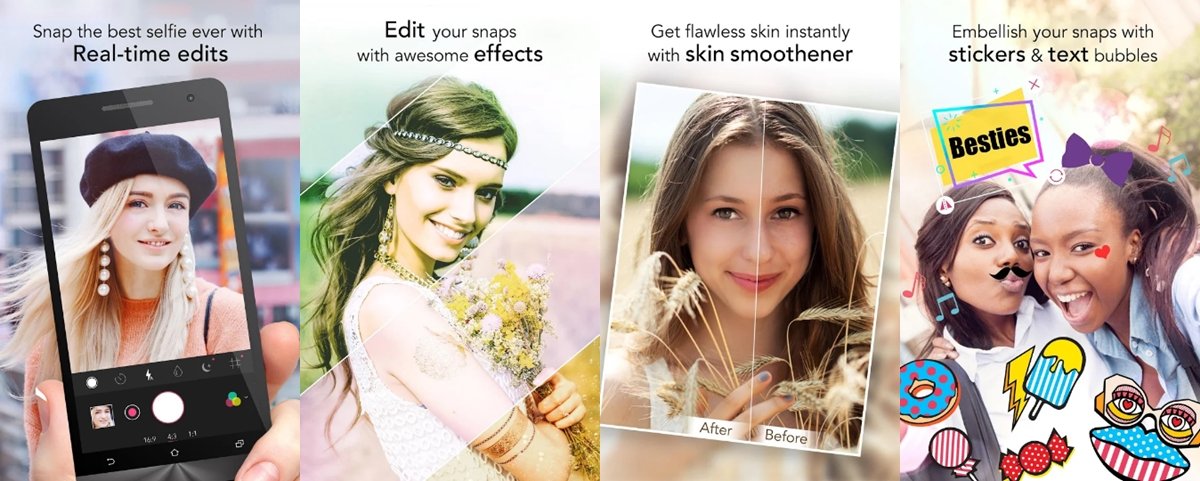
It also allows you to make a collage by adding multiple images at a time. The smart collage feature can automatically detect the face. By using the skin smoother, you can also make your skin clear.
You can also add a new background to every picture. By using the eraser, you can also erase the unwanted things in the image background. Multiple Face Detection will automatically detect the faces in your group photos. With its special feature, Eye Bag Remover also removes dark circles.
Features of YouCam Perfect
- A Perfect Selfie Camera App with the Editing Toolkit
- Multiple Beauty Effects for a Selfie
- One-touch Filters, Photo Crop, Rotate, Mosaic Pixelate, Vignette, and HDR Effect
- Blur Effect using Background Defocus, Gaussian Blur, and other tools
- Collage to add Multiple Images in a frame
- Automatic Detection of the face
- Skin Smoothener lets you make the skin clear
- New Background and Erase the unwanted things in the existing background
- Multiple Face Detection and Eye Bag Remover
Camera 360
The Camera 360 App offers you a great selfie camera and various professional tools to edit images. To add some funny gestures to the images, it also includes funny stickers. Along with a selfie camera, you can also have a beauty camera for some beautiful clicks. Customizing your pictures permits you to use filters, effects, templates, stickers, and more.

Beautiful tools like Big eyes, nice lips, slim noses, and small faces let you add glow to the images. You have 100+ filters like Skin, Mirror, Double Exposure, Film, HDR, Starry, B&W, and more to filter the clicks. For some creative editing, you can also have 3D stickers. Photo Collage lets you add more than one image in a frame for your favourite memories. You can also use motion stickers for live fun.
Features of Camera 360
- A Great Selfie Camera and Professional Photo Editing Tools
- Funny Stickers and Motion Stickers for a high-level fun
- Beauty Camera for beautiful clicks
- Various Filters, Effects, Templates, Stickers, and more
- Beauty tools like Big eyes, nice lips, a slim nose, and a small face
- Skin, Mirror, Double Exposure, Film, HDR, Starry, B&W, and more filters
- 3D stickers for making fun
- Photo Collage to add multiple images in one frame
B612 – Beauty & Filter Camera
The B612 is also one of the best selfie camera apps for all Android devices. Alongside the camera app, it can also be used as a photo editor app. It provides over 1500 stickers to add fun to the pictures. Facial recognition stickers will detect the face, and then you will instantly turn into an adorable animal.
That lets you add more fun to the images as well as selfies. You can also use various filters to make your every click very shiny.

The beauty camera will take some artistic pictures and videos as well. It also permits to making of music videos with effects and playback speeds. To make fun of your loved ones, you can also use boomerang videos that work like GIF files. With the help of this app, you can also edit your gallery images.
Features of B612 Camera
- More than 1500 stickers to customize the photos
- Facial recognition stickers will turn your face into an animal face
- Filters provide a unique shine
- Artistic pictures and videos
- Music videos with amazing effects and playback speeds
- Boomerang videos
- Edit any images and Creative Collages
Beauty Plus – Selfie Camera

- Great Features and Editing Tools
- over 100 effects and filters
Camera 360 – Photo Editor Android App
The Camera 360 app is one of the best camera apps for all Android users. This app is easily available on the Google Play Store free of cost. The compatibility of this app is very good with all of your Android devices.
Along with a camera app, it is also a Photo Editor app for Android devices. This app has some unique editing tools to edit pictures and images. It also comes with some excellent features. The Camera 360 allows you to share pics of your best moments.
By using this app, you can also find images and info about your favourites. You can also post comments and like other pics. This Camera 360 app comes with a Poster Camera. It will make your pics more stunning.
By using this app, you can also find images and info about your favourites. You can also post comments and like other pics. This Camera 360 app comes with a Poster Camera. It will make your pics more stunning.

This Camera Android app also has the features of a Beauty camera and a Selfie camera. It comes with a perfect selfie camera. It also contains filters for selfie lovers like Anime Sky, Visual Portrait Filters, Magic Sky and Starry Night.
With the help of filters, you can easily customize your beautiful selfies. The app also has Cartoon Effects like Big Eyes, Charming Lips, Slim Nose, Small Faces, and much more. You can also edit the features of Quick-fix, Whiten and Smooth skin, Brighten and enlarge eyes, Remove acne, and Facelift.

The app also permits you to set sharpness, temperature, exposure, contrast, saturation, highlight, shadow, and vignette in the pics. Using this app, you can also make changes like crop, blur, rotate, and colour balance. This app comes with more than 100 Funny Stickers, like Animation, Music, Smart, and Emojis.
Using the Photo Collage feature, you can also set up more than one pic in a pic. It contains many fascinating photo frames, layouts, and photo grids. So, here we have discussed the Camera 360 – Photo Editor Android App for you. It is such an interesting app to use.
So, these all are the best camera apps for your Android smartphone or tablet devices. So, download and install those Free Camera Apps for Android to take the joy of their great features.
Do let us know your views and which camera app on your device would be the best.
