Today, in this article, we are going to discuss the top free College apps for Android. These all are free Android apps, and anyone can download and install them from Google Play Store for free. If you are one of those who are looking for the best free collage app for Android, then you are at the right place. Here, in this article, we have mentioned about top free photo collage-making apps for Android.
By using these apps on your Android smartphone, you can Cut, Crop, Add text, Add stickers, Add backgrounds, and much more. Follow the below article to find the best free collage maker app for your Android.
Here is the list of the top free Photo Collage Maker apps for Android:
Photo Collage App For Android
Adobe Photoshop Express: Photo Editor Collage Maker
Suppose you love simplicity and looking for the best app for your Android smartphone to create beautiful, simple collages. In that case, Adobe Photoshop Express is the best app that you can use to create a simple and beautiful photo collage.
Adobe Photoshop Express is one of the best photo editing and collage maker tools for Android that everyone can use on their smartphone for easy, quick, and powerful photo editing. The Adobe Photoshop Express collage maker app gives you the flexible control to manage other things such as layouts, border size, color, individual pan, and zoom, easily without any problem.

The Adobe Photoshop Express app also supports basic features like Crop, resize, straighten, rotate, refine, and flip. Adobe’s Photoshop Express app for Android also offers over 60+ preset eye-catching filters that users can use to turn any photo into artwork. On this app, you will find over 15+ borders and frames to use in your photo collage.
The Watermark feature of this app also allows you to add custom text or graphical watermarks to any images. The Built-in share features enable you to share your artwork with your friends, and other family members.
Photo Grid-Photo Collage Maker
Looking for the best app to combine photos in a very stylish way, The Photo Grid-Photo Collage Maker app can help you to create beautiful and stylish collages from your photos. The Photo Grid-Photo Collage Maker app comes with plenty of high-end features and tools that you can use to create a beautiful photo. It also allows you to add some stylish and great stickers, emojis, texts, and frames to your photos.
This app comes with other photo editing features like color filter, blur effect, focus, rotate, crop, stickers, text, frames, and much more. The Photo Grid-Photo Collage Maker app has over 100+ frames that you can use to create stylish and beautiful photo collage on your Android smartphone.
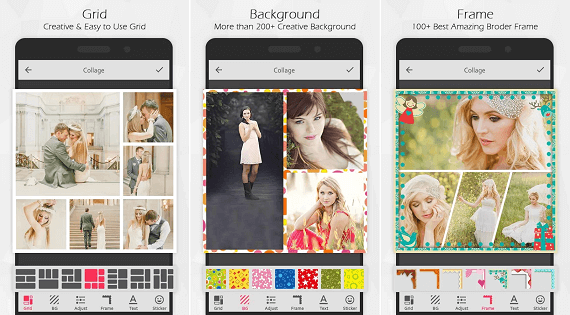
It also comes with Awesome photo frames, and you can also customize frame size and thickness according to your needs. It allows you to set background colors of your choice and you can also add some amazing stickers. With this app, you can edit some awesome texts on photos using the editor tool.
Collage Maker Photo Editor
On our list of top best Collage an app for Android, the Collage Maker Photo Editor app is in the fifth position and comes with plenty of highly advanced features that you can use to create your ideal photo collage.
By using this Collage Maker app on your Android smartphone, you can create beautiful photo collages by using a variety of cute picture frames, backgrounds, and photo grids and layouts. To create a stylish photo collage, it offers plenty of high-end frames, grid layouts, patterns, filters, etc. With lots of filters and effects like pop art, vintage, black and white, you can create beautiful, eye-catching photos.
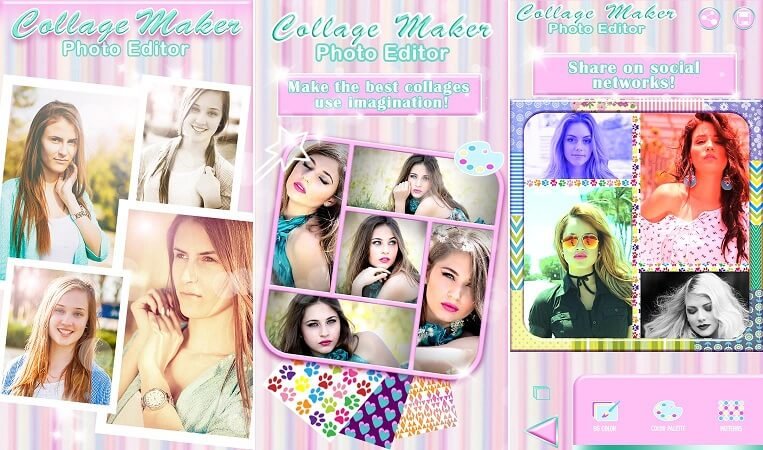
To add to Photo collage, the Collage Maker Photo Editor app offers plenty of frames. To edit any photo or image by using this app, you can choose images and photos directly from the gallery.
It also offers some photo editing tools like Zoom, rotate, scale, and crop, which you can use to fit your image into the grid. After the editing, it also allows you to share your created artwork with your friends and other family members via all available social networking platforms.
Here in this article, we have written about some of the best Android apps to make collage pictures yourself. Check them out and share your thoughts in the comments below. Which are the collage apps do you use on your Android smartphone?











