Want to share your data with others? Think of setting up a Wi-Fi hotspot and data limit on Vivo Y12. If yes, then you land on the right page. Today in this article, we will discuss setting up a Wi-Fi hotspot and setting the data limit on your Vivo Y12. Here is the full guide to explain to you all the possible solutions in that matter.
Wi-Fi hotspot is one of the fantastic features that you use in your device. This feature allows us to share our data with others in just a single tap. You can share your data only with those people who are near to you and know the password. As your device acts as a router so, only those people can connect with your network, which surrounds you.
Moreover, you can use your phone data with any device, like mobile phones, computers, or laptops. It is effortless to set up your Wi-Fi hotspot on your device. Without further ado, let’s take a look at our main content.
How To Set Up Wi-Fi Hotspot And Data Limit On Vivo Y12?

- First, unlock your device and go to the “Settings menu” from the “Notification panel.”
- Under the “Settings menu,” tap on the “Wi-Fi and Internet” options.
- From the list, navigate to “Hotspot and tethering.”
- Next, tap on “Wi-Fi hotspot.”
- You can modify the “SSID of your hotspot” and the “Security key by clicking on this option.”
- Tap the “Toggle switch” from “Grey to blue or blue to grey to on/off your hotspot.”
So, by following these steps, you are to share your data with others.
Note: Option names could vary due to recent software updates. So, please use your brain as well when following the steps.
How To Set Data Limit On Vivo Y12?
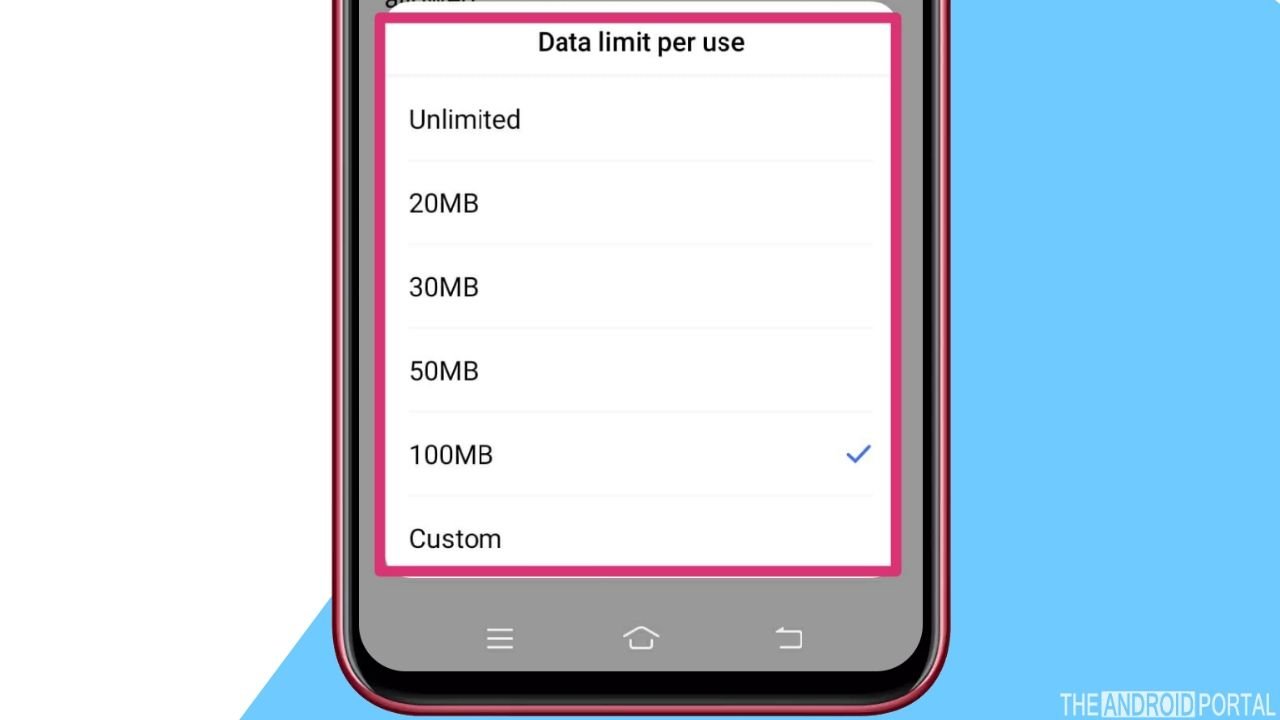
With the help of a Wi-Fi hotspot, many users can connect to your device. If you want to save your data, set the data limit so that other users cannot benefit from your data, and your data will be kept for a long time.
As you know, most of your apps depend upon background data and show the percentage of how many portions of data are used. However, restricting background apps that use data may stop the functioning of these apps unless a Wi-Fi connection is available.
So, to set the data limit on Vivo Y12, you need to follow the quick steps below:
- First of all, open the “Settings menu” from the “Home screen app” or the “Notification panel.”
- Next, you need to scroll down and navigate to “Connections.”
- After that, tap on the “Data usage” option.
- Under the data usage list, tap on “Mobile data usage.”
- From the list of apps, “Select the apps” which you want to “Restrict the data.”
- To restrict the app data, “Toggle off, allow background data usage.”
Follow the same steps for all the apps that you don’t want to run using your mobile data.
So, those are the simple steps to set up the data limit on your Vivo Y12.
Note: Option names could vary due to recent software updates. So, please use your brain as well when following the steps.
Wrap up
So, those are the quick steps to set up a Wi-Fi hotspot and data limit on Vivo Y12. Aren’t these steps easy? We think the steps are straightforward, and everybody can perform these actions without facing any problems.
However, if you still face any problems in setting up a Wi-Fi hotspot, then comment below, and we will get back to you as soon as possible. Thanks for reading this post.
We hope you enjoy reading this article on how to set up a Wi-Fi hotspot and data limit on Vivo Y12. For more updates, keep visiting our website regularly. Do follow us and stay tuned with us at The Android Portal.











