The all-new Android 9.0 is finally here with some impressive features. Here’s a tour of some of the most impressive and amazing Android P features that will make you fall in love with the Android Pie.
Android 9 Pie is not only an update, but it will also change the way how you use your smartphone. Android 9 Pie is now available on the majority of the latest and a few months back smartphone brands and models. The new Android P comes with a lot of cool and useful improvements like updated navigation, enhanced control, AI-based recommendations, and much more. So, here in the post, we will be exploring all the latest Android 9 features that will make you wow.
10 Most Amazing Android P Features
So, let’s not get into the jargon and start exploring all the cool Android P features one by one to give you the right exposure.

Enjoy All New Gesture Navigation With Android 9 Pie
All Android users have used the three-button navigation bar at the bottom of their smartphones for years. Well, the time has come to say goodbye to the old navigation and use it stylishly.
Now you can touch on the new spill-shaped home button to navigate to the home screen. However, if your current smartphone can use the back button, you will find it where it always was. Furthermore, you can swipe the app on the home button to access the recent apps and move left and right to check the list. Also, to close an app, you can just swipe up that. Similarly, you can swipe up twice on the home button to access the app drawer, and so on.
The Android Pie will allow users to drop the standard recently, back, and home button with its new gesture navigation system.
All the latest smartphones will come with this enabled. However, if you still find the same old-style buttons after updating your phone, you can follow the below instructions.
Settings >> Button & Gestures >> Quick Gesture >> Navigation Gesture.

Latest Adaptive Battery And Brightness Feature
Now this one is the extended version of the Doze feature which was introduced earlier in Android Marshmallow. As you know, the Doze feature works to put all the applications that a user does not use into the “deep sleep” mode to save the battery.
So, now with this latest adaptive feature, your smartphone’s system will monitor the applications you use most often, and then it adjusts what you don’t use frequently to boost the battery life.
The adaptive battery & brightness feature is enabled by default in the latest smartphones. However, you can also enable this by following the below instructions.
Settings >> Battery >> Adaptive Battery >> Use Adaptive Battery

Also, please note that you might get delayed notifications for the applications that you don’t use much after enabling this feature.
Android Pie update is not limited to adaptive battery only; it has also updated the auto-brightness for the smartphone. So, now your smartphone will learn the brightness setting that you prefer in any application or the environment and then it will adjust it accordingly. Also, to train this feature, just pull down the notification bar and open Quick Settings to adjust the preferred brightness level.
So, these two are some of the best Android P features that will surely impress you.
All New Improved Security
Most of the security features in Android P are under the hood, and they are not that interesting. However, there are two that you must get familiar with.
First of all, the latest Android P doesn’t allow camera, mic, and other SensorManger sensors from applications that are tagged idle by Google. So, it means that even if you’ve granted any permission to an application to access the camera, it won’t do unless you are using that app actively.
Secondly, Android P features the new Lockdown mode. This Mode fortifies the smartphone in critical and emergencies. Follow the below instructions to access this feature.
Settings >> Security And Lock Screen >> Lock Screen Preferences >> Show Lockdown Option
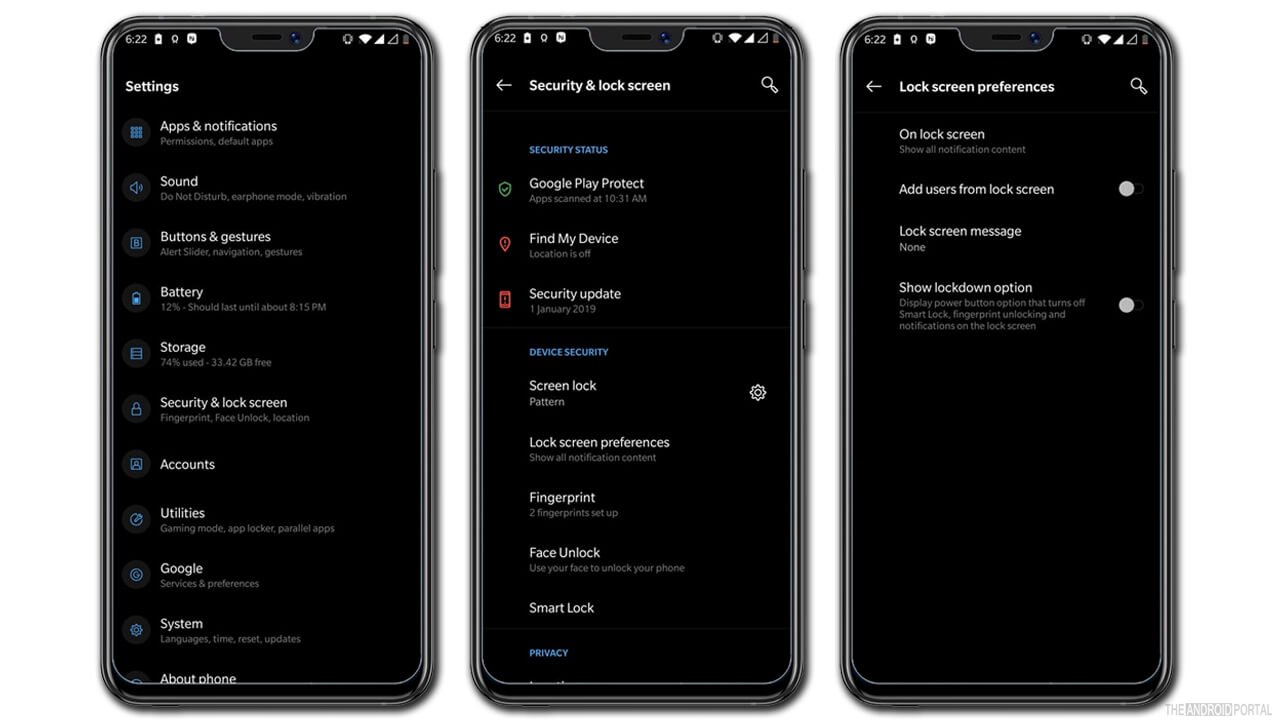
So, that’s all. Now all you have to do is tap the lockdown option available in the Power menu. It will immediately lock your phone and disable the smart unlock, fingerprint unlocks, and hide notifications. So, you will have to use your defined password, pattern, or pin to unlock your phone.
App Predictions That Will Make Your Life Easier
Google Launcher already can predict installed applications that you use based on time. Well, the new update makes this feature smarter. Now the app actions will let you start your task easily by predicting your action smartly.
For example, you might find a shortcut to access the Facebook application on your smartphone when traveling. Also, when at work, you might find an app action to communicate through chat with your teammate. Furthermore, when you plug in your earphones, you might see an app action showing your favorite playlist.
The Slices
Just like App Action and Prediction features, slices will help you jump directly to certain activities in an application.
For example, you the search for Lyft on Google, and Slice will show you the nearest cabs available with estimated prices and arrival times. So, these features work accordingly to help you do everything with ease. Overall, this one is another one of the amazing Android P features that you will love.
The All New Way To Capture Screenshot
Most Android users will agree that the old “power + volume” button screenshot approach is annoying and outdated now. So, the new Android P update has changed this Screen Capturing approach. Now you can capture screenshots using the power menu anytime you want.
Furthermore, Android P will also allow you to edit the command in the notification which appears to make the shot adjustments easier. Isn’t that a cool Android 9 feature? So, get ready to capture all your text proofs on social media platforms in a new stylish way.
All New Easy Accessibility Menu Feature
Android comes loaded with many accessibility features. However, not all those features are easily accessible. So, to eliminate all the hassles, the Android P features easy access to functions for Android users who need assistance. Follow the below instructions to enable this feature.
Settings >> System >> Accessibility >> Accessibility Menu
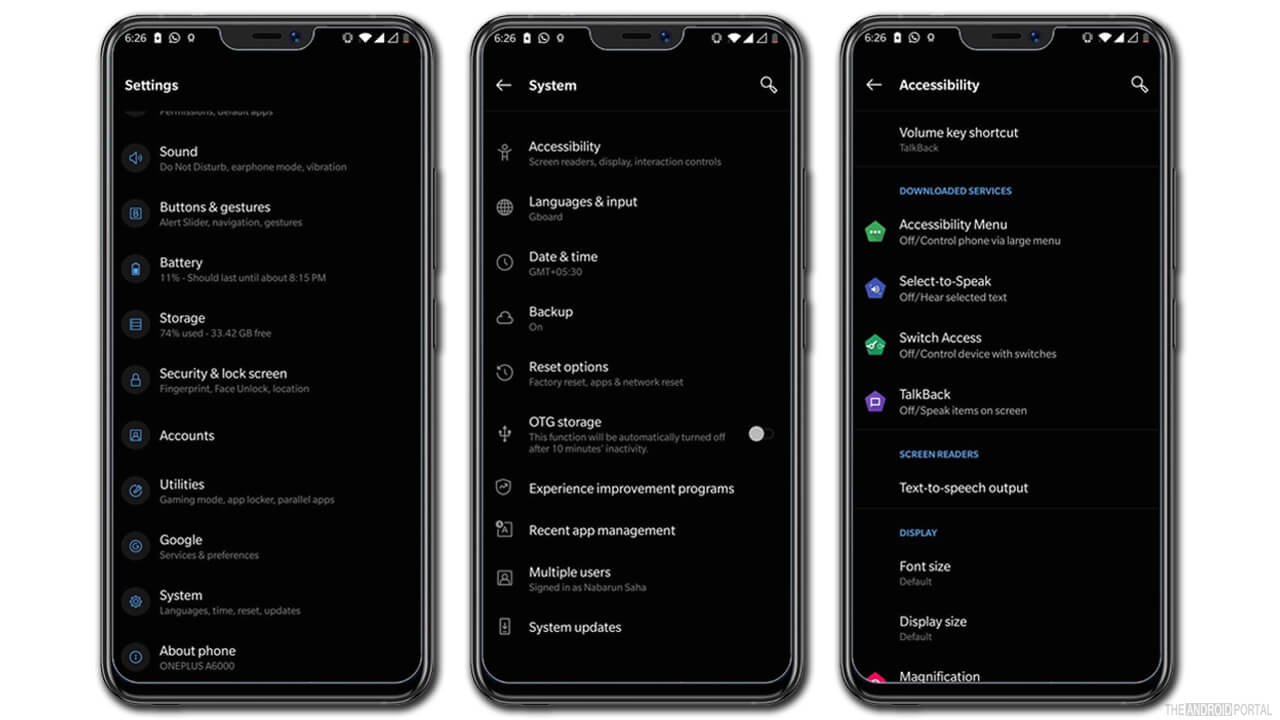
That’s it. Now all you need to do is enable it by sliding the Use Service slider and confirming the prompt. After that, you will find a new icon appearing on the right side of the navigation bar.
So, that’s it, and now you can tap on it to access all the shortcuts like volume, quick settings, recent apps, and others. Overall, it’s another one of the amazing Android P features that will make navigation a lot easier for users finding the gesture system difficult.
Select Text With Ease
Do you frequently perform text copy-and-paste tasks on your smartphone? If yes then you will find this new feature among the most amazing Android P features.
With Android P, whenever you long press on any text portion to copy target text, a little magnifier will appear to help you visualize what text you’re selecting and copying. So, if you perform such copy-paste tasks on your phone, you will surely love this feature.
Sound And Volume Enhancements| The Most Amazing Android P Features
First of all, the time you press the volume button, you will find that the Slider now appears from the right side instead of the top. Secondly, the volume button will now change the media volume instead of changing the smartphone ringer volume.
So, you won’t be opening the YouTube contents accidentally anymore with full blast volume.
Furthermore, you can tap on the Note icon available to unmute and mute your audio. Also, you can tap the icon available right above it to switch your call volume between ring, vibrate, and mute. Additionally, the Android P features a lot more Bluetooth options than the Android Oreo. Now you can connect up to 5 different Bluetooth devices simultaneously with your smartphone.
Also, all the calls will go to connected compatible Bluetooth devices that are capable of handling them.
Dark Mode Is Selectable Now With Android Pie
You must know that the Android Oreo includes a dark theme mode. The model was designed to auto-decide whether to enable the dark theme considering the wallpaper or not.
However, now with Android P, you can choose this theme yourself. Follow the below instructions to enable it on your smartphone running on Android P.
Settings >> Display >> Theme

That’s it. The dark theme is managed now.
Summary
So, those are some of the 10 super impressive and amazing Android P features that you will surely love. We hope this post has worked as a guide for you and it has elaborated all the amazing Android P features clearly to you.
So, that’s all for now. Do follow us to stay updated with all the latest Android technology, news, features, and how-to guides. Thanks for reading this post here at TheAndroidPortal.











