Want to how to delete Picasa photos from your gallery? Check out this article about how to delete Picasa pictures from your smartphone.
Most of the time when we add a Gmail account to Android, it automatically syncs contacts, Sync Picasa with Android, Google+ photos, and Android Photo Sync, and that is visible on Android devices under the gallery section. So whenever you open your gallery photos from your device, those sync images from your Google account will be seen.
How to Delete Picasa Photos From Gallery
Here in this post, Images have been added for your reference. When you browse your gallery on your Android device, you will see Picasa album images synced from your Google account to your device.

Now if you want to disable Sync Photos from Google Account, you need to follow the steps. By using this tutorial, you will be able to Delete Picasa Photos from your Gallery easily also remember, that this will not affect your existing photos or videos stored on your Gallery.
How To Disable Google Photo Sync to Clean Up Your Gallery App:
1. Go to your device’s system settings and choose the Google account that is associated with your device.

2. Now you will see all options check marked in that account, remove the check mark from sync Picasa web albums, and sync Google photos. That will Stop Google Photo Sync from your Google account to your device’s Gallery album.
3. Now everyone will say that I have unchecked the Picasa album syncing from my device but it still showing images from my account to my device. Well, the process is not finished yet. Now go to settings> application manager> choose a gallery from there.
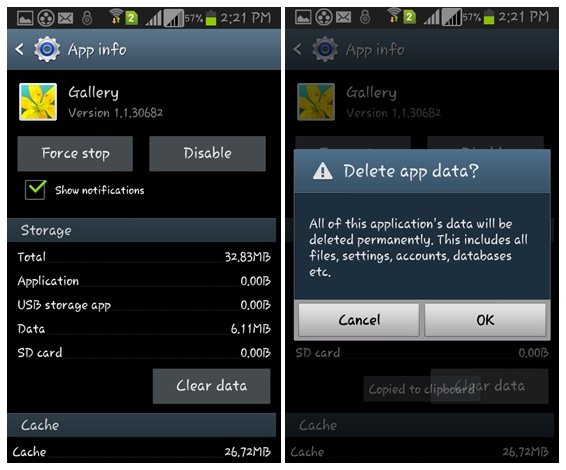
4. Now you will see a clear data option on that page. Tap on the clear data option, which will ask you if all of this application’s data will be deleted permanently. This includes all files, settings, accounts, databases, etc.
Tap on the ok button & you have done. It will Delete Picasa Photos that are synced on your device.
5. Now refresh and allow your device gallery to refresh, you may restart your device & open the gallery. if you have stored lots of pictures and images on your device it will rebuild the thumbnail for your gallery and show it to you.
See also: How To Delete Picasa Photos From Samsung Galaxy S5
If you are facing any difficulty doing that task or have any problems, feel free to comment below with your problem.












in application manager i cannot see gallery
You have to select all in application manager
Thanks for your description.
I got as far as Step 2. but in Step 3. couldn’t find GALLERY in Applications Manager.
???
Cheers
Hey Bill,
You need not to find Gallery in application manager. You have to look for the same in all program option.
Thank you soooo much! you had me super hesitant when I had to press clear data but everything worked out perfectly fine. I really appreciate it!
Thank you David for your valuable comments.
It wont let me clear data in my gallery
I have the Samsung Galaxy S5 and the gallery is not in the application manager. Please help
It’s under applications>application manager>all
I have done these steps… Twice now… Found them no problem…the Picasa thumbnail is deleted… But when I shut phone off and restart… Then it is all there again… Which is strange… I don’t want any of these photos that are saved in the Picasa on my phone… I’d rather not have this backup feature at all… What can I do?
I dont have the option to uncheck picasa in step 1 it just gives me the option to sync.
Ok I don’t want to delete the picasa album in my gallery. I just want to delete some of the photos in it. Is there any way to just delete a few pic without deleting the whole picasa album? I deleted over 200 pics in g+ but when I opened my gallery they are all still there. All 1096!
It wont let me delete from my gallery…sync is off also
Hey Kilah,
After following that procedure, you should refresh and restart your device to get the changes affected on your device.
clearing the gallery data (the last step), will not delete ALL the pictures in the gallery right?
Yes Iruni,
It would only clear cache images, not delete all photos from gallery. However you can take backup of pictures from gallery to computer or on dropbox before do that. You would be on safer side.
Thank you Mr. Bhavesh! 🙂
Thank you so much, this helped me remove the hundreds of old photos from my phone that got restored to it after a rom flash.
Hi I follow all steps required to delete picaso album but no result the reasone that gallery is not found under app manager (app info) I can uninstall any other application also i can delete any picture from gallery except picaso album my question is gallery app.should be under app.manager or not
Hi Haidar,
You will need to clear data from your phone for Google+ application. You can find it from your phone under Setting > Application Manager > Google+ and click on reset data option. Synced files will be removed.
There is no reset data option pesky picassa with msny 1000’s photos still on phonr note4 and tab 2.
Hi Joan,
did you cleared your gallery cache?
Yes, thank you I was able to get rid totally of Picasa thank goodness. I have trouble getting in here something to do with a portal so I hope you see this. Yvette also sent me an email so I hope she sees this as I can’t seem to answer her..
Regards, Joan.
I’m using galaxy s5 phone
Thank you for all your help
I had been trying forever to do this
Thank you so much it worked on my Samsung 5
I have no gallery in application manager? Help
Hi Marylou,
Which smartphone you are using?
I have several gmail accounts as I have a home business. Do I have to follow these steps for each email address? Thank you.
Yes, probably you should. Because by default all smartphone has uploading enabled from their google account. Also remember to consider the thing whenever creating new account with your smartphone, so that you will not be in trouble again even you have multiple gmail account.
I tried to delete to Picasa album I don’t see it but when I try to sent a text I can see the album ….why is that ?
I want that album to be deleted on my phone why do I see the album still when I want to send a picture ?
Hi Yvette,
did you clear gallery app cache from your device?
Yes I did …
I don’t see the album on my phone but I see t the picasa album when sending a text
How can I delete it ?
Thank you, your instructions worked perfectly.
What defines a cache image, would some of my other images be deleted as well?
no, it will not delete your other images.
If I delete these photos on my phone, are they still saved to my google account? I don’t want to lose these photos, they are just taking up a lot of space on my phone. I’ve tried to put them on a flash drive but didn’t transfer over.
I only have the option to sync, I can’t uncheck anything.
I have the galaxy s5 with Marshmallow upgrade. I have all these picasa pics that automatically saved that I never wanted saved. I can’t figure out how to remove them from my phone, and I also cannot figure out how to delete the ones online that I don’t want and keep the ones I do want. WHERE are these pics stored online???!!! I have looked everywhere! I can access google photos from my gmail account, but they are not the same ones that are showing as Picasa on my phone. Now that Picasa is no longer happening, I have no idea how to find them. I am so frustrated, spending hours and hours googling for answers, all are old because of the upgrade. I don’t want to delete ALL pics from Picasa, I just want to be able to delete the pics I don’t want anymore, and also get them OFF of my phone! AND still be able to transfer them somewhere else because this whole process sucks and I never want to see another Picasa icon again. Please help me before I completely lose it. I cannot understand WHY google made this process so ridiculously difficult that people have to spend hours just trying to figure out how to delete a photo!
Also, I tried doing the above workaround and there is no choice for clearing data in the gallery App Manager. Only choice I have is to Force Stop.
How do you delete picasa pictues from sansung S7
Use same procedure
Thank you Bhavesh! I did what you said and it actually worked!! You were very helpful and easy to understand. Thanks again.
I do not have the clear data option in Gallery. Only option is Force Stop.
This helped alot thanks, at first i was worried it would delete everything but i tried and it worked. ^^
I have a Samsung galaxy 5. I just want to delete a few pic in the auto back up not the entire Picasa file. I have tried to tap on the thumb nails but no trash icon comes up. How do I delete just a few pics?