This article mentions the best time management apps that work well on every Android smartphone without any problem. You can try the time management apps below to manage your daily work and many others.
If you are looking for the best time management apps that can boost your productivity and success, then you are in the right place. Here, in this post, you will find the top highly-rated Android-based apps that you can download and install on your smartphone to manage all your work, these apps also allow you to set up reminders so that you can easily set reminders for your upcoming work.

There are so many time management apps available on the Google Play Store with good ratings and positive reviews. Choosing the best app that works and can manage your daily tasks is not easy, but we have done it for our readers. And we have created this beautiful list of Android’s best time management apps.
Here is the list of top highly rated time management apps for Android that you should try on your Android smartphone.
What are the best time management Apps?
Any. do To-do list, Calendar, Reminders & Planner.
If you are looking for a simple, easy-to-use user interface to manage your daily tasks and work, then “Any. do” is the best and most popular app that allows you to manage your time and daily tasks.
You can also use this Any.do tools on your every device like mobile, desktop, and web. It can sync all data and daily tasks in real time between your smartphone, computer, and web.
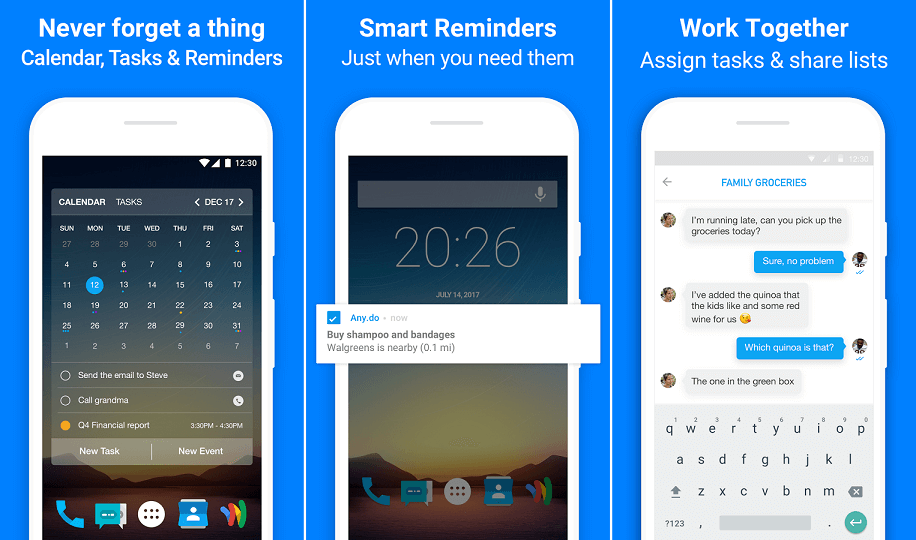
The Any. do is the best Android-based app for creating and setting up a To-do List, Calendars, Reminders, and Planners.
You can also enable the Home screen widget of this app that allows you to keep your to-do list and events always at hand. It comes with simple, easy-to-use, and powerful features that enable you to manage all your tasks easily without any problem.
Features of Any. do
- It can sync all data in real-time
- You can share and assign a task to collaborate
- Home screen widget for easy task add
- Supports Voice input for easy voice entry
SplenDo: To-Do List
On our list of best time management apps, the SplenDo is in the second position and comes with a simple and easy-to-use user interface, and offers a smart task list. With its smart task lists, you can easily manage all your daily tasks and work without any problem.
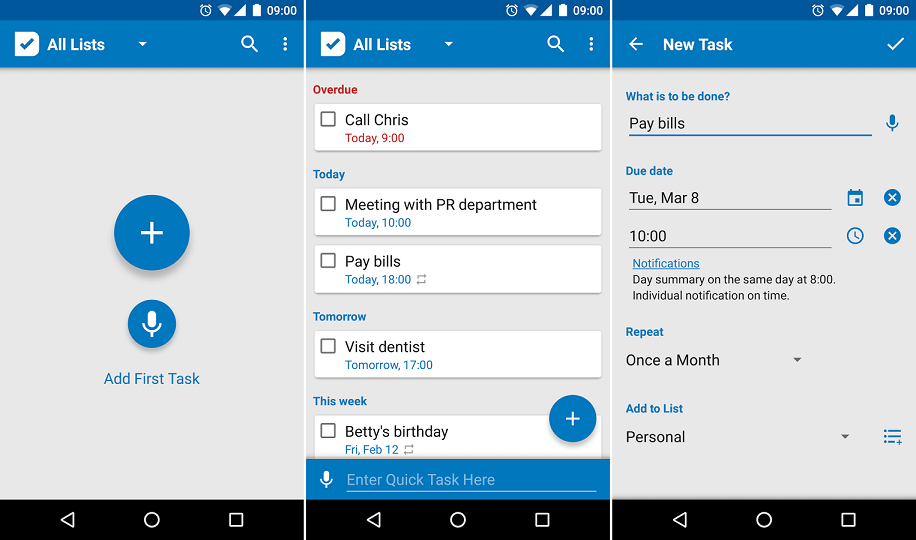
The SplenDo also comes with a simple and user-friendly task management user interface to easily create and set up a to-do list, reminders, and much more.
The SplenDo also supports Homescreen widgets so that it can show you instantly all your tasks. Using the home screen widget, you can check your next upcoming task instantly without opening the app. It also supports voice input features so that you can easily add a new task via voice. It also has a Quick Task Bar that allows you to add new tasks instantly.
Features of SplenDo:
- Now, you can add a task via Voice
- Quick Taskbar for adding a new task
- Share tasks with other apps
- Supports actions on a group of tasks
Todoist: To-do lists for task management & errands
In you are looking for the best task and time management app to use with your Android smartphone, then this Todoist is the best to organize your daily tasks and to-do list. With this Todoist app, you can easily manage your work and daily tasks without any problem.
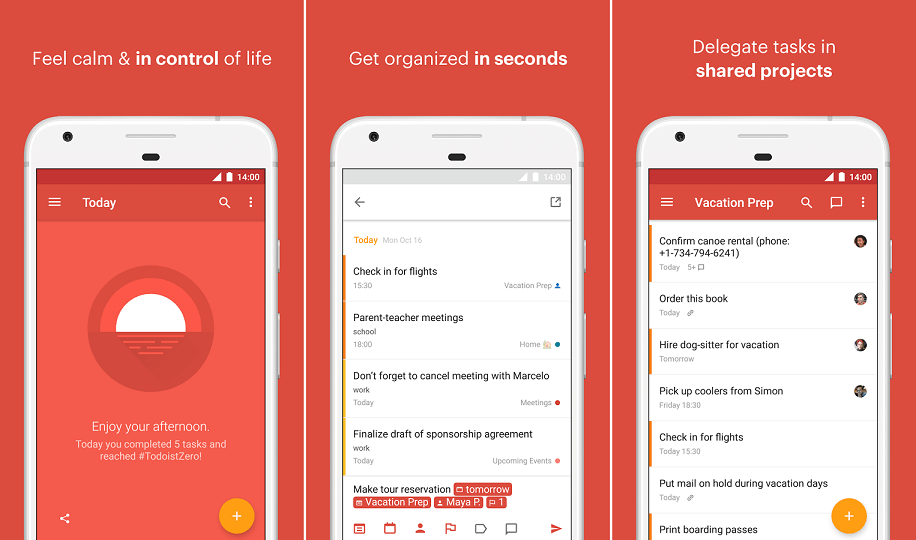
The Todoist also helps you to get all your tasks to your favourite devices, including your smartphone, tablet, desktop, and web. It also allows you to access all your data even when you’re offline.
You can also add new tasks even when you’re offline, and this app can automatically sync all your data when you’re connected to the internet.
The Todoist app also supports 60+ popular app integrations like Amazon, Alexa, Zapier, Dropbox, IFTTT, and Slack. The real-time sync feature keeps you updated.
Features of Todoist:
- Allows you to capture and organize tasks
- It can sync data on your entire favourite device
- Supports over 60+ app integrations
- It is free forever
TimeTune – Optimize Your Time
If you are looking for the best time management app that works with your Android smartphone, then this TimeTune app is the best time management app that you can download and install from the Google Play Store for free and offers high-end features that you can use to manage your daily tasks and work.

The TimeTune app is a highly rated Time management app that is based on routines and suitable for everyone, like students, parents, workers, and freelancers.
It also allows you to share and send the design and routine schedules to your friends, family, and other people. You can also add a custom tag that helps you to identify the activities.
Features of TimeTune:
- Routine statistics to analyze and improve productivity
- It is based on routines and suitable for everyone
- You can share routine schedules with other people
- Customizable Home Screen widget
Timesheet – Time Tracker
The Timesheet is another highly rated time management app on our list of best time management apps for Android.
If you are looking for the best time tracker Android app that can manage all your daily tasks and work, then this Timesheet is the best option that you should have to try on your smartphone.
![]()
The Timesheet is the only app on our list that allows you to record working hours simply by pressing a button.
You can also enable real-time synchronization to use timesheets on all your favourite devices like smartphones, tablets, desktops, and iMacs. By using the Timesheet, you can also track expenses, Notes, and coffee breaks. It also allows you to export all your data in XLS and CSV format.
Features of Timesheet:
- It has a new Location-based tracking feature
- Allows you to export in XLS and CSV format
- Dropbox and Google Drive backup
- Enables you to track working hours
- NFC, Google Calendar plugins
Here in this article, we have discussed some of the best Android apps to manage your time and improve your productivity on a routine basis.
Share any time management apps that you use to make your day more productive.











