Most users of a smartphone want to best apps on their smartphone devices, to stay connected with the World. There are also so many existing applications on the market, by which you can easily link to the surroundings. Some apps are recommended by many sources. There are also some features offered by the most trusted and very popular search engine Google. One of the best services of Google is “Google Now,” while the other is Google Now Reminders.
Google Now is coming with the reminder feature. By using this reminder feature, you will never forget some special days for your family as well as staff members. This exciting feature of Google Now is easily compatible with Android, iOS & also for desktop devices. With the help of it, you can also avoid some moments which are already done with you. You can also search your desired search by saying only “OK Google” to your device. You can also set up a reminder by using your voice.
By using the Google Now Reminder, you can quickly set reminders for your important notes and also for other events. If you miss your favorite TV shows, use some reasons, but now just do not worry about it. Because the reminder feature also allows you to set a reminder for your favorite shows. But, the new users have some queries about how to set up a reminder on a smartphone. So, we have also a solution to that issue. Here, we will also include the step by step information about the query. So, now take a look at an easy solution on how to set up Google Now reminders with your device.
How to set up Google Now Reminders on Smartphone
- First of all, go to the “Google Settings” menu from your device.
- After that, go to the option of “Reminders”
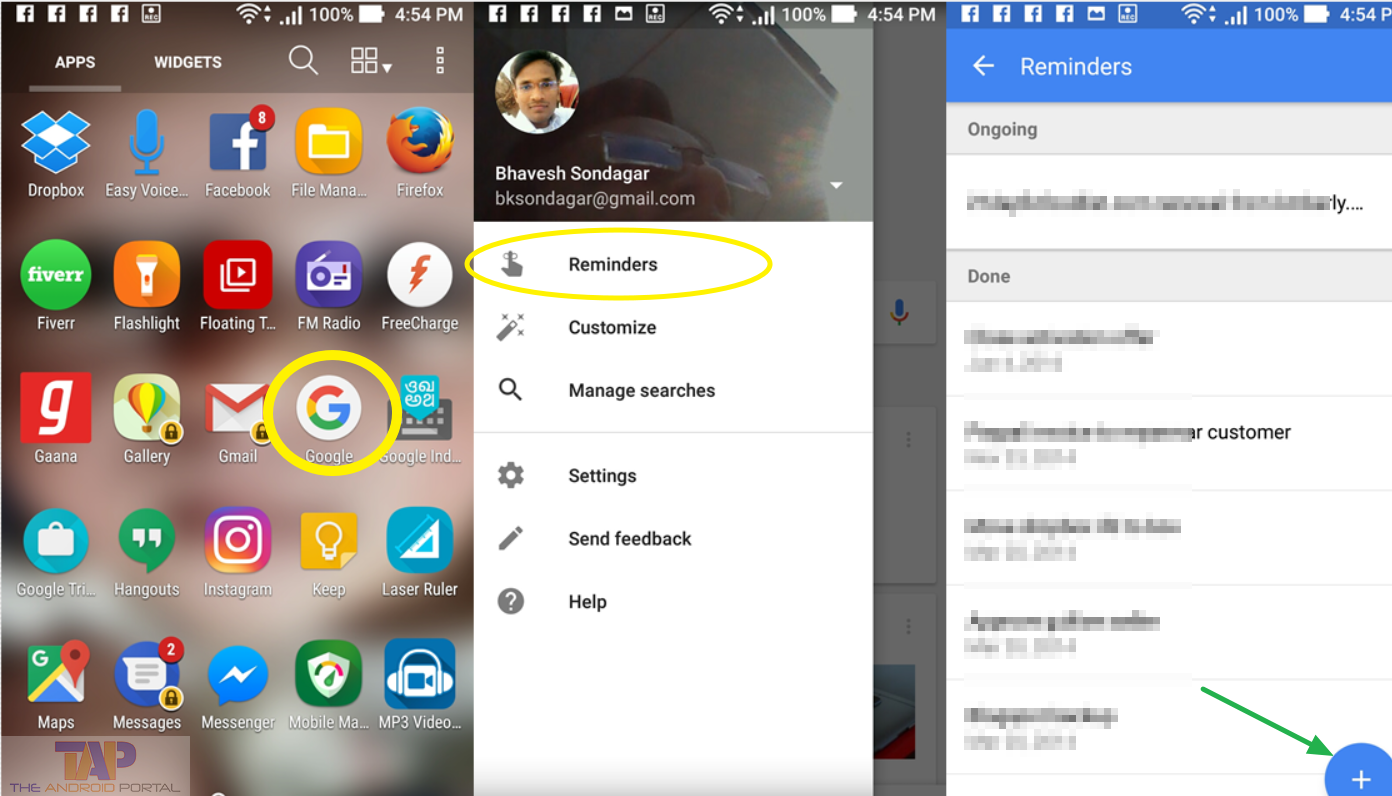
You can also add, remove, and edit the existing reminders set up by you. For that, you have to choose Reminders by selecting the Menu icon on the top left corner.
If you are an iPhone user, then also you can use this setting for your device. Just follow the same procedure for your iPhone device. You can also edit and remove the existing reminders, on your iPhone device.
If you do not have used the Google Now service along with the Reminder feature yet, you should try it. It keeps all records for your to-do list and keeps you productive. We hope that the discussion about the Google Now Reminders and how to set it on your device will be very useful for you.


