Calendars are very useful tools in our lives but nowadays, most things are coming on a smartphone, and everyone wants everything on their smartphone. However, it is not possible to bundle everything in any small smartphone. But today, in this article, we have mentioned the calendar Android apps that you can download and install from the Google Play Store for free of cost. These all apps are available on the Google Play Store, and you don’t have to pay anything to download these best Android calendar apps on your smartphone.

These are all Android calendar apps, that come with a simple and easy-to-use interface so that every Android smartphone user can easily use these apps without any problem. Those best calendar Android apps also allow you to share your calendar with your friends and other family members so that they can see your plans and events.
Here is the list of all the best Calendar apps for Android that you can download and install from the Google Play Store for free:
Best Calendar Apps for Android
Check out the below article for a recommendation on the best Android calendar apps for your device. All those listed apps are free calendar apps for Android that you can download without paying a single penny.
Any. do: To-do list, Calendar, Reminders & Planner
On our list of top Calendar apps for Android, the Any. Do it in the first position and comes with plenty of features that allow you to do more and more than other calendar apps. The Any. do offers multiple features like to-do lists, calendars, Reminders, and daily planners in only one app. These all things a bundled in one app called “Any. Do”, and that’s the reason it is in the first position on our list.
It also offers other features like Real Time Sync, which allows you to sync in real time between your mobile, desktop, Web, and tablet. By using this app, the user can also keep their To-Do-list, reminders, calendar, and agenda always in sync and also can access these all things on other synced devices.
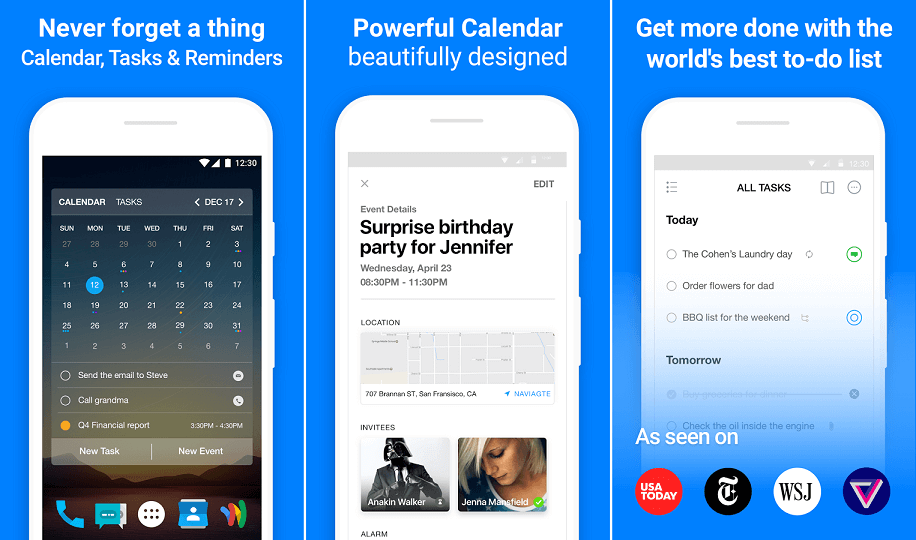
With this app, you can also get reminders for a scheduled time. To keep your To-do list and events always at hand, you can also use the Home Screen Widget of this app, which allows you to keep your all reminders and events always at hand.
The Voice Input of this app, you can also create new reminders easily via your voice. The Task List of this app is best for shopping at the grocery store, and you can also share your shopping list with others.
aCalendar – Android Calendar
If you are looking for the best replacement for your Stock calendar app on your Android smartphone, then this “aCalendar – Android Calendar” app is the best option that you can download and install from the Google Play Store for free. The aCalendar – Android Calendar app is an almost perfect calendar app for Android.
This calendar for Android comes with plenty of features that allow you to manage your time, and you can set reminders, add events, and much more. The intuitive design of this app provides the best and smoothest user interface so that users can navigate with smooth transitions between day, week, and month views.

It also offers agenda view widgets that you can add to your smartphone’s home screen. The aCalendar app also supports the Google Calendar feature and provides QR and NFC barcode-sharing features for any events. You can also say it is the best business calendar app as it resembles Google Calendar and comes with handy features.
The aCalendar app for Android also supports multiple color themes and over 48 colors per calendar. With this app, in day and week view, you can view your calendar in the mini-month or graphical week overview. The aCalendar app uses the Android’s native calendar app for backend and synchronization.
CloudCal Calendar Agenda Planner Organizer to Do
If you are using plenty of time management services on your smartphone and looking for the best app that consolidates app your cloud time management services, then this CloudCal calendar app is the best option that you can use on your smartphone to manage your time or to add new events, and reminders.
With this CloudCal app, you can also consolidate all your Google and Outlook/Exchange calendars in one monthly view that gives you an instant overview of your availability. The app also gives you an overview of your Facebook, Evernote, Meetup, Eventbrite, and Trello tasks and events. It also supports multiple views and agendas for the day, week, and month.
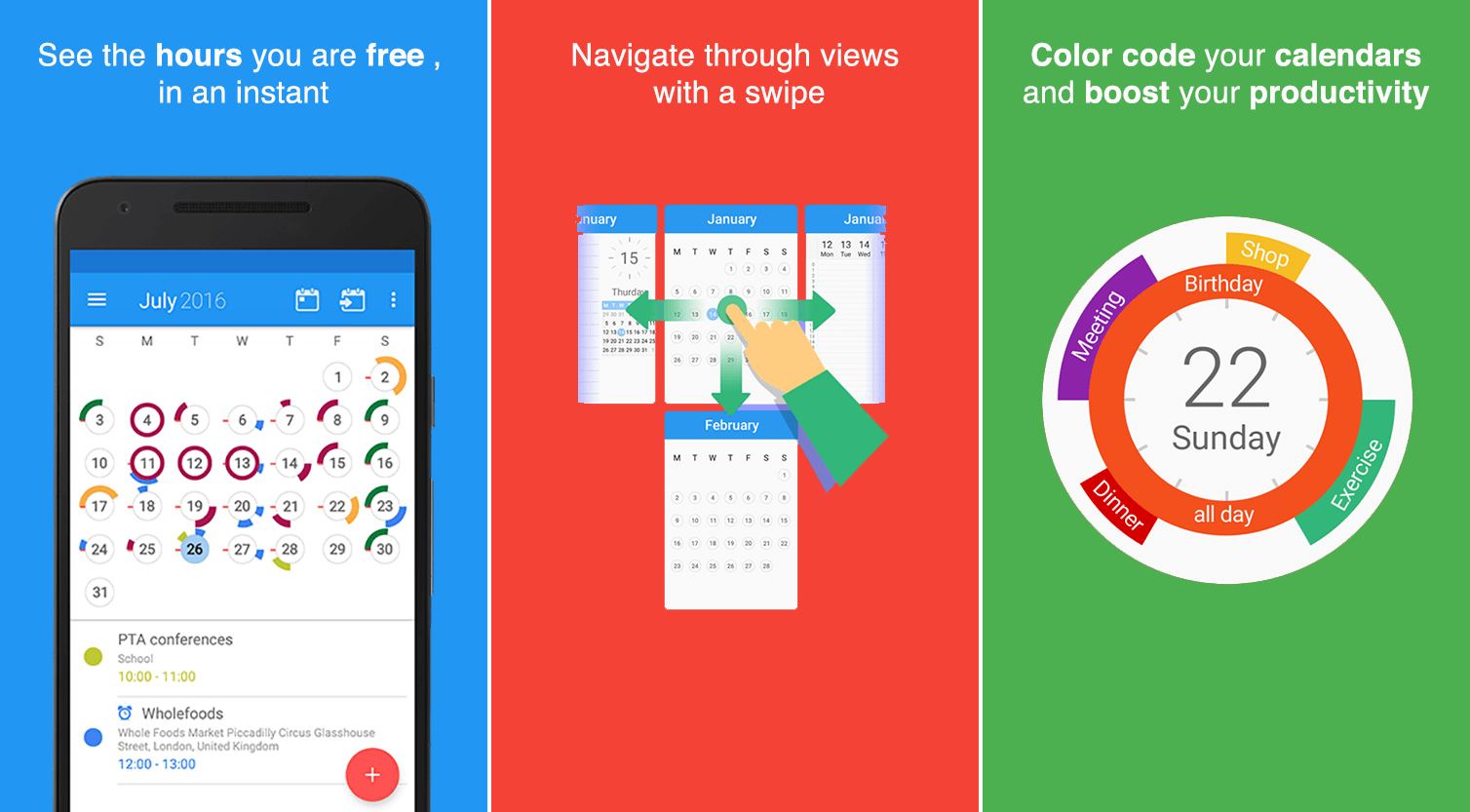
The CloudCal Calendar app also allows you to invite contacts to meetings and appointments via email. It also supports local time and date so that user can easily organize their events and tasks.
The CloudCal calendar app also enables you to book an Uber in a single tap, right from your agenda. But make sure that you have installed the Uber app on your smartphone to use this feature. The CloudCal app is available in multiple languages like English, Traditional Chinese, Dutch, French, German, Hindi, Italian, Korean, etc.
Business Calendar 2
If you are a business person and looking for the best calendar app for business, then the Business Calendar 2 app is the best option that you can use on your smartphone to manage your time, events, tasks, and much more. The Business Calendar 2 app is a perfect app for event planners of task management.
It uses the Android calendar sync feature which allows synchronization with Google Calendar and Exchange. The Business Calendar 2 app also supports local calendars & tasks along with the advanced event a reminder that keeps you up-to-date.
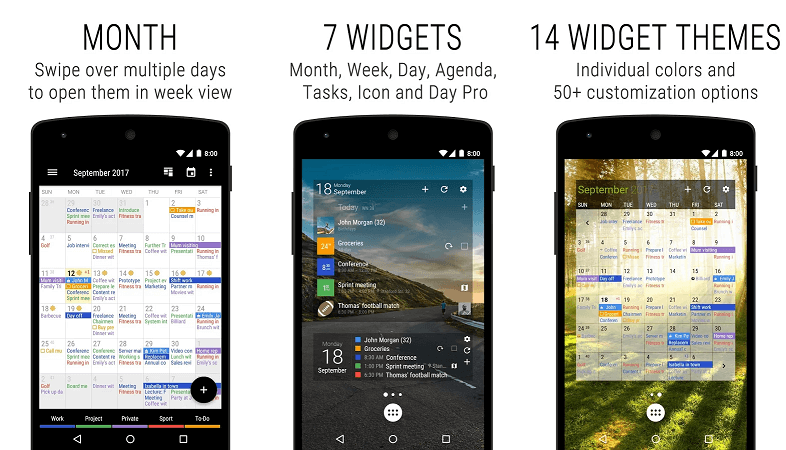
The app also supports home screen widgets for the month, week, day, agenda, and icon and tasks so that users can easily add and view events, tasks, and reminders right from the home screen of their smartphone.
The simple and easy-to-use user interface of this app allows you to manage your all things easily without any problems. By using this app, you can also create meeting invites and handle meeting invitations easily. It also supports conference call numbers with access codes. The Business Calendar 2 app also has a dedicated birthday view along with a month, week, and day view.
Here in this article, we have discussed on best Android calendar apps that you can use on your smartphone. Do share your comments below, which task or calendar app do you use on your smartphone?











