If your Gmail Synchronization settings are enabled, you get the “Master Sync is Disabled” message on your Samsung Galaxy smartphone. Don’t worry about it; this article mentioned how to fix the “Master Sync is Disabled” Error on any Samsung Galaxy Devices such as Galaxy S4, S5, S6, etc.
The user can easily enable master sync features on any Samsung Galaxy device. Here we have mentioned a few steps to fix the master sync error on Samsung Galaxy devices. Check out the article below to learn how to turn on master sync.
How To Turn Master Sync On
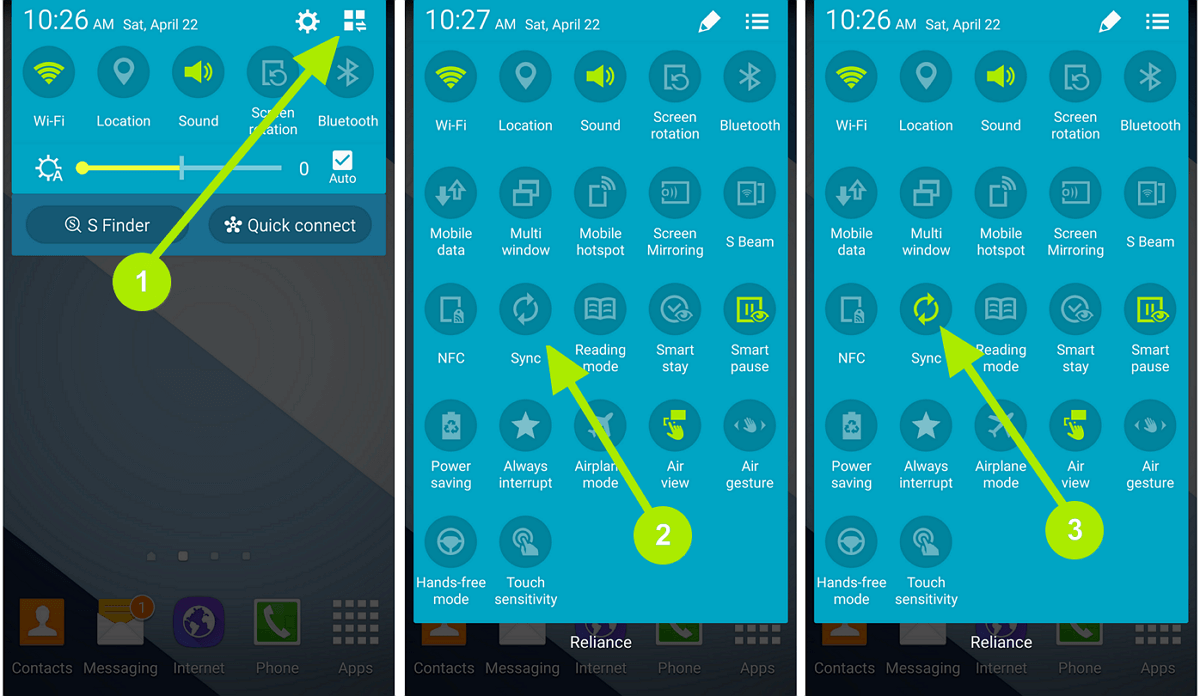
Step 1: First, press the “Home button” of your Samsung Galaxy device from any screen.
Step 2: From the home screen, drag down the “Notification bar”
Step 3: Now, Tap on the top-right icon with a “double arrow and 3 Square” to expand the options
Step 4: You have to tap on the icon “Sync” to activate master sync features on your Samsung Galaxy device.
You are done.
This will not only resolve syncing issues with your emails, but it can also fix synchronization issues with Facebook contacts, WhatsApp, Twitter, Gmail, Hotmail, and many more.
Do share your views and comments below if you are facing any issues in following those steps. We will be happy to assist you in following those steps.











