In today’s smartphone-dominated world, internet usage has become an integral part of our daily lives. Every smartphone user has experienced the wonders of the internet, often facilitated by the pre-installed Android browser. However, with numerous browsers available on the Play Store, choosing the right one can be challenging. To simplify your decision, let’s explore some of the best browsers tailor-made for your Android device.
Best Browsers for Android
There are several Browsers for Android phones on the Play Store. But, it is always difficult for all to choose an appropriate browser for their device. So, for your simplicity, here we are coming up with some best browsers which well with your Android device. If you would like to use something different for the device, then you can use any of the browsers for Android from the list.
Google Chrome Browser For Android
Google Chrome, a household name in the web browser realm, was developed by the renowned search engine Google.
Its popularity stems from its impressive speed and user-friendly interface, offering Android users a seamless browsing experience, especially on devices running on 5.0+ OS. Beyond its basic features, Chrome provides a range of advanced functionalities.

It not only allows you to convert tabs into single windows but also ensures smooth synchronization of data including passwords, with the Chrome desktop.
Additionally, it boasts a built-in password manager for enhanced security and incorporates a data saver functionality, optimizing your browsing experience by efficiently managing data usage.
Firefox browser for Android
Developed by the Mozilla Foundation, Firefox stands out as a premier web browser for Android users, offering a seamless transition for those already accustomed to using it on their desktops.
By creating a Firefox account and signing in across devices, users can enjoy synchronized passwords, history, and bookmarks, ensuring a consistent and personalized browsing experience.
Firefox on Android also enhances usability by highlighting tabs that receive significant attention on the desktop, promoting a streamlined and efficient user journey.

Additionally, Firefox caters to security-conscious users with its Firefox Focus feature, prioritizing privacy protection over some functionalities. For those looking to explore experimental versions, Firefox offers Firefox for Android Beta and Firefox Nightly for Developers.
The recent Firefox update introduces a dark mode, a grid view for open tabs, and a repositioned URL bar for enhanced navigation, showcasing Firefox’s commitment to adaptability and user-centric design.
Dolphin Browser for Android
An old player in the game, Dolphin Browser, developed by Mobotap, remains a stellar choice for Android devices. With the ability to sync with all desktop browsers, Dolphin comes loaded with features.
 Its innovative “Sonar” voice search service and intuitive gestures, like drawing ‘F’ to open Facebook, enhance your browsing experience. The browser also features a theme engine for personalized customization.
Its innovative “Sonar” voice search service and intuitive gestures, like drawing ‘F’ to open Facebook, enhance your browsing experience. The browser also features a theme engine for personalized customization.
Opera Browser
Developed by Opera Software, the Opera Browser is another excellent choice for Android users. With fast and secure internet browsing, this browser allows easy page zooming and access to various searches.

It features a handy “Speed Dial” for quick access to frequently visited sites and offers a private mode for secure browsing.
Opera Mini
Also from Opera Software, Opera Mini stands out for its data efficiency, making it ideal for users with limited data plans. While consuming slightly less data, Opera Mini provides features like speed dial and bookmarking for frequently visited sites.
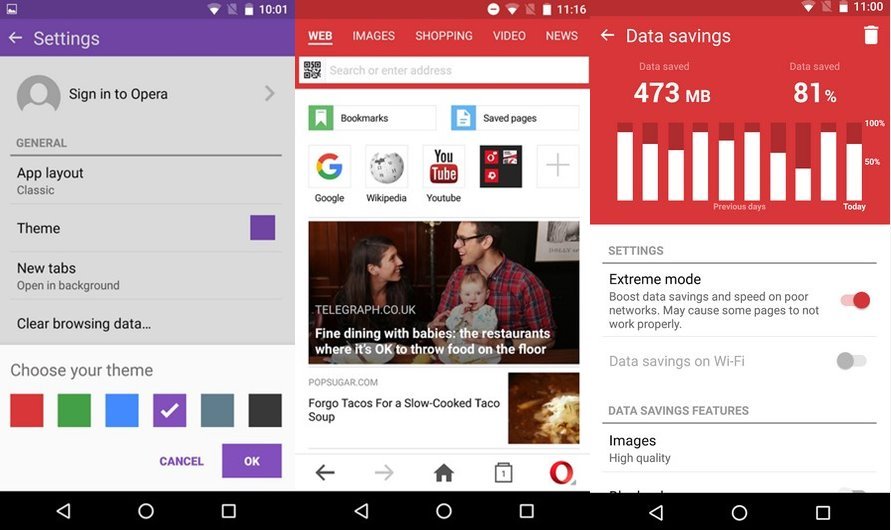 The images may be slightly blurry compared to other browsers, but its efficiency is unparalleled.
The images may be slightly blurry compared to other browsers, but its efficiency is unparalleled.
Puffin
Considered one of the fastest mobile browsers, Puffin is known for its ad-free browsing experience. It excels in loading pages quickly and is a must-have for those wanting to play Flash games.

Available for both Android and iOS devices, Puffin comes with significant improvements in page loading.
Ghostery
If privacy is your priority, Ghostery is the go-to browser. Offering robust privacy protection, Ghostery prevents tracking, creating a secure browsing experience.
 Compatible with Mozilla Firefox, Google Chrome, Microsoft Internet Explorer, and Opera, Ghostery ensures your internet usage remains private.
Compatible with Mozilla Firefox, Google Chrome, Microsoft Internet Explorer, and Opera, Ghostery ensures your internet usage remains private.
UC Browser
Developed by the Chinese company UC Web, UC Browser is a trusted and widely used web browser.

Available across multiple operating systems, including iOS and Windows, UC Browser features a Speed Dial for easy access and allows browsing of previously visited sites through the history option.
Choose from these top browsers and elevate your internet browsing experience on your Android device. Have a favourite among these?
Share your experience in the comments below or let us know if you have other preferred browsers. Enjoy a fast and seamless browsing experience on your Android device!











