Sharing photos on social platforms like Facebook, Twitter, and Instagram, is easier and quicker than before. However keeping ownership of any photo you upload is not too easy, and it becomes very difficult after you upload any images to any Social networking platforms like Facebook, Instagram, Twitter, etc. But on the Google Play store, there are so many free apps available that allow you to add a watermark on your photo, on which you want to show your ownership.
On the Android market such as Google Play Store, you will find plenty of watermark apps for your Android device, and you can easily download and install them on your Android mobile phone for free.

By adding a watermark to your photos, you can give a professional touch to your images, and also keep safe your photo from other third-party access.
There are so many options to add a watermark on photos as you can add a watermark on any photo using a computer or using any photo editing software on your computer to add a watermark on the logo on your photos. But nowadays, adding a watermark or logo to any photo is possible with your Android smartphone.
If you are one of those who are looking for the best Android app to add watermarks to photos, then you are at the right place. Here we have mentioned about the top highly-rated Watermark apps for Android that you can easily download and install from the Google Play Store for free.
Best Watermark Apps For Android
So let’s take a look at these top highly-rated Watermark apps for Android:
Logolicious: Add your logo, watermark, and text to photos
The Logolicious is the first, highly rated and advanced watermark app on our list and comes with plenty of advanced features that allow you to add all kinds of logos, watermarks, text, etc. The Logolicious is an easy and fast solution that you can download and install on your Android smartphone to add a watermark or logo to any photo you want.
If you are looking for the best app to add watermarks to photos, then this is the perfect tool to protect, personalize, and promote your photos. The simple and easy-to-use user interface of this app allows you to add watermarks, text, or logos to any photos quickly without any problem.

As we have mentioned above it is a simple and highly advanced app for Android then, it comes with other features like Drag and drop, Transparency (watermarking) functionality, Protective X-Grid Hustle etc. It also comes with another feature that allows you to save your photos without losing the image resolution (Quality).
The Logolicious is fully ads-free and does not come with a placement limitation. The Logolicious is a time-saving watermark app that is designed for small business owners, designers, photographers, tattoo artists, social media managers, and influencers.
Download Logolicious from below
WaterMark
On our list of top watermark apps for Android, the SALT is the second highly rated Android app that you can download and install from the Google Play Store for free. The SALT is a simple and easy-to-use watermark app for Android that comes with an easy user interface, which allows adding a watermark to any image quickly.
On this app, you can also create multiple types of text, and add different types of logos to your images. The Salt app on your Android smartphone also allows you to crop and resize your images and photos at any size. By using this app, you can add different types of text to your images.

To add a logo watermark on any photo using this app, only you have to load the logo image that you want to add, and then you can easily add it to any image. By using this app on your Android device, you can also add your contact details to your photos so that more people can reach out to you.
On this app, you will also get the pre-size Crop template, which you can use to crop your photos in different sizes like Facebook Ads, Facebook Page Post, Facebook Cover, Pinterest Ads and YouTube Art.
Photo Watermark
The Photo Watermark is another highly rated and simple watermark app for Android on our list and comes with many features that allow you to add watermarks, photos, pictures, logos and texts without any problem. It also allows you to add all types of images along with the transparency that you want. On any image you can add all types of images, logos, and text according to your needs and, it does not come with any placement limitation so you can add anything you want at any place on images.
On this app, you will also get hundreds of built-in texts and PNG stickers as the watermark, which you can add your all types of photos.

It also comes with other multiple features such as rotate, reverse, and move, and you can change the transparency of the watermark according to your needs.
On this Photo Watermark app, the user can also edit any watermark easily without any problem. It also allows you to clone any watermark you want. On this app, you will also get the ability to reuse your recent watermark text on multiple images.
Watermark Photo – Add Watermark & Watermark Maker
On our list of top highly-rated watermark apps for Android, the Watermark Photo is another highly-rated watermark app for Android, which allows you to add and create new watermarks that you can add to your photos.
If you are looking for an app that allows you to create your watermark, logo, text, or signature, then this Watermark Photo is the best for you. On this app, you can easily create a Logo and Signature that you can also able to add to your photos to protect them. The Watermark Photo is a simple and easy-to-use watermark app that you can download and install from the Google Play Store.
The Watermark Photo app can also able to produce high-quality photo watermarks so that you will never need a watermark remover.
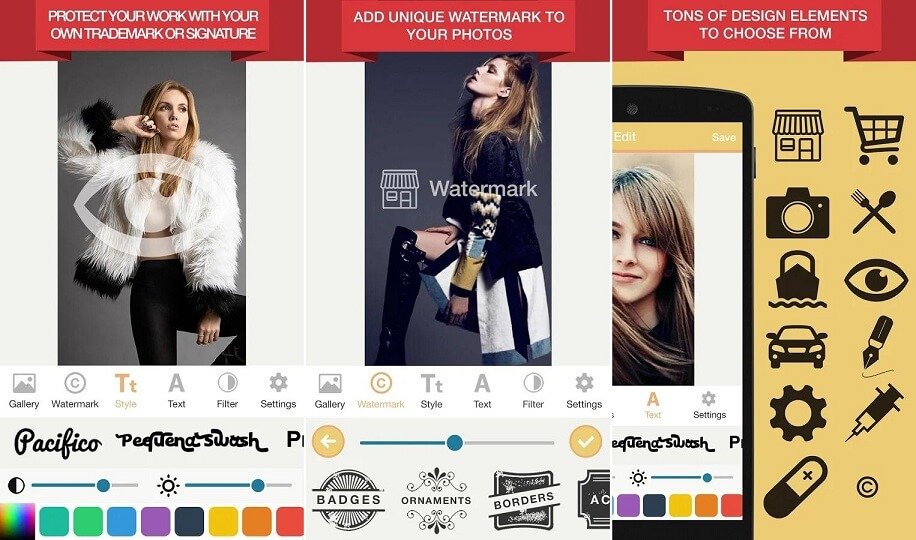
By using this app on your Android device, you can also add custom unique logos, signatures, and tons of other watermark design elements to your pictures with more ease. On this app, you will find plenty of high-resolution transparent background watermarks, which are most suitable for all your photos if you want to add them.
The Watermark Photo app also allows you to add text using its advanced text tool that allows you to create unique typography art for your photos.
My Watermark
On our list of top Watermark apps for Android, the My Watermark app is the fifth free watermark app for Android and comes with a lot of features, that allow you to add your unique signature by capturing a photo of your handwriting. On this app, you can add any image as a logo to your image.
The My Watermark app also allows you to paste your logo, and you can use it in your way. On this list, My Watermark is only the app that allows you to add a personal signature by capturing a photo of your handwriting.

After capturing the photo of your handwriting, you also can change the colour of the signature by using this app. With the My Watermark app, you can also save your Watermarks for future use on your device.
The My Watermark app also keeps a record of your history logo, signature, icon or watermarks only on your Android’s internal storage for future use. You can also delete any saved icons, watermarks, signatures, and logos at any time when you want from your smartphone. On this app, you can also create your logo in different colors and different types.
Here in this article, we have discussed some of the best Android apps to create Watermarked images right from your smartphones. Do share your thoughts in the comments, which watermarking apps do you use to watermark your photos?











