Want to update Instagram on an Android phone or tablet? Here is a quick guide to help you do that.
Instagram, the social platform, where you interact with people, explore beautiful pictures, quotes, and explore people every day. Not for all, but Instagram has become the first-thing for morning for many individuals. The reason is apparent, and that’s it’s impressive interface and feed that showcase all the latest stories from your friends, family, and even your favourite stars. All in all, no matter what, if you love to use social media apps and platforms, Instagram has to be there on your phone.
Well, let’s not explore in-depth basic Insta facts, and get started with our primary motive. So, the first question that I think most of you guys will have in your mind is why you need to update Instagram on your Android phone or tablet.
Let’s start by knowing the evident and compelling reasons behind it.
3 Reasons Why You Should Always Update Your Instagram ASA An Update Is Available
#1 Update Brings More Fun
Yes, not always, but the update brings a lot of fun features to the app. As you must know, developers keep working on things to maintain the #1 position for their app and this passion leads to innovations.
Please note innovation here stands for the features and enhancement quality of the app. So, overall, if you love to have a new feature as soon as the developer is ready to offer it, you should hesitate or think twice before updating your Instagram app.
#2 Update Means Improved Security
No matter which social platform you talk about, the fear of account hacking is everywhere. I don’t have the data to show here, but almost 2 of every 10 Instagram and Facebook users is a victim of an account hack.
So, what updates do to get rid of this issue is that it improves the security and your privacy.
#3 Update Fixes Bugs, Device Compatibility, And Other Issues
Have you ever encountered any issues with your Instagram app? Such as failing to upload a picture, app ceasing, etc.? If yes, then this is something that requires an update to get fixed or resolved. Updates arrive with troubleshooting algorithms that address every issue that a user faces and then just kill that.
So, those are the three of many reasons why you should and must update your Instagram app on Android as soon as an update arrives on Play Store.
How To Update Instagram On Android Phone And Tablets?
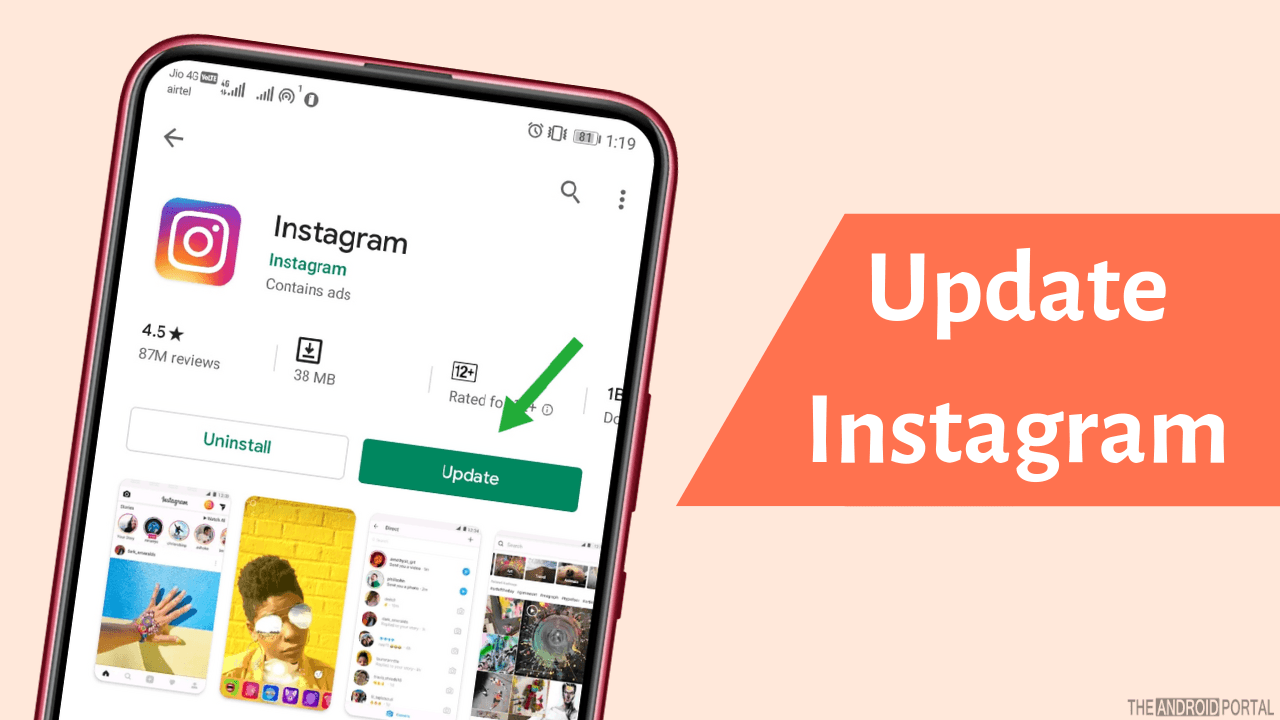
Well, the internet is flooded with a lot of how-to guides on updating the Instagram app on Android. And, I bet you should have found a method, that says to visit the “My Apps And Games” section, most common on the internet.
However, the same can be done by following the below steps in less time. Have a look below to proceed with this quick method and update your Instagram app within no time.
Step 1: Go to the “PlayStore” app and launch it.
Step 2: Enter “Instagram” in the search tab and then hit the enter button available on your phone’s digital keyword to initiate the search.
Step 3: You will find the Instagram app on top of the search results. Now here you will see whether an update is available on the app or not. If yes, tap on the update. And, if not, this means already have the latest Instagram app. However, if you encounter any Play Store Error when updating apps, this troubleshooting guide is here to help you out.
Alternatively, you can check out and download the latest version of Instagram from below.
That’s all. You’ve successfully updated your Instagram app. Just launch and enjoy it.
Enable Auto Update So That You Don’t Need To Update Apps Manually Again And Again
It’s annoying and if you don’t want to follow the same steps, again and again, every time an update arrives, turn on the auto-update. Follow the below instructions:
Go to the Settings Menu >> Auto-Update Apps
Simply tap and turn it on.
So, Whenever the Google Play store finds an update from Instagram, it will automatically update your app & you don’t need to check it again and again for the latest version of Instagram.
What If You Have An Android Phone That Doesn’t Support Recent Instagram Updates?
Well, in that case, you won’t be able to download the app from Google Play Store. The reason is Google Play Store remains stuck to the supported device only, and it doesn’t take risks with the device compatibility issue.
However, nothing to worry, about because you can still update Instagram on an Android phone that doesn’t support the latest update. All you need to do is just go to any third-party app stores, like ApkPure, ApkMirror, etc., and download the most recently updated copy of the Instagram APK. Install that APK file and you’re ready to start with the updated Instagram app on your phone.
Note: If you find the newly updated app is causing issues on your phone, just install then and find the previously updated Instagram APK on Android. Also, this means that you need to switch your phone to install the latest updated Instagram app because your present phone is not eligible for any more updates.
Summary
So, that’s all you can do to update Instagram on Android phones and tablets. We hope this post has explained everything very clearly and easily to you, and you won’t face any issues now. Still, if there is anything that is stopping you from updating Instagram on your phone, just comment below. We will surely help you.
So, that’s all for now, and thanks for reading this post here at The Android Portal. Do follow us for more such articles related to the Android and the smartphone world.

