Looking for the best PDF editing app for Android? Then don’t worry. Here, in this article, we have mentioned the best PDF editor app that you can download and install from the Google Play Store for free. There are two major uses of PDFs, the first is for Business use and the second is for e-books. As you know the PDF is an easily accessible file format that can be used for reading, business presentations, etc. However, editing the PDF file is too difficult for everyone.
That’s the reason that we have created this beautiful list of the best PDF Editor App for Android so that you can easily edit any PDF file without any problem. Here, below have mentioned the PDF reader and editor app that you can install on your Android smartphone from the Google Play Store for free.
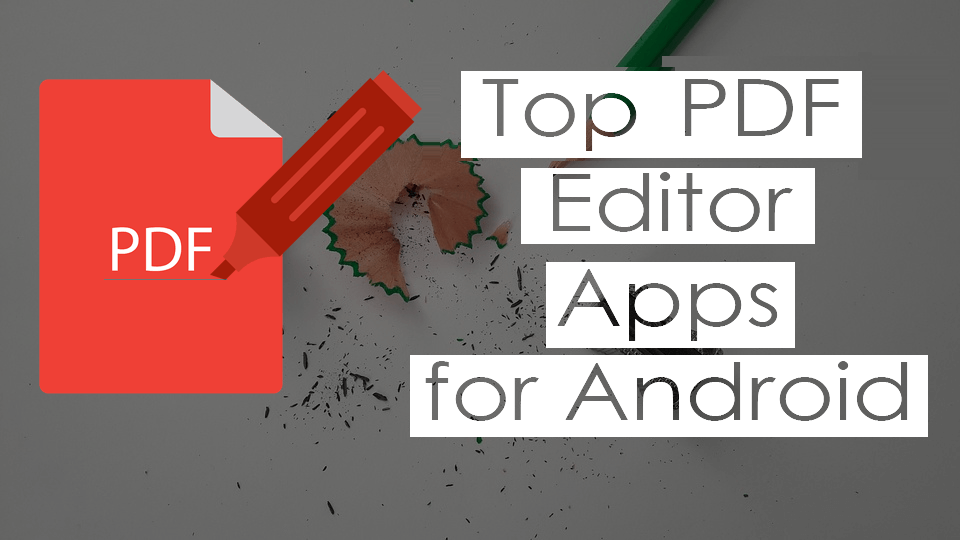
All the below-mentioned PDF Editor apps are easy to use and come with plenty of advanced features so that users can easily edit and share their edited PDF files with their friends, office staff, and other family members. Some PDF editor app also allows you to edit or add new text, but you cannot delete any text from a PDF file. Some of PDF editor app also provides the feature to fill PDF forms using your smartphone. By using such apps, you can also sign on any document.
Here is the list of best PDF Readers and Editor Apps for Android and these all apps can be downloaded from the Google Play Store for free:
Best PDF Editors For Android Smartphones & Tablets
Adobe Fill & Sign (free)
On our list of best PDF Editor Apps for Android, Adobe Fill & Sign is the first PDF editor app and comes with all the latest features and the ability to edit all types of PDF files without any problem.
By using the Adobe Fill & Sign app on your Android smartphone, you can instantly turn any digital files like PDFs, or any image into forms, and you can fill them, sign them, or then you can share them on any social platform such as Facebook, WhatsApp, Instagram, etc.
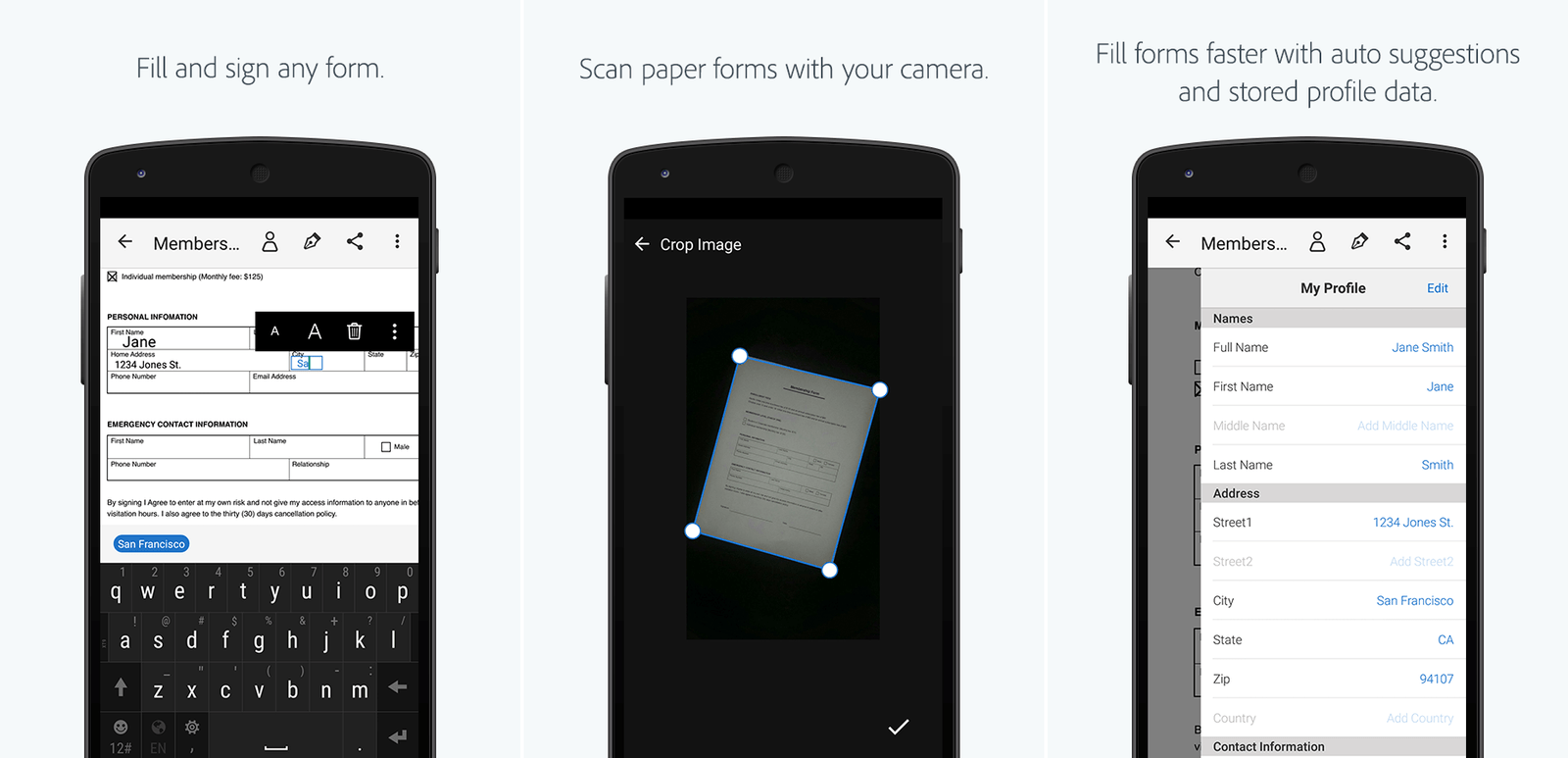
The Adobe Fill & Sign is a fully-featured Android app that also offers a simple and easy-to-use user interface so that anyone can use this app on their smartphone without any problem. By using this app on your smartphone, you can scan any paper form by using your camera easily.
It also allows you to type text or add your digital signature. With this app, you can easily create your digital signature with your finger or a stylus of your smartphone. It also allows you to save your edited files and you can also send them to others via Email.
Adobe Acrobat Reader (free)
This is another Adobe PDF Reader & Editor app for Android that comes with a simple and easy-to-use feature so that users can use this app without any problem on their smartphone. The Adobe Acrobat Reader app is a free and trusted app for viewing, annotating, and signing PDFs.
You can also use this app to open any PDF file from email, Web, or any app that supports Share. The Adobe Acrobat Reader app also has other primary features such as search, scroll, and zoom in/zoom out.

You can also choose a single page, continuous scroll, or reading mode on this app. By using this app on your smartphone, you can also add comments on any PDF files using sticky notes and drawing tools. With the help of annotation tools, you can highlight and mark up any text easily.
The Adobe Acrobat Reader app allows you to take a photo of anything like documents, whiteboards, forms, pictures, receipts, or notes. With the help of this app, you can scan multiple documents into a single page, and you can also arrange them according to your needs.
Foxit PDF Reader & Converter (free)
The Foxit PDF Reader & Converter app for Android is another highly featured and highly rated PDF reader and editor app that Is available on the Google Play Store for free. This is an easy-to-use PDF reader that allows you to view, annotate, and protect your PDFs on your Android smartphone.
The Foxit PDF Reader & Converter app also comes with ConnectedPDF, which is a leading technology that offers the service of document intelligence, security, and collaboration for PDF files. The Foxit is a fast and easy-to-use PDF reader application that works well on any Android device.

It also offers a powerful file protection feature to safeguard sensitive information so that a third person cannot access your documents. The Foxit app supports up to 12 multiple languages to meet the demand of worldwide customers.
By using the Foxit app on your smartphone, you can view, organize, and edit PDF files easily without any problem. You can also convert your PDF file to any ConnectedPDF format. With the help of this app, you can also Share, Store, and Synchronize PDF files.
Xodo PDF Reader (free)
On our list of best PDF reader apps for Android, the Xodo PDF Reader app is in the fourth position and comes with plenty of features so that users can easily edit and share any PDF files without any problem.
The Xodo PDF Reader app is a free-of-cost PDF reader and editor app for Android that allows you to read, annotate, sign, and share PDFs. The Xodo has the most powerful PDF viewing engine and offers smooth navigation to access all features.
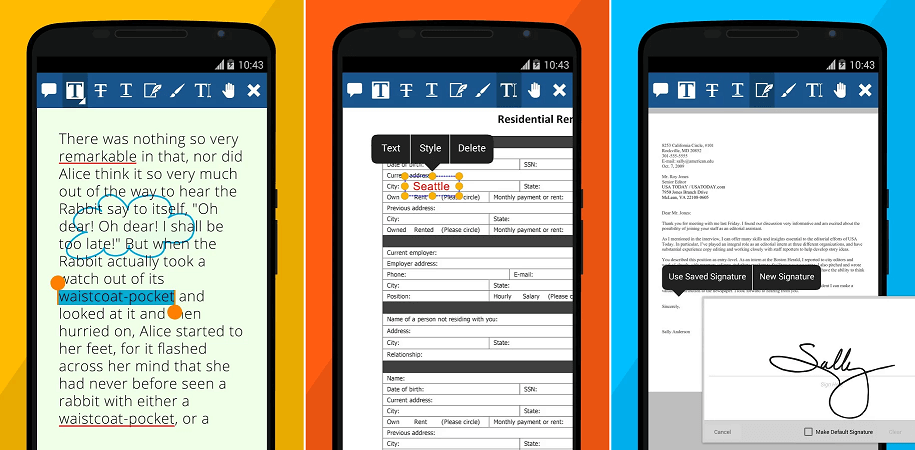
With the help of this app, you can write directly on PDFs and also highlight and underline any text. It also has an auto-sync feature so that you can easily sync your all edited PDFs with Google Drive, Dropbox, and OneDrive. With this app, you can annotate PDFs with others in real-time.
It also allows you to take notes on blank PDFs. The Xodo allows you to Highlight, underline, and strike out the text and you can also add arrows, circles, lines, and more. The Xodo app has a built-in file manager feature that allows you to rename, copy, move, or delete docs and folders.
CamScanner – Phone PDF Creator (free/Paid)
If you are looking for an advanced and highly featured PDF editor app for Android, then this CamScanner app is the best option that you can download on your Smartphone to edit all types of documents like images, whiteboards, documents, forms, or notes. This app is not a free app but the free version is ad-supported, and all scanned documents are generated with the watermark. But the free version of this app also offers plenty of features that mean you can use this app for many small and unofficial works.
By using this app, you can scan, store, sync, and collaborate on various contents across your smartphones, tablets, and computers.

The OCR (optical character recognition) feature of this app allows you to extract texts from any document. With the help of this app, the user can instantly print out documents in the CamScanner app with a nearby printer.
It also supports a fax feature that means; the user can directly fax any documents to over 30 countries right from the app. You can also make annotations, or you can add customized watermarks to your all docs.
Here in this article, we have discussed some of the best apps for Android smartphones that you can use for editing PDF files on your Android smartphones.











