Want to check or view deleted Instagram search history? If yes, then don’t worry; we will help you out in this matter. In today’s article, we will provide you with some tips and tricks to view deleted Instagram search history in just a few clicks. So, keep reading this post so that you don’t miss checking your Insta history.
As you know, Instagram is one of the most popular and fast-growing social media platforms. Well, it is too much in trend, especially for young generations. Instagram ranks among the twenty most visited websites in the world.
But one question still arises in many users’ minds, as other social media users have: “Does Instagram also save its deleted search history? ”
Don’t worry; here, we will provide you with all the answers. Not only the answers but also the ways/step-by-step procedure to view deleted IG search history.
Well, to know the answer, you need to read our article further, and you will get all your answers.
All About Instagram Search History
The answer to the above question is yes, Instagram saves users’ search history by default. You can simply and quickly view the deleted search history of Instagram.
Just tap on the “Magnifying icon,” which is also called the “Search bar,” and click on the search field. By performing this action, you will see all the recent searches you have made previously.
See Also: How to Restore Deleted Instagram Posts
How to Delete Instagram Search History
Also, to delete the search history, you need to go to your “Profile page” and click on the “Options menu” at the top of the screen with the “Three dots icon.” Now Select Security from the Settings option & look for a “Clear search history” option which is at the bottom of the list.
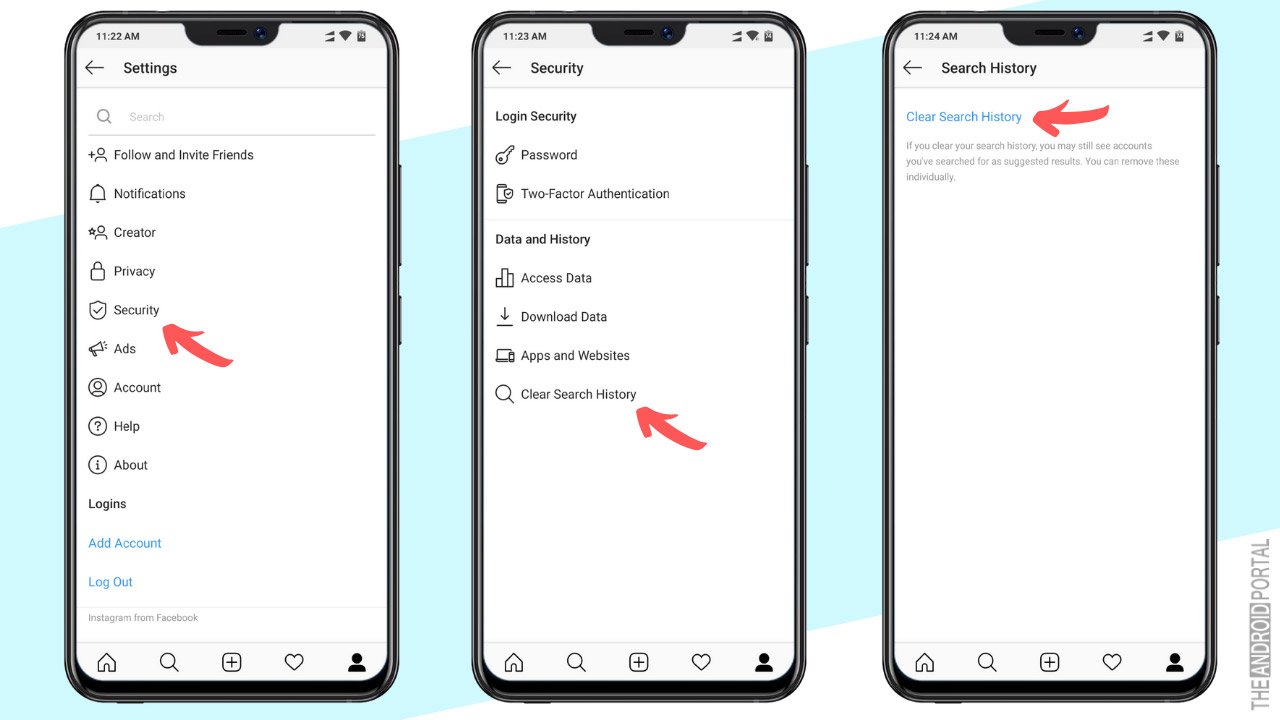
In short, follow the steps listed below to clear your Instagram search history.
- Open Profile Page > Three dotted icon > Settings > Security > Clear Search History
In the search history, Instagram also allows you to hide specific things you don’t want to showcase. To hide an Instagram account, press and hold the “Account name” and click on the “Hide option” in the confirmation window that appears on the screen.
You can even follow the steps to clear your search history from Instagram in the video below.
Guide To View Deleted Instagram Search History?
Well, all the Instagram users say that you can not view the history once removed, but we at The Android Portal think that they may be wrong somewhere. You can see the deleted history on Instagram.
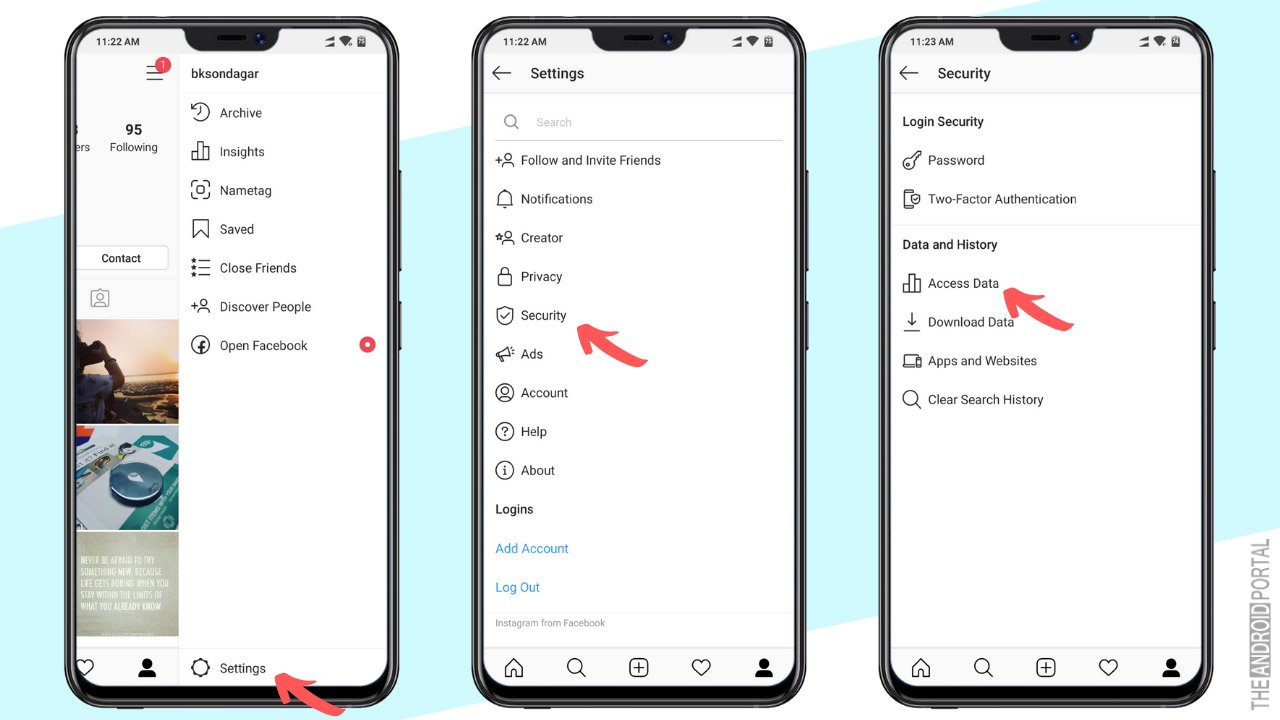
As we discussed earlier, Instagram saves all user history by default. But, the question here is where it is stored and how we can view it.

Here we will be explaining things in a step-by-step way. So, let’s take a look at the steps below to get clearer to you.
- Open the app and go to “Settings.”
- Under the “Settings” tab on the “Security” option.
- Click on “Access data” under the “Data and security” option.
- From the list appearing on your phone’s screen, you need to scroll down and find the “Account Activity” option on the page.
- Next, under “Account activity,” you will see the option “Search history and view all.”
- Click on the “View all option,” and you can see the history of recent as well as previous searches.
So, those are quick and straightforward steps that you can follow to view deleted Instagram search history.
Benefits of viewing deleted Instagram search history:
- Find old search results: If you’ve ever accidentally deleted a search result, or if you’re trying to find a specific search result from the past, viewing your deleted search history can be helpful.
- Track your search history over time: Viewing your deleted search history can help you track your search behaviour over time. This can be useful for identifying patterns in your search behaviour, or for seeing how your search behaviour has changed over time.
- Identify patterns in your search behaviour: Once you have a complete picture of your search history, you can start to identify patterns in your search behaviour. This can be useful for understanding your interests better, or for identifying areas where you want to learn more.
Frequently asked questions:
Why does my Instagram search history keep coming back?
It happens. Sometimes when there are server issues or internet connection errors & Instagram may not perform correctly. Check your internet connection & clear your cache. Once done, try to check; hopefully, your problem will be solved.
Does Instagram search history clear itself?
No, you have to manually clear your Instagram search history; it never does it automatically.
Does Instagram have a search history?
Yes, you can directly tap on a search to see your previously searched terms on Instagram.
Summary
So, that’s the full guide on how to view deleted Instagram Search history. We hope you for successful results after following the above steps to see your recent as well as previous searches.
Thanks for reading this post. We hope you enjoyed reading this article. Your suggestions and queries are always welcome. For any questions related to this post comment below, we will back to you in 24 hours.
