As we all know, all mobile components will consume battery power. Some apps use much battery power, while some use less. As an Android user, you also may have heard the word Media server.
Media Service is also called Android Media Server. You have at least once noticed that after using the mobile, sometimes, the battery drain problem occurs. In addition to that, sometimes, the device will become overheated due to continuous use. The Media Server plays a major role in making the device overheated.
The media server battery draining problem is taking place mostly because of the custom ROMs. This overheating problem on mobiles can be seen in the devices in which ROM is full with the data. So, first of all, we will discuss what Media Server on Android is and what it does in the below discussion.
What is a Media Server or Android media server player?
The Android Media Server service comes with all the smart devices. You might be thinking, what does a media server do? Well, the Media Server is a server that can scan all the media files of the devices. The media file means Images, Videos, Music files, and much more. Once the media server has scanned the media files, there is no need to scan them whenever you are opening them. Because of it, you can easily access media files whenever you require them.
So, we can say that the Media server is added to the device, reducing the disk Input and Output. It will also be helpful to you, which gives a faster response. But, it will be one of the reasons behind the fast battery-draining problem of the device. But, the media server uses uses most battery power within a minimum time.
Most of the users have faced such kinds of issues. You can also check how much the Media server and other apps use battery power. To do so, just follow the steps mentioned below.
- First of all, go to the “Settings” of your Android smartphone.
- Then, under the “Device” section, you can see the option of “Battery.” Tap on it.
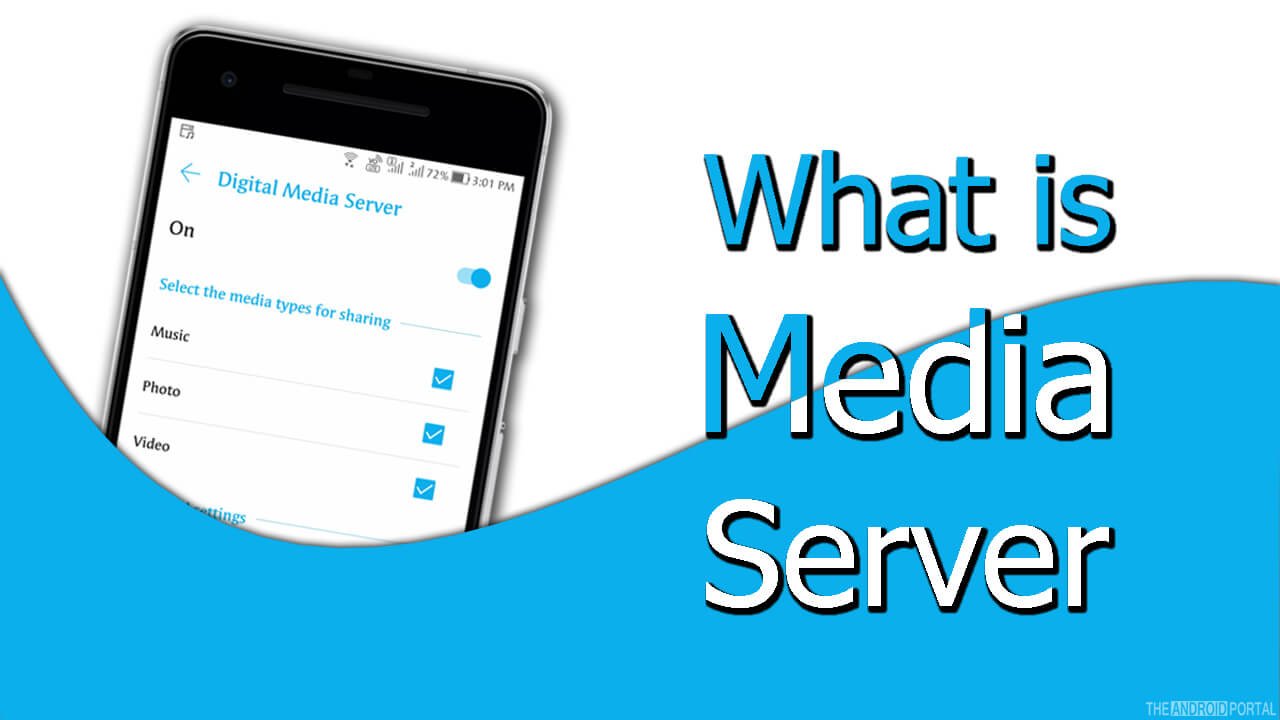
- Here, you can check that different variables are using how much percentage of battery power.
So, the battery draining issue because of the Media server is the major problem nowadays. If you are also one of those who have faced it, then do not worry. Here, we will be discussing some steps by which you can get rid of this problem.
Fix Android Media Server Battery Draining Problem
Here, we will discuss the number of fixes to solve the overheating and battery draining issue. Now, take a look at the solutions and keep solving the battery-draining issue.
- The first thing you should do is delete unwanted files from your device’s storage. You will have to delete files from the internal as well as external storage. If you notice so many files containing the SD card whose size is small, delete them. When you download the web pages, all the small data related to them will automatically be downloaded on the device. It will also increase the number of media files.
- After following the above steps, if you continue facing the same issue, move further. In this fix, you will have to change the micro SD card to an existing SD card. Also, keep in mind that insert the new micro SD card with less capacity. It may resolve the issue.
Here, in this discussion, we have discussed what Android Media Server is. We have also seen what kind of problems are causing due to the Media Server. In terms of additional details, we have also discussed the solutions to fix the problem of battery draining and overheating.
We hope this discussion regarding our blog’s Android Media server was helpful.
Do share your valuable comments if you have any questions about the topic.











