Is your Android phone overheating? If yes, then it’s essential to know things and fix the issue.
You must know whether your device is heating on its own or there are some background running apps you’ve no idea about. Do you frequently stream lots of videos on your phone? Or, it’s just the weather which is too hot to raise the temperature of your phone? No matter what, it’s quite a daunting task to find out why an Android phone overheats.
Also, the moment heat or temperature rises inside your phone, the performance will get sluggish, or it may shut down immediately to cool itself down. Either way, this must be stopped.
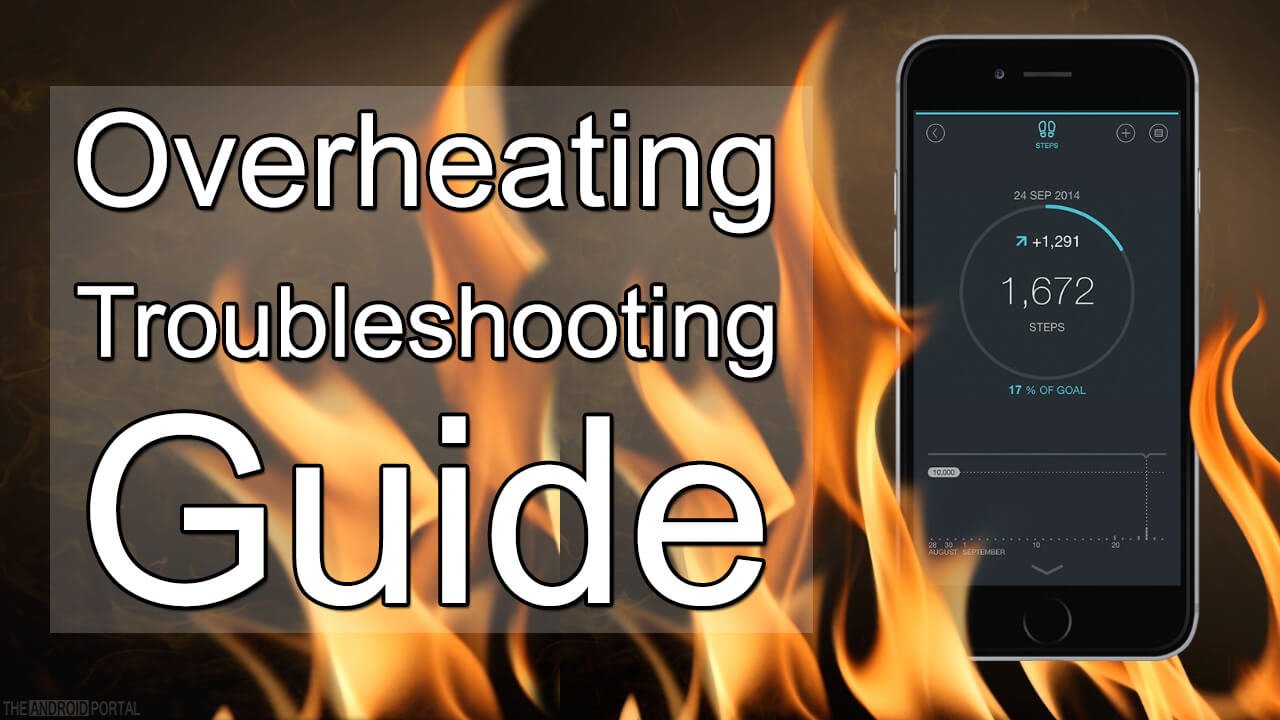
So, let’s have a look at some of the reasons why your Android phone is overheating and what you can do to fix your Android phone overheating issues.
Let’s start by exploring some core reasons why is your Android phone overheating and performing slowly…
Four Reasons Behind Android Phone Overheating Issues
Mostly, the Android phone overheating issue takes place due to common problems. Some of the most common causes include device overuse, continuous Bluetooth connectivity, high brightness, and others.
Furthermore, chances are you might have killed a few apps running and then restated your phone to get rid of the issue. Also, you might have searched on Google for the best solution to phone overheating issues and to get rid of them.
However, most of the time, you should have found a similar collection of outdated reasons leading to Android phone overheating issues. Here are some of the causes that most Google pages will tell you and guide you to fix.
- First of all, keeping the display brightness too high can be the main culprit here.
- Secondly, continuous Bluetooth and WiFi connectivity are the next culprits behind the issue.
- Thirdly and lastly, playing massive graphics games for hours can be the culprit behind overheating issues.
Till now, there is no such smartphone in the market that should overheat due to the above reasons. So, let’s go one step further and know some core reasons why your Android smartphone phone is overheating during both normal and heavy uses.
Do You Think Your Phone Is Way Too Hot?
Before we proceed to the troubleshooting steps, you must understand what’s hot and what’s not. Furthermore, your phone should not heat during normal use at all. If it’s getting hot, probably there’s something wrong.
However, don’t consider warm and hot as the same thing. It’s pretty normal if your phone remains warm after playing any Android game for about 15 minutes. However, if your phone starts displaying overheating warning messages, or you find your phone is way too hot to touch, you must investigate things immediately.
Intensive Camera Uses Can Cause Android Phone Overheating Issues

Are you using a high-end camera phone? If yes then chances are you will end up with a device overheating problem. However, the statement is not valid for all the cases, and it depends on some factors as mentioned below:
- Screen brightness level
- Opted resolution and the frame rate
- The temperature of the surrounding
For instance, a few hours back, I was recording a video with the front-facing camera of my phone, and then I found that my phone was overheating. It was so severe that the phone started showing me a warning related to the phone’s inside temperature.
Furthermore, in the case, my smartphone was kept in a fake leather case and was in the exposure to direct sunlight — however, the case of the phone was shielding the phone a bit.
Also, the time I was using the camera with HD settings, the video lasted for about 20 minutes. So, it wasn’t a surprise for me when I found the warning stating the phone would shut down due to overheating.
Overall, high brightness display and high-end camera settings can overheat your phone. So, always keep these two settings minimized so that you don’t face Android phone overheating issues.
Malware Can Also Slow And Overheat Your Phone
If there is any malware installed on your phone, probably this will cause excessive heat. The fact is, that the developers of malware apps have no interest in your device health, and all they want is to steal your data.
So, scan your device for malware by using any best-in-market antivirus tools to deal with it. Furthermore, if you’ve never allowed third-party app installation on your device, chances are you don’t have any such malware apps installed on your Android phone.
Your Smartphone Case Can Also Heat Your Phone Up
Most of the smartphone cases available these days in the market are either constructed from plastic or have most parts made of plastic. Even if you own leather-made smartphone cases situation is not going to change because they keep your phone insulated by keeping all the heat in and cold out.
For your device’s safety, it’s important to radiate the heat away immediately as your phone gets warm during high-performance tasks. However, a case made of plastic or leather prevents this, and the situation becomes more like exercising in a duffle coat.
Well, you don’t have many options in this scenario. However, removing your phone case can help you release the heat. Also, if you’re not comfortable with this, then it’s not a viable long-term option. Furthermore, always buy the best smartphone cases in the market to ensure things go well during phone use.
Check Your Phone’s Battery And Charging Cable Too!
Another factor to be inspected is the battery condition and the charging cable you’re using. If you own any old Android phone model that you’ve overcharged many times in the past, then you’re likely to face Android phone overheating issues. Well, the tips and tricks we have mentioned here can help you.
Furthermore, your phone should not get extremely hot to the touch when charging. If it happens, probably the issue is with the battery charging cable or the charging port.
So, first, you need to start by replacing the charging cable. If it fails to fix the issues, it’s time to replace the battery then.
If nothing helps at all, you should contact your device manufacturer and ask them to fix the issue.
Can WiFi Also Overheat An Android Smartphone?
Well, in most cases, a big No. However, your phone can overheat in some cases due to overuse of WiFi connectivity.
Most Android apps run in the background and draw resources such as WiFi, CPU, mobile internet, and others. If any of the apps will run this way, your device will heat up.
You must know if you’ve used older Android versions that Greenify App was able to identify the resource leeches and keep all the misbehaving apps in the hibernation category.
However, thanks to the latest updates and battery optimization features, a similar function is now available on Android phones.
Furthermore, you can also restrict background data used to get rid of the issue. Follow the below instructions to restrict the background data usage.
Setting >> Apps And Notifications >> All Apps
Now select the app that you want to restrict from using the Wifi or mobile data. Before you do so, analyze their behavior by tapping on Data Usage and checking their activity. Once you find a misbehaving app, simply toggle the background data option to restrict the data usage for the app. Also, you’re free to use the Force Stop button to kill the running app immediately.
However, restricting background data will put background functionality out of service and will also reduce resource use. But the best thing is, that it will help you get rid of Android phone overheating issues.
Some Effective Ways To Cool Down Your Phone And Get Rid Of Android Phone Overheating Problems
If you’ve ever encountered an Android phone overheating issue or slow performance issue, or your device is shutting down, do follow the below steps to get rid of the boosted temperature and use your phone back in the normal temperature range.
- Remove the case of your phone so that the heat goes out and the cold gets in.
- Enable airplane mode to kill background internet-running apps and disable all the connectivity in progress
- Don’t expose your phone to direct sunlight or it will cause more hike in temperature
- Place your phone near the air conditioner or a fan to boost the cooling down process
- Keep the screen brightness at a low level
Once you’re done with the above steps and tips, do follow the following tips so that you never face Android phone overheating issues anytime soon in the future.
- Use battery saver mode when the battery is about to get low
- Clean up your phone weekly or monthly to delete all junk files
- Turn off Wifi, Bluetooth, and GPS services when not in use
Follow all the above tips and steps, not only your phone will stop overheating, but also the battery life will be extended.
To offer users a safe experience, Android phones and tablets are designed to shut down automatically when the internal temperature raises extremely high. So, all you need to to do is either wait for the temperature to go down or put above tips and steps in practice to cool down your phone.
Summary
Take all the precautions we have said, follow all the guidelines and you won’t face any such issues in the future. If you want your phone to perform best, you too need to take care of it at its best.
So, that’s all you can do to get rid of Android phone overheating issues. We hope this guide has worked effectively for you in bringing your phone back to the normal working temperature range. So, that’s all for now, and thanks for reading this post here at TheAndroidPortal. Do follow us for all the latest updates related to Android and the technological world.
