Set Up Wi-Fi Hotspot and Data Limit on Vivo Y12 to share your mobile data with other devices quickly and securely. If you’ve been looking for a simple way to enable a hotspot and manage data usage, you’re in the right place. In this guide, I’ll show you how to turn your Vivo Y12 into a Wi-Fi hotspot, set data limits to prevent excess usage, and control which apps consume background data.
The Wi-Fi hotspot feature on Vivo Y12 is a powerful tool that lets you share your mobile data with nearby devices in just one tap. Only users within range who know your hotspot password can connect, ensuring a secure and private network. Your phone works like a mini router, allowing seamless internet sharing with trusted devices around you.
You can share your Vivo Y12’s mobile data with multiple devices, including smartphones, laptops, and tablets. Setting up a Wi-Fi hotspot on this device is quick and straightforward. Let’s dive into the steps to set up a Wi-Fi hotspot and data limit on Vivo Y12 without any hassle.
How To Set Up Wi-Fi Hotspot And Data Limit On Vivo Y12?
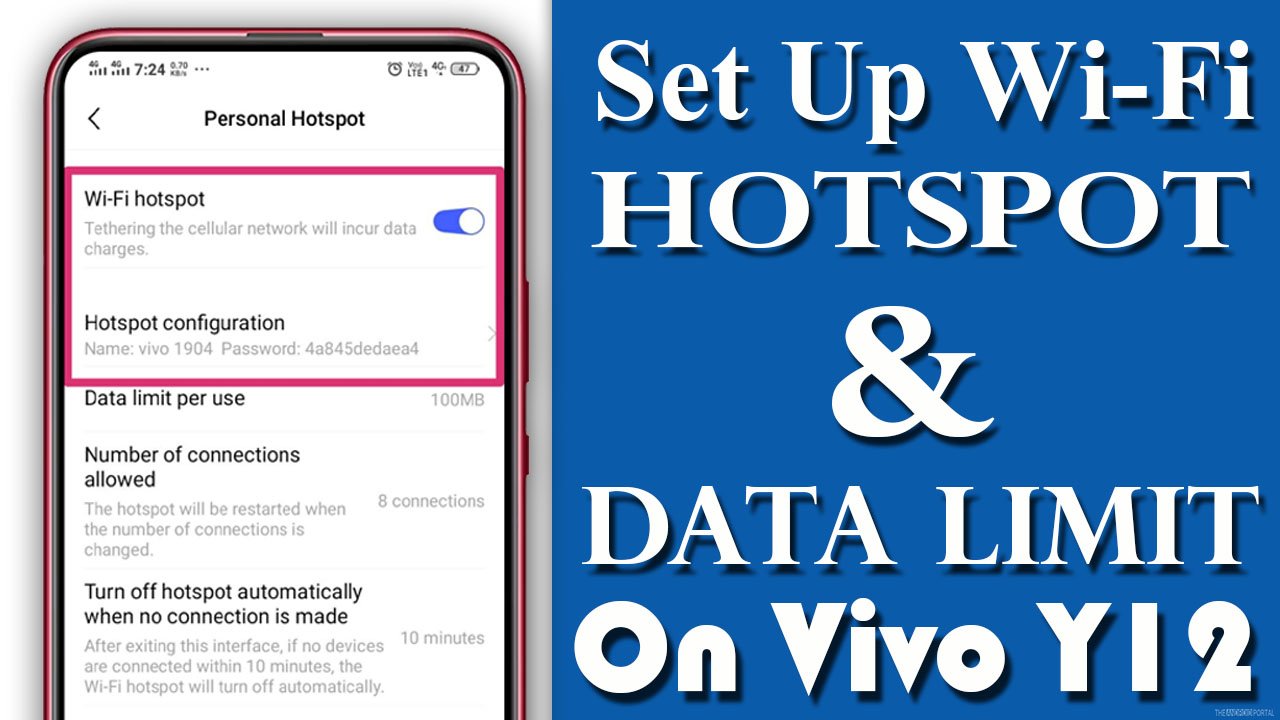
Want to share your mobile data with other devices? Setting up a Wi-Fi hotspot and data limit on Vivo Y12 is the easiest way to do it. You’re on the right page because this guide explains everything you need to know about enabling a hotspot, setting data limits, and using Data Saver Mode on your Vivo Y12.
A Wi-Fi hotspot is one of the most useful features on modern smartphones. It allows you to share your mobile data with other devices—like phones, laptops, or tablets—with just a few taps. Only people near you with the correct password can connect, ensuring secure data sharing.

-
-
Unlock your Vivo Y12 and open the Settings menu from the Notification panel.
-
In Settings, tap on Wi-Fi & Internet.
-
Navigate to Hotspot and Tethering.
-
Tap on Wi-Fi Hotspot.
-
Modify the SSID (network name) and security key if needed.
-
Toggle the switch to enable or disable the hotspot (from grey to blue or vice versa).
Following these steps will let you share your mobile data with others quickly.
-
Note: The menu names or settings may vary slightly based on software updates, so check carefully.
How To Set Data Limit On Vivo Y12?
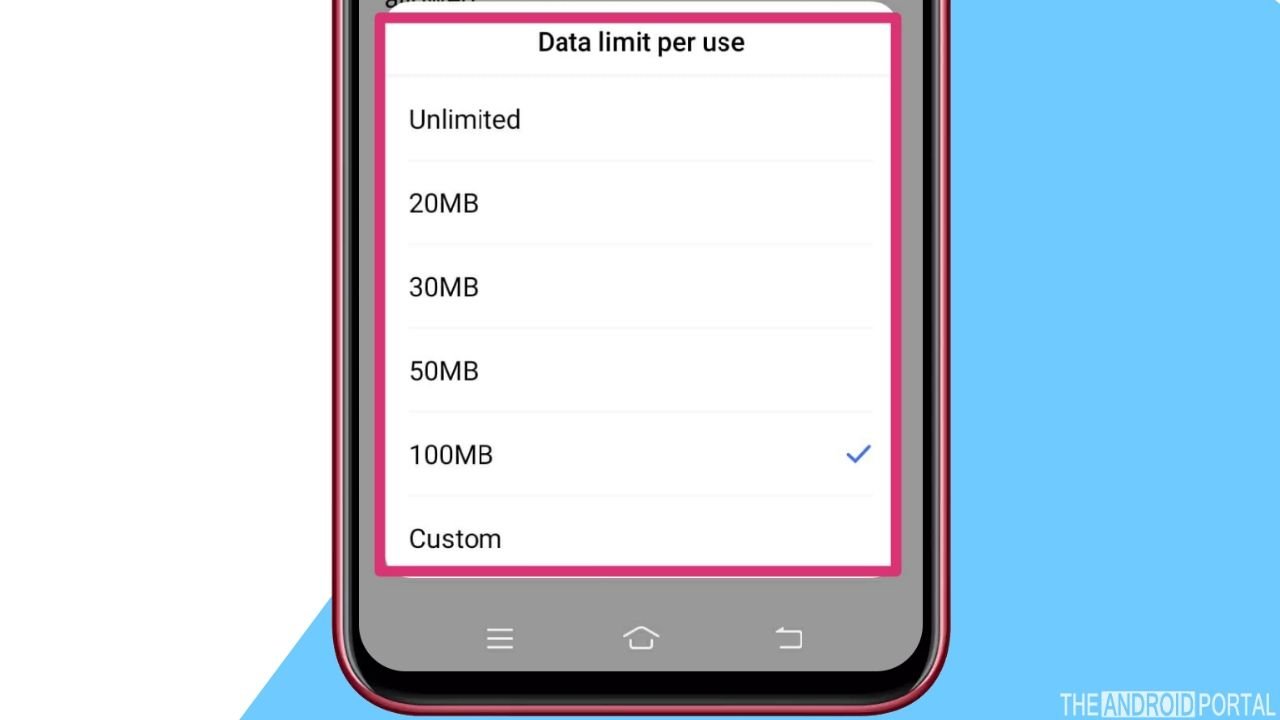
When multiple users connect to your hotspot, your mobile data can drain fast. To prevent this, you can set data limits on your Vivo Y12. This ensures that background apps or connected devices don’t consume excessive data.
Steps to set data limits:
-
Open the Settings menu from the home screen or notification panel.
-
Scroll down and tap Connections.
-
Select Data Usage.
-
Tap on Mobile Data Usage.
-
From the list of apps, choose the ones you want to restrict background data.
-
Toggle off Allow Background Data Usage.
Repeat this for all apps that you want to restrict from using data in the background.
Tip: Restricting background data may affect some apps’ performance until a Wi-Fi connection is available.
How to Enable Data Saver Mode on Vivo Y12?
Data Saver Mode is a built-in feature that reduces data consumption by blocking apps from using data in the background. This is especially helpful when using a hotspot to avoid unwanted data usage.
Steps to enable Data Saver Mode:
-
Go to Settings on your Vivo Y12.
-
Tap on Network & Internet.
-
Select Data Usage.
-
Find and tap on Data Saver.
-
Toggle the switch to enable Data Saver Mode.
With Data Saver Mode enabled, only apps you whitelist will be able to use background data, keeping your data usage in check.
FAQs
1. How do I change my Vivo Y12 hotspot password?
Go to Settings > Wi-Fi & Internet > Hotspot & Tethering > Wi-Fi Hotspot and tap on Hotspot password to change it.
2. Why is my Vivo Y12 hotspot not working?
Check if mobile data is turned on, restart the phone, or reset network settings to fix hotspot issues.
3. Can I limit hotspot speed on Vivo Y12?
Vivo Y12 doesn’t have a built-in hotspot speed limit feature, but you can monitor usage by setting a data limit.
4. How do I enable Data Saver Mode on Vivo Y12?
Go to Settings > Network & Internet > Data Usage > Data Saver and toggle the switch on.
Wrap up
Now you know how to set up Wi-Fi hotspot and data limit on Vivo Y12, and even how to enable Data Saver Mode for extra control. These features make sharing data easy and prevent unwanted background usage.
If you still face issues with setting up a hotspot or data limit, drop a comment below, and we’ll guide you. Keep visiting The Android Portal for more Vivo tips and tutorials.


