This article is for you if you are using a PlayStation 5 console and facing charging problems with your PS5 controller.
These cables are not very durable and can get damaged if they are used roughly or kept in a place where they might get entangled or stretched too much.
If the charging cable of your controller stops working, it could be because of one of the following reasons:
Is Your PS5 Charging Cable Not Working? Try These Fixes
PS5 charging cable is a USB-C cable. This is important to know, as it means that you can use any USB-C to USB-C cable to charge your PS5 controller, not just the official PS5 charging cable.
The Cable Might Be Defective
The first thing that you should check if your controller charging cable is not working is whether it is a problem with your cable or not. If you are sure that the cable has not been damaged and is in good condition, then you should check the pins on your controller.

The charging pins on your PS5 controller can be damaged if they are used roughly or placed in a position where they can become trapped or pulled too far. If the charging pins on your controller are damaged, they will not be able to charge your controller correctly.
The Pin On Your Controller is Broken
If the charging pins are working fine and the cable is also in good condition, then one of the charging pins on your controller may have broken.

In this case, you would have to get the pin replaced by a PS5 service centre.
There is Dirt or Dust Inside Your Charging Port
The charging port of your PS5 controller houses a type C cable. There may be dirt or dust in the charging port of your controller. This could make the cable unable to fit into the charging port properly and charge your controller.
To fix this problem, you would have to clean the charging port of your controller with a cleaning brush, toothpaste, or soap. Make sure that the cleaning solution does not get inside the charging port. You can also try blowing air into the charging port to get rid of the dirt or dust that has accumulated inside.
PS5 controller USB-C port replacement at home
If you see your USB C port is broken or damaged and you want to repair it at your home, you can check out below video guide below. It explains a lot about Repairing a PS5 controller with a loose charging port that needs re-soldering.
You can manually do it yourself for just under $10. If you are not techy, you can take it to your nearby electronics repair shop to get this fixed.
Your PS5 Battery May Be Dead or Depleted
If you have tried all the solutions mentioned above and your PS5 charging cable is still not working, then there could be another problem. Your controller battery might be dead or depleted. A controller’s battery has a life of 10 hours. After that, it takes approximately 8 hours to charge the controller fully.
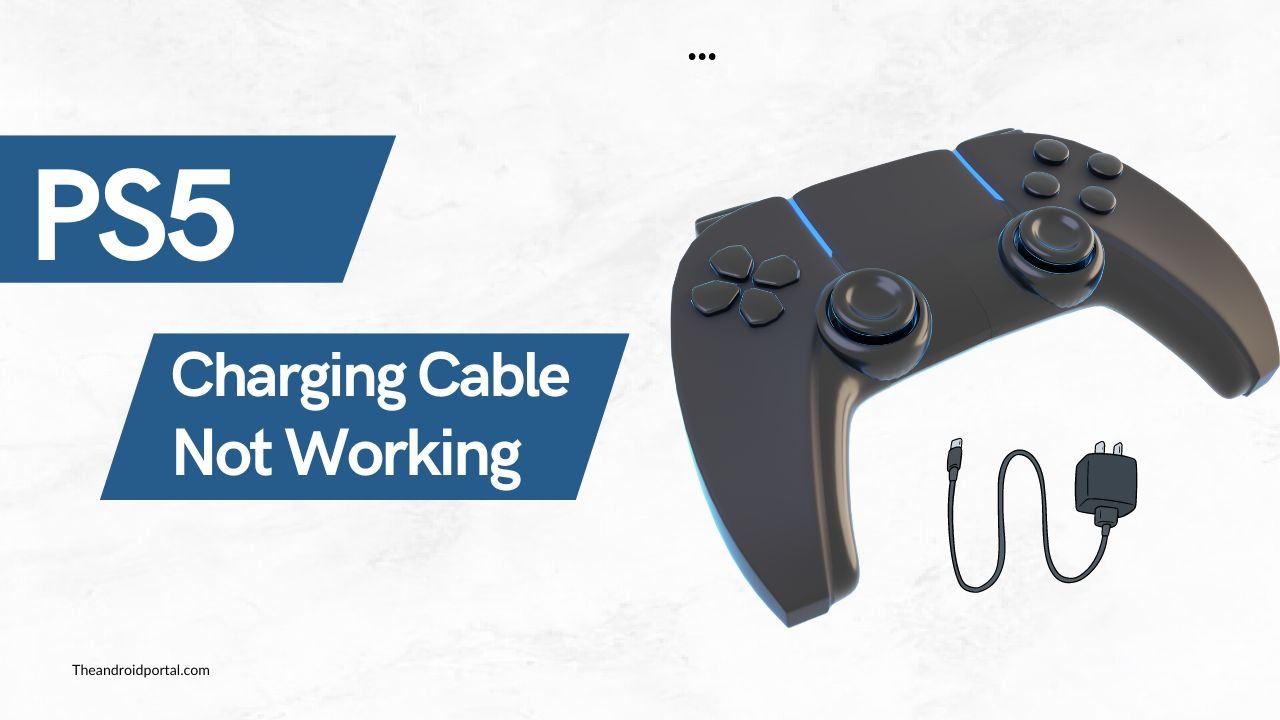
If you have played games on your PS5 for a long time and are not using your controller, your controller’s battery may be dead or depleted.
You can charge your controller by plugging the charging cable into your PS5 console. Ensure the charging cable is plugged in properly and the red light comes on. Once the light turns off, it means that your controller’s battery is fully charged.
What charging cable does the PS5 use?
The PS5 uses a USB-C cable to charge its controller. This is the same type of cable that is used by many other devices, such as smartphones, tablets, and laptops.
If you lose your PS5 charging cable, you can use any USB-C to USB-C cable to charge your controller. However, it is important to note that not all USB-C cables are created equal. Some cables are better at charging devices than others.
Here are a few things to look for when choosing a USB-C cable for your PS5 controller:
- Make sure that the cable is certified by USB-IF. This means that the cable has been tested and certified to meet USB standards.
- Choose a cable that is long enough for your needs. The PS5 controller comes with a 1.5m cable, but you may want a longer cable if you plan on charging your controller while you are playing games.
- Choose a cable that is made of durable materials. The PS5 controller charging cable is braided, which makes it more durable and less likely to tangle.
MENEEA 2 Pack 10FT Charger Charging Cable
MENEEA 10FT 2-pack charging cable is best for the PS5 Controller. This 10FT Charger Charging Cable is specifically designed for PS5 Controller, Xbox Series X, Xbox Series S Controller, and Nintendo Switch and is compatible with USB Type-C ports.
JSAUX USB-C to USB A Cable
With JSAUX, never worry about your devices running out of battery while you are on the go. JSAUX USB-C to USB A Cable is a must-have for any traveller. It charges at 3.1A with 2.4A per port, which means that your devices can charge twice as fast.
JSAUX PS5 Controller Charger Cable
JSAUX DualSense controller charger cable is designed for PS5 DualShock Controller, X-box Series X/S Controller, Switch/ Pro/Lite Controller, Steam Deck, and other devices that have a USB C interface with a magnetic ring design.
FYOUNG Charging Cable
The FYOUNG charging cable for the Xbox Series/PS5 controller is durable and convenient, enabling rapid charging for your devices. Compatible with Xbox Series X/Xbox Series S/for PS5 Controller.
The cable supports up to 16.4ft charging distance with the USB C Type C connector, and the nylon braided jacket protects against wear and tear.
Conclusion
A PS5 charging cable is an essential component of your PS5 controller. If you are using a PS5 controller and are facing charging issues, then one of the problems mentioned above might be the reason.
You should check if your charging cable is in good condition and if the charging port of your controller is free from dirt or dust.
If the PS5 charging cable is not working, then you should get it replaced by a service centre to avoid the hassle of charging your PS5 controller manually.




![How to Fix PS5 Charging Cable Not Working 6 USB-C to USB A Cable 3.1A Fast Charging [2-Pack 6.6ft], JSAUX USB Type C Charger Cord Compatible with Samsung Galaxy S20 S10 S9 S8 A73 A51 A13, Note 20 10, LG G8 G7, PS5 Controller USB C Charger-Red](https://m.media-amazon.com/images/I/41rXXfPp8ML._SL500_.jpg)
![How to Fix PS5 Charging Cable Not Working 7 PS5 Controller Charger Cable 10FT, JSAUX USB C [Anti-Interference Magnetic Ring] Fast Charging Cord for PS5 DualSense Controller, X-box Series X/S Controller, Switch/ Pro/Lite Controller, Steam Deck](https://m.media-amazon.com/images/I/41Di+XF5WEL._SL500_.jpg)











