Has your Fitbit Sense stopped working?
Or want to reset your Fitbit Sense? Don’t worry; we will guide you through a step-by-step tutorial on how you can easily hard reset or restart a frozen Fitbit Sense or one that won’t sync.
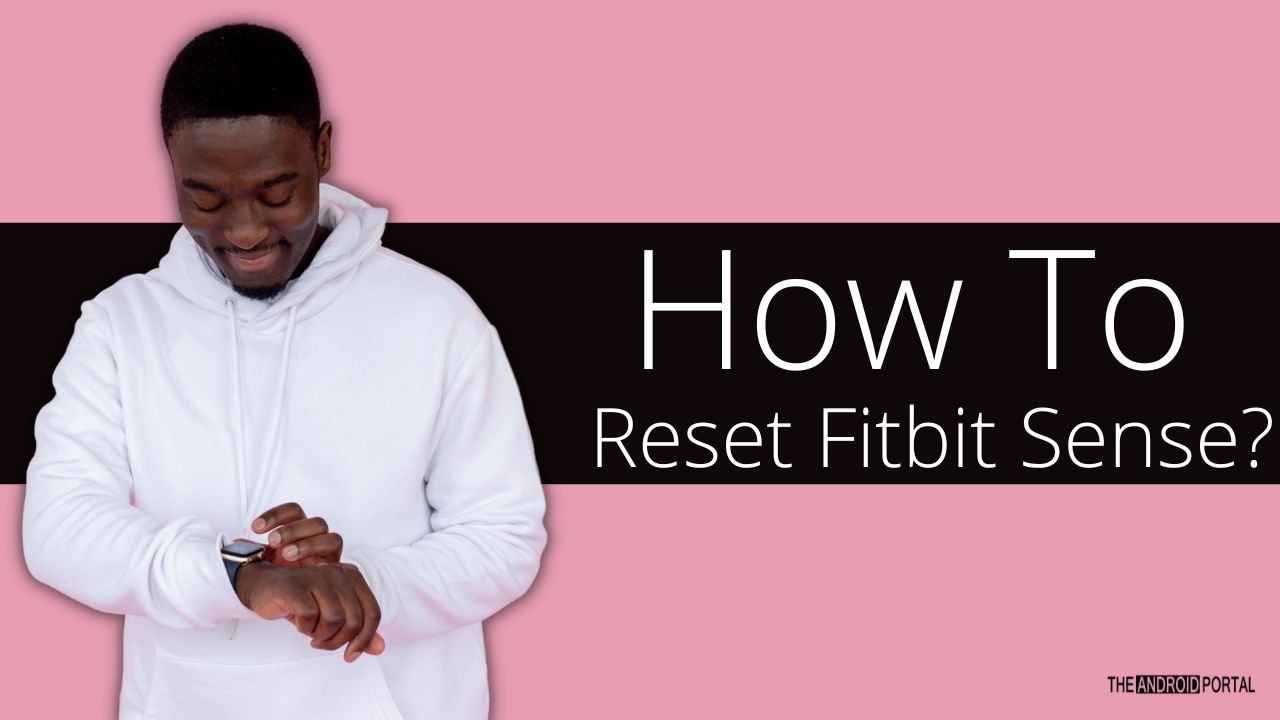
Fitbit is the best fitness wearable band company that helps you track your fitness activity.
The variant of Fitbit Sense is one of the excellent health and fitness trackers that is specially designed to help you have a healthier lifestyle. It comes with many unique features that you can use.
But sometimes, your Fitbit Sense may start malfunctioning, or the battery may start draining fast. You may try to look for if there is a reset button on Fitbit Sense that helps you reset it and get your device functioning again.
So, without wasting a minute, let’s quickly move toward the step-by-step guide on how to reset Fitbit Sense.
How to Reset Fitbit Sense
According to Fitbit, if your Fitbit sense is frozen, it does not respond to taps, swipes, or button presses, won’t track steps or other data, or even won’t show notifications or reminders; all you need to do is press & hold the solid state button on your device for around 8-10 seconds.
Restarting your device turns it off and on without deleting any activity data.
At first, you will observe nothing is happening but still hold the button. After a few seconds, you will see the Fitbit logo. It will restart your Fitbit Sense, and you will notice your Fitbit Sense will start working perfectly.
If your Fitbit Sense is still not working properly, try to reinstall firmware from your Fitbit if you can. You can alternatively contact Fitbit if your watch is still not restarting or if it’s under warranty.
Here we will explain how to reset Fitbit Sense in a few easy steps.
Best Way to Reset Fitbit Sense
Follow the simple steps to reset your Fitbit Sense now:
Step 1: Go to “Settings.”
Step 2: Scroll down to select the “About Sense” option.
Step 3: Now Select the “Factory Reset” option and tap on it
Now, wait for a few minutes so that Fitbit Sense will be reset to the factory default setting. You will see the “Fitbit Logo” on the screen.
Congratulations! You have successfully reset your Fitbit sense now!
You can follow the tutorial below if you need any guidance on restarting or resetting the Fitbit Sense device.
You can easily follow the same procedure to reset your Fitbit Charge 5, Fitbit Ace 2/3, Versa 2, Versa 3, Fitbit Inspire 2, or Ionic.
Wrap Up
We hope this guide on resetting your Fitbit Sense easily has helped you; please share this article to help other Fitbit Sense users.











