Have you ever faced any issues while installing apps on Android? Well, I’ve encountered issues and errors several times. Sometimes you may have seen an error like, “Your device is not compatible with this version” or “This app is incompatible with your device” for some apps on the Play Store. This post is all about installing incompatible Android apps from the Google Play Store from my personal experience basis.
I love to install various apps and games on my Android smartphone. However, a few days back, I tried installing a specific app but failed. And at that moment, I was so frustrated and wondered why this had happened. Why has the Play Store shown the error message stating the app is incompatible with my device? I wanted to know all the possible reasons that led to extensive research.
Finally, I found the reason that Android developers can restrict some of the apps to specific devices, countries, and minimum versions of Android. I found three common situations in this matter.
Three Facts Behind Incompatible Android Apps
Country Restricted: some of the apps can only be downloaded in certain countries, like some bank apps and Hulu Plus apps, which you cannot install outside the USA and India.
The Version Of The OS Of Your Device: if your device’s Android version is too old to meet the requirements of the app system, the app may be incompatible.
Unsupported Device: some apps are only supported by specific devices.
So, If you are facing the same issues, then it does not mean that you cannot install your favourite apps on your smartphone. With this guide, I’m here to provide several solutions on how to install compatible apps on your smartphone on a personal experience basis.
However, please note one thing all the provided solutions can work effectively with your device, but some apps are made to be incompatible with your device.
Before Getting On With The Solutions, First, You Have To Bypass Your Device Restrictions.
Android device has a build .prop file which helps Play Store identify your device’s model. However, if you have a rooted device, you can easily edit this to eliminate restrictions. This solution will allow you to install apps that are marked as compatible. You can use an Android app called “Market Helper” to make the changes.
It is the more natural, faster, and safer solution but always keep in mind that before applying this solution, you need to root your device. The new market helper app isn’t available on the Play Store.
Tricks For Installing Incompatible Android Apps With Country Restrictions
While installing some apps, you have received an error message that the app is not available in your country, which means that this app is only downloadable in certain regions. To solve this problem, you can fool Google by thinking that your device belongs to that country.
There are two ways to solve this problem: using a VPN to pretend that your device is actually in another country or installing the APK files from anywhere other than Google Play. Furthermore, if you manage to install these country-restricted apps, it will help you install them on other connected devices without using any tricks in the future.
#1 Use a VPN
Again, using a VPN can fool Google by making it think that your device is in another country. Using a VPN changes your IP from your current country to another country and the Play Store will consider you are browsing from another country.
Explore some FREE VPN apps from this list here and install any one of them. I would suggest you install any from the recommended list as they all work well.
VPN app gives you a certain amount of data which is sufficient to download a few apps. However, remember that your device cannot use cellular network connectivity directly without a VPN. Or, if you do so – Google Play Store can still identify your location. But if you are using WiFi + VPN, you can easily change the Google Play Store country on your Android.
Note: Before you change the Play store country, you need to be sure that you can’t change the play store country again within 3 months. The payment, currency, and everything will be changed for that respective country for a 3-month duration. After that, you can change the country from Play Store again.
So, the idea is to Restart your device, connect it to a VPN with a server located in the appropriate country and then open the Google Play Store.
Now try to install the restricted country app; Play Store may allow you to download the apps available in that country.
However, if you find some apps still unavailable in your country, then clear the cache of the Play Store and try again.
#2 Use the Market Enabler App
To access this app on your device, you must root your device. Otherwise, Market Enabler will not support your phone. This app allows you to spoof other identifiers and help your device appear to be in another country.
Install the latest version of the Market Enabler app, as the 2014 version is defunct. Also, please note that this solution does not work well on some devices, but yes, it’s a good trick for some users.
Once downloaded, follow the instructions to spoof the identifiers of your device. You can also follow this thread to learn more about how to use this tool. That’s all about installing incompatible Android apps by upgrading the OS of your device
Tricks For Installing Incompatible Android Apps By Bypassing OS Restrictions
#1 Install the APK file Directly
This is one of the more straightforward methods to download the country-restricted app. You just need to download the app’s APK file from the Google Play Store alternatives & then install it on your device.
Because of security risks, Google Play will not permit downloading the apps from other websites. Thus you have to enable the use of unknown sources on your device first:
- Open “Settings” and go for “Security options.”
- Scroll down to find Install Apps from “Unknown resources” and tap it.
- A pop-up window will open related to security risks and tap “OK.”
- Now you can easily install an external apk file from unknown resources.
Note: Research options under settings, there could be different option names on your phone.
That’s all. However, one thing to note here is that some apps block access as well if they are not supported in some countries. So, if that happens, there is probably no other way than to use VPN apps to access app content.
#2 Update OS Of Your Android Device For Installing Incompatible Android Apps
Some apps may have been downloaded with the latest version of Androids only. To avoid this problem, you need to update your Android device version. Well, updating the OS is not in our hands. Follow the below steps to check if your phone has an update available.
Settings >> About Phone >> System Update >> Update
However, you can do this by using third-party ROM if you are using a very old or outdated phone that has not received any recent OS updates.
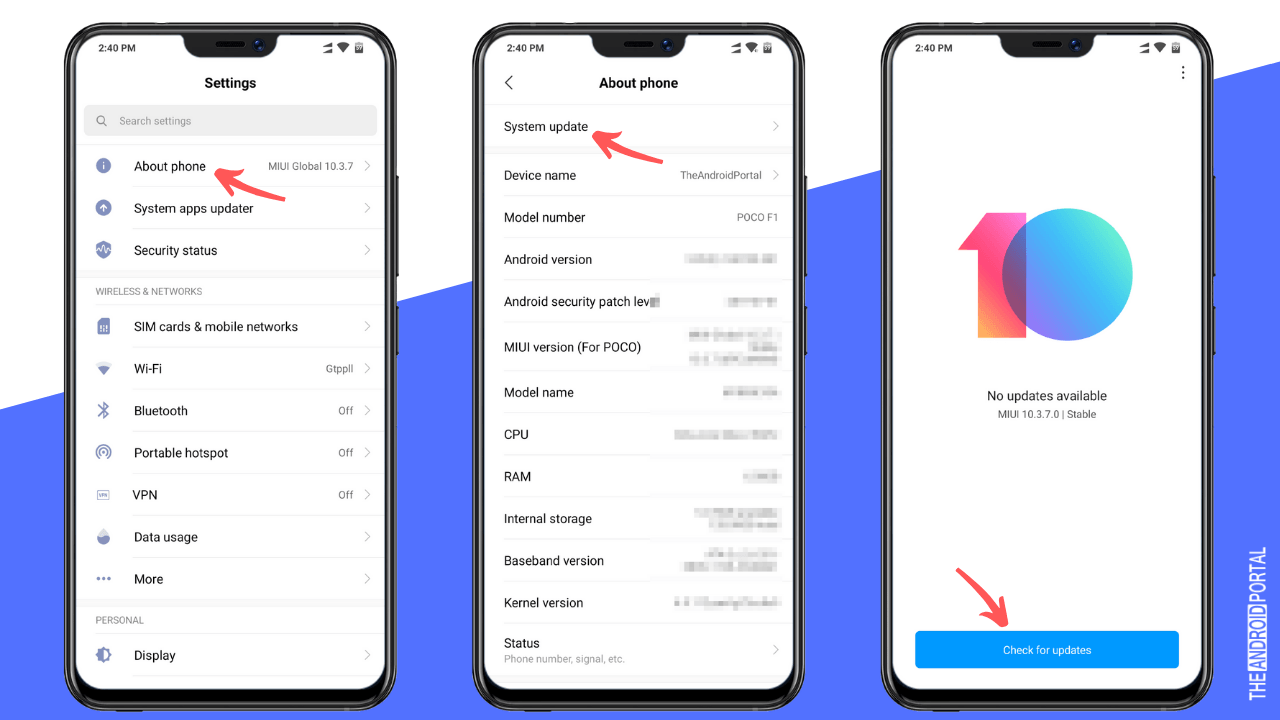
Note: Refer to the image above, where we have taken an example of updating POCO F1 to the latest version manually, you can follow the steps similarly for any android devices. Option name might be a little different but the process is almost the same for every android devices.
You can install a third-party custom ROM such as Cyanogen Mod to upgrade your device to the latest version. After the successful update, you may download all incompatible apps. So, that’s all about installing incompatible Android apps by upgrading your device’s OS.
Summary
Does any of the tricks work for you? If yes, then leave your message in the comment section.
I hope the above article helps you and gives you the full solution of how to install incompatible apps from the Google Play Store. I hope you enjoyed reading this post and it helps you in fixing things.
So, that’s all for now, and thanks for reading the post on TheAndroidPortal. Do follow us for more new posts related to Android.











