This was a very interesting option we have been waiting for. WhatsApp has recently started rolling out dark mode features for all users, and your WhatsApp might have this feature. Just check on the Google Play store for the latest version of WhatsApp. In this article, I will show you how you can enable or disable dark mode on WhatsApp in a few easy steps.
Most social media apps like Instagram, Google Docs, YouTube, Chrome, Google Photos, etc., offer dark mode features, which are quite helpful while surfing or reading on mobile at night.
Its black and grey colour does not put much strain on your eyes. You just need to update your WhatsApp app to the latest version, and you will be able to use dark mode in your WhatsApp directly.
WhatsApp Dark Mode
Now coming back to the main topic, follow the steps listed below to enable or disable dark mode on WhatsApp.
- Open “WhatsApp Messenger”
- Go to “Settings” > “Chat“
- Select “Theme” from the top
- Select “Dark“
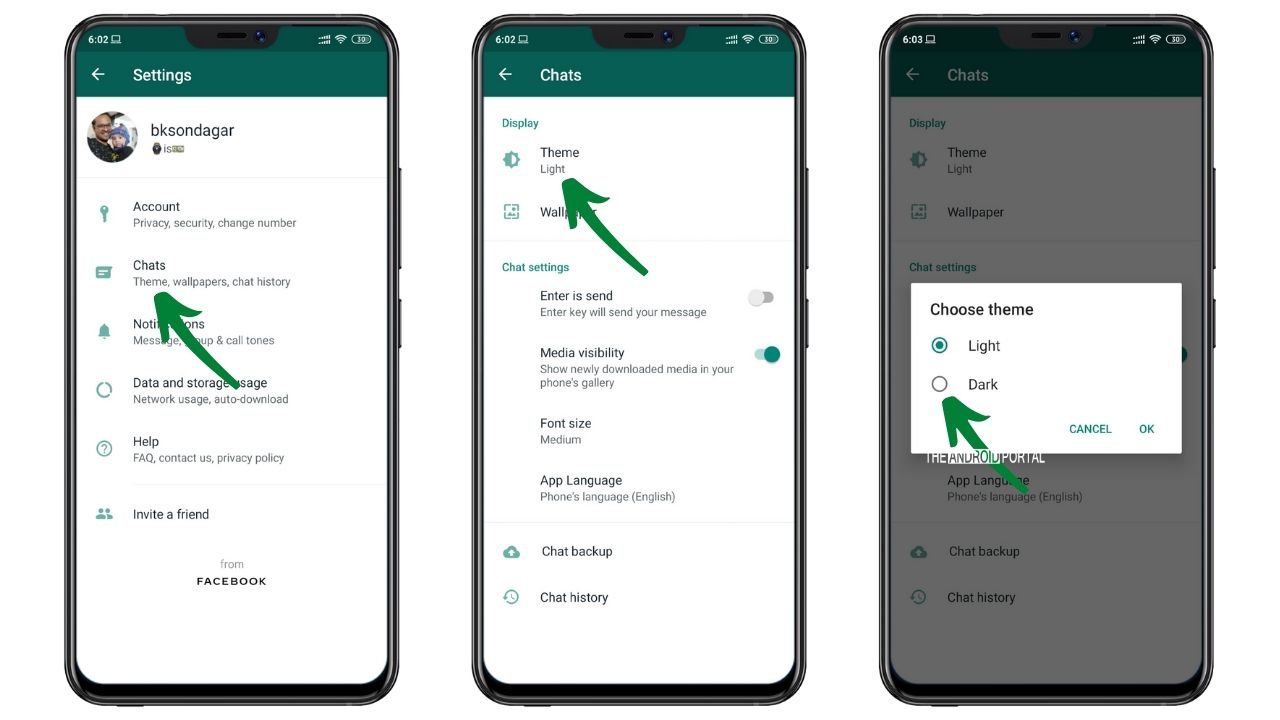
You will see dark mode & light mode there, as shown in the image above. All you see in a while the colour will now turn black colour and You can even change the wallpaper to black colour to see everything black.
Below is a preview of the image how what WhatsApp options & chats look like after enabling dark mode.
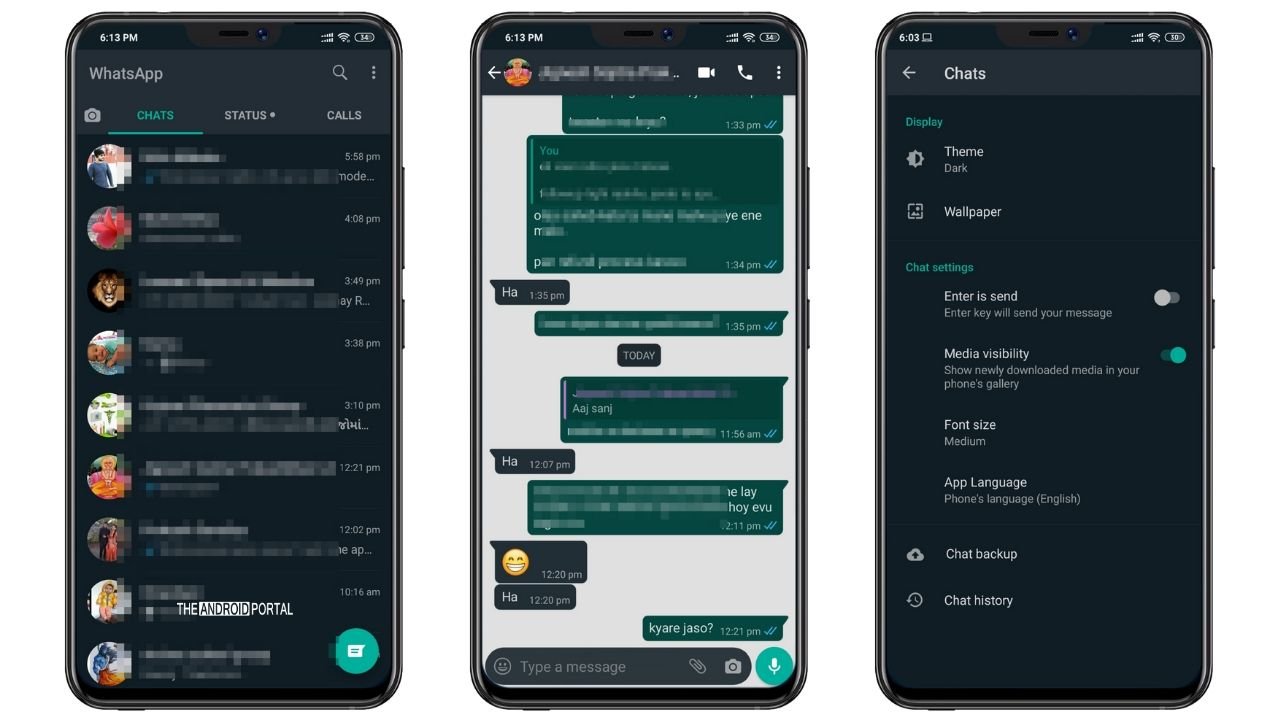
You don’t need to restart your WhatsApp, as the dark themes will be applied instantly.
Still confused? Check the below video to find out step by step-by-step guide on using WhatsApp dark mode update.
Has your WhatsApp received a dark mode update?
Check it from “Settings” > “Chat” > “Theme” & let us know in the comments below.











