If you want to delete card details from your Paytm account, you are here on the ideal page. Here in this article, you will find a step-by-step guide to deleting card details from Paytm. Curious to know? Just read our article in the sections below.
Paytm is among the best digital wallet and payment apps, which actually works as your real wallet in which you can save your money. It is the most popular app for recharge, pay bills, book tickets, etc.
After demonetization, the demand for Paytm increased, and everybody started using it as a digital wallet rather than cash. Cashless transactions make life easier; you can pay it anywhere via Paytm.
But the question here is how you can pay with Paytm. Of course, you can pay with the saved debit/credit cards in the Paytm wallet. When you complete your first transaction, the details of your debit/credit card will automatically be saved in your Paytm account. For the next purchases, you cannot enter your card details again. Just enter CVV, and the payment process is completed. You can also pay via Paytm UPI.
Most of the users review that they want to delete their saved debit or credit card details from Paytm. So, today in this guide, we will discuss some quick steps to delete debit and credit cards from the Paytm account. So, if you are in the same trouble, just read our article further to get detailed information. Let’s start with the main content below.
See Credit card removal guides for other apps: Google Play Store, Walmart, Kohl’s, Spotify, NetFlix& Cred.
A Guide To Delete Card Details From Paytm
Delete Debit/ Credit Card Details On Paytm App
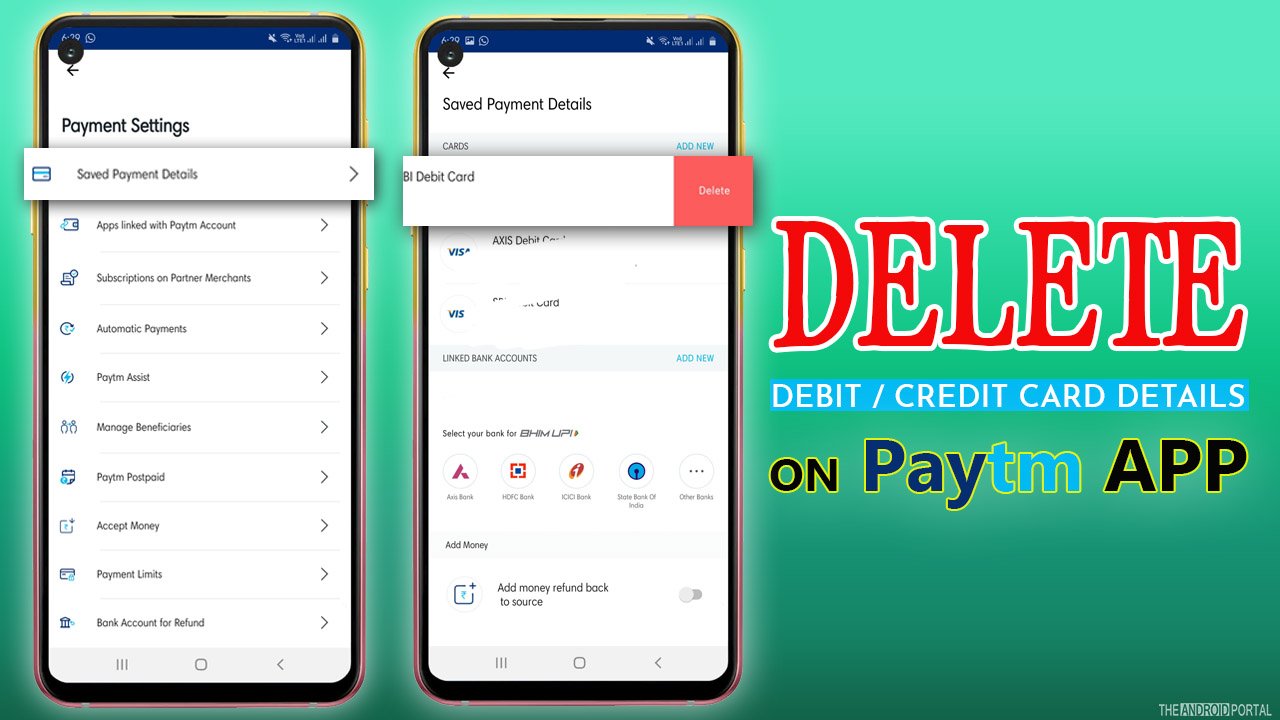
Step 1: Go ahead and open “Paytm Account” on your device and log in to your account.
Step 2: After that, click on your “Profile Avatar” from the upper left corner of the screen to open up the menu.
Step 3: From the menu list, tap on the “Settings” option.
Step 4: Then, from the settings menu list, navigate to “Payment Settings” and tap on it.
Step 5: After that from the appeared list, click on “Saved Payment Details.”
Step 6: Under this option, you will see all the card details that you are using for transactions.
Step 7: Choose the card which you want to delete.
Step 8: Slide the chosen card from “Right to Left,” where you notice the “Delete” option in the red box.
Step 9: Tap on “Delete,” and you are done.
That’s all. Your card is deleted successfully from PayTM.
Delete Debit/Credit Card Details On the Paytm Website
Step 1: Open the official Paytm website www.Paytm.com on your desktop.
Step 2: Login into your account with the appropriate phone number and password.
Step 3: Now, try to do a recharge of 10 and skip the coupon process.
Step 4: Directly go to the payment page.
Step 5: On the main payment page, you will notice the option of removing a card or trash icon at the corner of the screen.
Step 6: Tap on it, and you are done.
That’s all. You have successfully removed the card from your Paytm wallet.
Wrap Up
So, those are the quick ways to delete card details from a Paytm account on both apps and websites. We hope now you can follow all the steps we mentioned in the above guide.
Thanks for giving your valuable time. We hope you enjoy reading this article. For the latest updates, follow us on your favourite The Android Portal Website.











