Facebook is one of the most famous and used social networking sites for all smartphone users. It is a photo and video-sharing social networking site, which will connect people. Facebook also has a facility to chat or have conversations with people that you may know. All the smartphone user have installed this Facebook app on their device. But, to get more joy from this app, you will have to make friends through it. To make friends with the people that you already know, Sync Facebook Contacts to the Android option will help you.
Sync Facebook Contacts to Android will make your way of finding friends too comfortable. However, some of the new users do not have an idea to do so. So, for those users, here we will discuss steps to Sync Facebook Contacts to Android. This process of syncing contacts will make your process of making friends easy. By which, you may easily find the people that you already know.
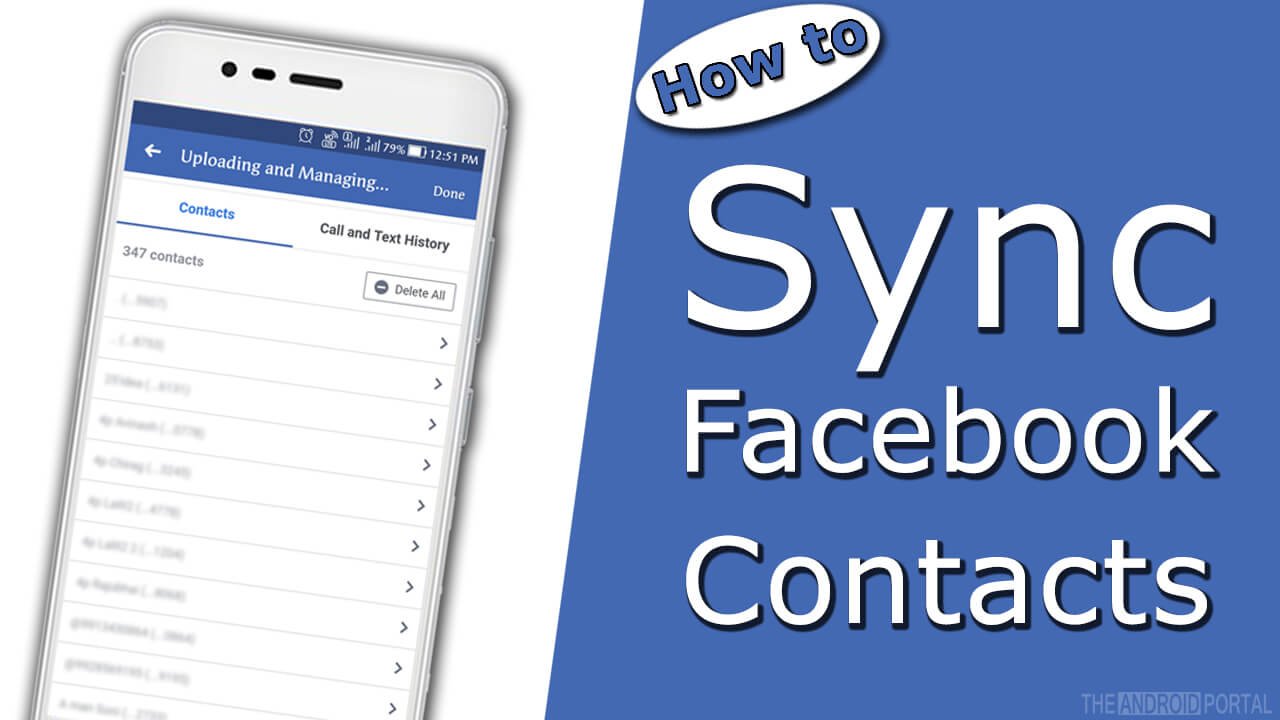
How to Sync Facebook Contacts to Android Devices?
Here, whatever trick is going to be discussed here is according to the latest and updated version of FB. So, before using this trick, this thing keep in mind. Now, have a look at the simple and easy steps of How to Sync Facebook Contacts to smartphone devices.
- First of all, open the Facebook App on your Android mobile.
- On the home page of Facebook, below the search panel, you should see four options horizontally.
- Here, tap on the last option as three lines, which is at the upper right corner of the screen.
- It brings you to a new screen which has some options.

- Now, you should see the third option as Friends. Tap on it.
- Then, go to the Contacts Tab.
- On the next display, at the bottom of the screen, there is a blue color box with the text Get Started.
- Tap on it, to proceed.
After that, wait until the completion of the process. Because this process may take a while. If once the process is done, then you are also done successfully! In this way, you can easily Sync Facebook Contacts to your Android smartphone.
See also: Delete Facebook contact from Android
But, what to do if you want to delete imported contacts on Facebook?
To do so,
- Go to the Menu >> Facebook >> Option >> Friends >> Contacts tab.
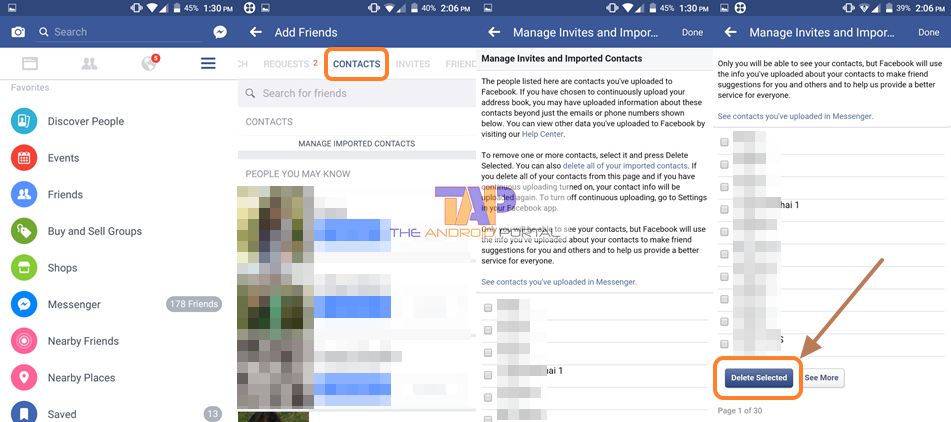
- Here, it shows you a list of the contacts that have been imported.
- Now, choose one-by-one contacts, scroll down the screen, and select delete.
The above process will help you to delete the imported contacts on Facebook. We hope that this discussion will be very useful to you to get the unlimited joy of Facebook. If it helps you, then also share it with other Facebook users.


