Have you ever noticed a pop-up window on your phone stating the message “Congratulations you won” or “you are today’s lucky winner?” If yes, then continue reading this article, we will tell you about how to get rid of the “congratulations you won” virus on Android in the most straightforward steps possible.
Nothing can be more painful than having adware installed on the phone for Android users. Even, somehow, if you find out the Adware on your phone and uninstall that, chances are you might still find ads on your phone. The reason is attackers and scammers comes up with a new strategy every second day. “Congratulations You Won” Virus or browser integrated pop-ups are a great example of new-gen scam and android viruses.
What’s “Congratulations You Won” Virus?
Many Android users have noticed that pop-up windows frequently appear on their phones with a message that “you are today’s lucky winner” or anything similar to this message.
Usually, these are the types of viruses and ask you to answer some simple questions to claim your prize. Well, according to my knowledge, this is nothing but a scam that helps the attackers to finish their surveys and steal some piece of your data with the least effort.
Many people do not have any idea about this scam, and they answer the question displayed on the screen. But what’s next? This not only makes the attackers work easier but can also potentially harm your device by injecting the virus into it. Most android users find these type of message pop-ups, especially while browsing the web and visiting questionable websites.
If you see any unwanted and enormous ads in your browser or the language of the browser is changed automatically or asks you to open the link and then redirect to the other page which is unknown, then your device may be infected with the virus. If you want to get rid of this virus, then follow our step guide below.
However, before proceeding with the steps, I will tell you how to protect your device against scammers.
How To Protect Your Device Against Scammers?
Here are some simple tips and tricks that will surely help you to protect your device against scammers and other threats.
- Always keep software up to date on your device.
- Do not download and install apps from a third party or unknown resources. Always download from trusted sources such as Google Play Store.
- Before accepting any permissions, pay attention and check carefully.
- Create timely backups of all your information and data for future and emergency use.
How to get rid of the congratulations you won virus on an Android phone?
Uninstall Adware
The first and foremost step is to remove the downloaded applications from your device, which create or send such pop-up ads. Here are the steps that you need to follow to do so:
- Go to the “Settings” menu of your device and click on the Apps tab.
- After that go to the “All Apps” section and search for the “third-party apps (Adware)” you have installed recently.
- Select it and “Uninstall it” from your device.
Tip: If you have no idea how to find the app that is causing such “congratulations you won” virus pop-ups, you can read this article on how to find the adware on your phone.
You can also try the device administrator option in settings under the security section.
However, before doing this, uncheck the box of “unknown sources” under “Settings” > “Security and Privacy” > “Device administrator” section.
Note: The location of the target menu and options can be different on your phone, so you use your brain as well when finding the “Unknown Source App Install” box on your phone.
Force Stop And Clear Browser Data
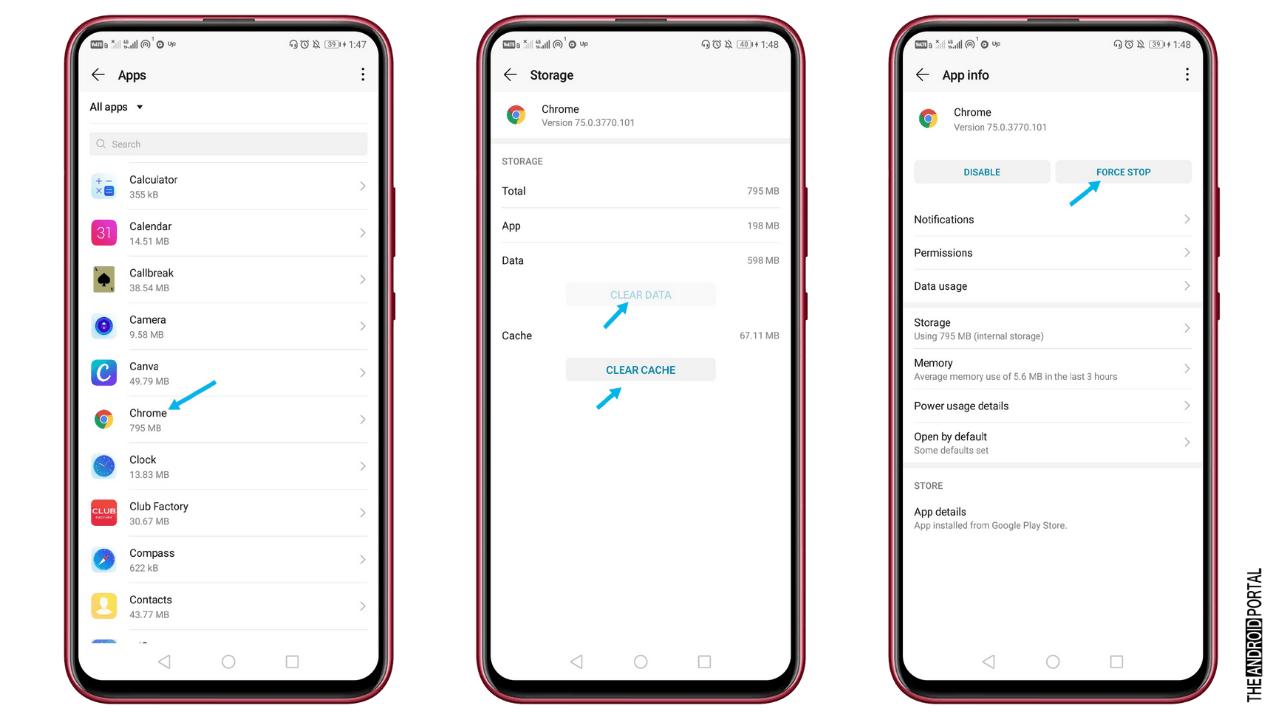
Another step is to force stop your default browser or clear browser data and cookies from your device. For this, follow these steps:
- Go to the “Settings” menu and select the Apps tab.
- In the “All Apps” section, tap on the browser you have used recently.
- Open “Chrome” click on the “Force Stop” tab and then click on the “Clear Data” option.
- Repeat these steps for all the other browsers that you have downloaded like UC browser, Firefox, etc.
- After completing all the above steps successfully, “Restart your device“. The “congratulations you won” virus will be fixed.
Recently visited sites
Just remember, which site did you open last? Maybe some porn or any illegal software downloading sites or anything else. usually, that kind of site gives you virus files and hacks your mobile phone.
It is recommended that you don’t click on any ads on such websites or download any apps, software, or videos from such websites. This way you can protect your device from such a harmful virus.
Summary
So, that’s all for now. Hope this article has helped you in removing such a “congratulations you won” virus from your device. If it does not work for you, then format your device and start with a new phone again.
Thanks for reading this post. For more such amazing updates related to Android do follow TheAndroidPortal and stay tuned with us.


