S Pen is not just for creating notes, you can do more and more with the best S Pen Apps you can use on your Samsung Galaxy Note smartphone.
The S Pen on the Galaxy Note series is probably one of the best things that have been introduced to the world since Samsung first introduced it with the Galaxy Note 1 -AKA Galaxy Note N7000 in 2011, it has become an essential thing in my life and I can’t even change my smartphone to any other brand due to the Stylus phone & Stylus Tablets.
Best S Pen Apps for Galaxy Note
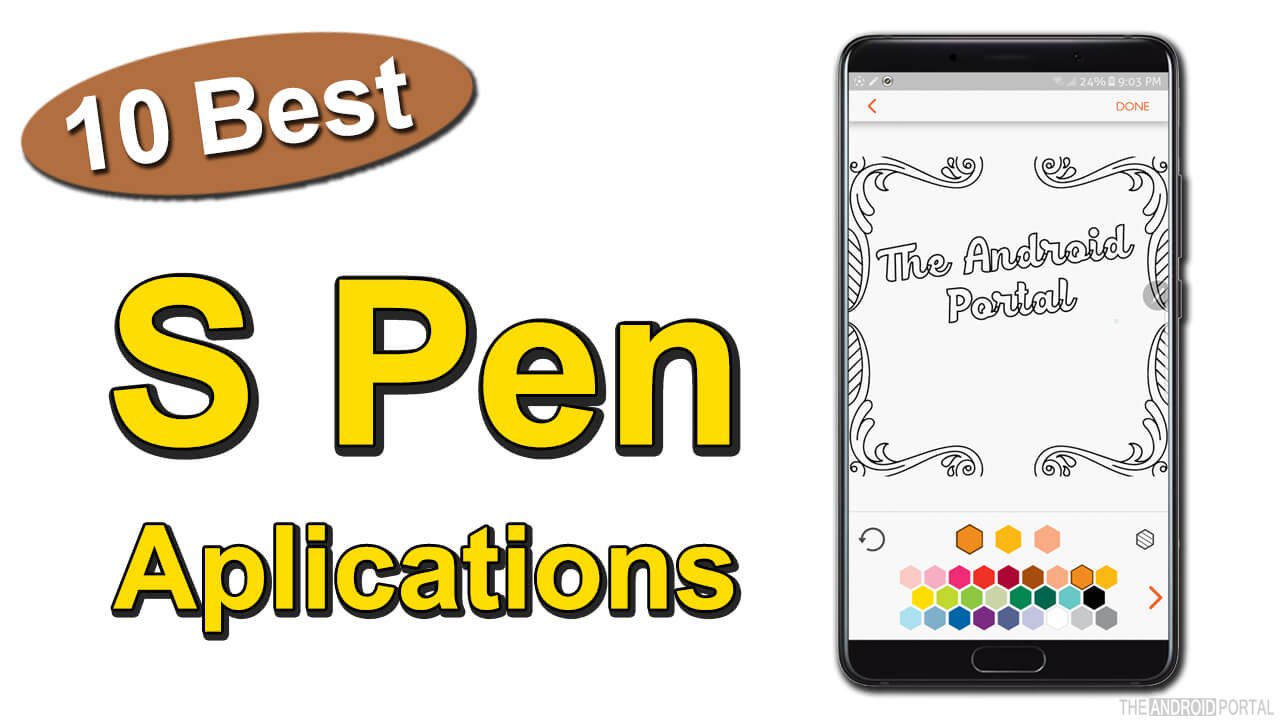
The stylus in the Samsung Galaxy Note series allows you to do whatever you want whether to type or draw like you are writing on a piece of paper and luckily, it’s now supported by many Apps that allow you to do many more things than just creating notes with your Android phone.
In this article, I will help you get the best from your Galaxy Note smartphone by providing you with the best S Pen Apps which can convert the experience of using stylus into a whole new thing.
Microsoft OneNote
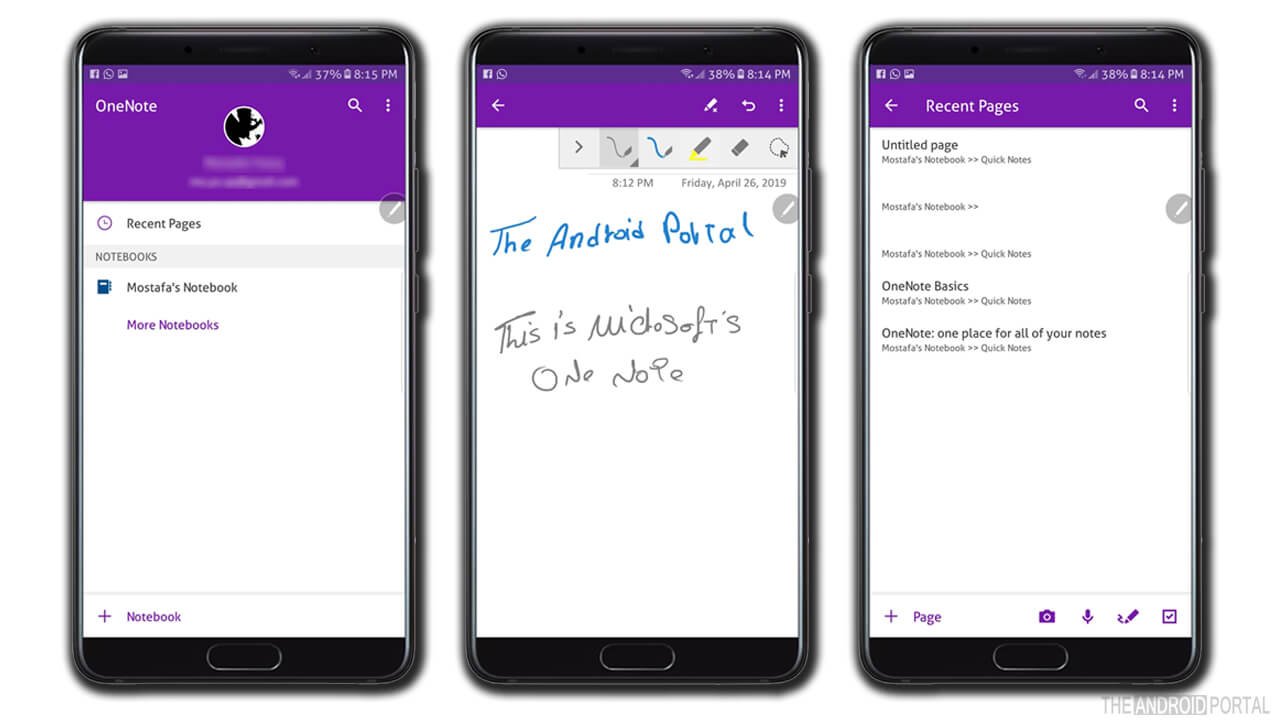
Microsoft’s OneNote is one of the best S Pen Apps you could use to note your ideas and memorize them, along with providing you with the ability to create all types of documents and synchronize them all with your PC using your Microsoft account.
You can use your keyboard and your S Pen to type on OneNote, and you can even attach photos with them and organize them all by creating categories.
Moreover, OneNote allows you to highlight the words you find most important, create shopping lists, and edit them whenever you want.
S Pen Keeper
None of us has faced the problem of forgetting to attach the S Pen, this application is made for those who forget to attach it back to their phone after using the S Pen.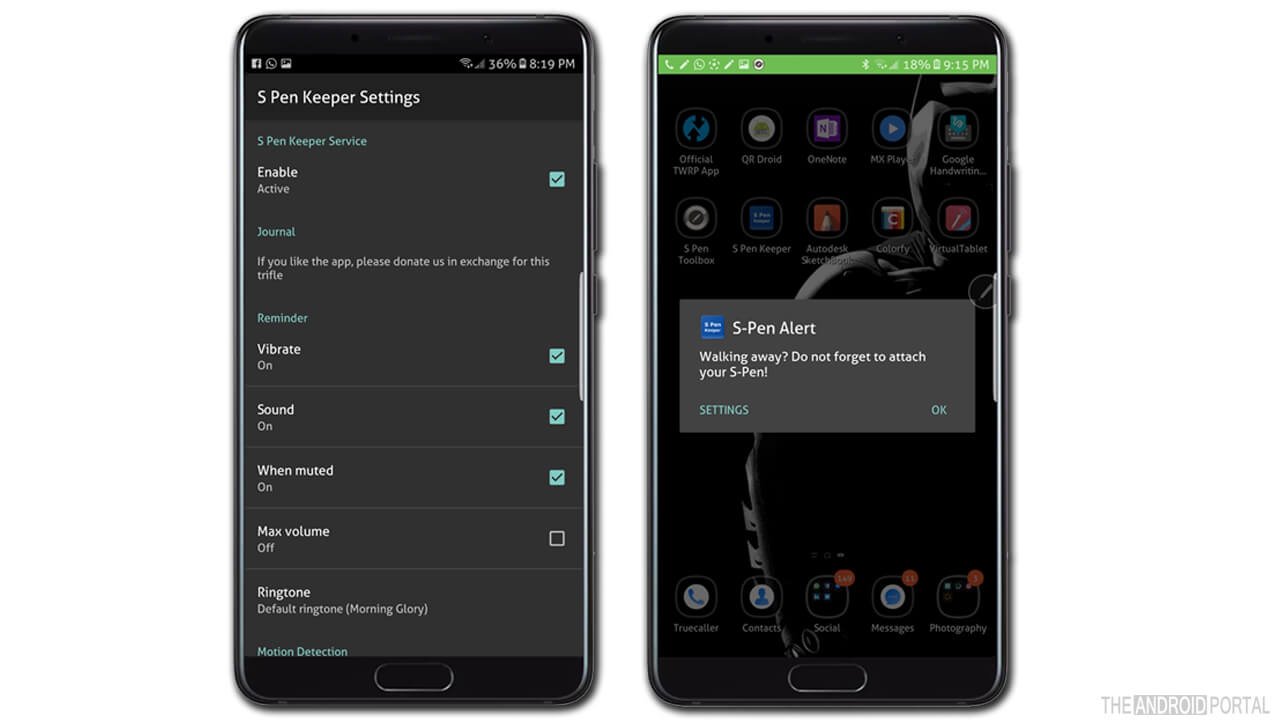
S Pen Keeper Gives you a notification as a pop-up window to tell you not to forget to attach your S Pen to your phone if you have forgotten, and it gives you a sound that can be changed to inform you that you haven’t attached the S Pen yet.
The best thing about the application is that it always runs as a background application, but the worst thing is that it doesn’t notify you until you turn off the phone’s screen, meaning you may lose your S Pen if you have left it while your phone’s screen is on.
Sketchbook
One of the best applications that allow you to grow your talent in drawing and colouring, created by Autodesk, the creator of AutoCAD and many other great applications, and it contains many great features and effects like Smudge, Splatter, and more.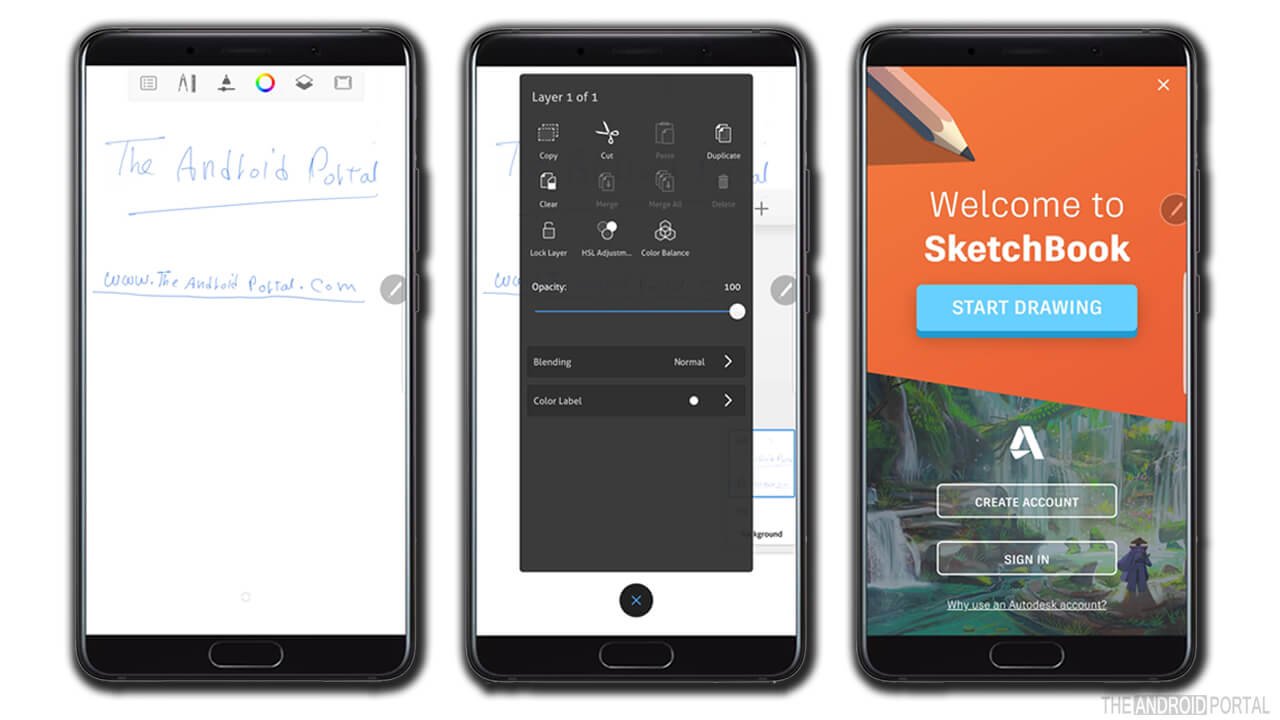
Also, Sketchbook provides you with the ability to create multiple layers like Adobe Photoshop so you can easily modify any part of the drawing.
If you are planning for long-term usage of Sketchbook, you will need to sign up for an account, and you can follow many online courses to become a professional in using it.
Colorfy
If you have a kid, this application will help you grow your mind by learning how to colour and how to use the proper colours in the right places.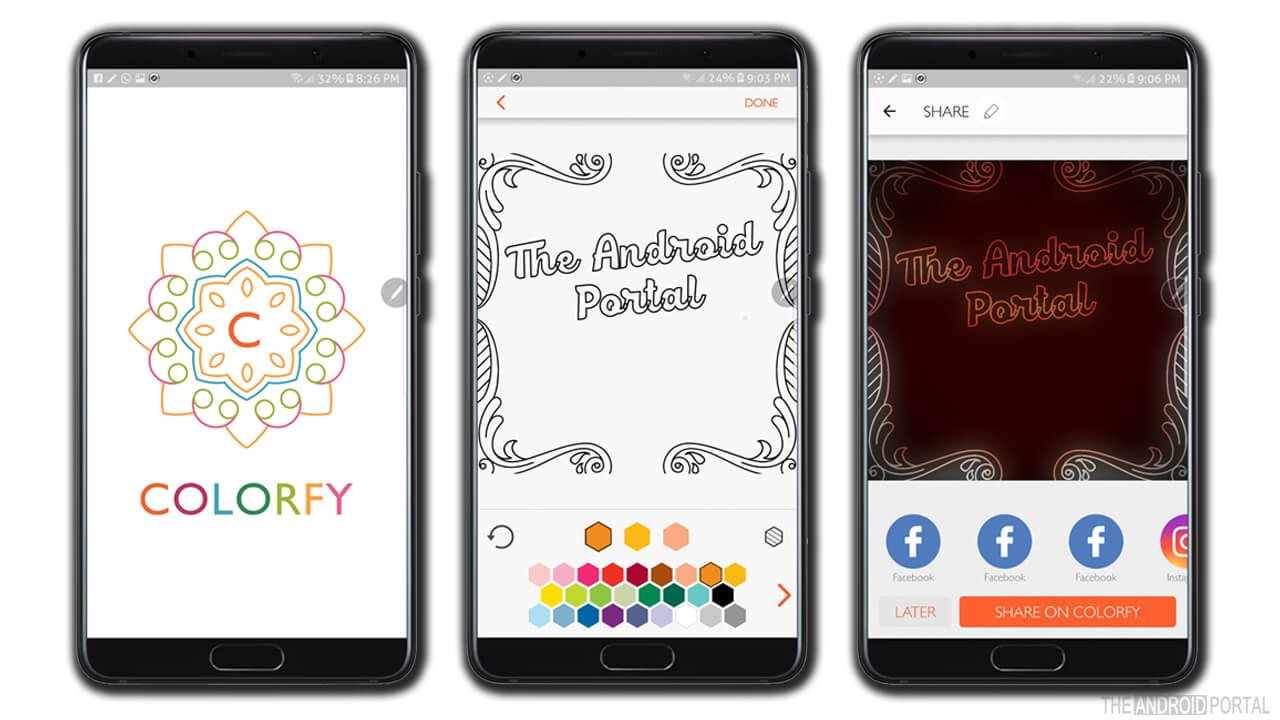
Colorfy allows you and your kids to colour many shapes and drawings like flowers, animals, famous paintings, and more.
Colorfy offers two versions, the free one only offers one colouring option which is a paint bucket along with a set of filters to use, and the premium one offers more colour palettes, gradients, and more features.
Adobe apps
Since the creation of the first-ever smartphone, Adobe has been committed to creating PC-like applications to help designers and creators unleash their creativity using their phones only.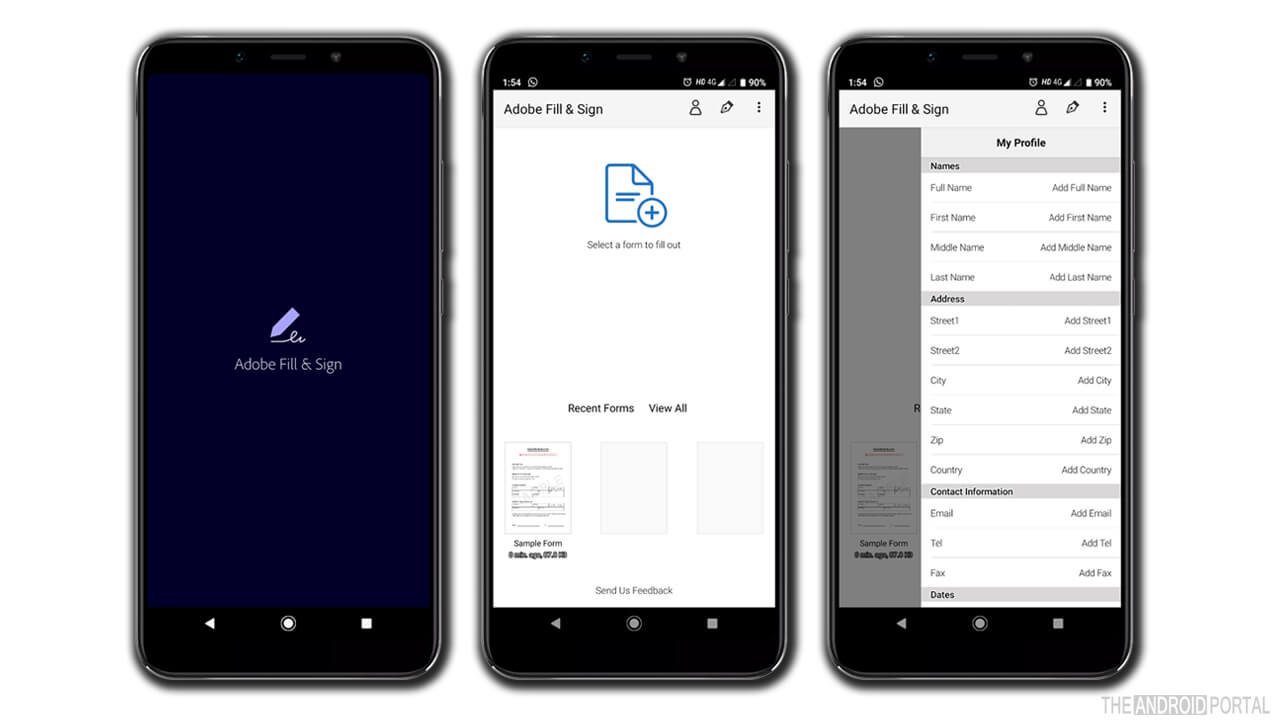
They started with Adobe Fill & Sign, an application that allows you to fill papers on your phone and sign with your distinguished signature.
Along with many other Apps like Adobe Photoshop Sketch which allows you to draw and use many of the PC versions of Adobe Photoshop, Illustrator Draw which helps you draw like a professional to create logos and draw people, along with many other applications.
Adobe Photoshop
The best thing about Adobe Apps on Android is that they all support instant synchronization with your PC Apps via your Adobe account so you can easily open your mobile drawings on your PC using Adobe Creative Cloud.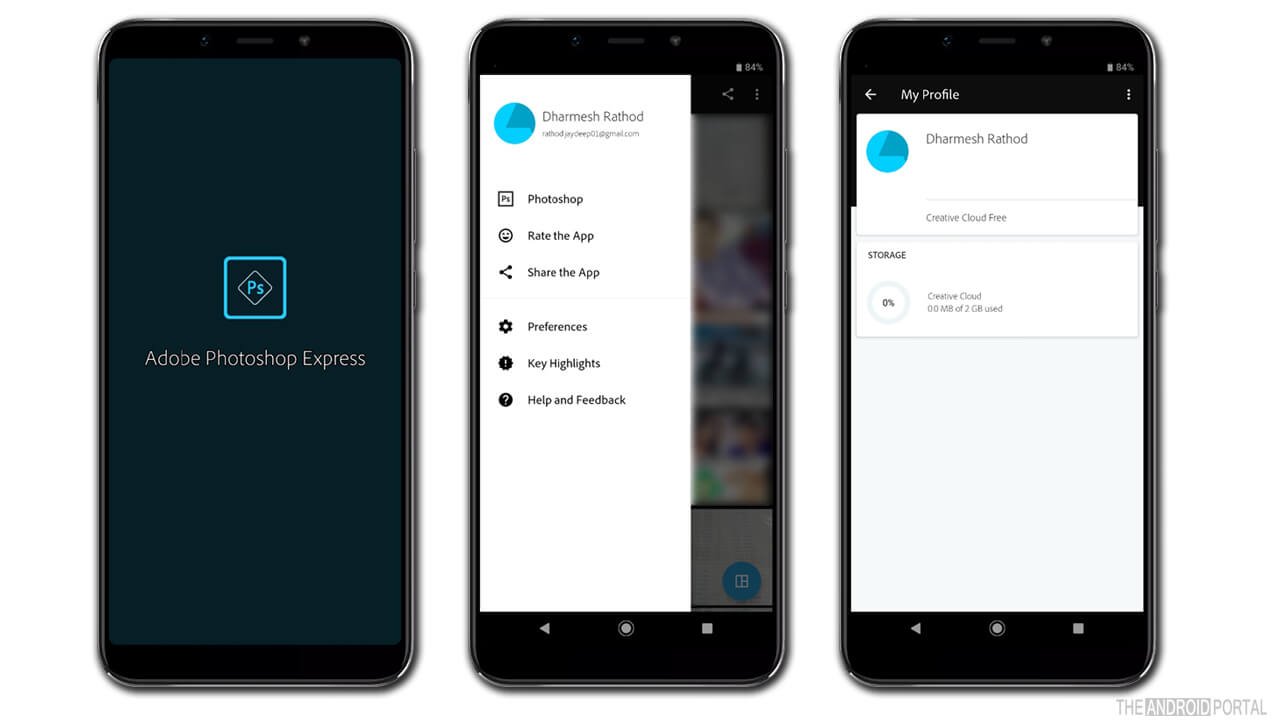
Also, there is an application called Adobe Photoshop Touch, an Instagram-like App with more professional filters and tools that allows you to modify your camera-taken photos with many tools to look like a professional.
MyScript Calculator 2
If you do make many calculations with your phone and want something that helps you to improve your process and increase your speed, nothing would be better than MyScript Calculator 2 which supports your S Pen and you can easily type an equation and get the solution instantly.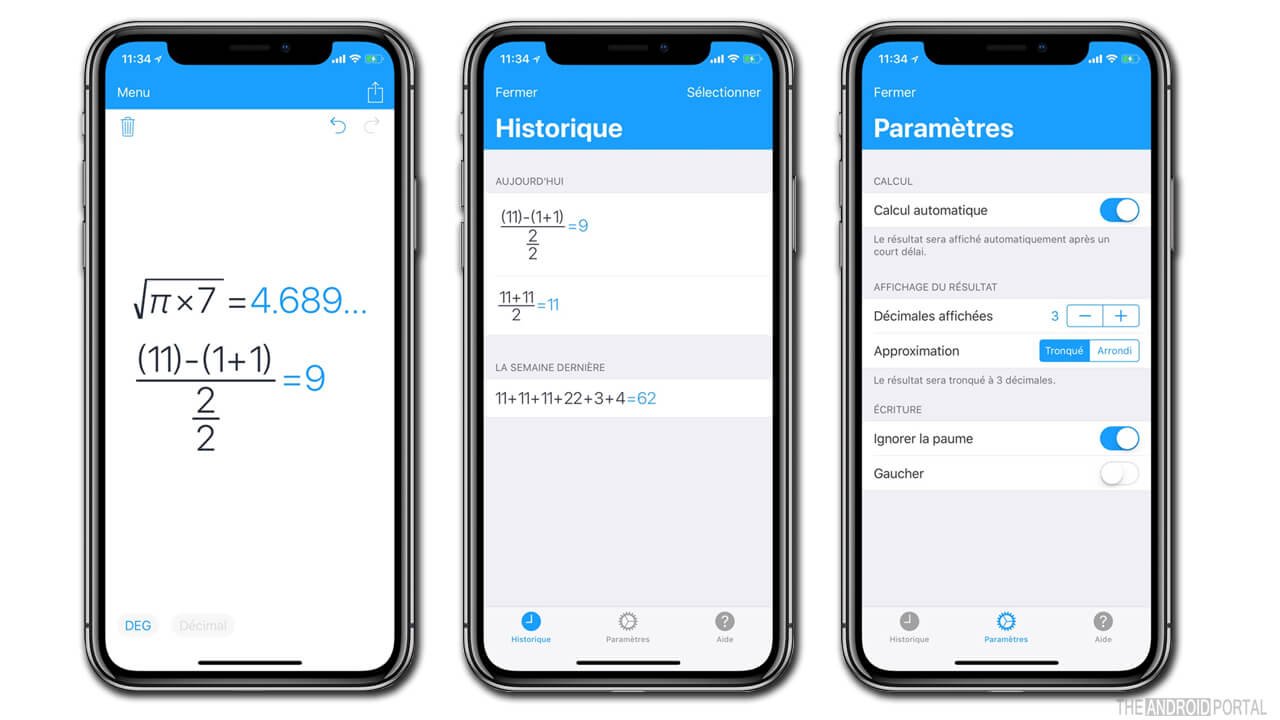
MyScript Calculator 2 is based on OCR which helps it recognize the equations you type and you can use it to solve a huge amount of equations including middle and high school equations and even university-level math.
Also, you can copy and paste the equation and its solution from MyScript Calculator 2 to other applications to share it with your friends or your teacher.
VirtualTablet Lite
If you have ever thought about using your phone as a drawing tablet and connecting it to your PC, VirtualTablet Lite will let you do that easily.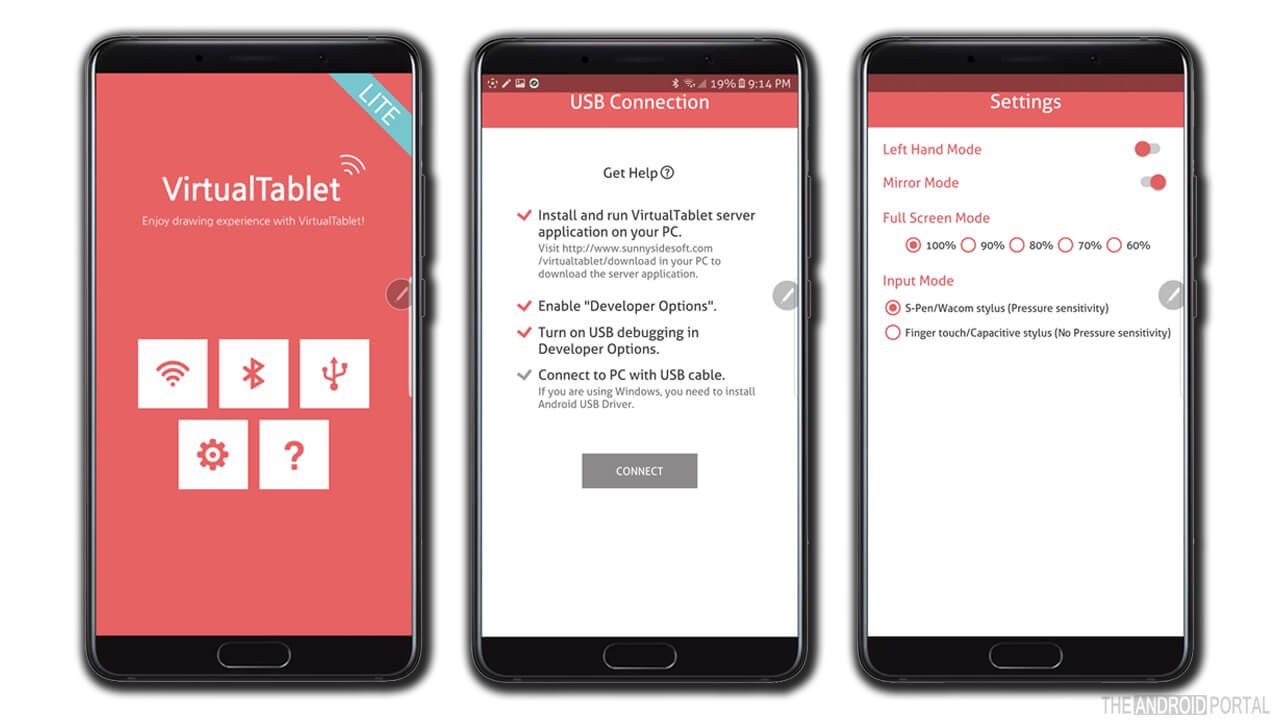
All you have to do is to download the application on your phone and download its companion which works on both Windows and macOS, and you will be able to use your Galaxy Note smartphone as a Wacom Tablet to draw and turn your drawings into a professional pictures using photo editing software like Adobe Photoshop or Adobe Illustrator or any other application.
You can also use your phone as a touchpad by using VirtualTablet Lite to move just like you want without having to use your mouse or the touchpad.
Conclusion
Having an S Pen on your phone is not just an addition that you might not need, as it provides you with some of the best features that you may ever see on smartphones, but all you need is to have the best S Pen Apps to perform what you need.
Don’t forget to share this article with your friends and family, especially with those who have kids, and keep following The Android Portal to learn more about Android stuff with something new every day.











