The good thing about Android is we can browse folder-wise files just like we open files from the local drive of our computers. File manager helps the user access, manage, and modify file location from one folder to another; thus, the file manager is useful for almost all phones. It helps to organize files and folders from the Android phone’s memory to the SD card.

Most devices come up with a default file manager on Android, but if you want some extra features, e.g., accessing cloud folders from the file manager, you may use Astro File Manager or ES File Explorer File Manager for your Android device.

At first look, you will see that folder listed on the device, but you can change its view and sort folders according to your desire. Just like we use on a computer, we can view folders and files with thumbnails, large lists, and medium lists and also sort folders and files according to name, type, size, and modified date.
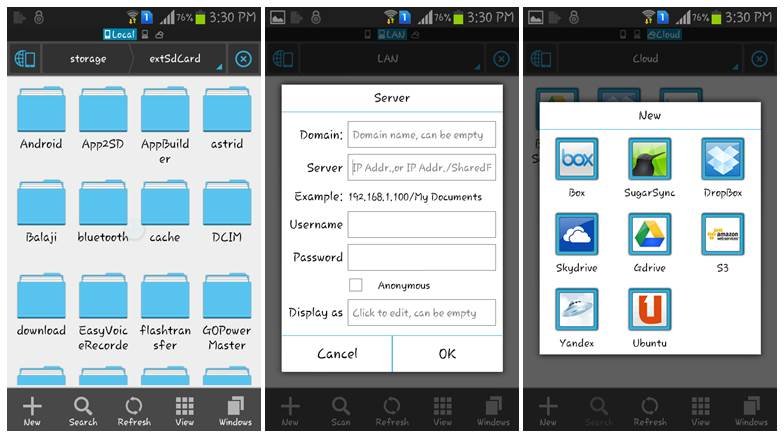
There are mainly three interesting sections of this Android app. They are briefly described below.
Local: The local section lets you explore your device’s SD card storage and easily modify and organize your files and folders.
LAN: This helps you to connect your Android device to your computer Wirelessly by setting us WLAN with this app.
Cloud: This is a very interesting section if you are using cloud file hosting or storing your data online on cloud storage accounts like Dropbox, Google Drive, Box, SugarSync, Skydrive, Amazon S3, Yandex, or Ubuntu. This helps you to access your cloud storage accounts right from this file manager.
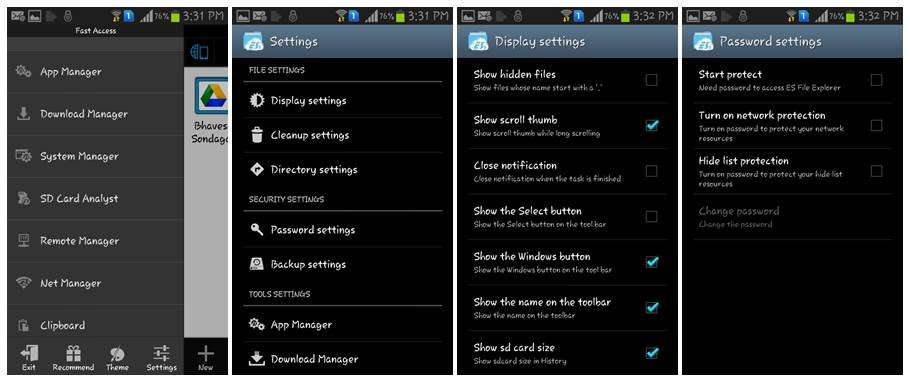
You can set up ES File Explorer File Manager to make use of it in the best way. You can manage display settings, clean-up settings, directory settings, a secure folder with passwords using password settings, and backup settings from the options menu of ES File Explorer File Manager.
Related: How to Rename Files in Bulk using ES File Explorer File Manager
ES File Explorer File Manager Features:
- You can make use of this file manager as an application manager, task killer, cloud storage client (compatible with Dropbox, Google Drive, SkyDrive, Box.net, Sugarsync, Yandex, Amazon S3, and Ubuntu One), FTP client, and LAN Samba client.
- You can download Facebook videos directly to your device.
- Stay connected over 3G, 4G, EDGE, or Wi-Fi to share with friends, upload photos, and watch videos.
- Built-in ZIP and RAR support allow you to compress and decompress ZIP files, unpack RAR files, and create encrypted (AES 256-bit) ZIP files.
- Access your home PC via WiFi with SMB.
- Functions as your FTP and WebDAV client. Manage files on FTP, FTPS, SFTP, and WebDAV servers just like you manage files on your SD card.
- Kill tasks with a single click — includes a simple widget for automatically killing tasks, with an ignore list to ignore the applications you want to keep running. You must have the ES Task Manager module installed to use this feature.
- Root Explorer File Manager — the ultimate set of file management tools for root users. Provides access to the entire file system and all data directories and allows the user to change permissions.
- Connect, manage, and organize your cloud files between Dropbox, Google Drive, SkyDrive, Box.net, Sugarsync, Yandex, Amazon S3, and Ubuntu.
- Related: How to Setup Cloud Storage Account with ES File Explorer
Check out our complete review of ES File Explorer in this video below.
ES file explorer free download from Google Play store is no longer available on Play Store.
We don’t recommend you to download it from any other online sources as it may harm your phone if the file is malware or virus infected. As we can’t trust external sources other than the Google play store.
If you are looking for the best file manager app, you can always check the ES file explorer alternative.











