The Camera is one of the necessary features of all the smartphone devices. Nowadays, all the latest smartphones come with high-resolution front as well as the back camera. Along with high resolution, the manufacturers are also providing excellent camera features. Everyone would like to capture amazing images and videos with these quality features. In addition to that, there are also some Camera Apps are also available for Android mobiles. The Retrica Photo Editor is also one of them.
The Retrica app comes with lots of beautiful features. By using this, you capture the images. Also of that, the app lets you edit captured images with so many features. Also, here is what you want from a perfect Camera app. So, let’s check out the detailed description of the features of the Retrica Android app.
Retrica Photo Editor Android App
The Retrica is one of the best photo editors as well as selfie camera apps. It comes with lots of beautiful features to edit the images in unique ways. The Retrica Android app is readily available on the Google Play Store, which is freely available there. It is easily compatible with all Android-powered smartphones as well as tablet devices. The ratings of the users regarding this app are remarkable, which is around 4.3 out of 5.0.
So, let’s discuss some stunning features of this Retrica Photo Editor app. This app allows you to capture the images in two ways, Photo, and Collage. In Photo mode, you can click a common image, which is like the pre-installed camera of the smartphone. This app has many filters to give a perfect look to the images. The filters like Natural, Shine, Sparkle, Flutter, Iris, Bonsai, Black & White, Infrared, 29Cu, 79Au, Mint Cream, and more. Every filter will give you an amazing effect on images.

In Collage mode, it allows capturing the image with the set of more than one. All the images captured in this mode with one click will provide you with all the images in a single pic. You can also set the College as per your requirements from the given options.
It has options like 2×2, 3×3, 4×4, and more. For the same mode, you can also set the timing gap between two images. This app offers you the same feature for both the camera, Front camera, and Back camera as well. It has also a feature of Flash for the clear image from the Back camera.
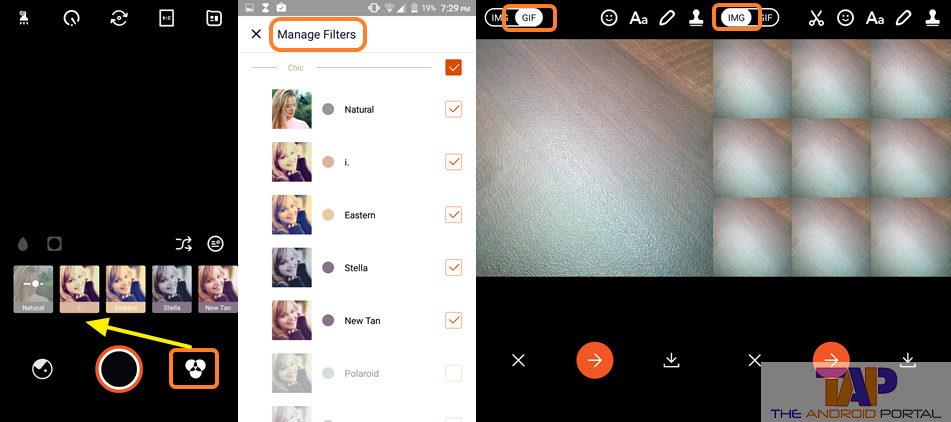
You can also set the timing to capture the pictures after clicking on the capture button. For that, it also has some options such as 3 seconds, 10 seconds, and Manual. You will be able to select any of them. After taking a photo with any mode, you can also convert it into a GIF file.
As we know, the GIF file is one of the most recent trends in expressing comedy. That’s why this app also provides you with this feature to convert your images into it. The app also allows you to capture videos and for that just press and hold the capture button.

You can directly share the photo via some of the Social networking sites like Facebook, Whatsapp, Instagram, and more. To do so, just tap on the Orange color circle of the image after taking it. On the next display, it shows you options of available social sharing sites.
You can also customize the pre-settings of this app. To do so, tap on the option which is at the top right corner after opening the app. On the next display, again tap at the same place on the sign of Gear. From here, you can make some changes as per your wish. You can also adjust the quality of images.
Features of the Retrica Photo Editor Android App:
- Lots of filters provide a classic effect to the Pictures
- Two Modes, Photo, and Collage allow you to capture the images in a stylish way
- Available for Primary Camera with Flash and Secondary Camera
- Numbers of Collages to create an impressive look for the images
- Set Capture Timing and also Pre-settings of the app
- GIF feature to convert the video and images into GIF
- Share the edited photos via Social networking sites like Facebook, WhatsApp, Instagram, and more
So, if you have not downloaded this app yet, then download it as soon as possible from the Play Store. And get some standard editing tools and selfies with it.
Do let us know which is your favorite Photo editor app. Which app do you use most to edit your captured photos? Share your views in the comments section below.
