When you upload certain pictures or photos to Instagram, you might be facing some issues uploading pictures, especially when the dimensions of your picture exceed the dimensions of the square crop that’s forced upon you.
On the Official Instagram app, there is a restriction on photo uploading when the photo is not square in dimension. Here is the guide to Upload Full Pictures on Instagram from Android without any cropping.
If you are looking for How to Get Full Pictures on Instagram or How to Post Full Pictures on Instagram, this will be the best solution for you.
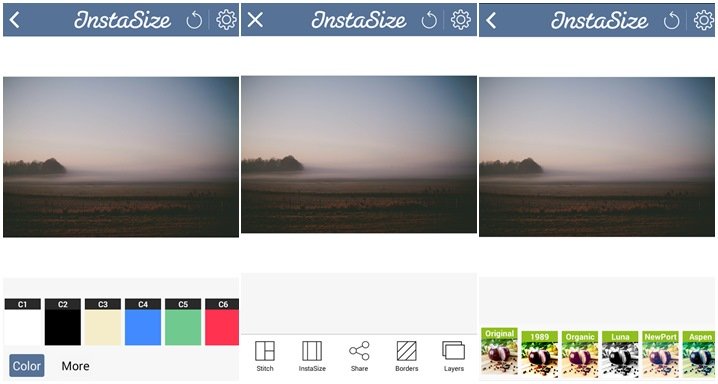
The official client Instagram doesn’t support uploading a full image, but if you change the Instagram client, this will work for you. InstaSize is an unofficial client of Instagram that allows you to Post on Instagram Without Cropping.
Instasize for Android allows you to quickly import photos from your albums or take a photo directly on Instasize. Edit your photo, hit share & you have done! Your photo is ready to share on any social media!
By using the layers option, you can easily add awesome filters, overlays, and typography to your photos. You can also choose from a variety of amazing fonts with the ability to resize and rotate your text!
You can also have multiple text layers so that you can have a unique picture! There are also custom-designed sticker packs; you can choose from Walter the Pig, Benny, Sushi, Toasty, Sohee, Monster, Sweeties, and Pushpins.
See also: Top 5 Best Photography Apps for Android
InstaSize App Feature
- Create fun collages with our frames & share them on social media.
- Best No Crop App for Instagram that allows you to upload a full photo without Cropping on Instagram
- Add over 40 backgrounds, both patterns and colors, to your photos.
- Related: #SquareDroid — Full-Size Photo
TheAndroidPortal Views : If you are Facing issue with uploading full sized photos on Instagram, this may be perfect solution to your problem.


