Nowadays, most smartphone devices come with the feature of call recording feature. By using this, you can record any calls from your phone. Some devices also allow you to record system audio using this feature. More than that, the Google Play Store also offers some audio recording apps for all Android devices. We will also discuss here two best of the record system audio apps. Now, have a look at the discussion of the sound recording apps and keep using them on your device.
Record System Audio Android Apps:
[box type=”download” align=”align-center” class=”” width=””]Voice & Audio Recorder – ASR App[/box]
The Voice and Audio Recorder ASR is one of the apps that allows you to record the audio on your phone. This Android app is readily available on the Google Play Store for all Android users.
This app supports most Android phones and tablet devices. This app is one of the best voice recording apps among most of the apps. It comes without limitations for the recording time. It means you can record the sound for an unlimited time of recording.
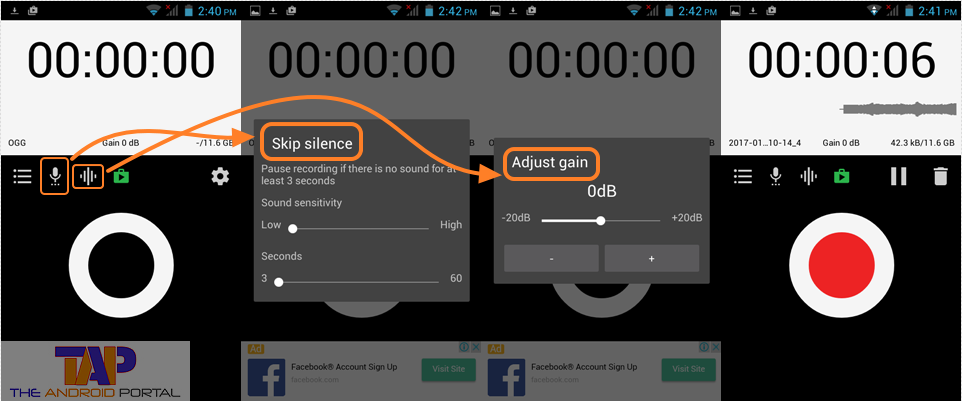
The Voice and Audio Recorder app comes with so many recording formats like WAV, OGG, FLAC, MP4, 3GP, and more. So, by using this app, as per your wish, you can record the voice in any recording format. It will record the sound with better control of recording quality.
This audio recording app also has a dedicated pause and discard button. It allows you to pause the recording anywhere and anytime. After recording the contents, you can also customize the folder in which the recorded files are saved.
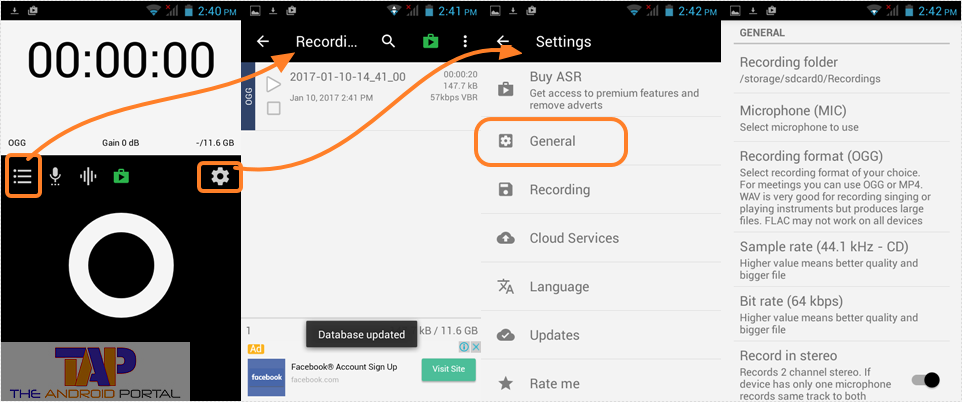
The recording app will also allow you to share those recorded files with others using social networking sites. By using the app, you can share multiple recording files at once.
You can also delete more than one file at a time using the delete option. It also has an Echo cancellation mode, by activating it, you can cancel the echo mode. For quick access to the app, it also has a recording widget.
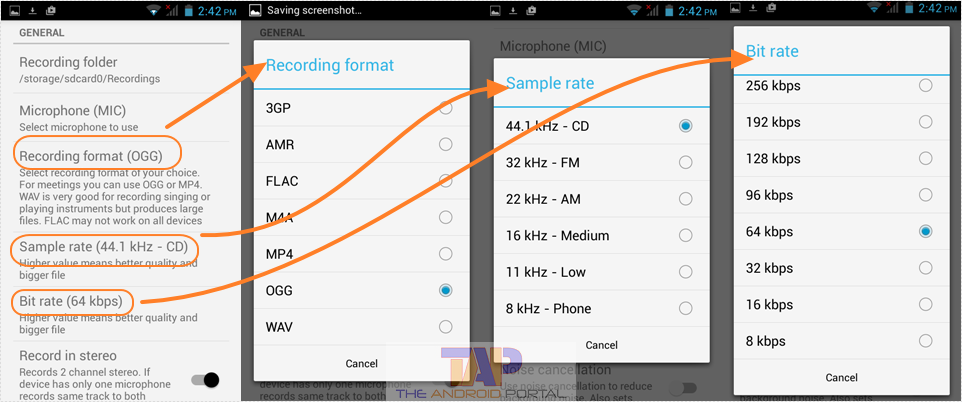
If you want to find any recorded files, by using the search option you can find them easily. It will also support multiple languages. The app has good user review ratings which are about 4.0 out of 5.0.
Features of the Voice & Audio Recorder – ASR App
- One of the Best Voice Recording Apps
- No limitations for the recording time, you can record the sound for an unlimited time
- So many recording formats like WAV, OGG, FLAC, MP4, 3GP, and more
- Record the sound with better control of recording quality
- Dedicated Pause & Discard button for easy to use
- Allows you to customize the recording folder
- Easy Sharing option to share multiple recording files using social networking sites
- Echo cancellation mode and Recording Widget for easy access
[box type=”download” align=”aligncenter” class=”” width=””]HiFiCorder Record Android App[/box]
The HiFiCorder Record Android app is one of the excellent sound recording apps. It is designed with a simple interface as the audio recorder for the Android devices. Also, this app allows you to edit the recorded audio after the recording. The editing of the recorded audio will take place along with the Visual Audio Editing.
In editing, you can graphically select any part of the recording. You can also use this audio recording app as a ringtone maker app and ringtone editor app. It can record the music and sound along with the high quality.

With the help of this Android app, you can record the sounds in various sound quality. By choosing the recording quality from 48000 KHz to 44.1 MHz, you can record the high sounds. You can also record with the lowest quality of 8000 KHz. This app can record the sounds by staying in the background.
Which, you can use the app to listen to recordings while using the phone for other purposes. It permits you to save the recordings in such formats as OGG, AAC, and WAV formats.
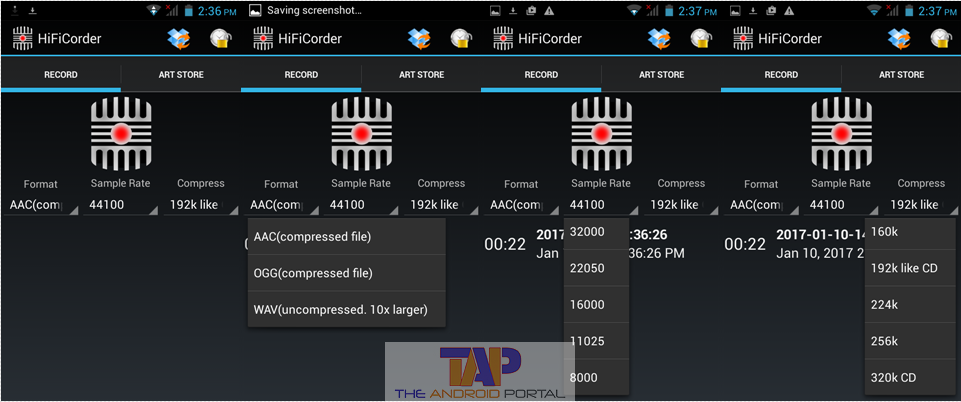
After recording the sounds, you can also edit the title of it by choosing the option of Edit Title. As we discussed before, you can also edit the recording using the Edit option. If you want to share the recording with others, then you can also do it using the Share option. It allows you to share the files via social sites and Email as well.
The app also provides you with a backup option for recording files. It allows you to back up the files from Dropbox. It will help you when you delete any recording files mistakenly.
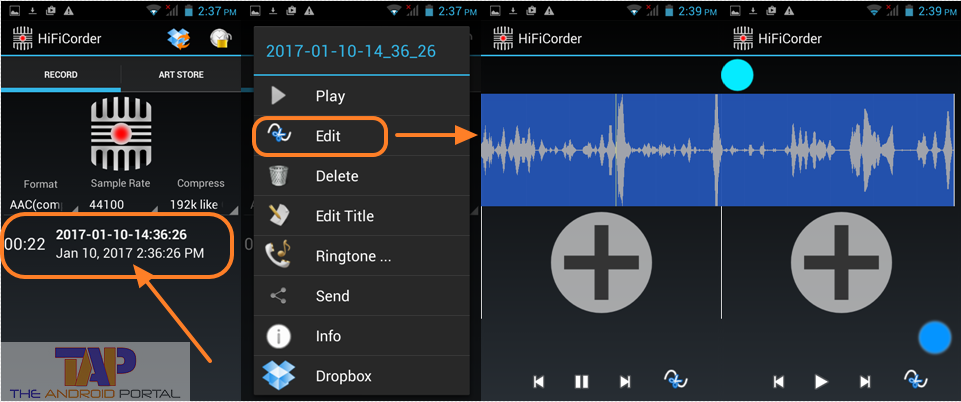
This app is also one of the great apps to record some important voice notes. For the students, it is also useful to record the lecture notes.
On the Google Play Store, all Android users can easily find this app. To use this Android app, you do not have to pay anything, because it is a free Android app. It is easily compatible with all of the Android smart mobiles as well as tablet devices.
Features of the HiFiCorder Record Android App
- Designed with a simple interface as the audio recorder for Android Smartphones
- Allows you to edit the recorded audio using Visual Audio Editing
- Use this app as a Ringtone Maker App and Ringtone Editor App
- Sound Recording Quality from 48000 KHz to 44.1 MHz
- Save the recordings in formats like OGG, AAC, and WAV formats
- Share the recording files via Social Networking Sites and Email
- Auto Backup option using the dropbox
So, now we are going to complete this discussion which is about Record System Audio Android Apps. In this, we have discussed the two best voice recording apps. As per your wish, you can use any of the apps above mentioned.
We hope that this discussion will be very useful to you more than the recording feature. If it works for you, then also share it with your friends. Also of that, share with those, who need it.











