Android is a popular OS, and so many people are smartphone users nowadays. Day by day, the number of users of smartphone devices is increasing. For Android-powered devices, Google Play Store is a very important app. To download and install any app, the best reliable source to download files for Android is the Google Play store.
All the latest Android smartphone and tablet devices come with a pre-installed Google Play Store app. As we all know, to use Play Store, the user must sign into the existing or create another Google account. After signing into a Google account, you can easily enjoy downloading free apps from the Play Store. The Google Play Store is the easiest way to find all your desired apps for your Android-powered device.
Sometimes there is some error while downloading apps from the Play Store. But if we remove and sign out of the Play Store and re-add a Google account on a smartphone, some Play Store errors can be fixed by using these steps. However, some users are facing problems with how to sign out from the Google Play Store on Android devices. So, to resolve the problem of signing out, here we are going to discuss the best solution. With the help of that solution, you can easily sign out your Google account from the Play Store.
How To Sign Out of the Google Play Store
Removing Google Account by using Android Device Settings
This is a simple and easy way to sign out to your Google account from the Play Store. The most interesting thing about this solution is that you can sign out of the account by using your Android-powered device.
So for your simplicity, here we will write some easy steps, by using which you can easily sign out Google account.
- First of all, open the Settings> Accounts > Google
- Now, click on the existing account which has been used by you.
- Press the menu to see“Sync now” and “Remove account”
- Tap on the option of “Remove account” to remove your current Google account from the Play Store.
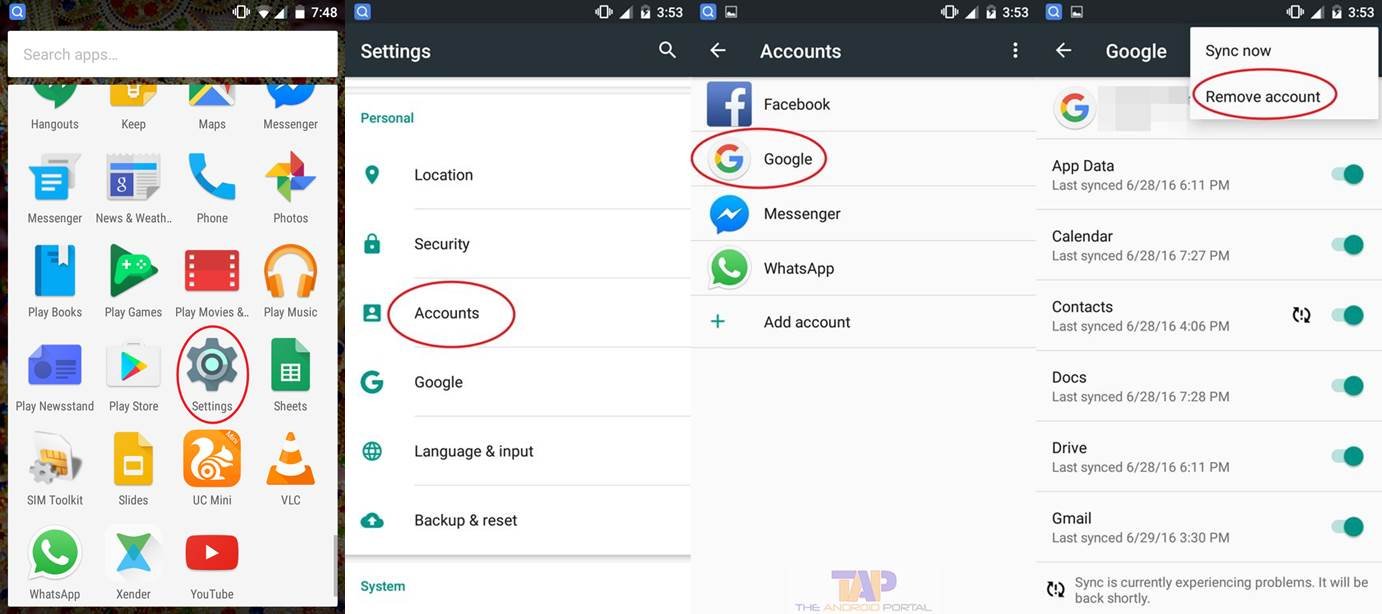
After tapping on the remove account option, your Google account has been removed from your smartphone. However, you can also add a new Google account of yours to your device after that. Check out the below video published on YouTube about how to sign out of the Google Play Store easily.
Android Apps to Remove an account from your device
Now, here we are going to discuss a second easier way to sign out from the Play Store. Which, by using an Android app, you can sign out easily. The app which is useful in this way is known as Log Out!
The Log Out! app is easily compatible with all of your Android smartphone and tablet devices. You can download this app for free from your Google Play Store. So, we will talk about the step-by-step process of how to sign out from the Google Play Store.
- First of all, download and install the app named Log Out!, from the Google Play Store.
- After the proper installation process of the Log Out! app, now open the app on your device.
- Finally, at the time of opening this app, it prompts you for options like, ‘Log out all* accounts’ and ‘Cancel‘.
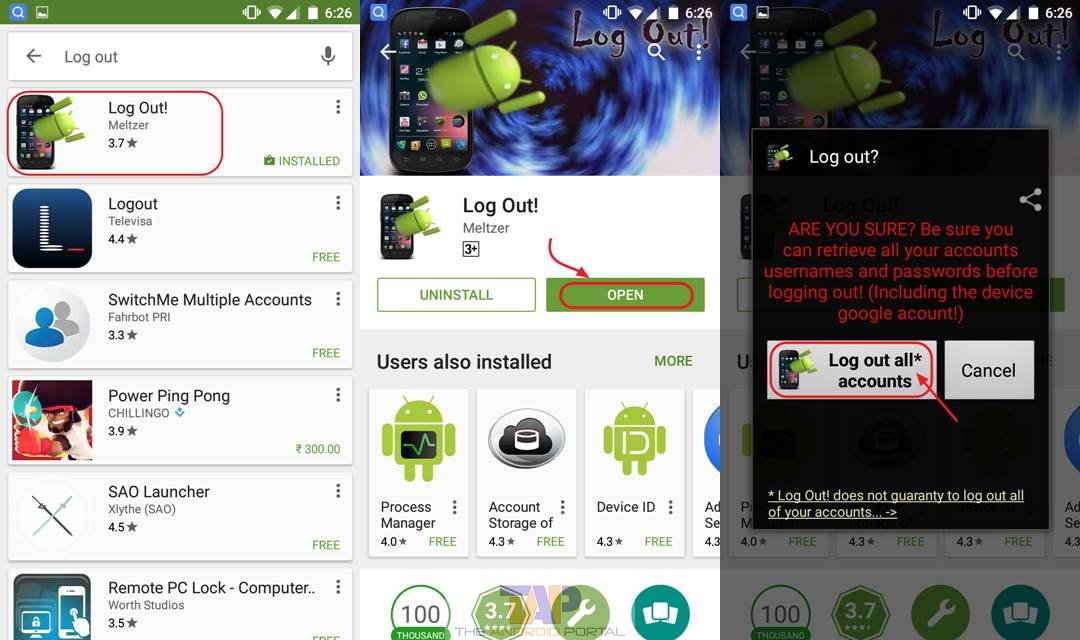
- Now, tap on the first option to sign out from the Google Play Store.
Download this logout app from here.
After clicking on the option of ‘Log out all* accounts’, that means all the accounts of the device will be signed out. But you will face some limitations like, this app will not able to sign out the account of Whatsapp & Viber. Your smartphone must be rooted if you want to sign out an account on Skype.
We hope you have enjoyed this article about how to sign out from the Google Play Store. In the above discussion, we have listed the two easiest ways of signing out of the Google account from the Play Store. By using any of the solutions, you can easily sign out.
We hope that this article helped you to sign out of your Google account from your smartphone. Please share this article if this helps you.











