Samsung has launched many Android smartphones as well as tablet devices. The continuous use of tablets and phones may slow up the device. Even, some battery issues also occur. This is the most common issue for tablet or smartphone users whose devices performing slowly. So, for those users, we will discuss how to make Samsung tablets faster.
Here, we will mention some tips or fixes, by which you should get rid of the problem. Now, take a look at the solution and keep using your Samsung Tablet device fast.
How to Make Samsung Tablet Faster?
To solve the issue of tablet slowing, here we will mention several tricks. As per the issue, you can choose any of them.
1.) Restarting the Tablet Device:
This is one of the easiest solutions, to resolve the slowing issue of the tablet. Sometimes, this problem occurs, due to the so much performance load taken by the device. To get rid of this matter immediately, you have to restart your tablet.
To restart the device, press and hold the power key. It will prompt you with options of Switch off and Restart. Here, click on the Restart. Wait until the device is starting again. After restarting the device, it might have improved performance.
The reason behind this is, that upon regular use your device stores some caches and temp files in storage. That will automatically get cleared when you restart your device.
2.) By Uninstalling and Disabling Unused Apps:
This is one of the most effective fixes which will help you to make your Samsung tablet faster. In which, you have to uninstall unwanted apps. If you do not want to uninstall those unused apps, then by disabling them you can also resolve the issue. To do so, follow the below steps.
Steps to uninstall or disable apps on Android
- First of all, open the “Settings” from your Samsung Tablet.
- Then, go to the “Apps” option. Here, you should see all the apps that are right now downloaded on your device.
- Now, tap on the app that you want to uninstall or disable. Here, you should see the options of Uninstall and Disable. Now, click on any option as per your wish.
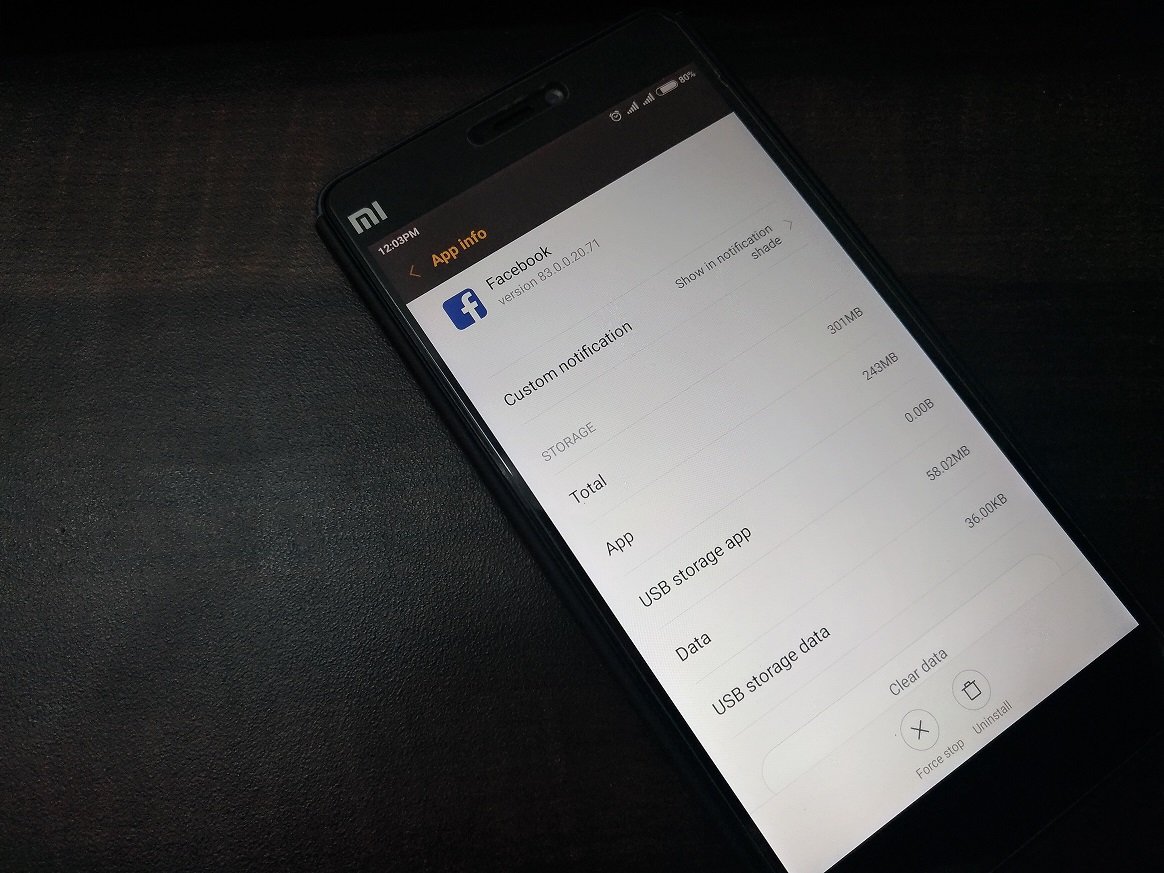
Besides that, by deleting unwanted or duplicate media files, you can also speed up your tablet. If you are continuously facing the same issue after performing this fix, then go ahead with the next one. Check out a detailed video on how to uninstall apps from Android smartphones.
3.) By Clearing Cached Data of Apps:
The tablet will automatically save all cached data of used apps. After a long time, too much data is stored on the device.
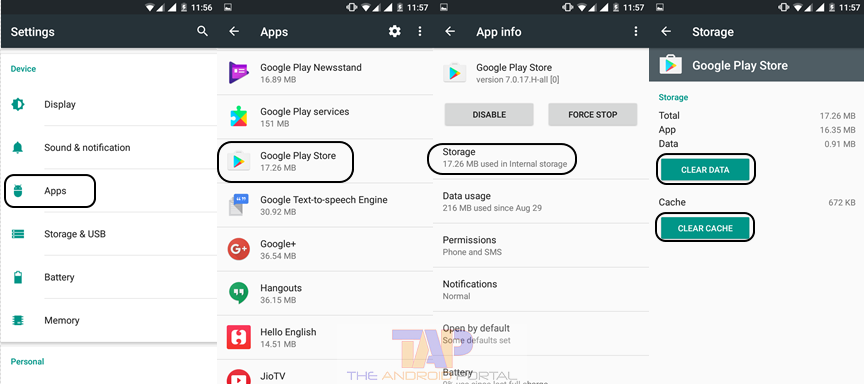
Because of this massive data stored on your device, it will reduce their performance to slow. So, you must delete the data of the apps, to make improvements in the speed of the device. To remove the cached data of the apps, follow the below steps.
Steps to clear cached data
- Go to the Settings >> Apps.
- In the Apps, now tap on the app to which you want to erase the data. Here, you should see the options of Clear Cache and Clear Data.
- Tap on both options turn by turn.
You can perform the same process for particular apps on your Samsung tablet device. Suppose, your Google Play Store running slowly, you should follow the above steps for the Play Store app. Likewise, you can do this for any app that running and performing slowly on your device.
4.) By Turning off the Auto-sync:
If you are still facing the same issue of tablet slowing, then the auto-sync may be the reason behind it. The Android device needs a Google account to be associated with a device to use the Play Store and other services. We all have to add at least one Google Account on the device. If you turn on the auto-sync, that means you allow the systems to stay updated.
The automatic sync will take more power from the processor to sync the data. Because of that, your tablet device may be sick. To make the device again healthier, you have to turn off the auto-sync from your device. You can do it by the below procedure.
Steps to turn off auto sync on Android
- Open the lock of your Samsung Tablet device and launch the Menu.
- Now, go to the “Accounts” option by going into the “Settings”.
- It will show you the list of the sites on which you have opened the accounts. On the same display, you should see the three points at the top right corner. Tap on it.
- It will show you a pop-up with the option of Auto-Sync. Now, uncheck that option to turn off it.
After turning off the auto-sync option, we should expect the device was perform well. If not, then go ahead with the next fix.
5.) By Closing the Background Running Apps:
Android offers users multi-tasking, so people often use more than one app at a time. This concept of using multiple apps running at a time may cause this slowing issue. So, when you are using a single app, then you have to stop background running apps. If you do not, then it will always slow up your device.
To close the background running apps, press and hold the home button. Then, swipe right to the left side to remove those apps. Alternatively, you can use the task killer app on your device to autokill background apps on your device.
6.) Say bye-bye to Live Wallpaper:
Whenever you set a live wallpaper as a wallpaper, it will consume more battery power. Due to that, your device will not stay alive for a long time. The live wallpaper will also make your tablet run slow.
To resolve this issue, you have to remove the live wallpaper. Instead of it, you can set an image as a wallpaper. The static wallpaper of the device does not use much of the power. You can also set your favorite image as wallpaper. In short, to make the Samsung tablet a bit faster never set a live wallpaper.
Here, we have discussed how to make Samsung tablets faster. In which, we have listed the number of fixes. By performing any or all, you should get improvement in the speed of your Samsung tablet.
We hope that this discussion of how to make Samsung tablets faster will be very helpful to you. If it works for you, then also share it with others. Also, leave your opinion regarding the discussion.


