Are you annoyed with slow-running, buggy, and freezing Whatsapp applications on Android? Clear the Whatsapp cache and fix it today. If your Whatsapp is troubling you by any means, then it’s time to clear the app cache.
Whatsapp cache refers to the junk files stored in your device’s internal storage. Over time, this cache eats lots of space and causes several other issues as well. All the apps have their cache files that are stored in the phone’s memory. So, today in this guide, we will explain to you how to clear Whatsapp cache on Android phones or tablets.
Whatsapp is one of the most popular free messenger application used by millions of users in the world. There are only some Android users who doesnt have Whatsapp installed on their phone. Along with the chatting, Whatsapp is also famous for sending and receiving media and making voice and video calls.
It is the best way to connect with your friends, family members, and loved ones. But what happens if your Whatsapp does not run smoothly on your device? To deal with most of the problems related to the WhatsApp app, you just need to clear the cache of your WhatsApp application.
Sometimes, we need to clear the Whatsapp cache because of privacy concerns as the cache files include all the chat messages or the mirror data you send or receive through Whatsapp application.
Clearing the cache of the app is essential to enhance the speed and performance or to fix bugs in the app. Also, it’s not very tough to clear the cache of the Whatsapp app, you just need to follow the steps and you are done. So, without wasting a single minute, let’s quickly jump to our main content.
Guide To Clear Whatsapp Cache On Android
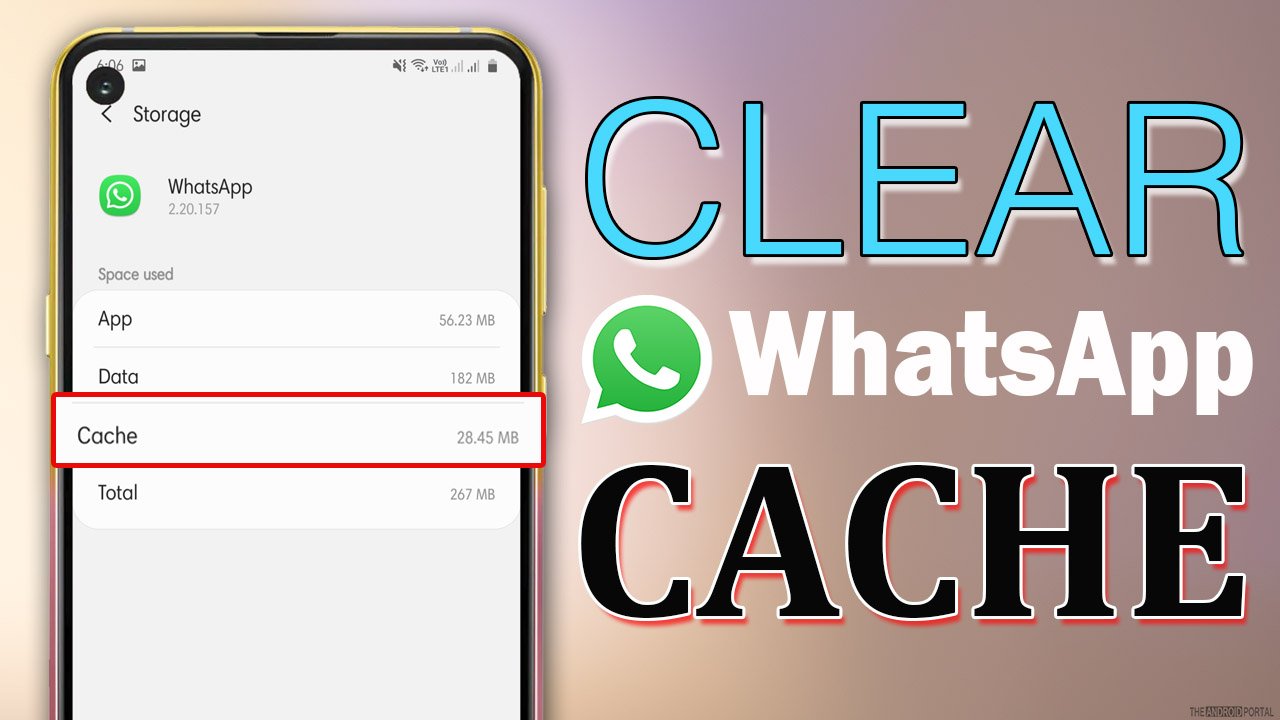
- Open the “Settings Menu” from the apps drawer.
- From the list, navigate to “Apps” and tap on it.
- From the Apps, menu click on “WhatsApp.”
- After that, click on “Storage” and tap on “Clear Cache” at the bottom of the screen.
- It takes a few seconds to clear the process.
Once done, you will notice that your Whatsapp will start running smoothly without crashing or misbehaving. This method clears all the junk files of WhatsApp that are stored on your device.
Wrap Up
So, here is the guide for how to clear Whatsapp cache. Thanks for your precious time. We hope after reading this article, you can quickly fix all the Whatsapp bugs. For more updates, do follow us and ping us on The Android Portal.











