Ever wanted to check what you’ve searched, done, seen, and downloaded so far from and on Google? Well, Google activity can help you. Thus, here, we will be explaining everything about how to manage your Google activity on Android.
In today’s world, your android phone is like one of your close buddies. You perform so many activities on your android phone, that’s it’s almost impossible to remember the whole day activity. However, the most inconceivable thing is that it is nearly impossible to remember all of your work done with your android phone like which websites you have visited a few days back and want to revisit them again.
So, to manage all these things and almost everything properly, using Google Activity is the best idea. Google activity helps you view all your records like images, websites, and others.
What is Google Activity How To Enable It?
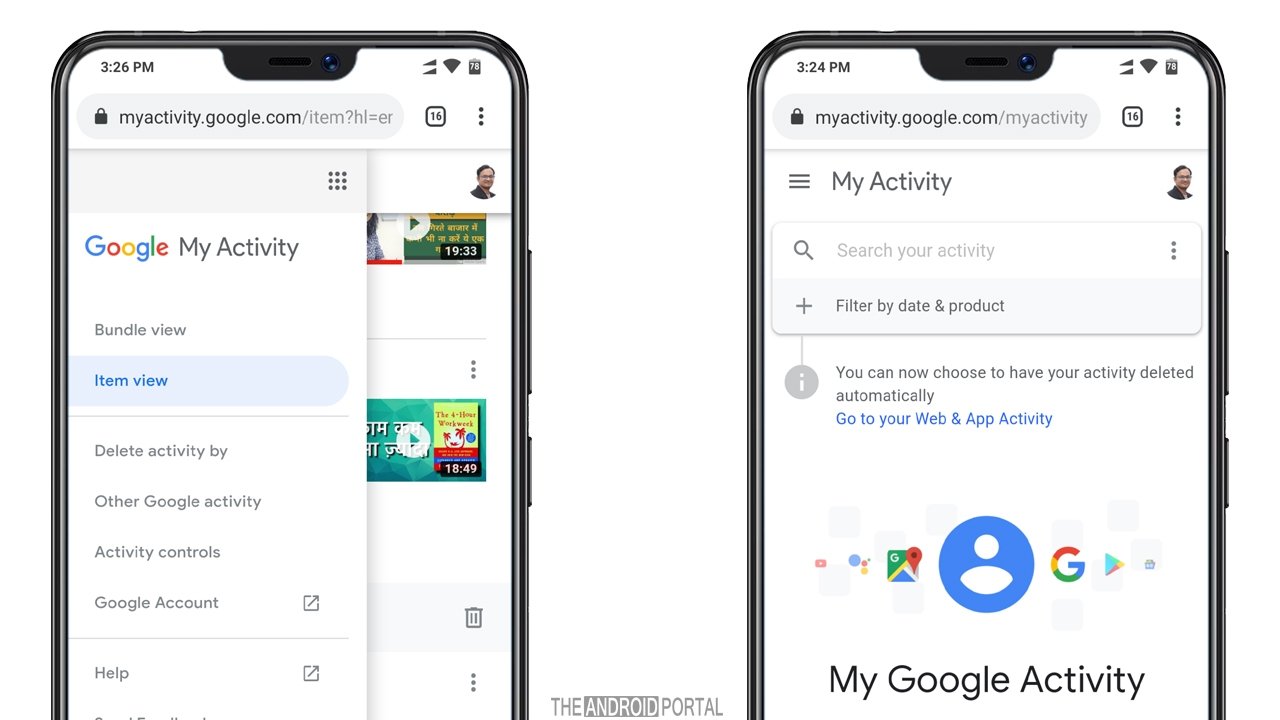
First of all, I will tell you to know about what is Google activity so that things get more apparent to you. Google Activity is like a central place that helps you manage all the searches you have made so far, or websites you have visited, and the videos you have watched.
So, to enable Google activity on your Android device, you need to visit myactivity.google.com and then sign in with your details. Furthermore, after signing in to your account, you will see the following images with what you have to go through today.
To see the past activities you have to swipe down on the page, and you will access all your activities for today, yesterday, the day before, and so on.
How To View And Manage Google Activity On Android Phone?
After signing in, you can easily access your Google activity, and you can see all your past events quickly. Also, the activity list contains almost all the data of your Android phone, including images, videos, and web pages that you’ve surfed.
Furthermore, you can also see what you saw at what time, or you can also get the information of at what date and time the image was clicked by selecting the details option. You can also get information related to the operating system and the model of the device.
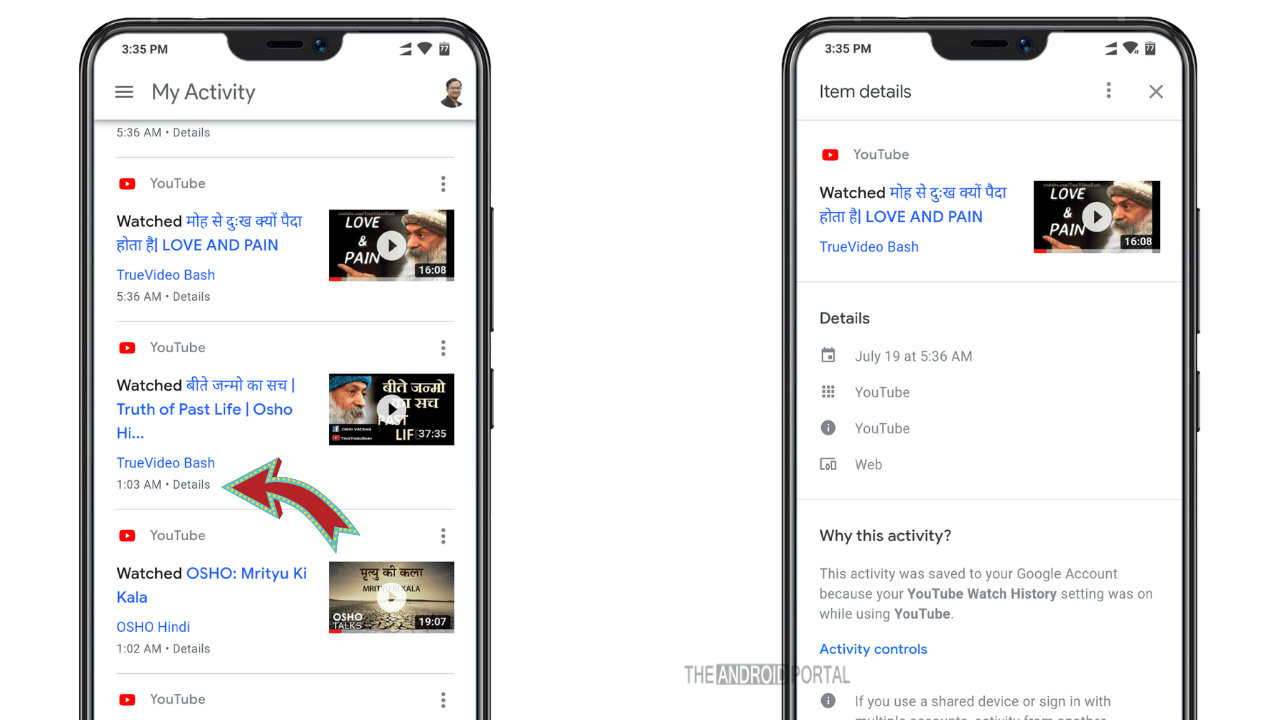
Moreover, one of the excellent features of Google activity, which I have liked is that your activity even shows what information or queries you have asked with Google Assistant.
Also, if you want to hear your queries, you just tap on the play button right away. Moreover, Google activity not only provides you with information about the title of the article but also provides you with a link related to that.
Furthermore, if you want to erase any of the unnecessary information from your list you just simply tap on the three dots right away of the window and choose the delete option. Your unnecessary data can easily be removed permanently from the list.
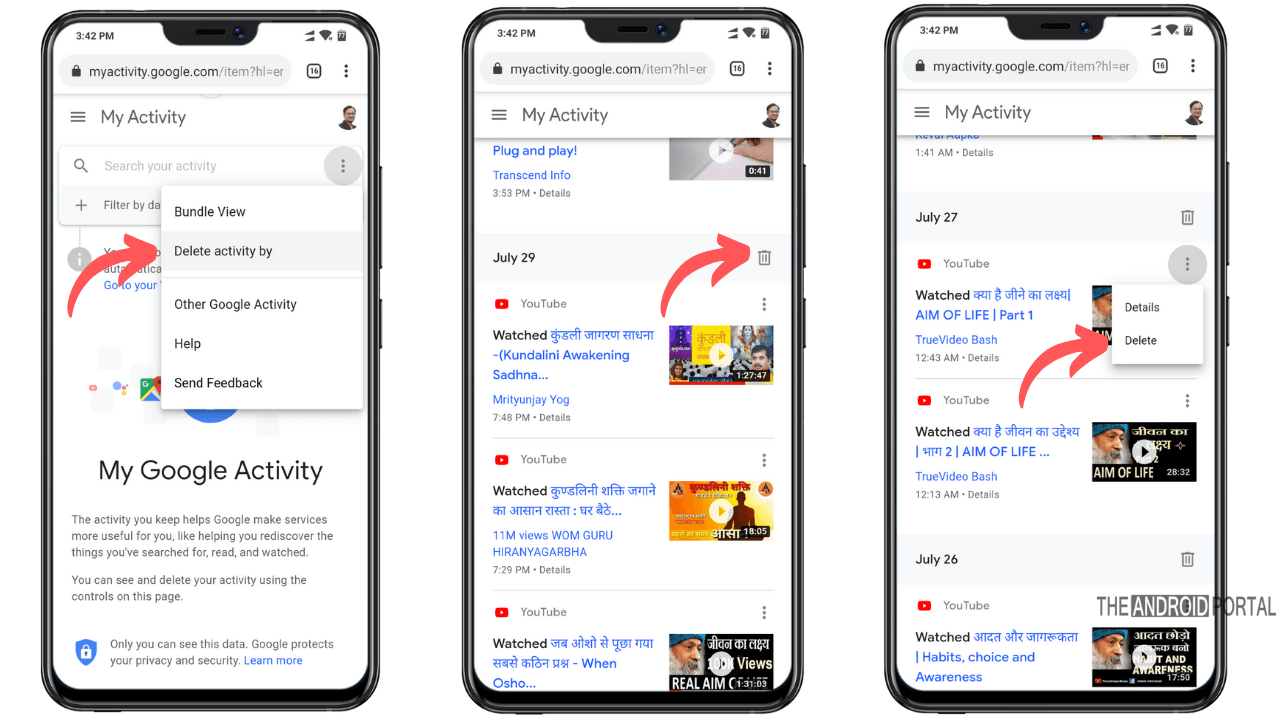
Also, it is possible to erase your data along with the date, time, and topic by following these simple steps:
- To erase by topic, tap on three dots and select the delete option.
- If you want to erase by subject, then you have to tap on the blue bar and try its words.
- After that, click on the search bar, and type the keyword that you want Google to find.
- After finding the correct word just simply tap on the delete option. Your selected word will be erased from your activity history.
- Finally, to erase the activity click on three dots, select the delete option and that’s all.
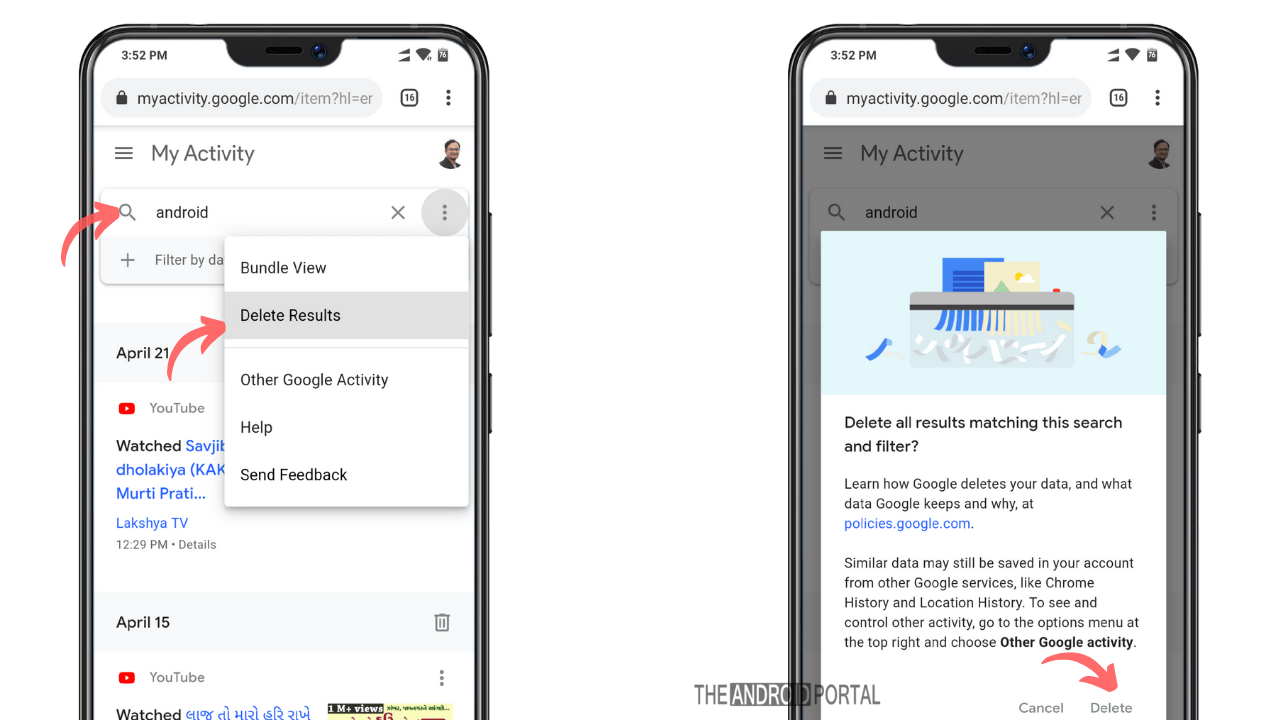
- By choosing the delete option, you can quickly delete all the data or words that you have searched so far. However, if you want to erase specific results, choose the select option rather than the delete option.
- After the selection of results, the selected data will turn blue so that you know they are selected. Further, you need to click on the trash icon, and your chosen data will be permanently deleted.
How Does Google Activity Help In The Search Option?
Searching and managing things in Google activity is a straightforward and convenient option for every Android user. This is because it is beneficial for you to remember the name of the site that you visited a few days ago. To see your Google activity, click on the search bar option at the top of the page and then search.
Furthermore, below the search bar, you have to find some options related to dates like if you want to view the search of today, yesterday, last seven days, or last 30 days, along with time and a custom option. Also, by selecting the day option, you have to select the time option.
There is another option that filters Google activity by Google product. After selecting all these options, you just need to check the box that says All Products if not. Just check this box and choose your preferred services to see the search data results.
How To Disable It Google Activity History
If you are not satisfied with Google Activity after trying it, you can easily disable your Google Activity account in just a few simple steps.
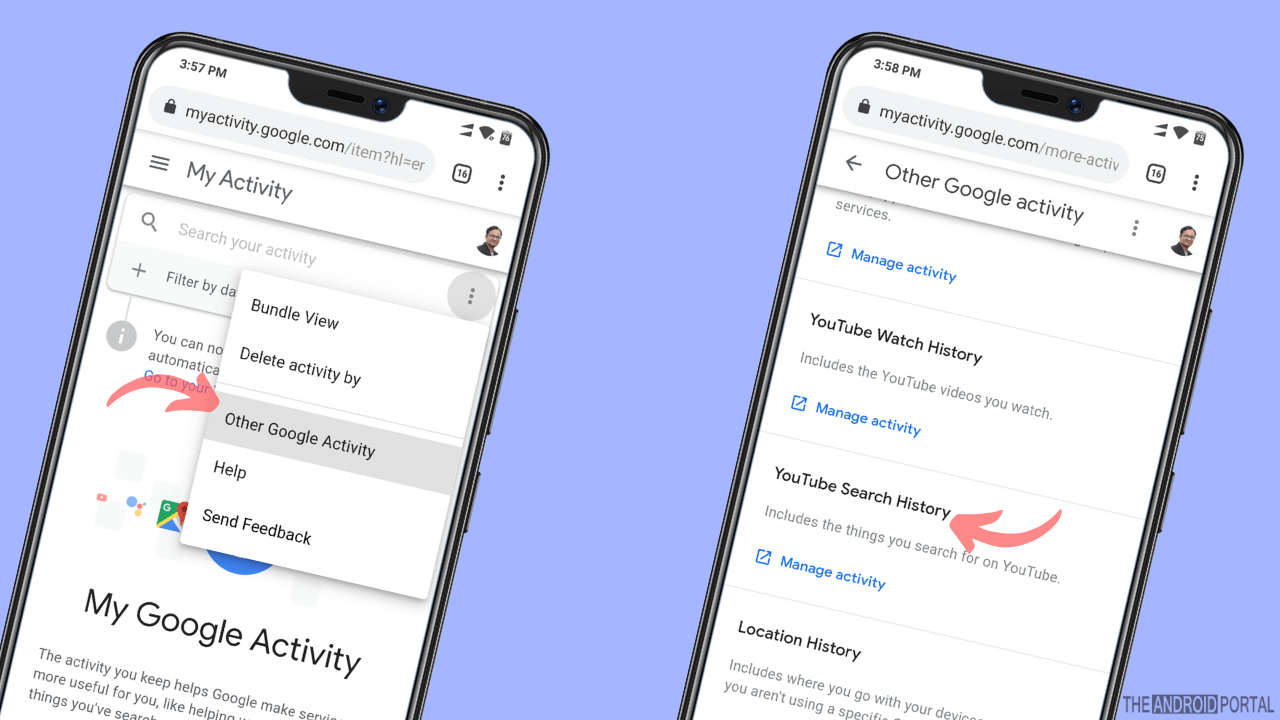
- Click on the three dots and go to activity controls.
- A pop-up window will open on the screen. In the pop-up window, you will see all the options that you want to disable such as web and app activity, voice and audio history, YouTube watch history, YouTube search history, comments on YouTube videos, location history, device information, and many other activities which you want to disable.
- To the right of each option, there is the option to turn off your activity. Tap on that option, if it becomes grey then you have successfully disabled your activity details. Furthermore, you have to do the same step with all activities to turn them off. This is because there is no single option to turn all the apps at once.
Suppose you want to stop YouTube search history tracking from your Google account, you just need to click on YouTube Search History from the above steps shown in the image.
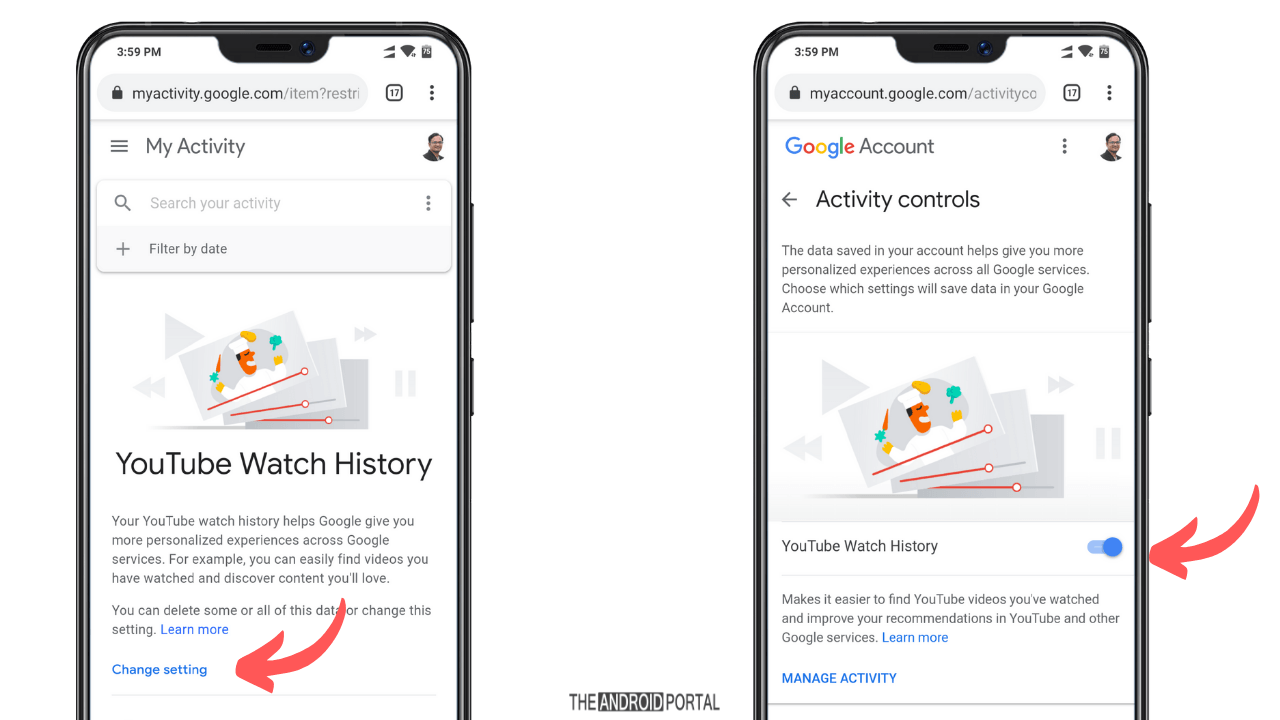
Click on Change setting & Disable YouTube watch history, so that Google activity control will stop tracking your YouTube watch history from your mobile phone. Likewise, everything from your Google account can be managed just from Google account Activity control settings.
It’s interesting to know that our phone knows us pretty well than a person. However, Google may know way more about us like our day-to-day activities, along with time and date, but through Google activity, we have an option on how to manage our day-to-day activities in just a minute and monitor personal things.
Summary
Hope the above article helps you and has explained how to manage your Google activity on Android very clearly. I hope you enjoyed reading this post and have suggested to others about Google activities by sharing this post.
So, that’s all for now, and thanks for reading this post here at TheAndroidPortal. Do follow us if you want to read more such posts and stay updated with everything about Android.











