The below-listed trick is one of the best solutions to solve the Google Play Store Has Stopped Working issue. Along with it, for further useful tricks to get rid of the same issue, check out How to Fix Google Play Store Not Working on Android.
When using smartphone devices, sometimes insufficient storage or unwanted files stored on your device will cause an issue with some of the apps on your device. Sometimes you will get an error message like Unfortunately app Has Stopped Working and that app gets closed automatically. It means you are not able to use that app, whenever you are trying to open that app, you will get an error message, and it gets closed. We have got an email from our reader saying that, his HTC One X smartphone device has got an error while opening the Google Play Store.
Whenever he tries to open the Google Play Store from his device, he gets an error saying, “Unfortunately Google Play Store has stopped working.”

You can perform the following steps to fix that error of sudden closing app and errors that say Google Process App, Stopped Working.
Clearing Google Play Store Cache
- Go to Settings > App Manager > All Apps > Google Play Store ( If you find other apps are getting the same error, select that app instead of Google Play Store)
- Now click on the force stop or Disable button, which will temporarily disable your selected app until you enable it.
- At the bottom, you will see the clear data option, click on clear data and scroll down.
- You will see a clear cache option, click on that option to remove all app cache from your device.
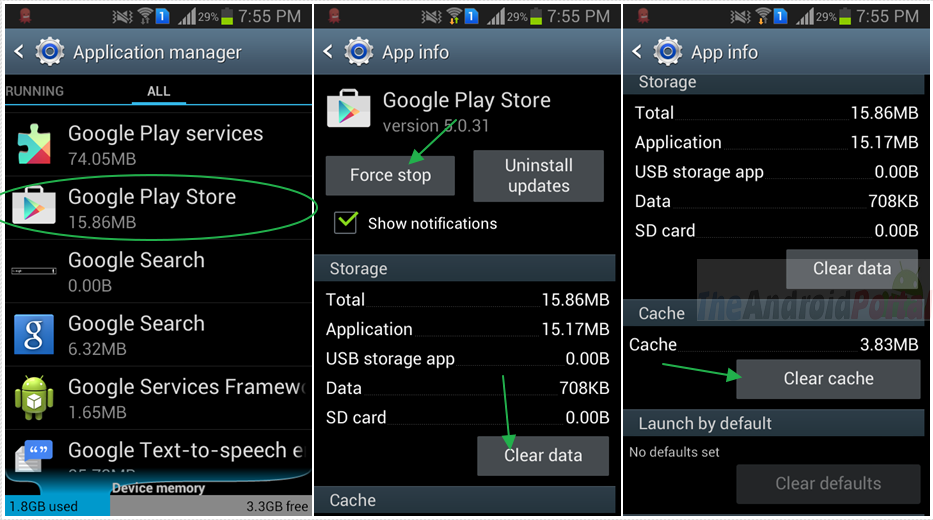
- Now again enable the Play Store that we have disabled in the first step.
- Also go to step first, search for the download manager option, and make sure it is not disabled. if it has enabled it you will not see Google Play has stopped Message again.
Hope this helps, if you are facing any other issue related to your smartphone, feel free to leave your comment below. We will try to resolve your problem, and our editorial team can provide you with a better solution for your issues.
See also: How to Fix Any Google Play Store Error












I.disabled the play store…now it disappeard from the phone and is no longer supported when i go through it on browser. I just reformatted my phone and this google play store & hangouts popped up first thing saying that they stopped working. Please help! 🙁
Good day
i followed the following steps but the message still keeps coming up, also reset my phone and it never help.
please assist.
phone huawei y511 u30
Thanks
Megan
Still show Google play store has stopped wt should I do