Mostly we do like Android games to play for passing the time when we feel bored. When you are bored with games, I would recommend playing with some Android apps, that will make you fun. Face changer lets you easily change faces in photos. Use it to change your face, and friends or change your face in any image you find on the internet. It’s easy to create funny pictures and caricatures, and easy to share them.
To get to know about the Face Changer app in detail, have a look at the below app description.
Face Changer Android App:
Face Changer is an Android app that lets you change the face of the existing faces. This is a funny Android app for all the Android users. All Android users can readily download and install this app from the Google Play Store. It has high compatibility with most of the Android OS-based smart devices. At the Play Store, this app is available with good user ratings, which is 4.1 out of 5.0. By using this app, you can change your face, friend’s face, or face of others. It also allows you to modify the face of images that have been downloaded from the web.
Let’s start making fun of friend’s face by using this Face Changer app. First of all, download and install this app on your mobile. On the homepage, the app shows you an example of a final edited photo with the text Face Changer. Now to change any face using this funny app, first of all, select the photo.
To select the photo, tap on the + sign which is in Red Circle at the lower right corner. It provides you available option to import the photo from the album. It shows you options Gallery, Camera, Facebook, and Celebrity. Choose the album to import the image to the app. The Facebook option allows you to import the picture from Facebook easily. Likewise, the Celebrity option will bring a picture of any celebrity to make fun of their face.
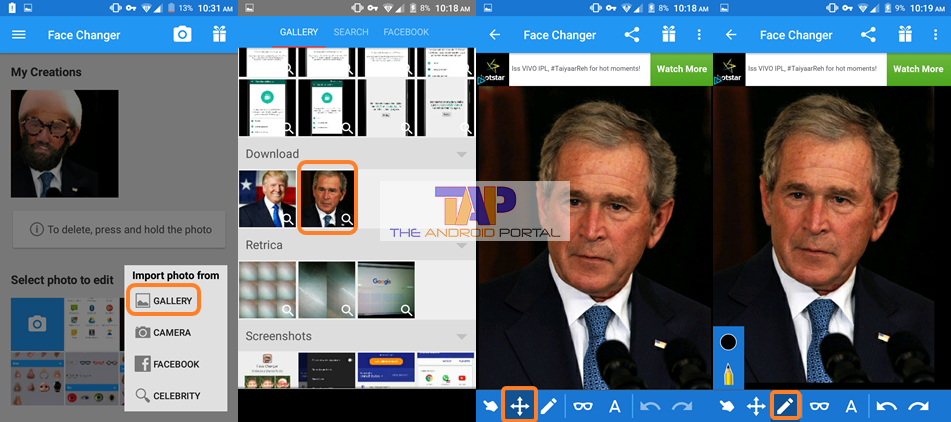
After selecting a photo, on the same screen, you should see an option panel at the bottom of the display. The first option is Smudge. The second option helps you to rotate the image with an appropriate angle. By using the third option, you can add some colors and handwriting manually.
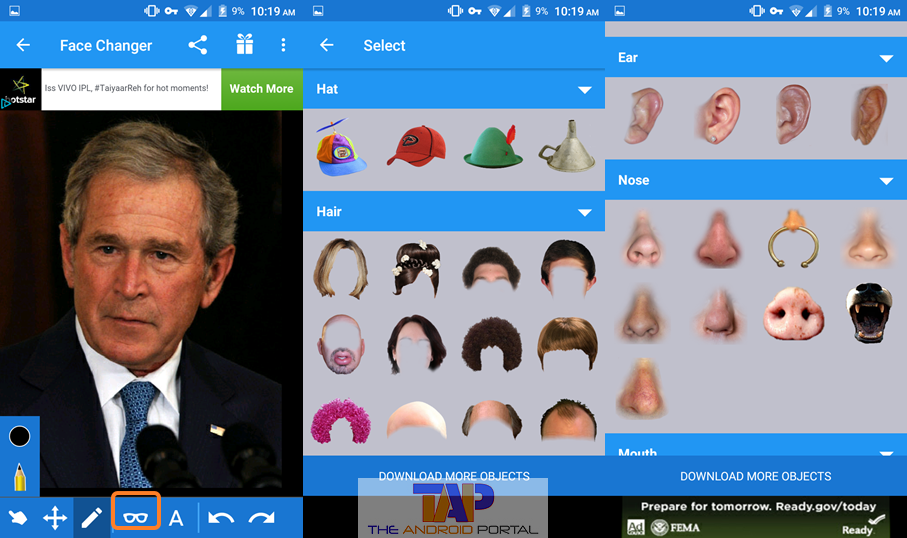
To add some funny things to the image, the fourth option helps you a lot. By tapping on the fourth option which looks like glasses, it opens all the available funny content. In which, you should see Hat, Hair, Glasses, Eye, Ear, Nose, Mouth, and more. From here, you can select the options as per your requirement for making images.
After that, the app also has a facility to add text to the image. To do so, tap on the A character. Then, you can enter the text that you want to add to the image. More than that, you can also choose a color for that particular text.
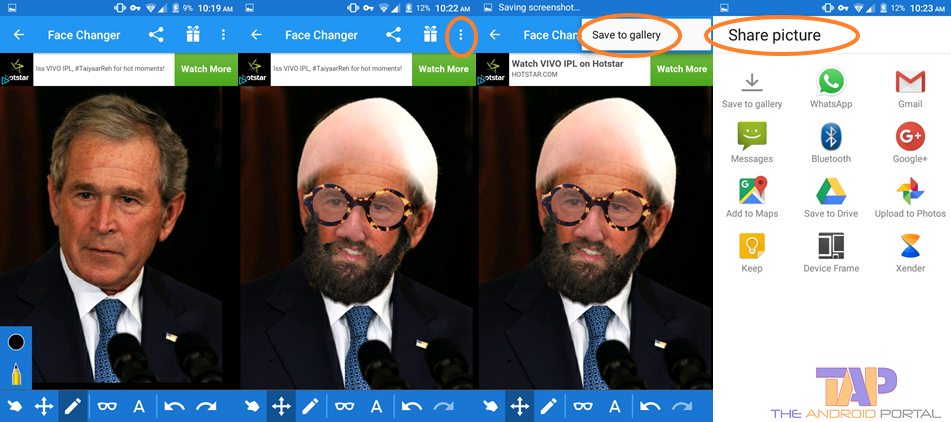
After making all the changes, now it’s time to save the image on your device. To do so, tap on the three dots in the upper right corner. Then, select the Save to Gallery option. From the same page of the edited image, it also allows you to share it directly to social sites. For that, tap on the Share option. It will show you all the available options to share the image. You can directly share the picture on WhatsApp, Gmail, Facebook, Hike, and other networking sites.
Features of the Face Changer Android App:
- High compatibility with Android-based Smartphones
- Change your face, friend’s face, or face of others
- Import photos from the options Gallery, Camera, Facebook, and Celebrity
- Editing options like Smudge, Rfrome, Adding colors, Funny Face Parts, Text and more
- Funny Face Parts contains options Hat, Hair, Glasses, Eye, Ear, Nose, Mouth, and more
- Enter the text related to the image
- Save to Gallery option to save the edited image on the device
- Easy Sharing option via WhatsApp, Gmail, Facebook, Hike, and other networking sites
In short, the Face Changer App allows you to make fun of any face with some extraordinary features. So, have you used this app yet or not? If not, then download and install it as soon as possible. If this app entertains you, then also share it with others.











