how do you clear Snapchat history? This may be the biggest question for you if you are using Snapchat on a regular base. To clear snap history from your smartphone, you need to follow some steps. Check out the below procedure on how to clear snap history easily from your smartphone.
There are so many works that can be easily done by using a smartphone device. The smartphone device can easily fulfill many requirements like messages, the internet, multimedia, camera, etc. But, to fulfill the need for messages, there are also social networking sites available as an option. Social sites like Facebook, WhatsApp, Viber, Hike, Instagram, Snapchat, and much more.
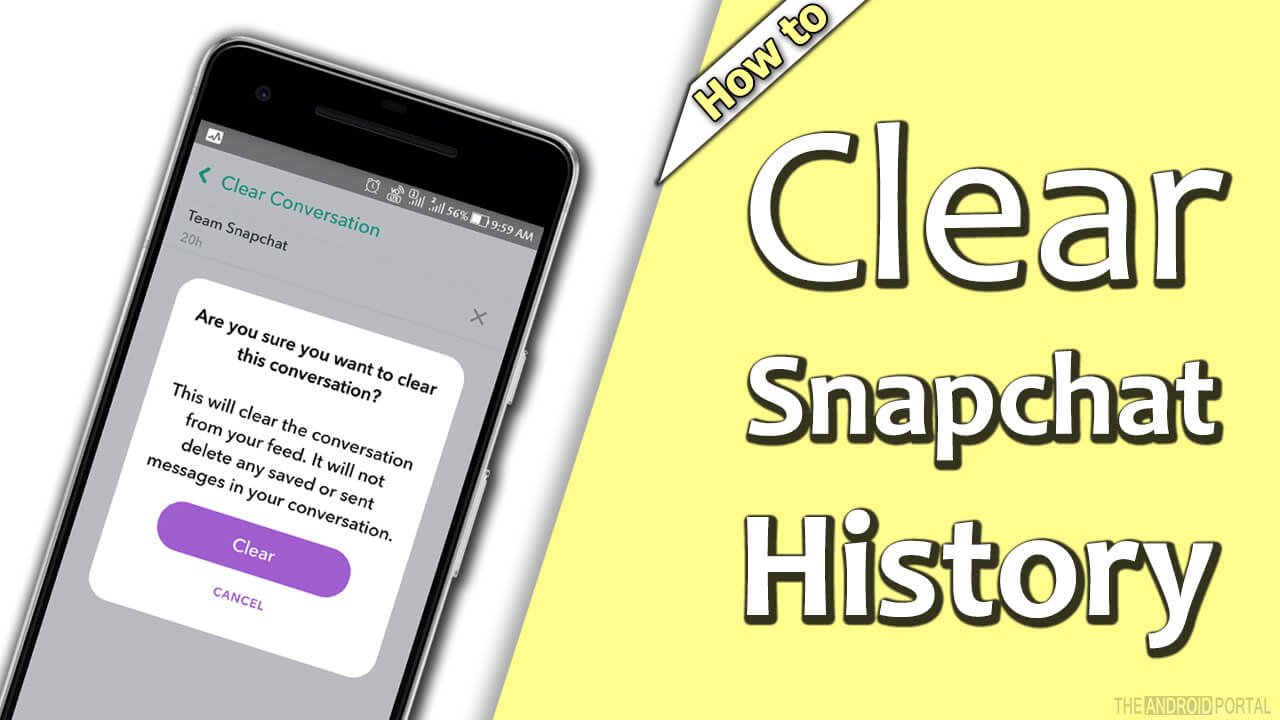
All the sites have their features. Among all, Snapchat is a social site by which you can send image messaging. Some existing users are using this amazing site. However, the new user has always query that how to clear snap history or conversation.
So here, you will easily learn how to delete the history on Snapchat. Because, here we will discuss a simple method, by which you can easily do it. But, before that, we would like to inform you some info about Snapchat. Snapchat was established in 2011 by three students of Stanford University, Evan Spiegel, Bobby Murphy, and Reggie Brown. The headquarters of Snapchat is in Venice, California. Nowadays, the Snapchat is one of the social networking sites that has been used by most of the users.
The interesting thing about Snapchat is that is available in 20 different languages. Languages like English, Arabic, Chinese, Japanese, Korean, French, and more. This Snapchat app or site easily runs on both the famous OS, Android, and iOS. Snapchat is a photo-sharing, messaging, multimedia, video chatting app. Most of the users react as a very good image-sharing and multimedia app. Just because of its good functionality, most of the users prefer it.
How to Clear Snap History on Android
As we discussed ago, here we will be discussing the method of deleting the conversation on Snapchat. Which, we will also include the method of deleting the individual conversation and all conversations. So now, visit the method and simply delete the conversation history.
- First of all, open the Snapchat app.
- Then, open the “Settings” of that app and scroll down the display until the last option.
- Now, tap on the option of “Clear Conversations” which comes under the section of “Account Actions”. It will open a display for you.
- In the display, you should see the names of all the individual conversations. In front of every name, you should also see the “X” button.
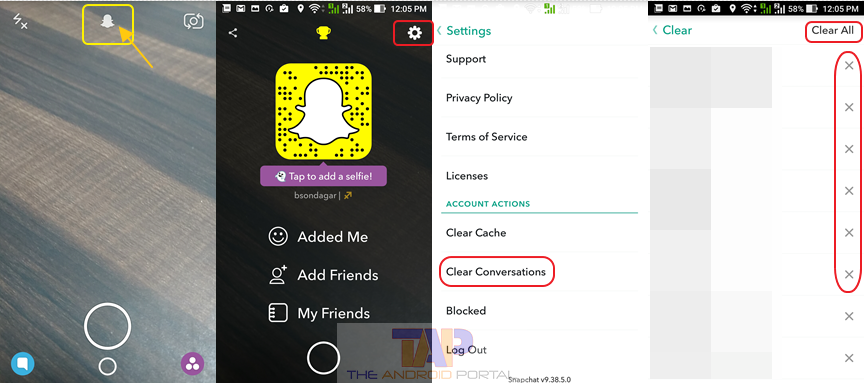
- To delete the particular conversations, tap on the “X” button. Likewise, to delete all the conversations, tap on the “Clear All” button, which is located at the top right corner of the same display.
Now, we hope that you should understand the method of deleting the conversation on Snapchat. By using this process of clearing Snapchat History, you can clear all the conversations on Snapchat, which is done by you.
Here, we also have added the YouTube video link for the deleting conversations on Snapchat published by Hardik Pakhale on YouTube.
We hope that this entire method of deleting the Snapchat history may be very useful to you. If you find this useful please share it on your social accounts. If this method does not work for you, feel free to share your problem with us in the comment section.
See also: Steps to Deleting Amazon Prime View History











