If your device suffers from signal loss, using a Wi-Fi switcher is the best way to boost the Wi-Fi signals. In the world of the internet, everyone uses Wi-Fi for one or another reason. Routers can quickly be found in our homes or workplaces. The router is the primary medium to divide networks and send signals to the connected users.
In that case, Wi-Fi signal fluctuation is common. To solve this problem, you need the best Wi-Fi switcher apps that help in managing your Wi-Fi signals.
The reason for fluctuating signals is maybe terrible weather conditions or other external forces. The frustrating time is when you fight a battle to stay online. Sometimes you receive incredible signal strength, and you browse even without disconnecting.
The problem becomes more frustrating if you don’t have the proper tools to manage or diagnose the signal strength. The best Wi-Fi switcher apps can be helpful and help in diagnosing the root of the problem.
The Wi-Fi switcher apps generate a visual display on your computer or mobile device through which you will get all the related information of the network data of your surrounding channels. The app shows analytics programs that allow you to identify the root of the problem and optimize networks.
Some apps even allow finding your router’s IP address and changing the router settings directly from your smartphone. These apps not only optimize signal strength but also provide other functionalities.
These apps improve the Wi-Fi signal strength and performance for both home and public Wi-Fi networks. Let’s cut the jargon and take a look at these fantastic apps to improve signal strength and performance.
5 Best Wi-Fi Switcher Apps
Wi-FiMan
Wi-FiMan is one of the best Wi-Fi switcher apps that work as a Wi-Fi scanner, network device discovery, and speed tester. This app provides strong signal strength and saves your network from buffering, congested data channels, and slow surfing. This free-to-use app quickly detects nearby Wi-Fi networks and Bluetooth LE devices.

The app also shows scanned networks and detailed analytics of detected devices such as Bonjour, SNMP, NetBIOS, and discovery protocols. It also tests downloading and uploading speed, store results, and compare network performance with others. The app also relocates the APs of nearby data channels and instantly increases the Wi-Fi strength and performance.
You can also test the connection speed between different devices. The app’s analytics or information shows IP address, netmask, gateway, signal strength, SSID, ping latency, etc. Overall, it’s an excellent Wi-Fi tester app on the list.
Wi-Fi Router Master- Wi-Fi Analyzer and Speed Test
Wi-Fi Router Master is the one-stop solution for all your Wi-Fi testing needs as it works as an analyzer, speed test, and detector. It is a convenient and free Wi-Fi analyzer that detects and analyzes every signal-related problem.
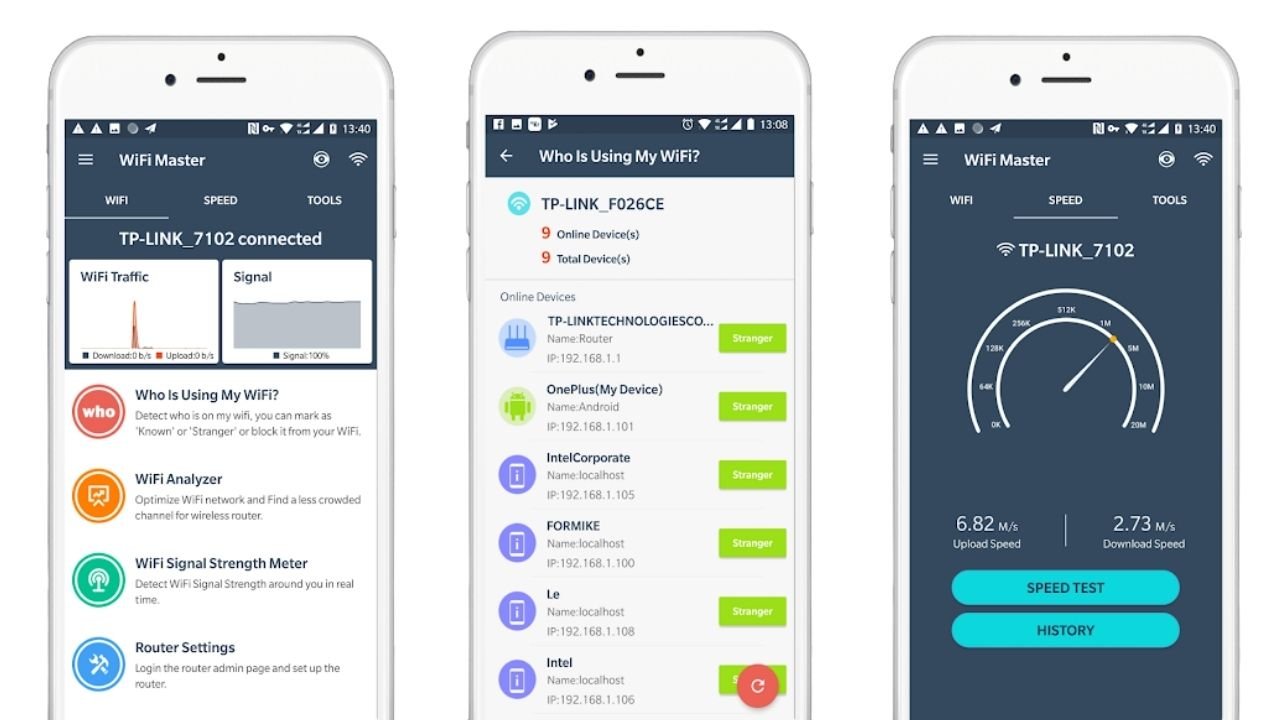
This powerful app is also known as a Wi-Fi protector and Wi-Fi blocker because it quickly detects who uses your Wi-Fi and protects Wi-Fi security. You can also test the internet and Wi-Fi tools with this master tool. The app’s best feature is that it easily scans your Wi-Fi name and analyses how many devices are connected to your router. You know which devices are connected to the wireless router in a few seconds.
It also works as a speed tester and shows accurate internet speed results, broadband speed, Wi-Fi hotspots, LTE, and other networks. Wi-Fi analyzer helps in finding fewer traffic channels and improves signal strength. With this app, you can quickly change the router settings and access the admin page for better results. You can also refresh or change the router password with this fantastic app.
Wi-Fi Shortcuts+
Wi-Fi Shortcuts+ is one of the simple but powerful Wi-Fi switcher apps on the list. With this app, you can control and view all the Wi-Fi-related details directly on your smartphone. You can also switch between multiple networks and high-bandwidth ranges. This app allows you to monitor the status of all Apps and use a shortcut to switch to specific networks.
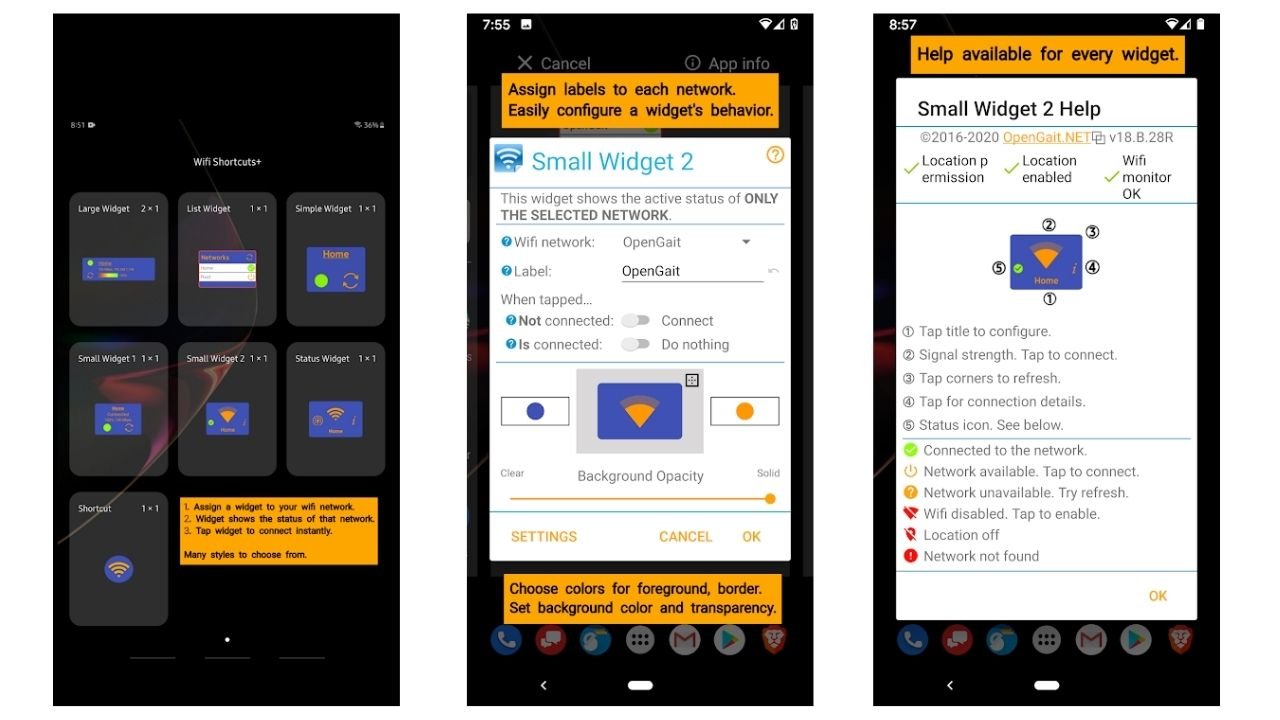
It creates nicknames for each network to avoid confusion. It also allows you to schedule various tasks to enable/disable or connect to a different network. This Wi-Fi switcher app works perfectly with Android Oreo, Pie, Q, and others. You can select from 7 different options and set the widget as a shortcut.
The app allows you to customize your widget with 100 colour combinations. The best feature of the app is that it does not conserve too much battery even if you use the app daily. Put the widgets on the home screen and start scrolling every function directly from the home screen. All in all, it is a smart Wi-Fi switcher app with limited but cool options.
Wi-Fi Connection Manager
Wi-Fi Connection Manager is one of the outstanding connection management apps that come with useful Wi-Fi network tools. The Wi-Fi connection manager works as a Wi-Fi controller and scanner on all Android phones. T
his Wi-Fi switcher app supports access point SSID in various languages and characters such as Chinese, Japanese, Korean, Greek, Russian, Portuguese, and UNICODE.

The app improves signal strength and fixes the device’s Wi-Fi problems. This app is relatively faster than the built-in Wi-Fi scanners because it instantly searches the low low-traffic signals. This Wi-Fi switcher app also supports static IP settings and allows you to switch between different Apps. This app also shows complete network bandwidth, channel, and network-type analytics.
It also provides detailed information about every network and permits the backup or restore saved networks. This app also has an auto-detect web authentication feature and also supports EAP/LEAP encrypted networks. The app’s unique feature is that it allows you to share/add networks with QR codes.
The app’s WPS supports Android 4.0 or above devices. When the signals are not strong, it automatically switches between saved networks. Above all, it is a good Wi-Fi switcher app for all purposes.
Secure Wi-Fi Switcher App
If you want to increase protection against unauthorized access, Secure Wi-Fi Switcher is an excellent Wi-Fi switcher app for this purpose. This app allows you to use your Wi-Fi anywhere in the world securely. It offers the highest level of Wi-Fi safety and convenience. For safety purposes, the app checks connection consistency with the MAC address.

It also detects configuration changes on smartphones and tablet networks, verifies certificates, and protects your network from unauthorized signals. The app also detects or blocks direct access to the backdoor. This app reduces power consumption, and you can stay here for a long period.
It is also helpful for Bluetooth connectivity because Bluetooth automatically turns off when any unauthorized access is detected. You can also use the app as a device management function to manage multiple devices from a single device. Along with Wi-Fi security, it also enhances VPN security. Overall, it is, again, an excellent Wi-Fi switcher app, especially in terms of security.
Wrap Up
So, here the list ends for the best Wi-Fi switcher apps. Wi-Fi switcher apps provide you with the best signals and enhance performance. The best Wi-Fi switcher app gives you full control over all Wi-Fi management activities.
That’s all for now, and thanks for reading this post on The Android Portal. We hope you choose the right Wi-Fi app to enhance speed and performance. Follow us for more new posts, and stay tuned.












There are plenty of reasons you might want a Wi-Fi switcher app. Maybe you have a data limit on your phone plan and want to make sure you’re not going over it. Perhaps you have a bunch of different devices that connect to the internet and want an easy way to manage them all. Or maybe you just want an easy way to turn off your Wi-Fi when you’re not using it, to save battery life.
Either way, there are a few different apps out there that can help you switch your Wi-Fi connection on and off, and we’ve rounded up the best of them for you.