Nowadays, all people use smartphones for gaming, project work, etc. Out of which, some individuals wake up late at night watching movies or playing games on Android. Sometimes, we surf Facebook or browse websites until late at night. While using smartphones or tablets, you should always keep your eye on the screen. Constantly staring at the screen is one of the primary reasons behind eye pain or eye problems. So, here we will discuss the Best Screen Dimmer apps that will protect your eye.
We know that all the devices come with some degree of brightness. While using the smartphone, you can also set up the brightness level according to your requirements. But, sometimes, the lower light mode may also harm you. So, to get rid of this kind of problem, here we are going to discuss the Screen Dimmer apps. So, now take a look at the apps and enjoy the use of the device at the lowest brightness.
Best Screen Dimmer Apps For Android
Check out below the list of screen dimmer Android apps with further details. We hope you will like them.
Dimly – Screen Dimmer App
The Dimly Android app is one of Android’s recommended screen-dimming apps. You can easily find this Dimly app on the Google Play Store. This app is easily compatible with all Android-based devices. The Dimly app allows you to reduce the brightness level beyond its minimum limit, which you see in a device by default.
If you want to use a smart device for late-night purposes, then the use of this app is the best. If you want to use a smart device for late-night purposes, then the use of this app is the best. Once you download this app on your device, the pop-up comes on the screen along with the brightness level. As you can see in the image, you can set up the display light level using the pop-up.
The Dimly screen brightness app also has one great feature: Blue Light Filter. You should see a slider in front of the Blue Light Filter option. If you want to use this feature of the screen filter app, then tap on that slider. To dim the device’s background, using this app is such a wise decision.
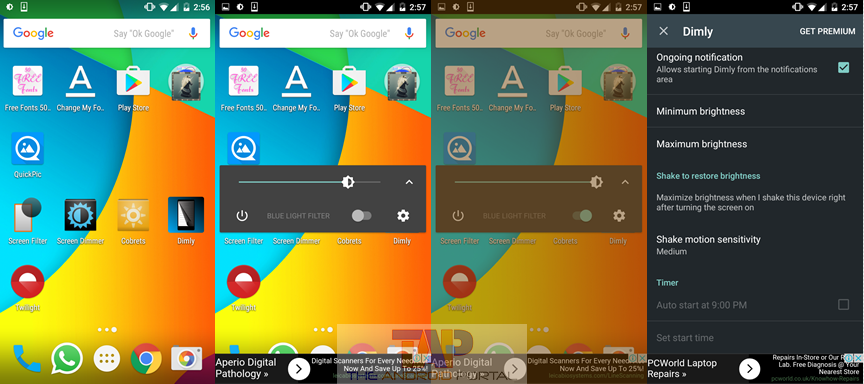
By using the brightness pop-up, you can customize the brightness level. This app also comes with the facility of Auto Stop Timer. To set up the settings of the app, you can also use Settings. This app contains too little memory for your device. It comes with an easy user interface. The app’s user review ratings are excellent, about 4.5 out of 5.0.
Here are some promo codes for the dim app that you can use with your smartphone to get this app for FREE.
4U1ZXSBJTA9BQDQT4TUHM0L
10M9TEHA3K4H1Y5JG5AZ20U
91UZ3CVU3BFW0E5YQWLV4VV
RW5W7MMYF7GK2GGBERQQRDY
SB3VDTU2678UKZQ7Q9P2GN9
Those codes were shared officially by them as a promotional credit for our users.
Features of the Dimly App :
- Easily compatible with all the android devices
- Allows you to reduce the brightness beyond its minimum limit
- Best app for late-night use of the smart device
- Easy Setup of the light intensity level
- Blue Light Filtering feature
- Great app for dimming the background of the device
- Auto Stop Timer
Screen Dimmer App
This Screen Dimmer app is also a good app for dimming the screen of the device. This brightness control app can lower the brightness level even more than the default level. It means it allows you to reduce the brightness to the minimum level of the device.
This app also protects you from eye disease due to consistently using your phone. For example, it can help you avoid a headache after continuously looking at the screen and eye pain.
This app saves battery power if you have a smartphone device with an AMOLED display. The pro version of this app comes with Blue Light Filtering. This great feature will protect you from Insomnia. Insomnia is a disease that occurs because of the radiation of blue light. This app is designed with an easy user interface.
It is so easy to use. It comes with a variable range of opacity of the screen. Whenever you are using this app, it will show a notification of it. You can also set the opacity directly from the notification panel.
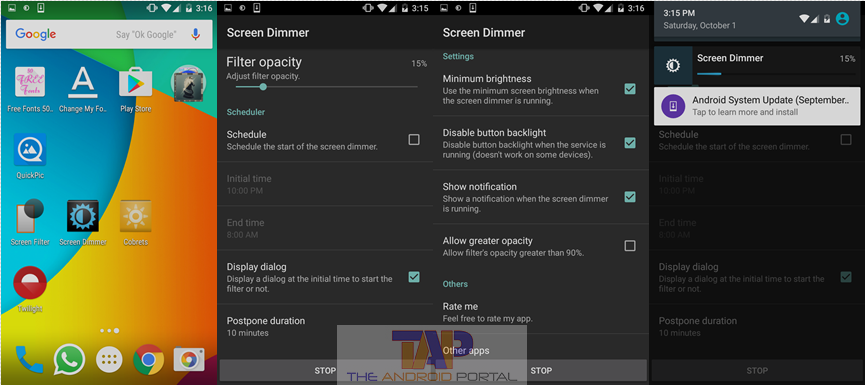
So, all Android users can download this app on their devices free of cost. But to download the pro version, you have to pay some amount.
The compatibility of the free version of this Screen Dimmer app is too good with all Android devices.
Features of the Screen Dimmer App:
- lower the brightness level more than the default level
- protects you from the disease that occurs due to the constant use of the phone (a headache, eye pain)
- It will Save the battery power.
- The Pro version comes with the Blue Light Filtering.
- Designed with an easy User Interface
- A variable range of opacity for the screen
- Set the opacity directly from the notification panel
- Excellent compatibility with the Screen Dimmer app (free version) with all the android devices
Configurable Brightness Preset or Cobrets App
Dark mode in apps may help to some extent, but screen dimmer can help you more effectively.
The Configurable Brightness Preset, or Cobrets, is an app that controls the brightness of the screen. It shows you a widget in which a number of the mode of brightness is located. To open the widget, tap on the icon of the Cobrets app.
After tapping on the icon, the widget will be opened; from this, you can set brightness mode. As per your wish, you can add and remove the brightness mode.
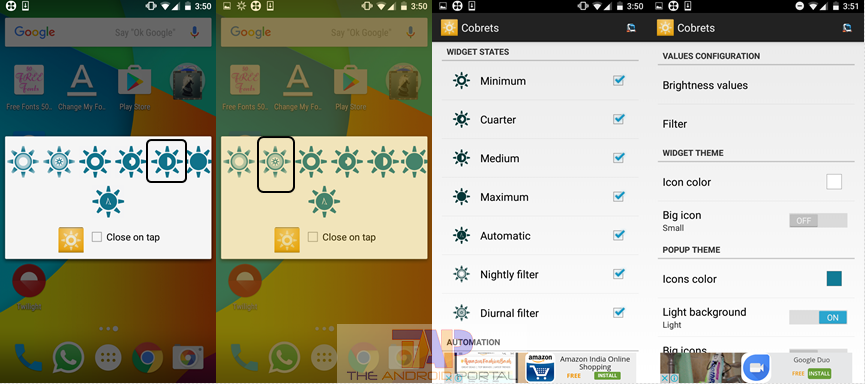
The Configurable Brightness Preset app is available at the Google Play Store free of cost. All Android users can easily find and download this app. The Cobrets app also has a feature of screen filtering.
It comes with two different screen filters, a Nightly filter, and a Diurnal filter. You can also set the filter opacity for both filters. A Diurnal filter also permits you to adjust the filtered brightness. Also of that, you can choose the colour for both filters.
Features of the Configurable Brightness Preset or Cobrets App:
- Controls the brightness of the screen
- Various modes of brightness
- Provides the brightness values in four presets a minimum, quarter, medium, and maximum.
- Display filtering facility with Nightly filter and Diurnal filter
- Filter opacity for both the filters
Here, we have listed the best Screen Dimmer apps for Android devices. We hope that this discussion will be useful to you. If it is, then do not forget to share it with others.
Do let us know, do you feel comfortable watching on your smartphone’s screen and or facing any eye problems upon continuously watching it.











