With the help of a smartphone, you can do many things. Reading books is also one of them. But, when it comes to reading at night, you may feel tired. One of the reasons behind it is continuous looking at the screen.
The brightness of the device also affects the eyes poorly, especially at night. And, that’s why you feel tired while reading through the mobile. To overcome it, nowadays, many smartphones come with night mode features. Also of that, here is the list of Best Blue Light Filter Apps for your smartphone.
It will provide you Best Blue Light Filter App, which does not make you feel tired while reading. And, you can enjoy continuous reading even late at night.
Best Blue Light Filter Apps
You can have the Best Blue Light Filter App for your Android-operated devices here. All these apps are best on their own. You can easily find all these apps in one and only Google Play Store.
All of them offer high compatibility with all the Android mobiles and tabs. You can freely download all these apps.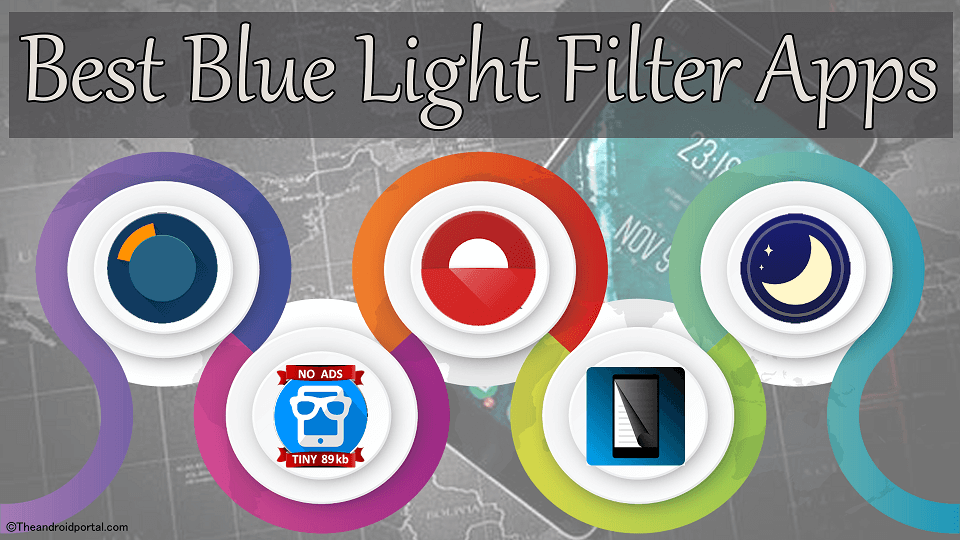 So, just have a look at the full list and keep enjoying the reading even at midnight.
So, just have a look at the full list and keep enjoying the reading even at midnight.
Twilight
The Twilight app also provides you with the best reading experience by not letting you tired. If you do not fall asleep after using the device at night, it could also affect your health.
Sometimes it happens due to the light that the device has thrown on your eyes. It will affect strongly on the children and make them feel tired even at in night and the morning. So, to overcome this Twilight app will help you. It will reduce the light level of the screen even beyond its minimum limit.

This app will automatically adjust the light intensity based on your local sunrise and sunset time. You can also set up Color Temp, Intensity, and Screen Dim with easy settings. You can set every feature according to your use. All these will let you provide the best deal while reading on the mobile.
Features of Twilight App
- Do not let you feel tired
- Reduce the light ability beyond its minimum limit
- Automatically adjust the light intensity based on your local sunrise and sunset time
- Color Temp, Intensity, and Screen Dim Settings
Blue Light Filter
Blue Light Filter is also an app that helps you with the same. This app comes with various features that help you to provide reading comfort. Even not in reading only, it also helps while you are watching your favorite videos and movies.
Many of the users may feel tired after continuously watching the screen for any purpose. And, it happens mainly at night on the bed. So, to get rid of it, you can use the Blue Light Filter app. This app contains ads. It supports more than 20 languages.

The Blue Light Filter feature will let you set the light level as per your need. Alongside Night Mode, this app also offers some modes like Night Shift, Candlelight, Dawn, Incandescent Lamp, and more.
All this mode contains different color temperature. You can also set Intensity and Screen Dimmer as well. Allowing Auto Timer can automatically turn on and off as per the time setting.
During the day, you can also disable Night mode by tapping on the slider in the top right corner.
Features of Blue Light Filter
- Various features to use for reading comfortability
- Do not feel tired while watching videos
- 20+ languages
- Blue Light Filter lets you set the minimum light level
- Night Mode, Night Shift, Candlelight, Dawn, and Incandescent Lamps
- Different Color Temperature
- Easy setting of Intensity and Screen Dimmer
- Auto Timer for automatic On/Off
Night Shift
For the optimal night mode and blue light filter, the Night Shift app is also the best. The blue light emitted by the mobile screen may cause eye strain and tiredness.
Also of that, it does not let you sleep with heavy eyes. So, to reduce the effect of blue light, the Night Shift app has a solution. Mainly, this app comes with 4 anti-glare blue light filters Bright, Medium, Dark, and No Tint. The use of anyone will provide better protection to your eyes even at night while reading.
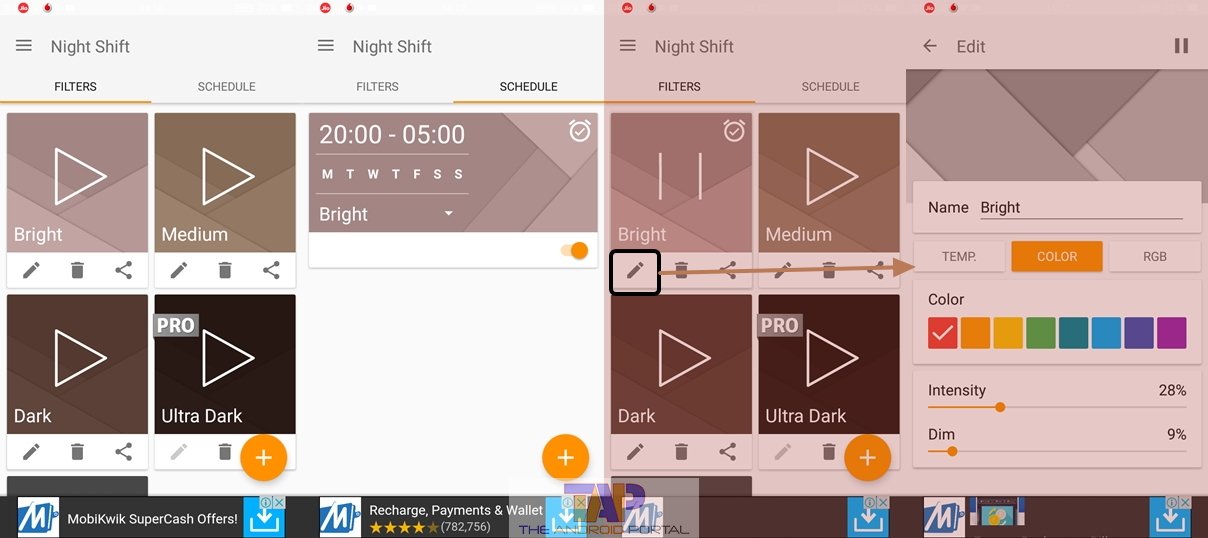
You can also change the pre-setting of the above four filters. To do so, just tap on the Pen option; on the next display, you can have other options.
From here, you can set the intensity and dim it. You can also set Temp, Color, and RGB color settings. To set your favorite color via filters, just navigate to the Color tab and choose it. All these settings are easily applicable to all 4 Filters. It also offers an Auto Timer for applying night mode settings.
Features of Night Shift
- Reduces the effect of blue light
- 4 Anti-glare Blue Light Filters as Bright, Medium, Dark, and No Tint
- Provides better protection
- Pre-setting can be changed
- Change Intensity, Dim, Temp, Color, and RGB color settings
- Auto Timer
We hope that the above Best Blue Light Filter App guide will help you avoid the harmful effects of blue light.
If it works, then share it with your children and friends. Also, do let us know your light in this guide.











