Looking for the best drawing app for Android?
Don’t worry. Here in this article, we have mentioned the best Drawing apps you can download and install from the Google Play Store for free without paying anything. Nowadays, you can also use your Android smartphone to make drawings or sketches. Creating drawings on any mobile phone is not too easy, but using these below-mentioned few Android apps, you can do it.

Your kids can make sketches and drawings on their Android smartphones using these free Android apps. So, on the other hand, these drawing apps are the best way for you to learn drawing on Android without wasting paper. So let’s take a look at the best drawing apps for Android:
Best Drawing Android Apps
Adobe Photoshop Sketch
On our list of best drawing apps for Android, Adobe Photoshop Sketch is in the first position and comes with plenty of features and tools to make drawings without any problem.
Using this app, you can draw with pens, pencils, markers, erasers, thick acrylic, and ink brush. Even you can also create drawings using soft pastel and watercolour paint brushes.
After creating artwork, you can also send them as layered files to your Adobe Photoshop CC or Adobe Illustrator CC. With this app, you can access 11 tools that allow you to adjust the size, colour, opacity, blending settings, and others.
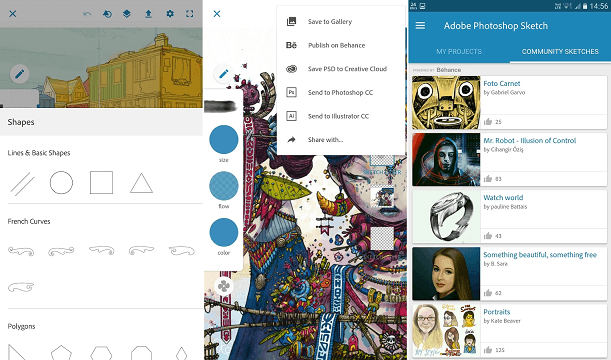
The Adobe Photoshop Sketch app also allows you to create various Sketch brushes using Capture CC. With this app, you can add multiple images and drawing layers, and they can rename, transform, and also you can merge according to your needs.
It also offers the flexibility to organize your favourite colours and tools in the toolbar. If you are already a member of Adobe Creative Cloud services, you can also take advantage of other Creative Cloud services.
SketchBook – draw and paint
If you are looking for the best App for Drawing and sketching, then this SketchBook app is the best way to create new sketches and drawings on your Android smartphone. The Autodesk SketchBook is an award-winning drawing app for Android.
This app is especially for creative professionals and aspiring artists who like to capture their creative thoughts digitally.
The SketchBook app has everything you need to create beautiful and creative art on your Android device. On this SketchBook app, you will also find about 170 default brushes, and you can customize them so they will perform exactly as you want.

With the SketchBook app, you can also get a vast list of tools that allow you to do more and more. It supports other tools like Radial Symmetry, Predictive Stroke, Ruler, and Ellipse. The Autosave feature of this app ensures that you will never lose your work during work, and it can automatically save your work.
The Infinite Undo is another most important feature of this app which enables you to step back in your work during any mistake.
Sketch – Draw & Paint
On our list of best drawing apps for Android, the Sketch – Draw & Paint app is in the third position and offers plenty of tools and features so that anyone can create beautiful drawings on their Android smartphone. The Sketch – Draw & Paint app is Sony’s official sketch and drawing app.
Using this app on your Android smartphone can enhance the photos and pictures by adding text and free stickers. With this sketch app, you can build advanced sketches and drawings with layers like Photoshop. It also supports the Pinch Zoom feature so that users can zoom in to paint the details easily.
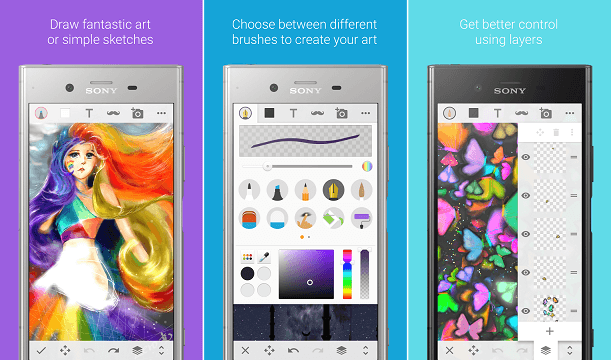
From Sony’s Sketch community, you can get inspiration from other users to make your art more creative and beautiful. Sony’s Sketch app also allows you to add collaborators in your work to collaborate with others. The Cloud sync feature of this app also allows you to back up and sync your drawings to multiple devices.
The Sony’s Sketch app supports multiple tools such as Multiple brushes, pens, pencils, Eraser, Smudge, Bucket fill, Layer editor, Photo import, Free stickers, Background selector, Pipette, Crop, Move, Scale, Rotate, Flip, Pan, Zoom, etc.
ibis Paint X
The ibis Paint X app is another highly rated paint and drawing app for Android that you can download and install from the Google Play Store for free without paying anything. The ibis Paint X app is based on the social drawing concept and also allows you to publish the drawing process so that everyone can experience the joy of drawing on this app.
The ibis Paint X app is an easy-to-use drawing app for Android that allows you to enjoy expressing yourself through drawings and sketches. The ibis Paint X app offers a fast and smooth drawing experience to make your drawing easier and faster.

The ibis Paint X app also supports social media sharing features and allows you to share the URL of your Artwork on Twitter and Facebook. The ibis Paint X also supports 142 kinds of brushes, including felt tip pens, dip pens, digital pens, fan brushes, airbrushes, and flat brushes.
The app supports various brush parameters, such as starting-to-end opacity, starting-to-end thickness, and initial-to-final brush angle. For quick changes, it also supports Quick slider features, which allow for the quick adjustment of brush thickness and opacity.
Infinite Painter
On our list of best drawing apps for Android, the Infinite Painter app is in the fifth position and offers plenty of features and tools to make your sketches and drawings more interesting and creative. The Infinite Painter app is the most advanced painting and drawing app for Android devices with tons of features such as Crop, Reset, Flip, Radial, Vertical, Pattern, Gradient, Fill, Transform, Erase, Color Brush, etc.
The Infinite Painter app supports up to 80+ natural brush presets that can be used to create a creative and beautiful drawing. By using this app on your Android device, you can also create new brushes.
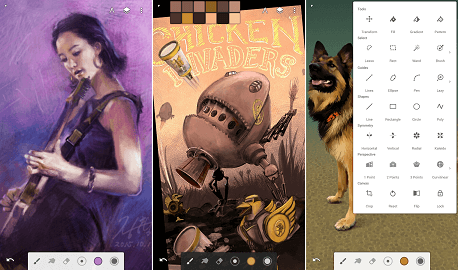
To make your drawing more creative and attractive, you can also easily customize your preset brushes. All the brushes of this app can interact realistically with paper textures so that you can create your paintings more easily.
Its simple and easy-to-use user interface allows you to turn any photo into a painting. It also supports editing features such as Liquify, Pattern, Crop, Filters, and Colors. You can also move your favourite tools to the top bar for quick access and convenience.
See also: Best Graphics Tablets
If you are starting a drawing or want to learn drawing using your Android devices, You can check these listed apps and start drawing today!
We hope you liked the article posted on our site; please share it with your friends to help us.











