As we all know the Google Play Store is the biggest source for downloading useful apps for any android smartphone. It helps a user to download all kinds of useful apps including games and much more. But sometimes, it displays an unknown error code during application installation from the Google Play Store. The error message like “Unknown error code 24 during application install” comes on display.
If an error message like “Unknown error code 24 during application install” appears then an app will not install. If you retry to download and install the app, the error message will appear again. Many smartphone users are facing this kind of error while installing the app. So, to install that desired app, you must eliminate the error message.
However, most of the users do not have any idea how to eliminate that unknown error code during application installation. So, for users’ simplicity, here we are coming up with a solution to this error. The solution is within your android smartphone device. But, you just have to follow the method which is written below.
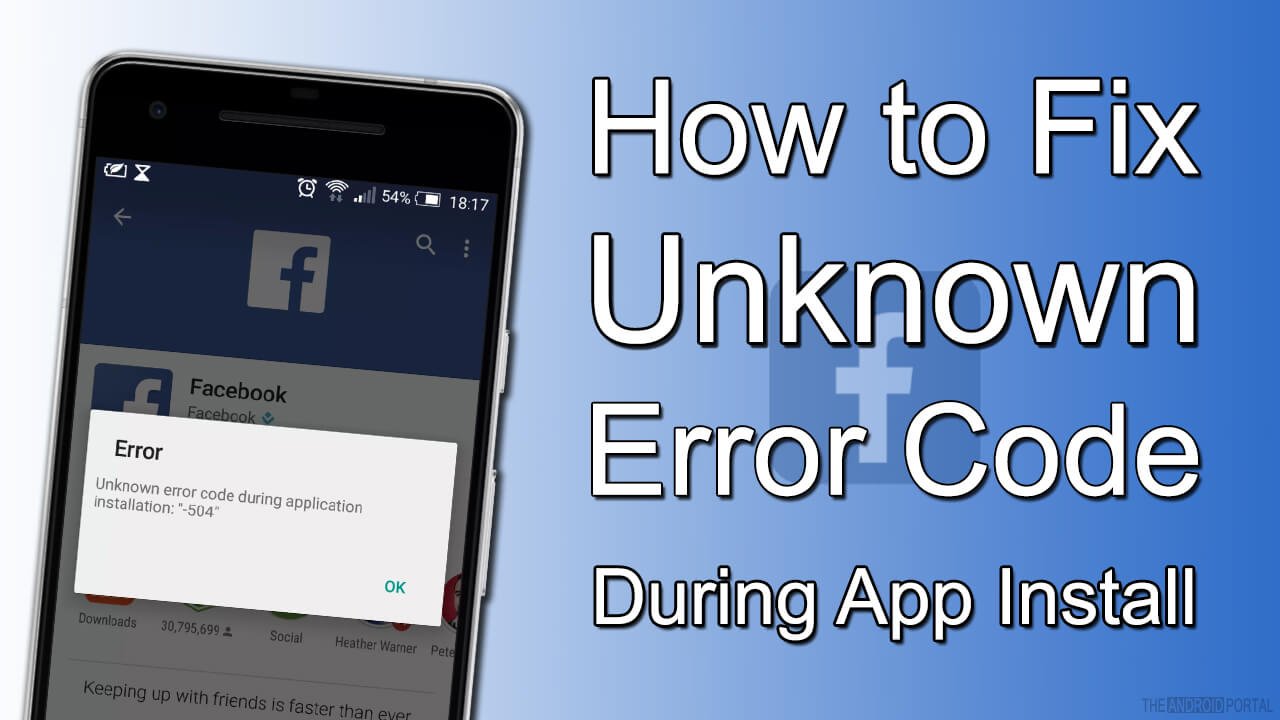
How to Fix Unknown Error Code During Application Install :
Now, we will be discussing the solution to the error code that occurs while the app installed. So, here we are discussing the solution in terms of step-by-step info, for your straightforwardness. So, take a look at the solution and get rid of the unknown error code message.
- First of all, go to the Settings of your android smartphone device.
- After going there, go to the “All” tab by swiping all the tabs by going into “Application Manager“.
- Then, find the “Google Play Store” and tap on it. It will open a display as app information.

- After that, click on the options which are on that display. Click the option in this order. First of all, click on the Force step option, then Uninstall updates, and then Clear data.
After following the above method, your smartphone needs a restart once. After restarting the device, now once again open the Google Play Store and download your desired app. If you have applied the proper method, then the “Unknown error code 24 during application install” error will not appear.
This is an easy solution to get rid of unknown error codes during application installation from the Google Play Store. By using this, you can easily resolve the error.
Do comment below if this tutorial has resolved your unknown error while installing an app. If you still getting this error, again and again, feel free to ask in the forum section.












please install SystemCleanup en run a cleanup that will fix the error 24 for shure.
It is a root app