TrackrR device is a little coin-size Bluetooth device that allows you to find or locate your belongings. All you need to do is just attach this gadget to your wallet, purse, bag, or anything that you are prone to lose.
You can use your smartphone app to make this TrackR beep. You can also attach it to your smartphone so that you can easily track your lost smartphone.
TrackR Device Design
This tiny TrackR device is available on Amazon. It is a lightweight plastic disc that is around the size of 1 Indian Ruppe Indian coin. You can also include a keychain ring using a loop, which you can use with your car or bike keys.
We have paired this device with the ASUS zenfone 3 by using the TrackR Android app. You can pair up to ten smartphones to a single Tracker Device.

On the front, there is a backlit pairing button just below the TrackR logo on the device. For a battery, this device uses a standard CR1616 coin cell that should be replaced every year. You don’t have to worry about recharging the battery of this device.
We don’t have any idea about a battery dying, but there is a problem when we lose something right before the battery dies.
Features & Performance
You can make your phone ring using this device, Also use your phone to ring this TrackR device when they are out of range of each other. So whenever you leave your TrackR-attached belongings behind, your phone will sound an alarm when you are moving out of range. Same way, the TrackR device will sound when you forget your phone.

The good thing is that you can configure these alerts from your TrackR app’s settings on your device. You will also be able to set custom alarm sounds from your phone’s music gallery.
When you are going out and want to find your keys attached to TrackR, you just need to tap on the button from your Android app and the TrackR device will start ringing. You can also find your phone by pressing on the TrackR device.
To test this device, I asked one of my friends to hide my wallet in his office. I tried to find my wallet using the TrackR app on my phone.
It was out of range at first, on the screen of the app, it shows Google Maps with details of the last seen. Just below the Google Maps screen, another section of TrackR looks out option. We are also able to check closely, Far or near messages.
When we get even closer to a wallet, the Tracker app notifies us that we are near the wallet. When I tapped on an icon to activate an alarm, it started beeping. However beeping sound is faint, and it’s a little difficult to hear in a noisy public area. But in a silent room, we can easily hear the beeping sound and find it.
However, if they tried to increase the beeping a little louder than now, it would be easier to find. Finally, I found my wallet there.
How to Configure TrackR Device with an Android Phone
When you have a TrackR device with you, you will need to download the TrackR Android app on your device. You can download this app from the Google Play Store by searching TrackR. Once downloaded, open this app from your phone and follow the steps below.
- Select Add a TrackR device
- Choose TrackR Bravo
- Name your TrackR device from the option and tap on Next.
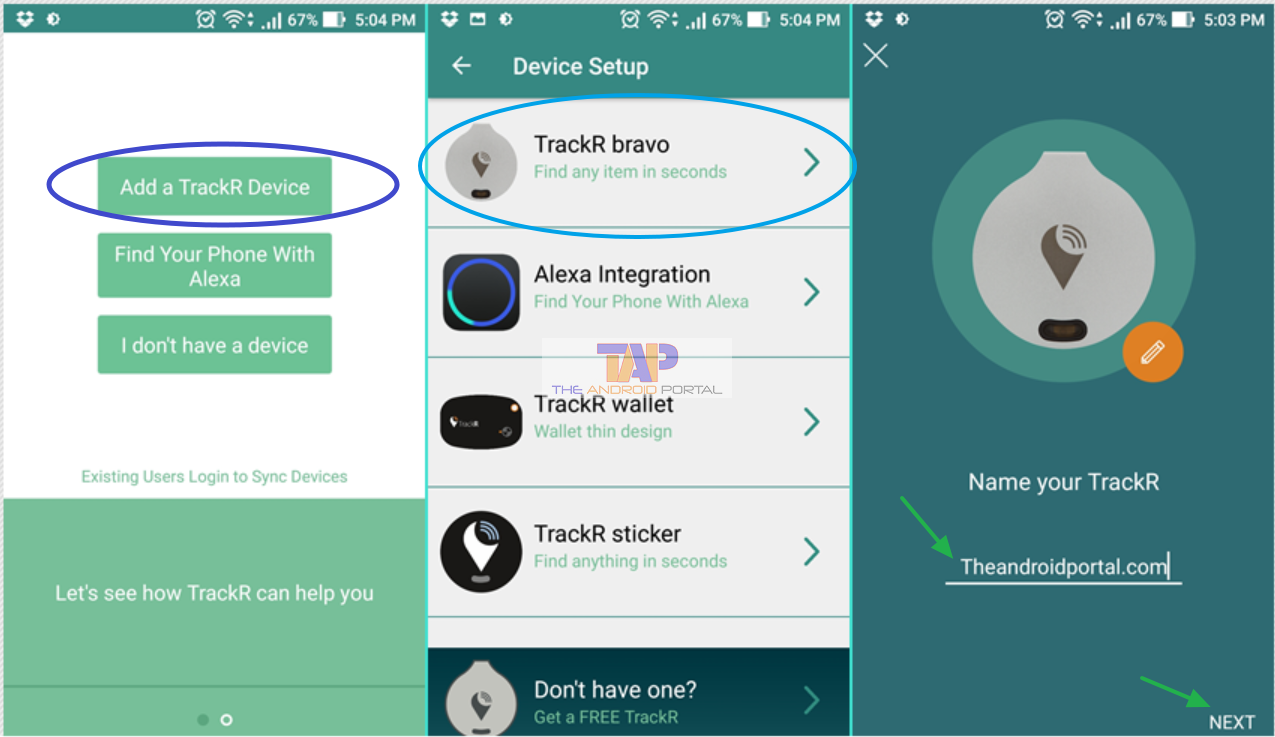
Now after tapping on the Next button, you will see details as shown in the image below. It will ask you to pair your device. Follow the steps below to pair your TrackR with your Android device.
- Tap on the TrackR device’s button placed below the logo & press Next
- Your phone will ask you to enable Bluetooth if not enabled already
- Your phone will look for your TrackR device around and connect with it automatically
- To test its range, place the bravo device a little far from your phone and let your phone detect it.
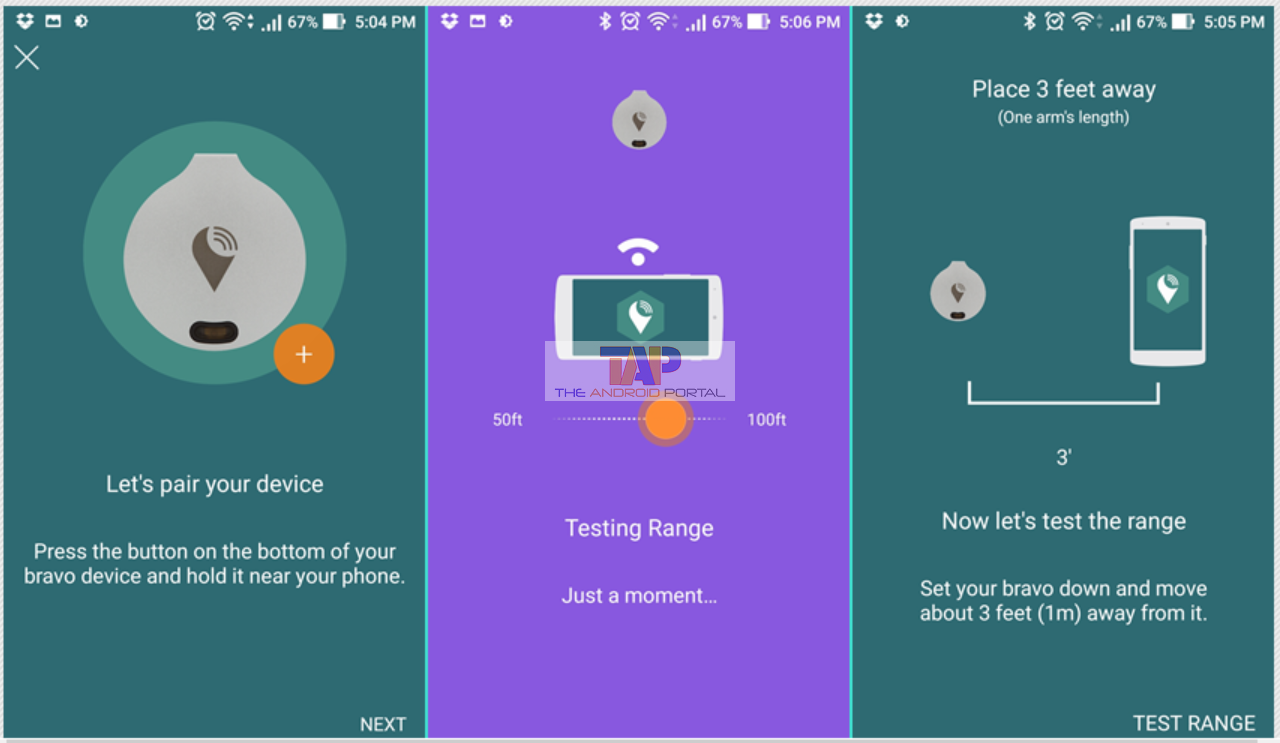
It will be calibrated, and then your device will be connected to your smartphone. It will show you a connected option on your smartphone’s screen.
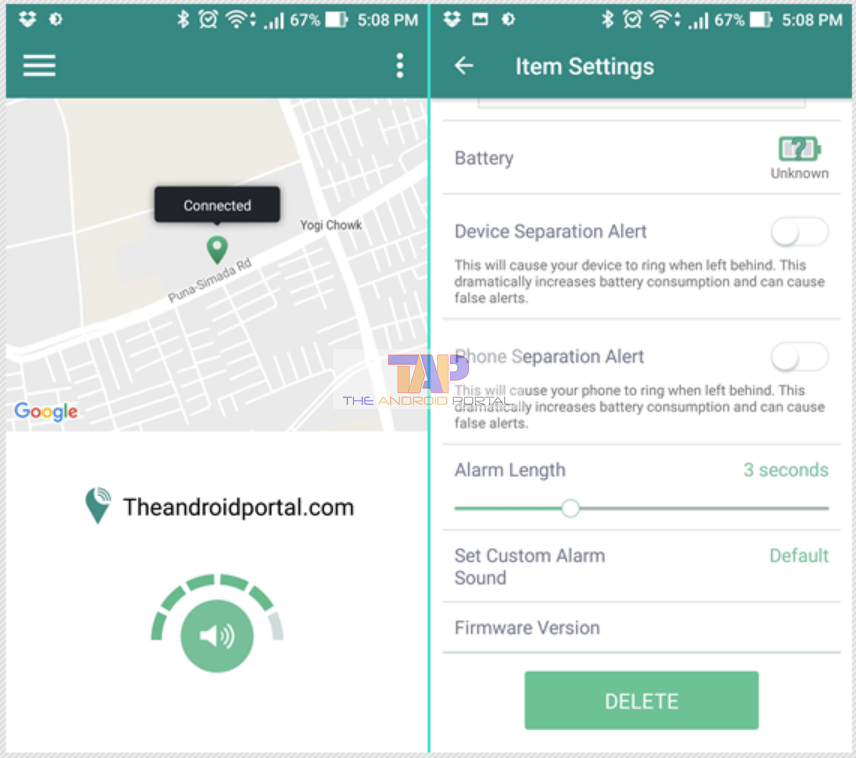
The upper part will show your device’s location on a map, while half the bottom part will show you a ringing option. You can tap on and your device will start beeping.
TrackR Features:
Device Separation Alert – This will cause your device to ring when left behind. But it will increase the battery consumption of your device as it will run in the background.
Phone Separation Alert – This will cause your phone to ring when left behind. But it will increase the battery consumption of your smartphone as it will run in the background.
Alarm length – You can configure ringing length using this option
Set custom Alarm sound – you can set up custom sound for your alarm from your device’s music library
Delete – You can use the delete button if you want to de-register the TrackR device from your phone. (You will need to re-add using the same process after you remove the device)
Are you already using this TrackR device? If yes, please share your feedback and experience with us in the comment section below. If you would like to buy this cool gadget for you, you can check the below link for the same.
Pros
- This device lets you track your lost or stolen belongings or locate your phones. The battery is a replaceable and lightweight device.
Cons
- A faint alarm sound is not recommended for a noisy public area.
Conclusion:
The overall design is superb; the size is perfect to use with keys. We can use it as a keychain, but if it is still a bit smaller, it can easily fit into a pocket. A replaceable battery is yet another important thing that they have considered.
They can improve their weak alarm’s sound to a little higher so that we can also hear it from noisy areas. It might not be useful for a noisy public area, but we can use it in an office, or home-like places.












