If you deleted, imported, or merged contacts in the past 30 days, and If your Android device is synced with your Google account, then you can easily recover your deleted contacts from Google Contacts.
Make sure that your Android device is synced with your Google Contacts because it is impossible to restore contacts from Google Contacts if your device has not synced with Google Contacts before.
In other words, the below method will only be feasible when you have synced your Android device’s contact with Google Contacts.
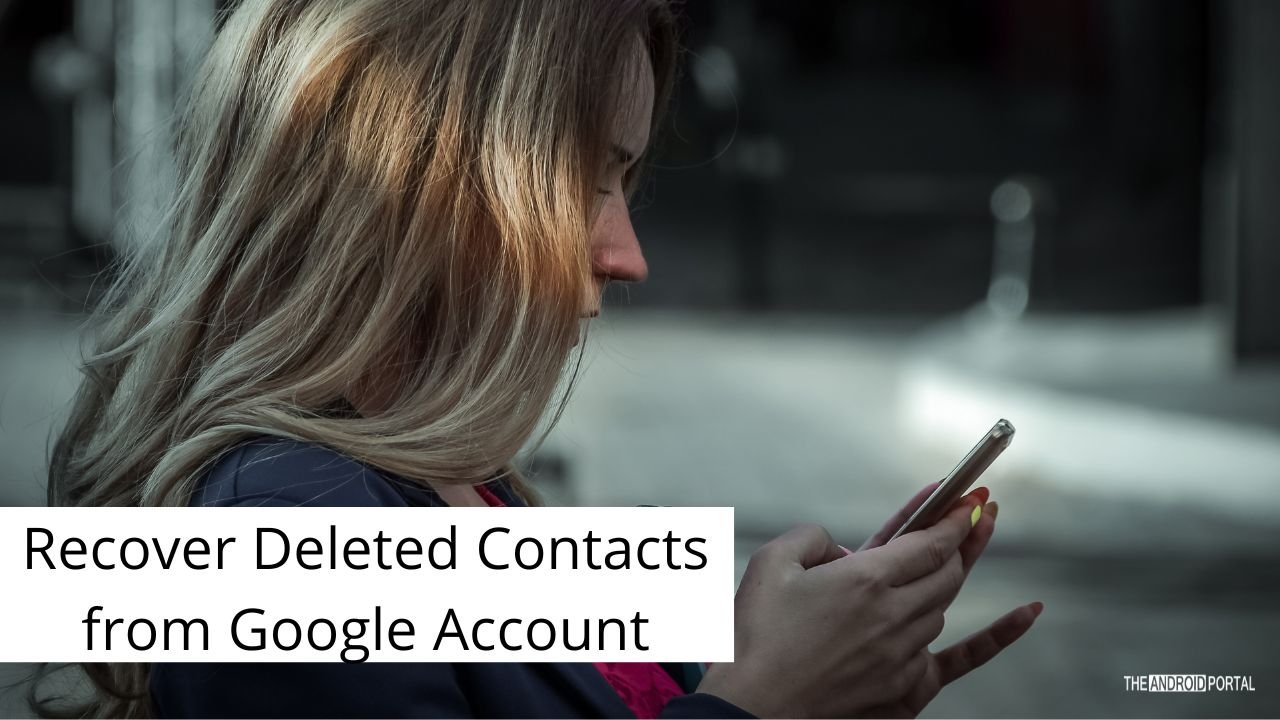
So this guide is only for those who have synced their device’s contact with Google Contacts. Let’s take a look at the simple and easy steps below to restore all your deleted contacts from Google Contacts.
Steps to Recover Deleted Contacts From Google Account
Step 1: First of all, you have to visit the “contacts.google.com” webpage
Step 2: After that, log in to your Google account on Google Contacts on a web browser
Step 3: Now, you have to click on the “More” option, which you can find on the left panel
Step 4: After that, select the “Undo Changes” option
Step 5: Now, a popup window will appear on your computer screen. here, you have to choose a time or customize the time (You can only select time back as far as 30 days)
Step 6: Click the “Confirm” button after choosing a time. (this will restore all your deleted contacts from Google Contacts)
If you need any assistance in following the above steps to recover your deleted contacts from your Google account, check out the video below.
If you are on an Android smartphone and want to recover your deleted contacts, you can follow the steps from this video.
If you have any questions or need any help in recovering your deleted contacts from your Google account, feel free to share your comments below.











